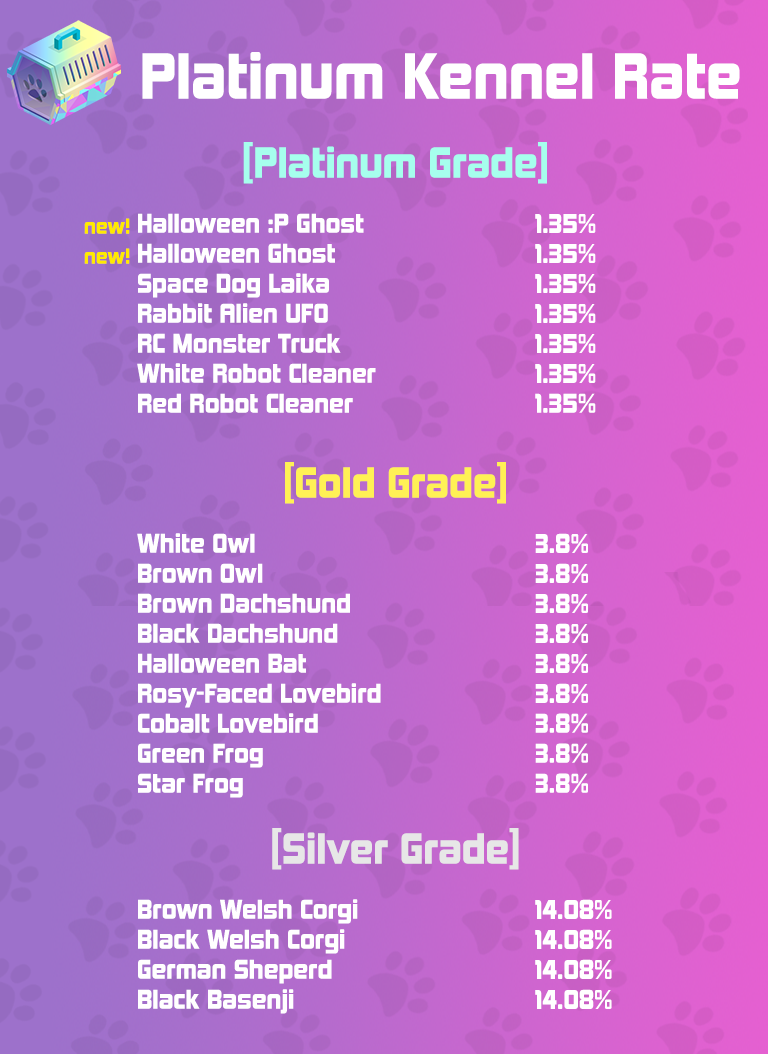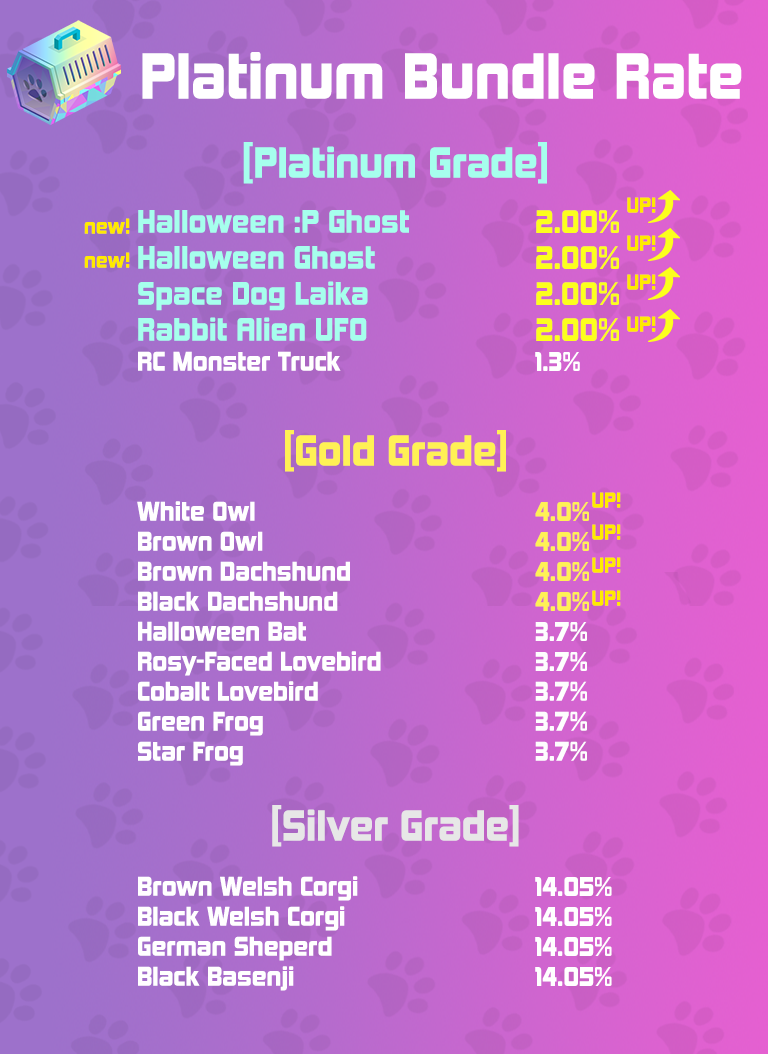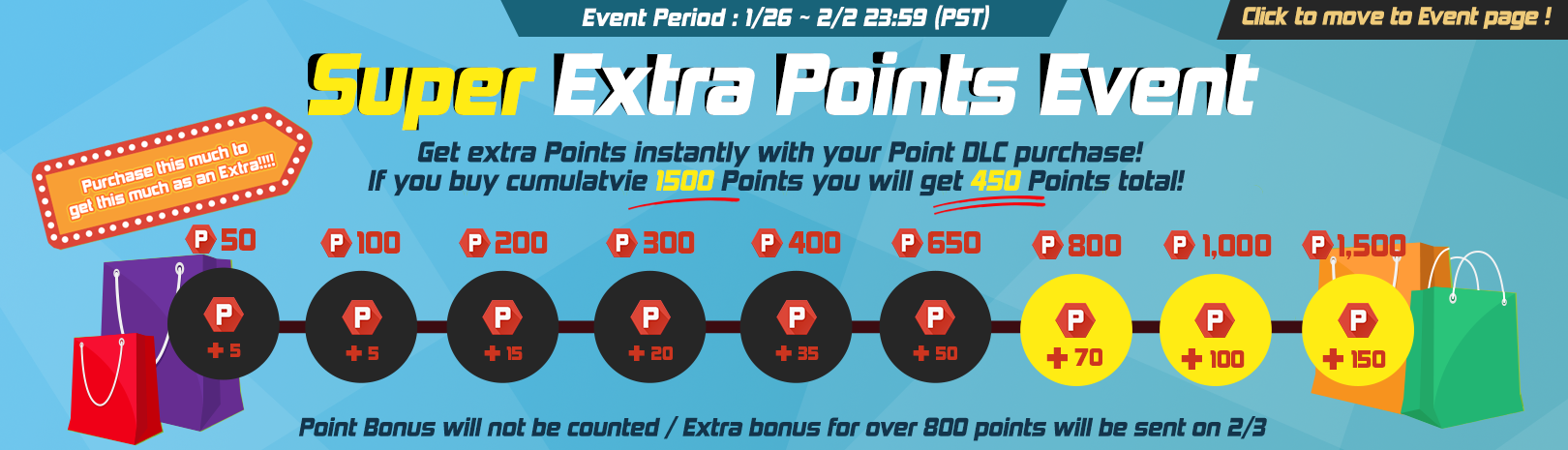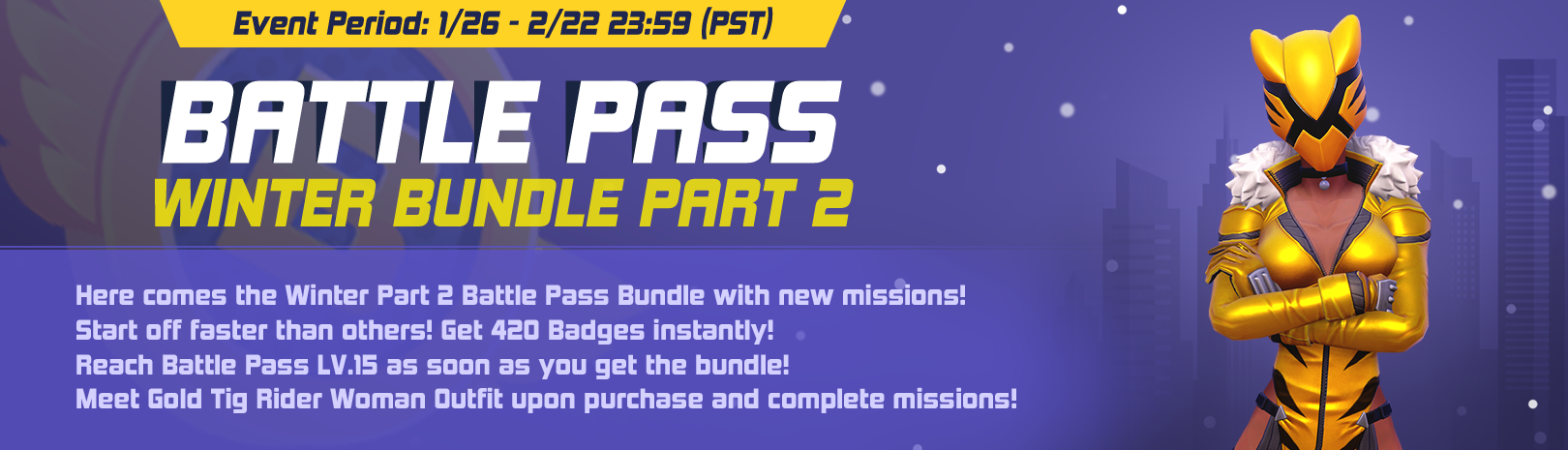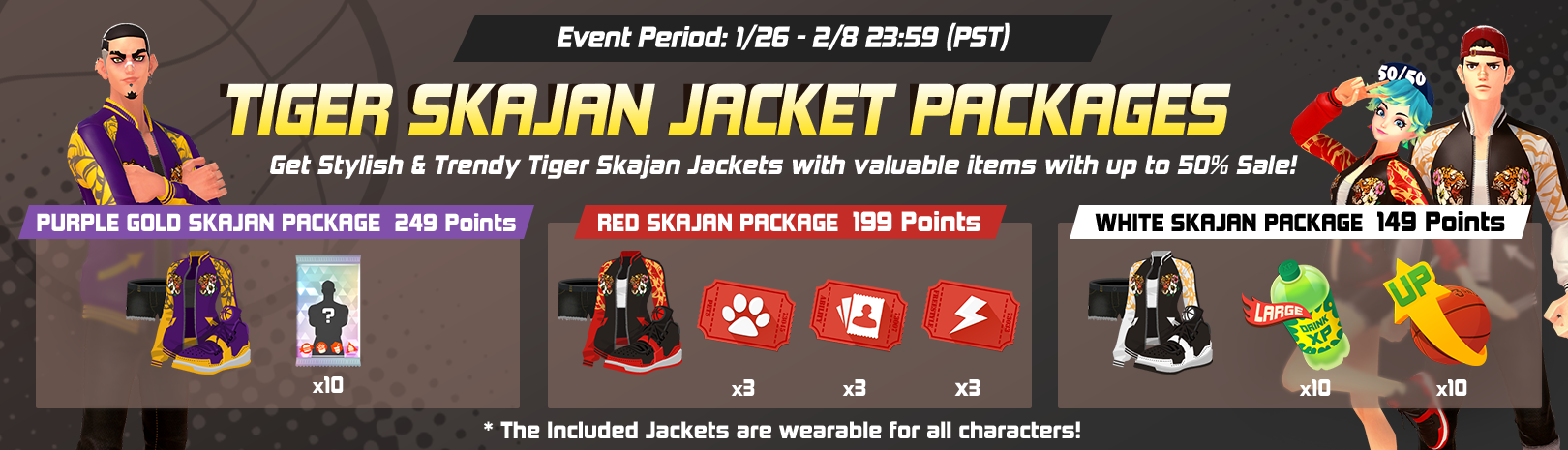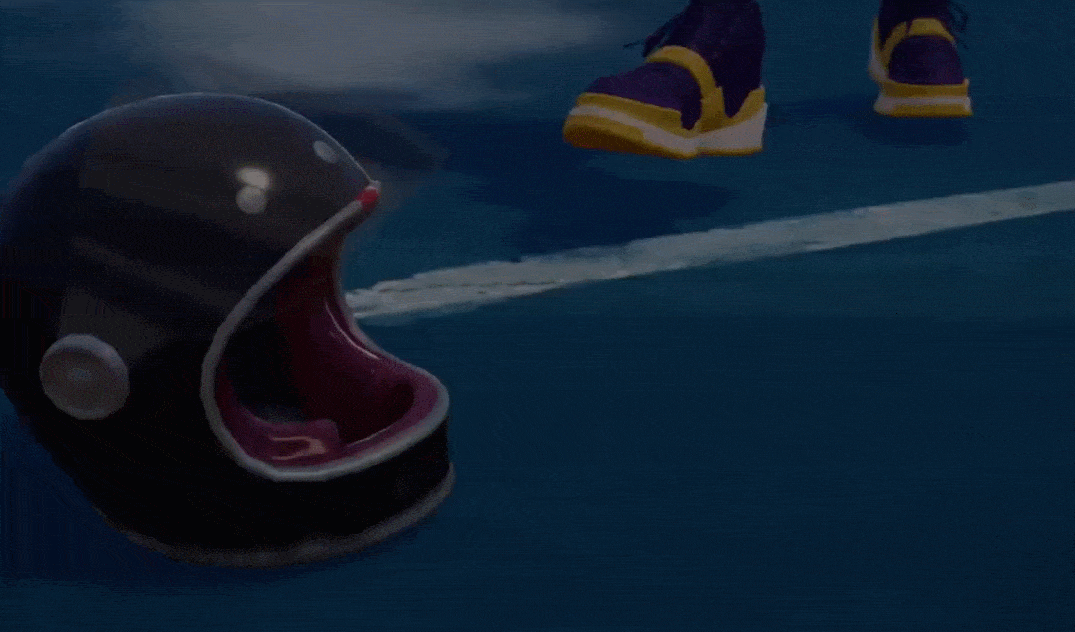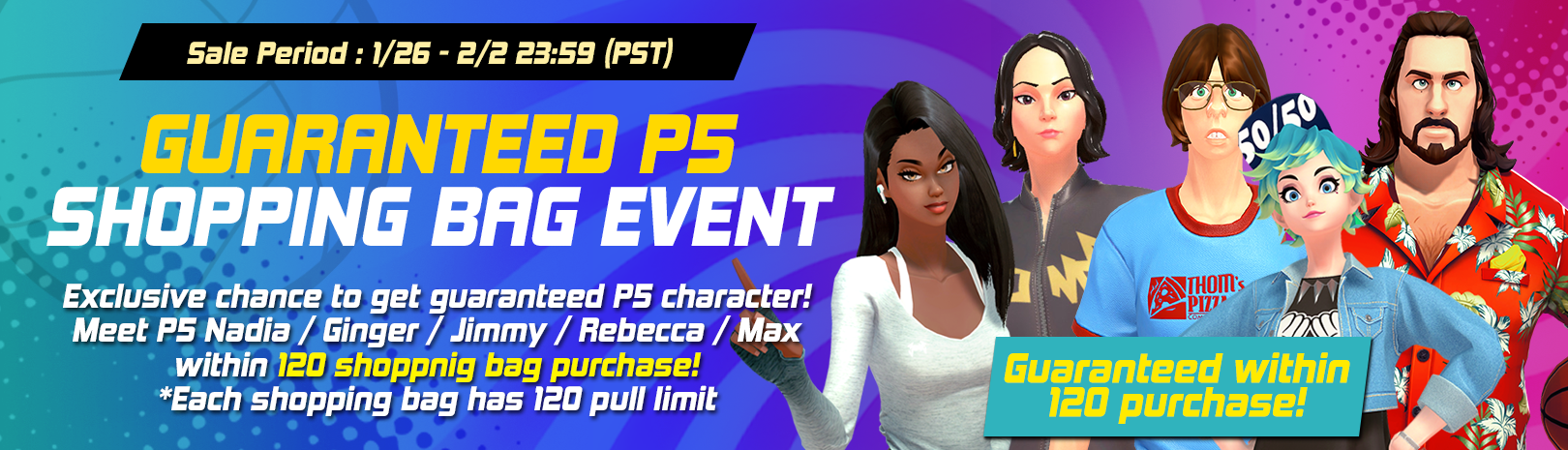Jan 26, 2022
Squirrelmageddon! - goa_gamer
I've updated Squirrelmageddon! with character level up, skill points and some starting training skills.
- character level up
- character skill points
- skill points can be spent on modifiers
-- health
-- sprint speed
-- turret firing rate
-- turret turn rate
-- turret recharge rate
-- more soon
COMING SOON
- suit upgrades
- character level up
- character skill points
- skill points can be spent on modifiers
-- health
-- sprint speed
-- turret firing rate
-- turret turn rate
-- turret recharge rate
-- more soon
COMING SOON
- suit upgrades







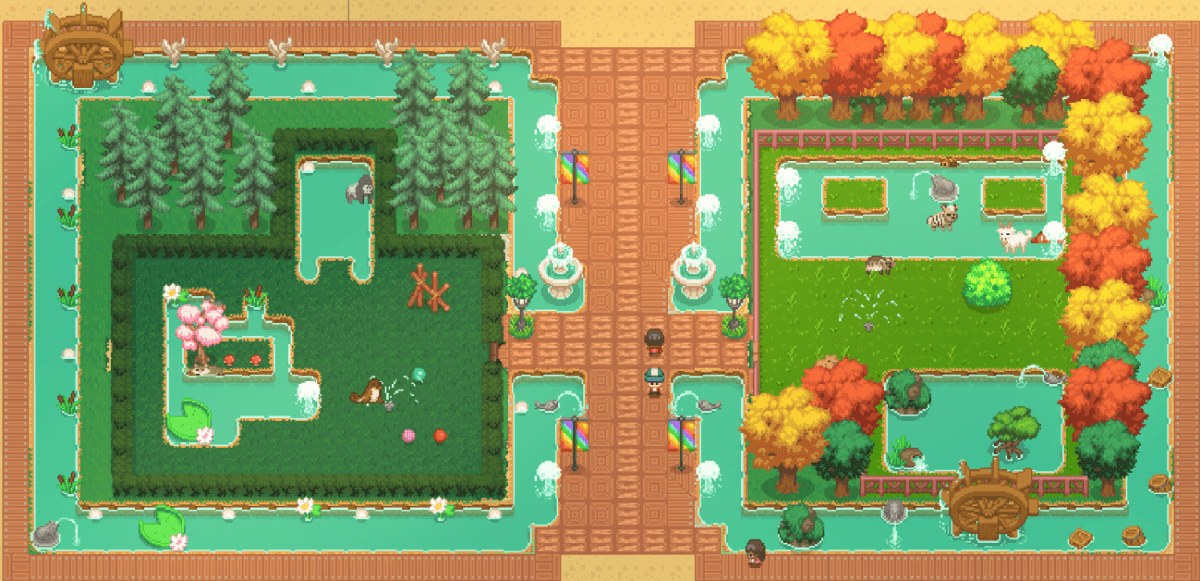
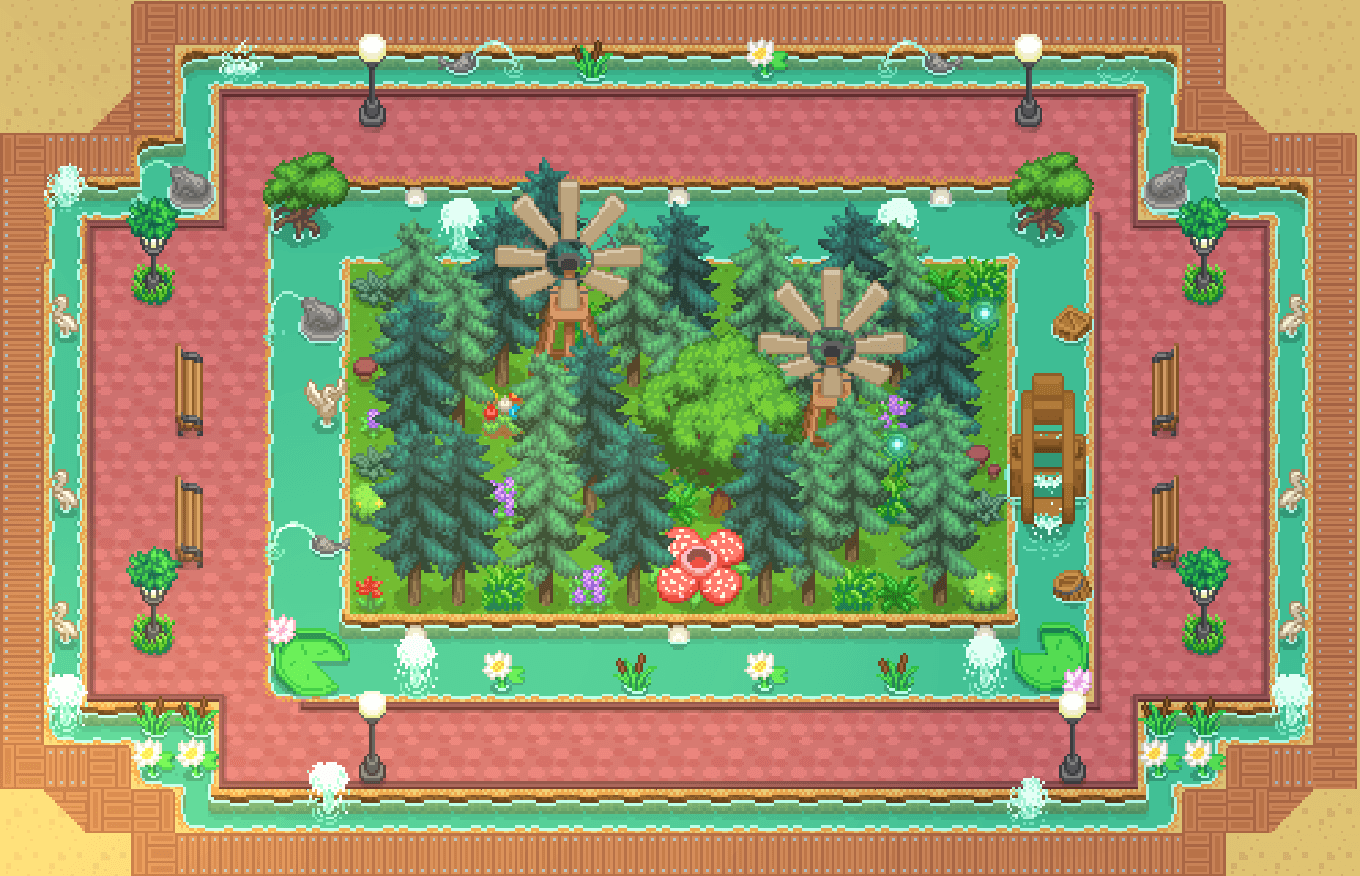
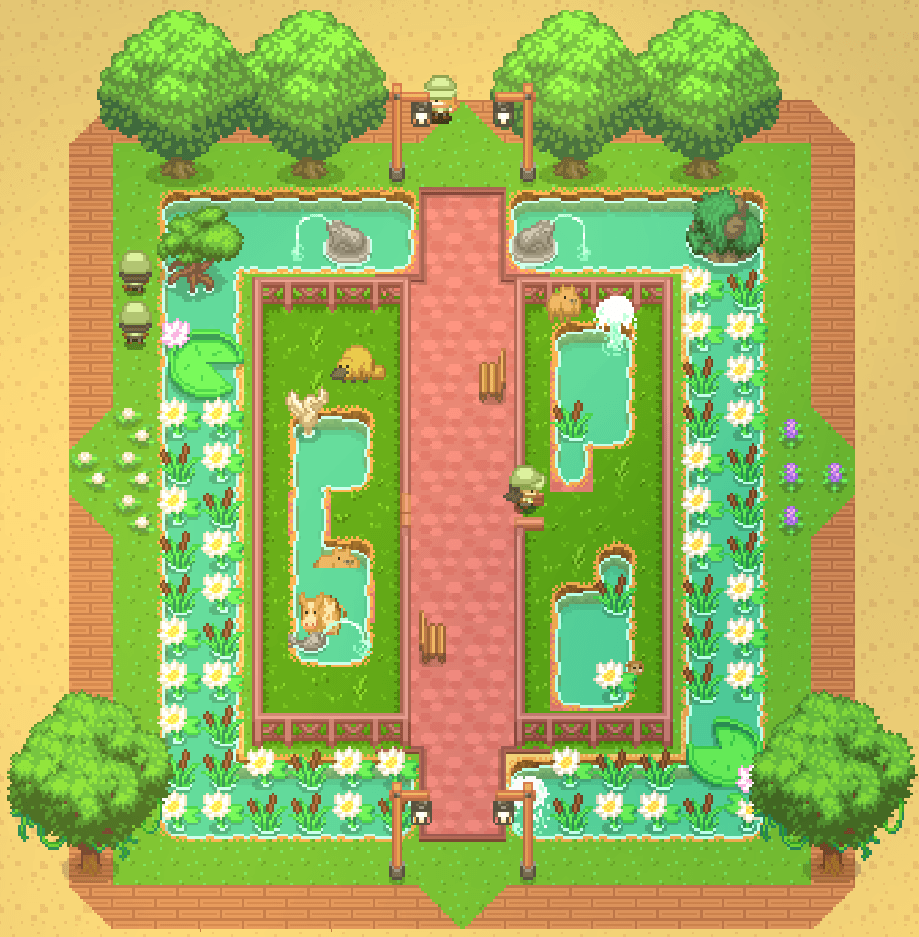


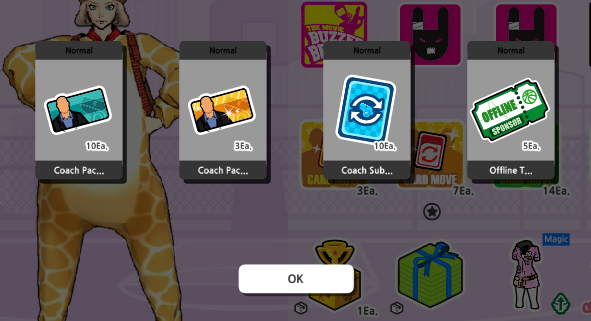
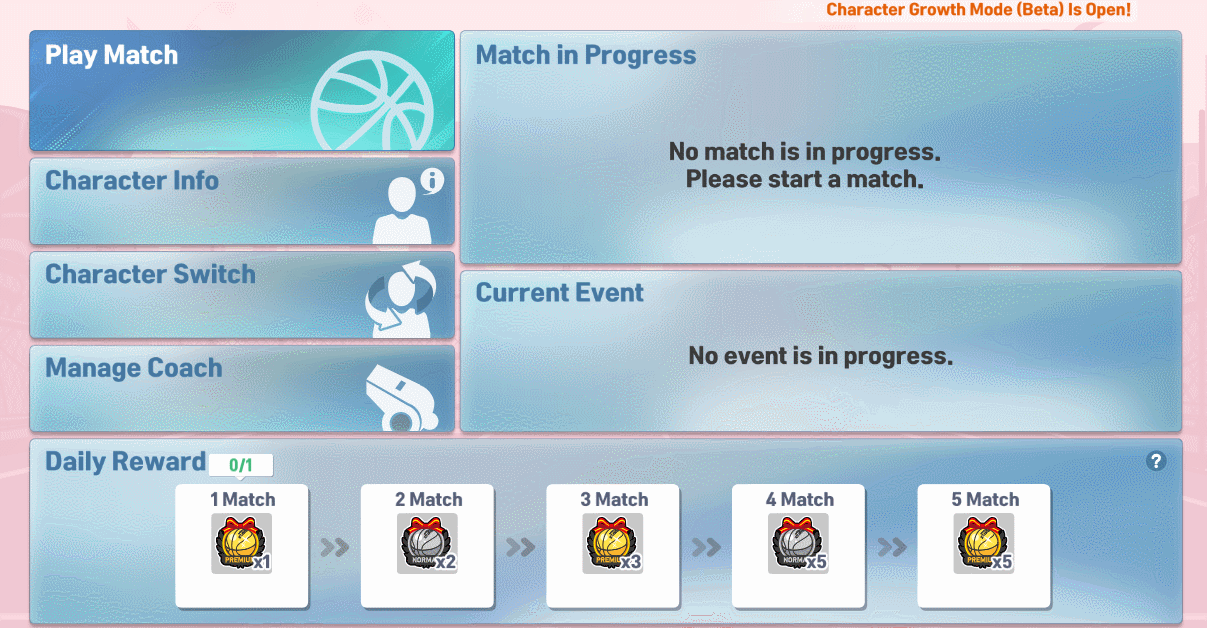

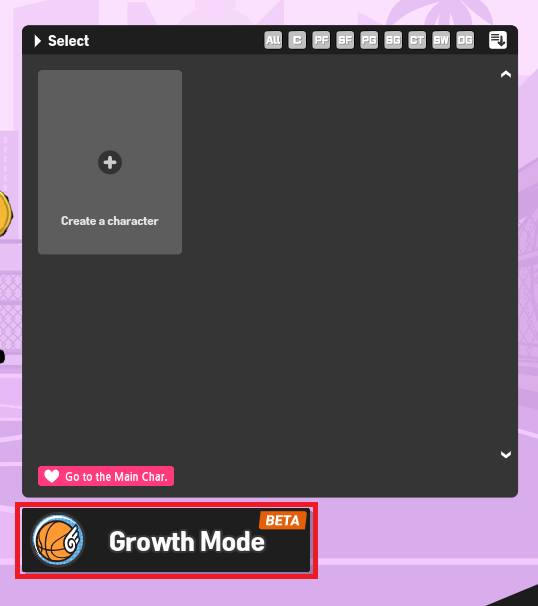
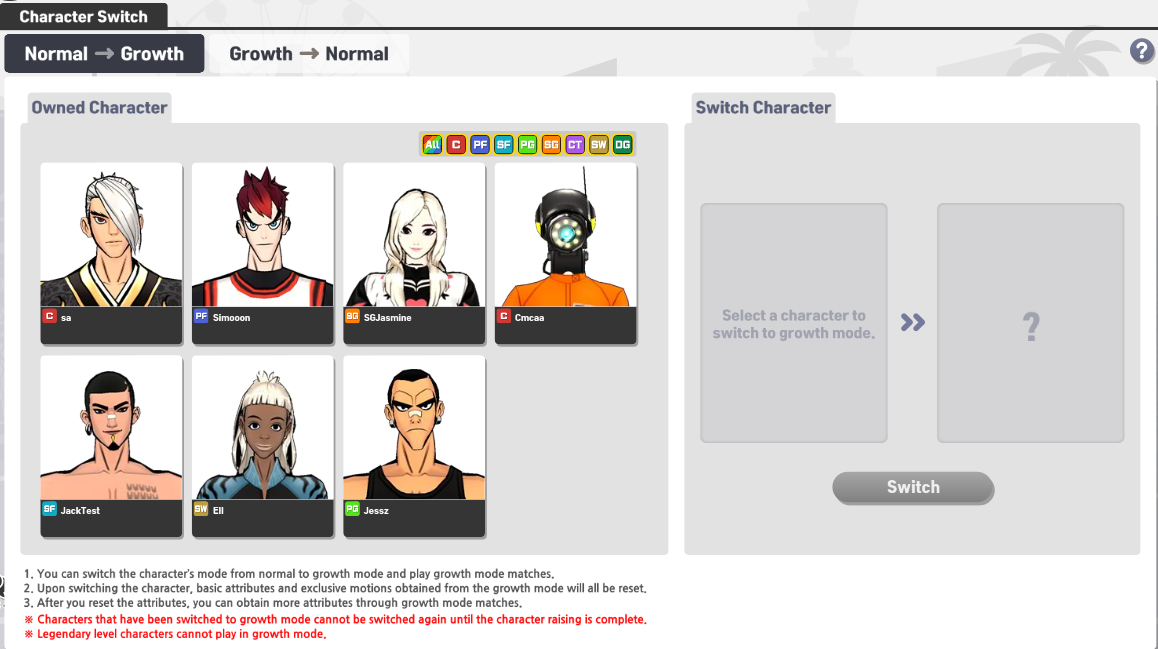
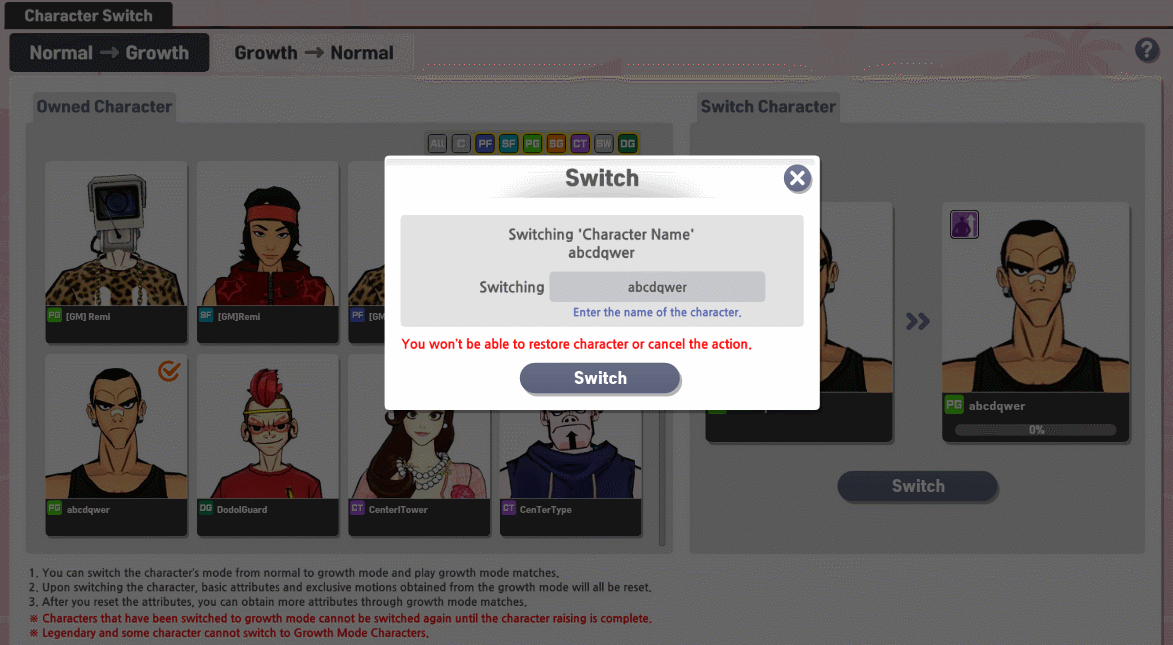

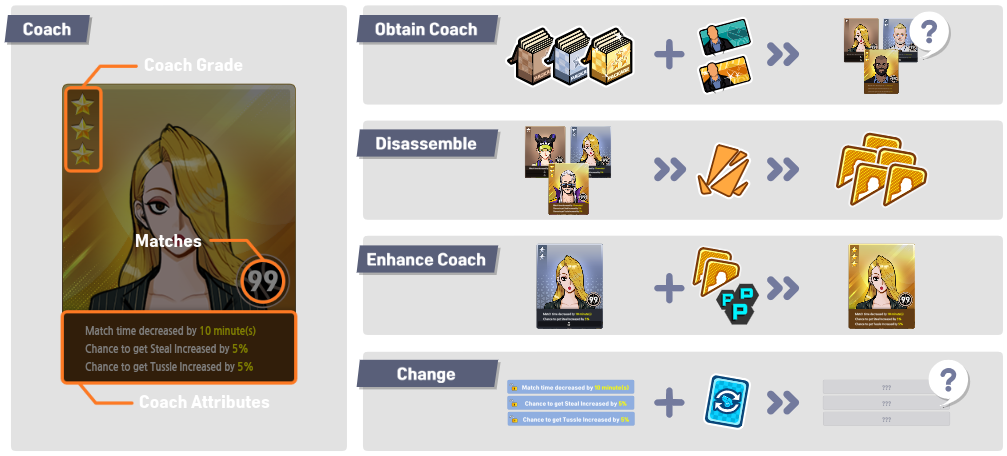
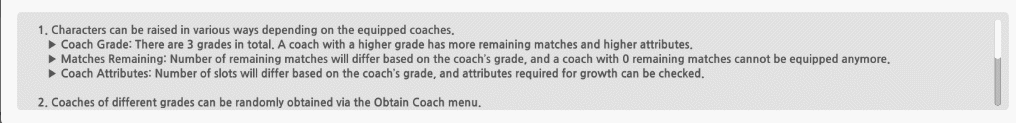
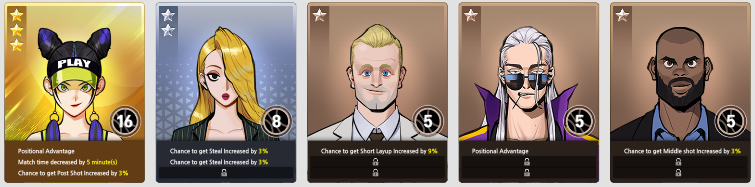
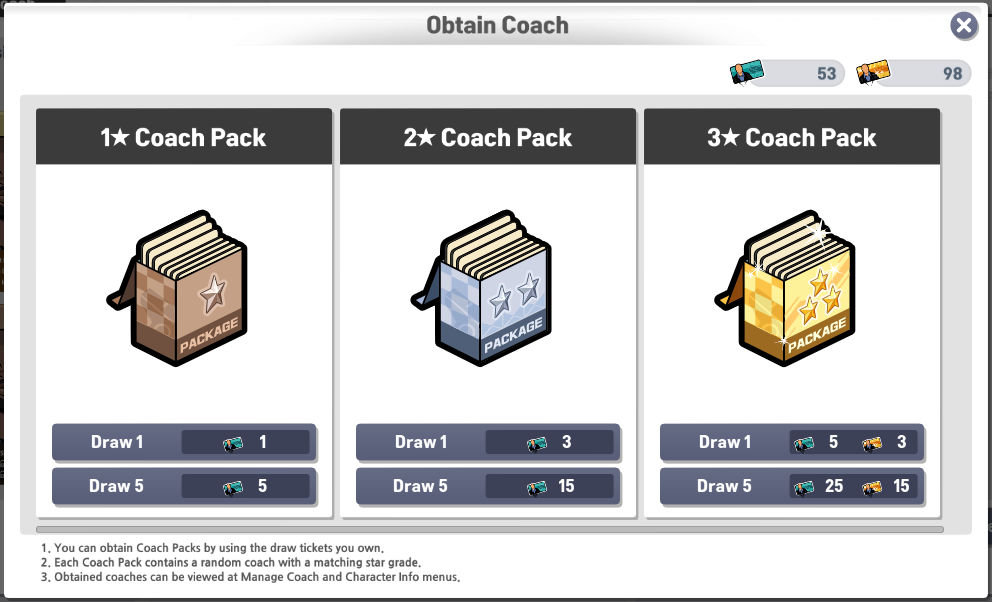
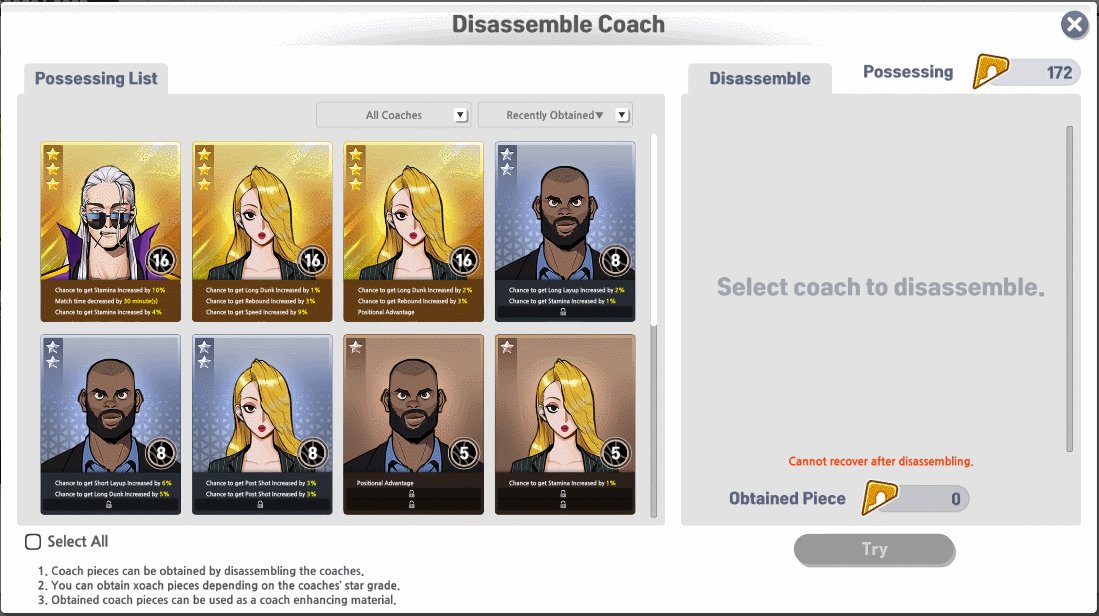
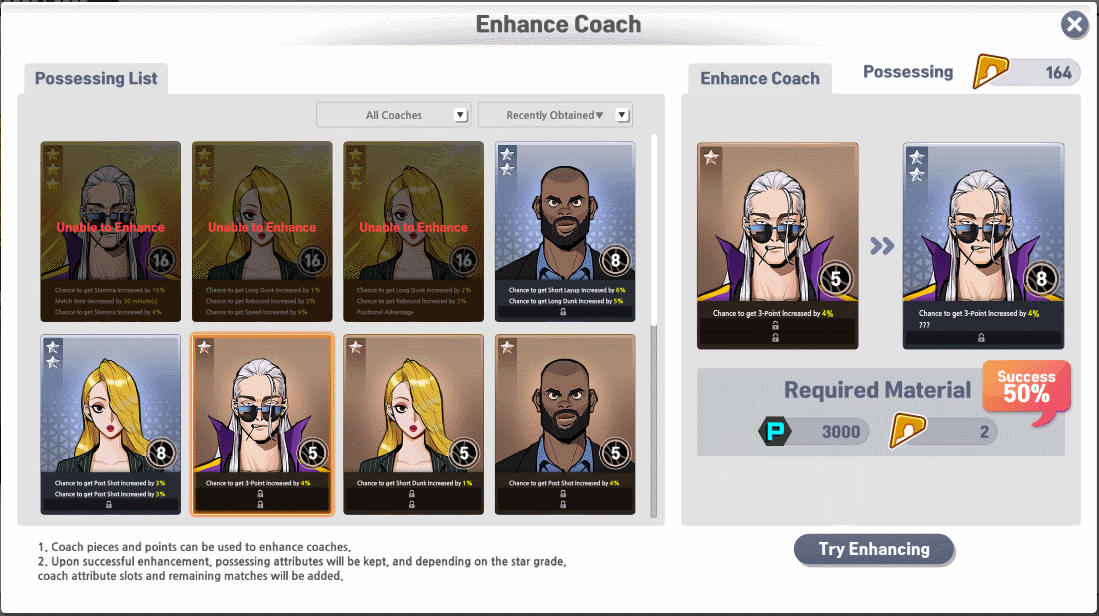







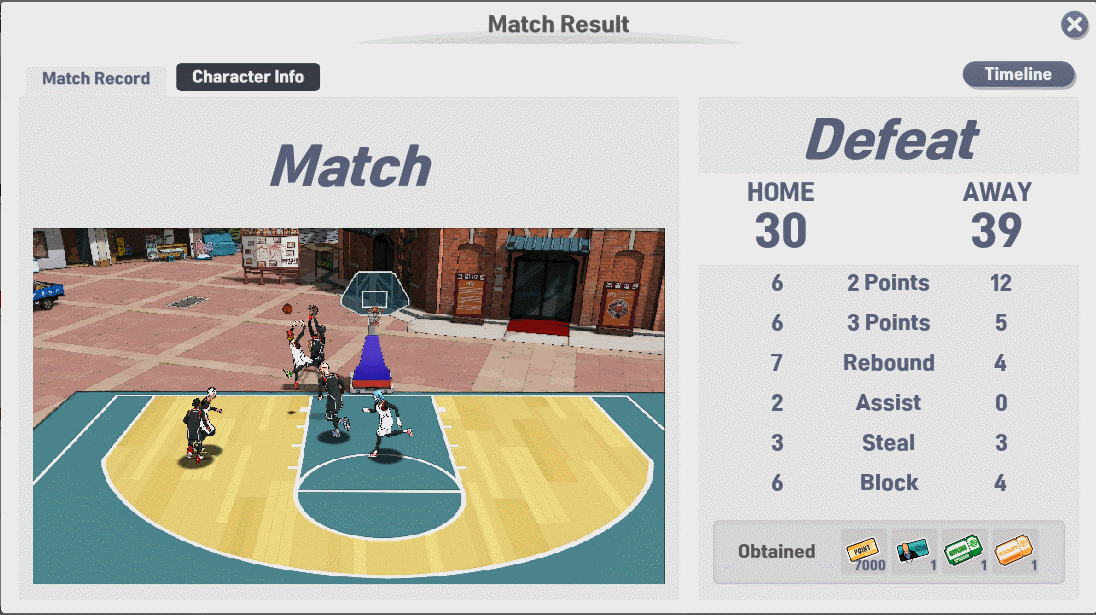
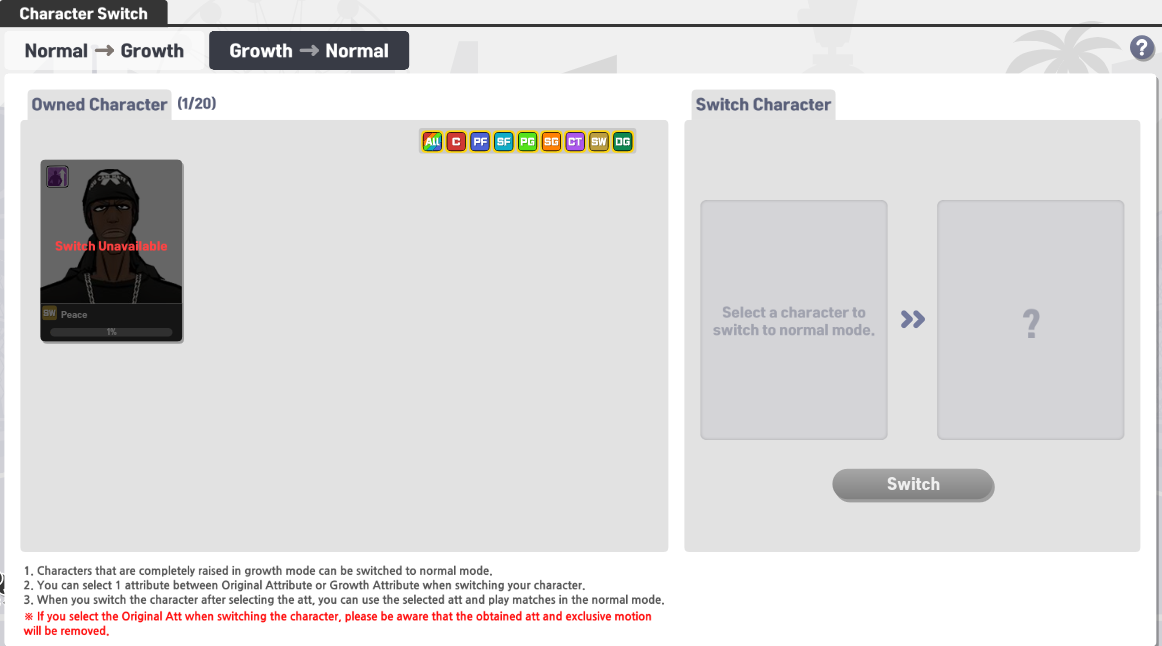


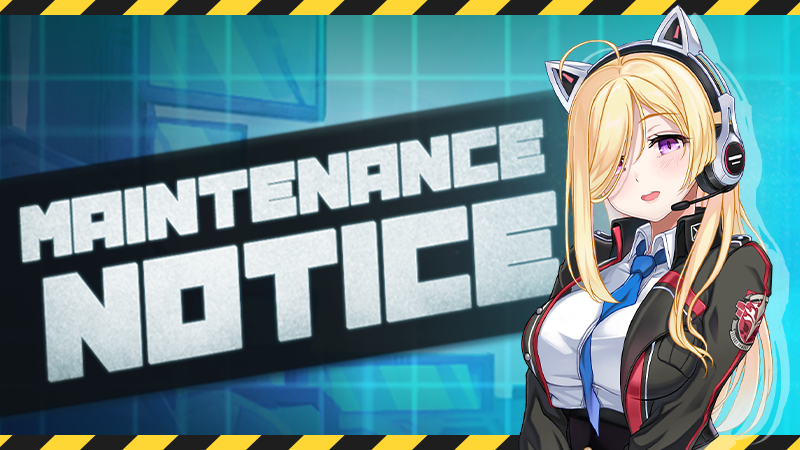


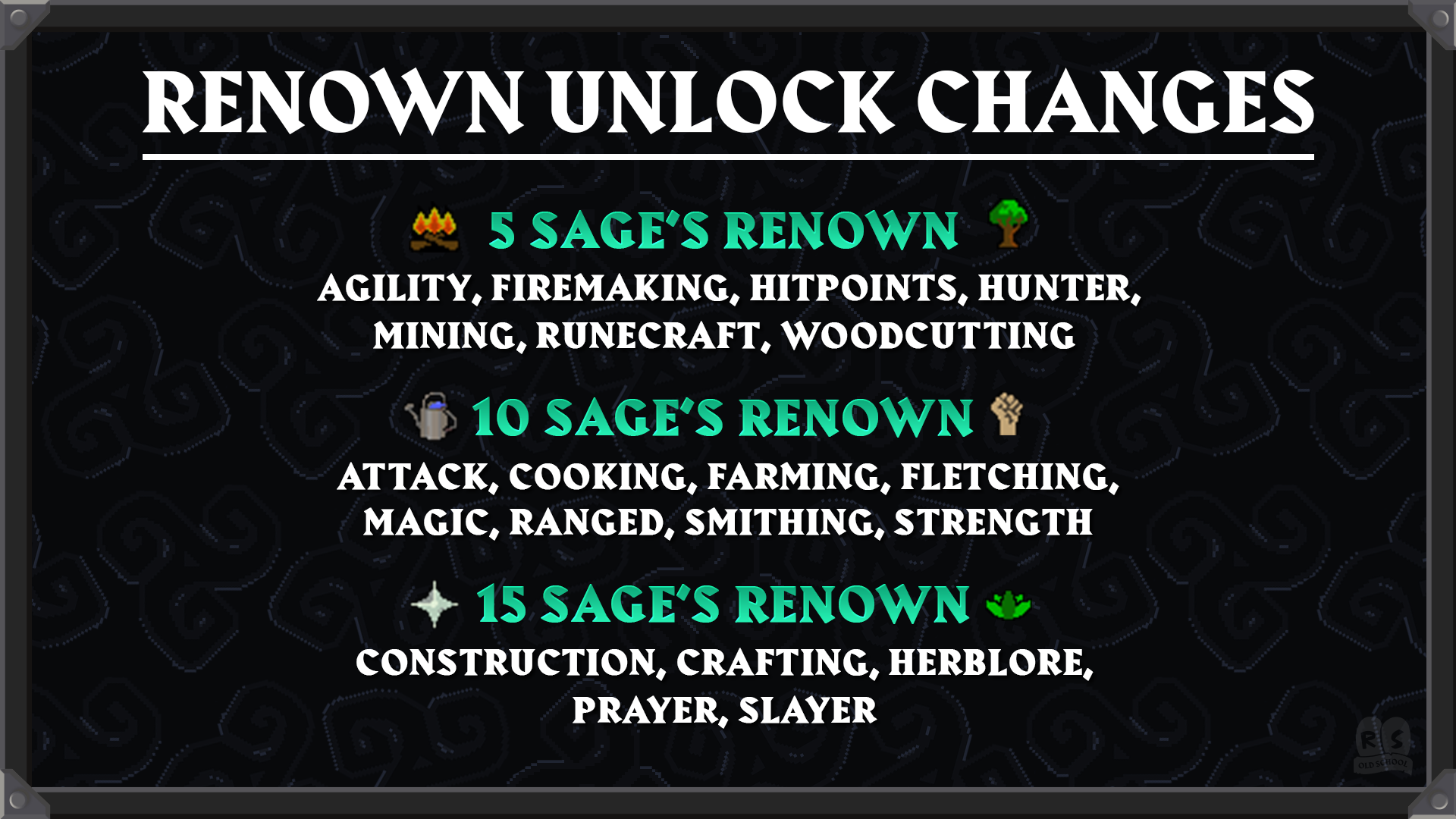
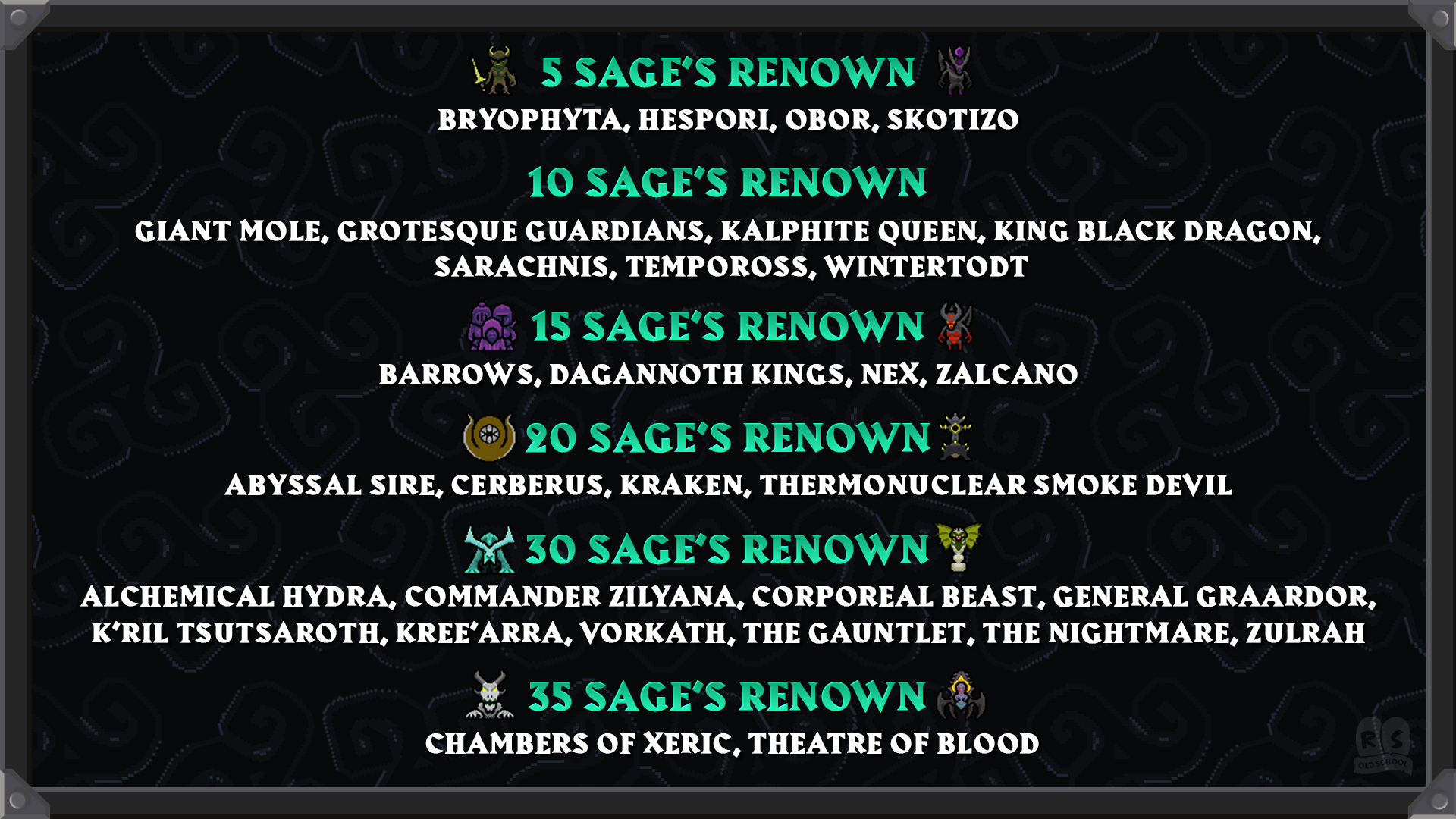
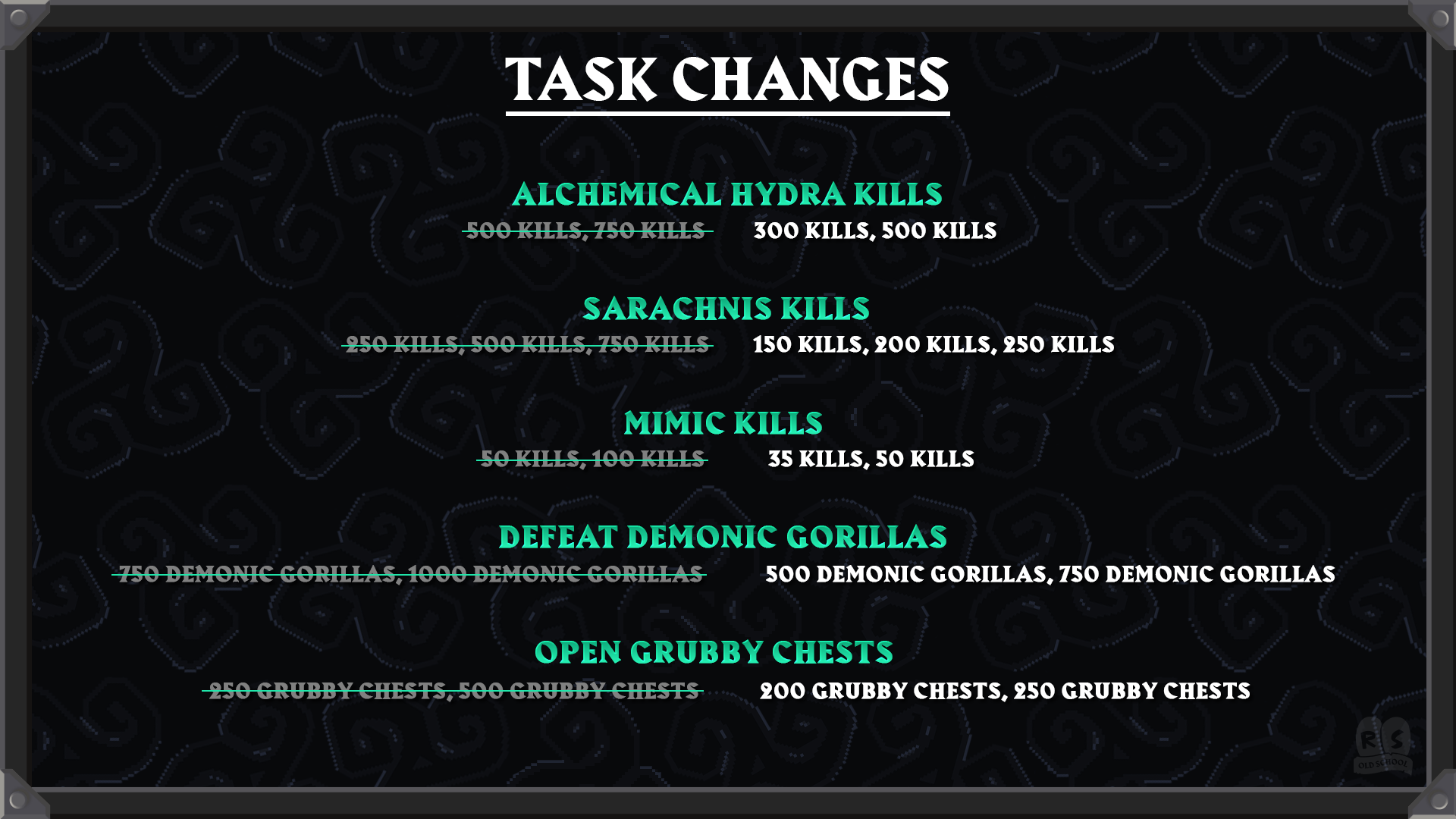
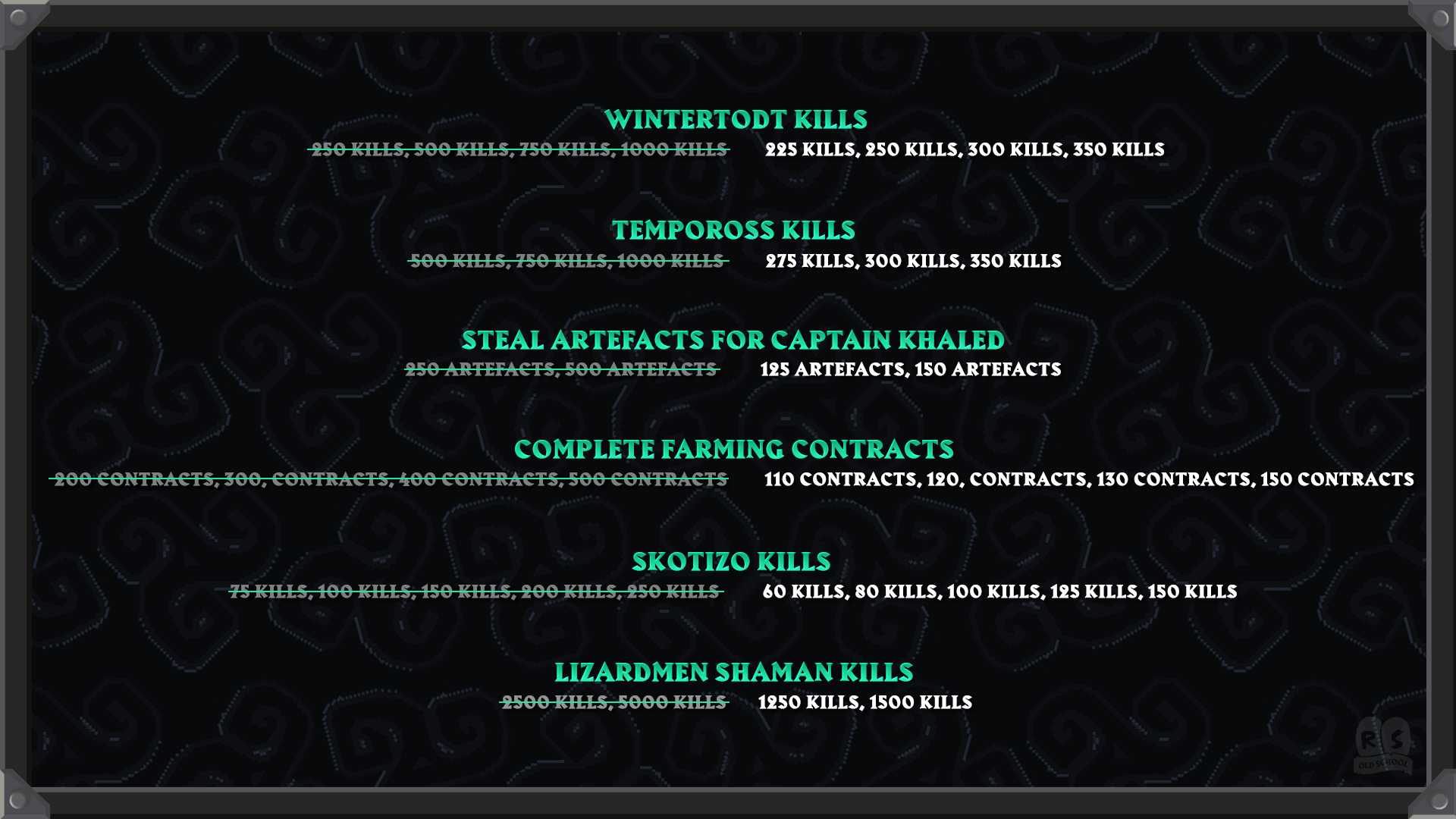


 [/img
[/img