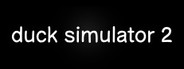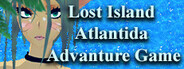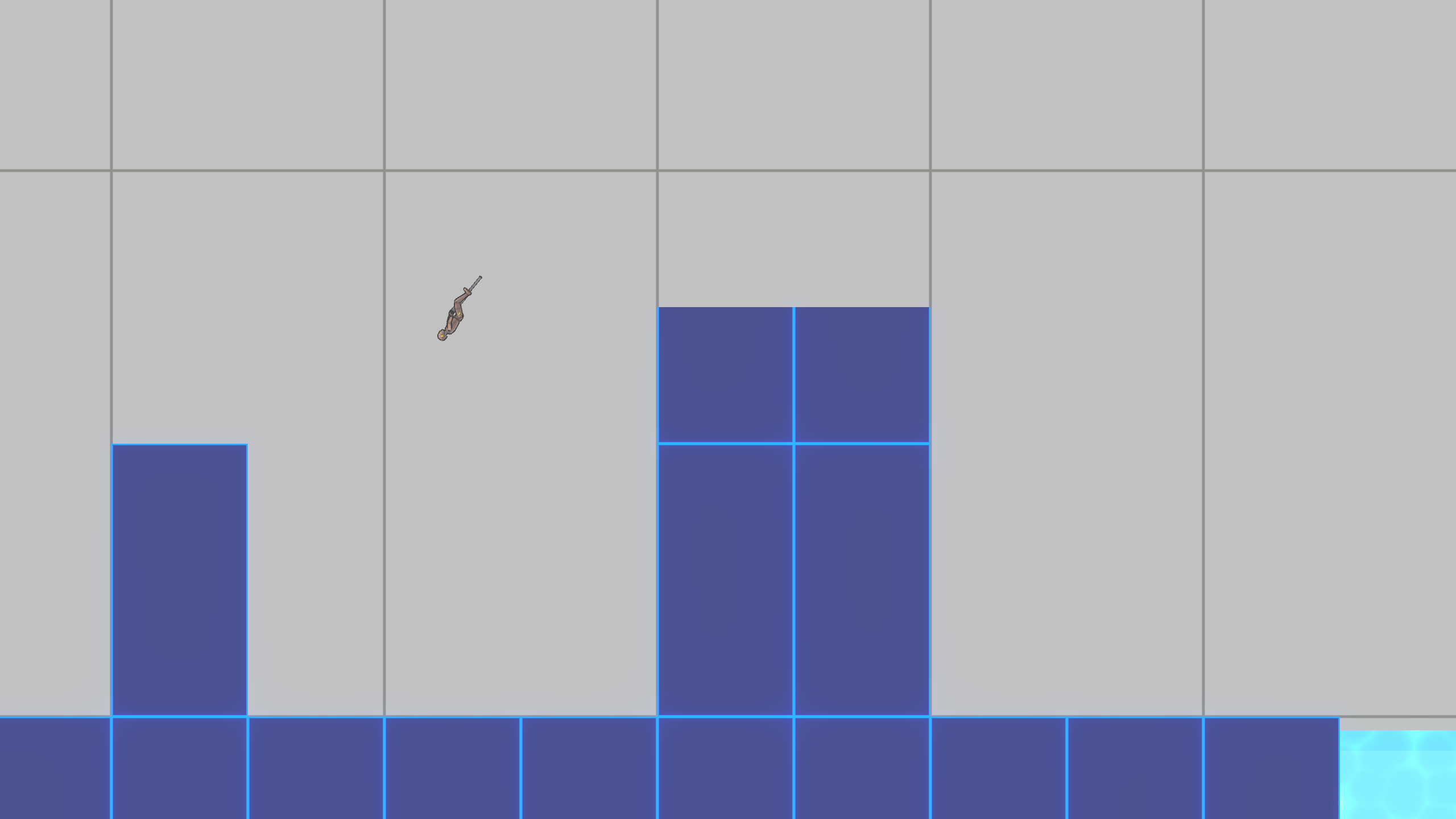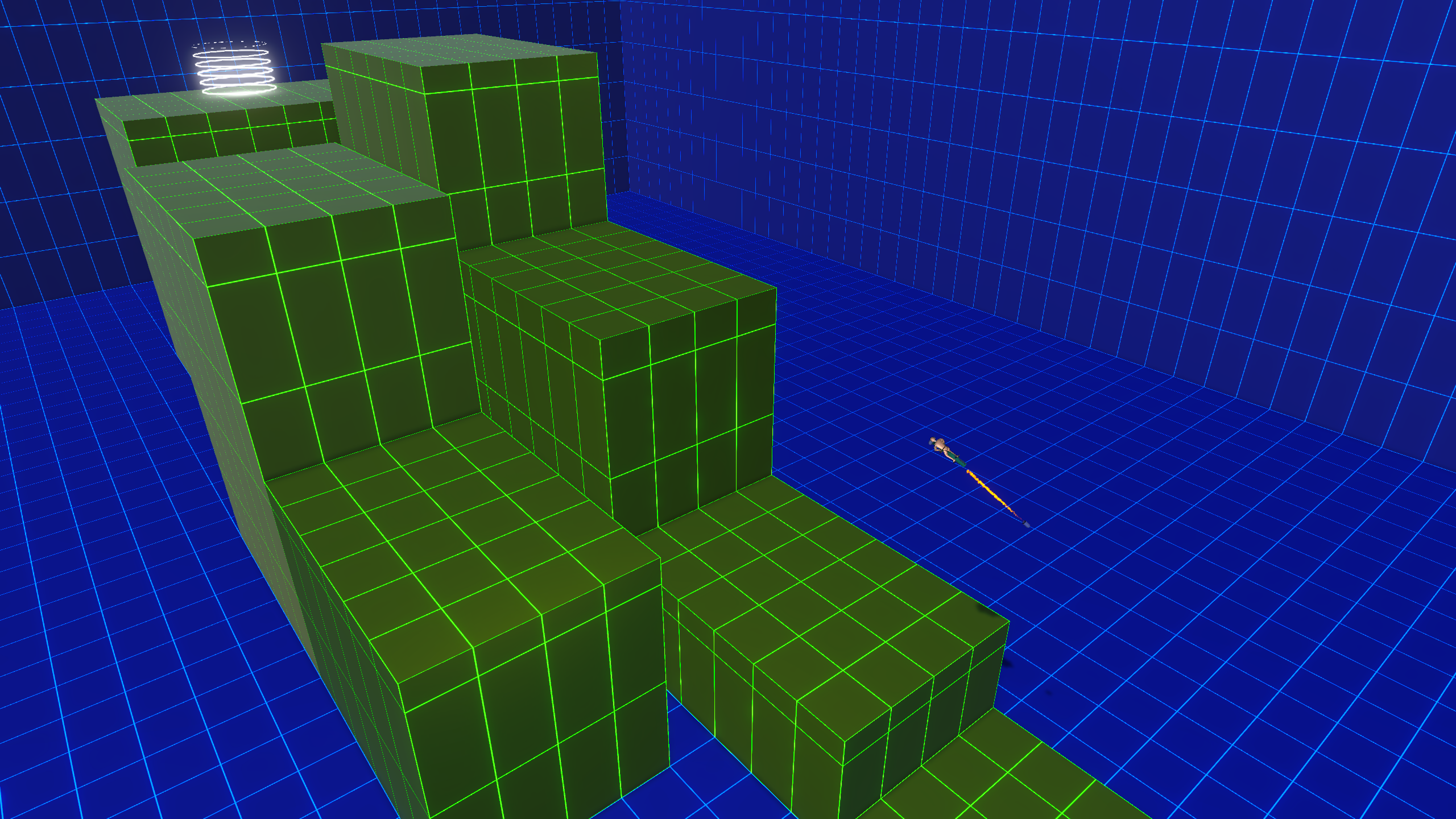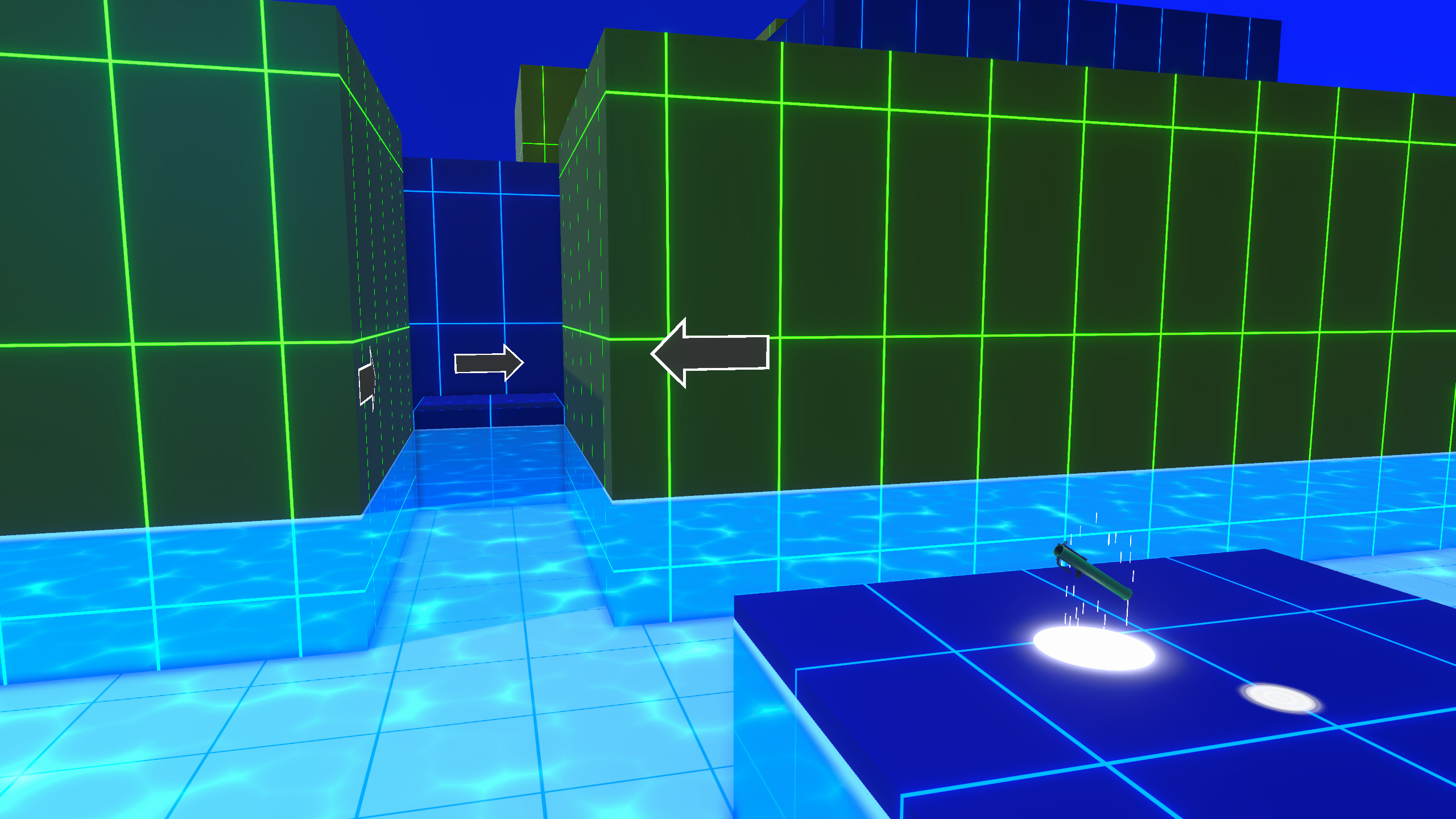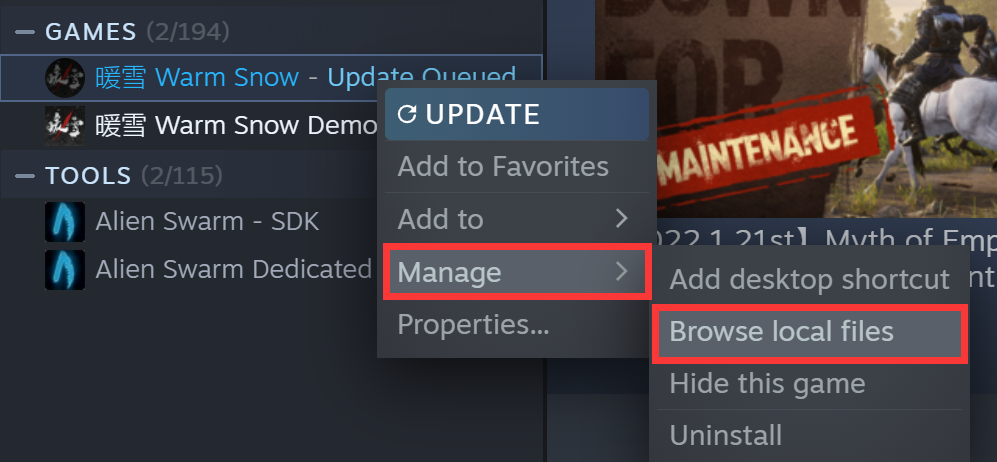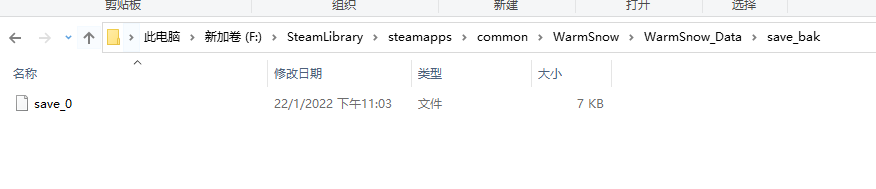Jan 22, 2022
Pizza Ghest - Woah
We weren't good enough and missed some annoying bugs.
We will make additional improvements in the near future based on your comments.
- Default sounds volume is 100% now
- After the restart in 1st game part, the last quest accidentally was ignored
- In the 2nd game part, you can't open the kitchen door unless you will close the neighbor's entrance door.
- And a few tiny bugs, I hope no one knows about
We will make additional improvements in the near future based on your comments.