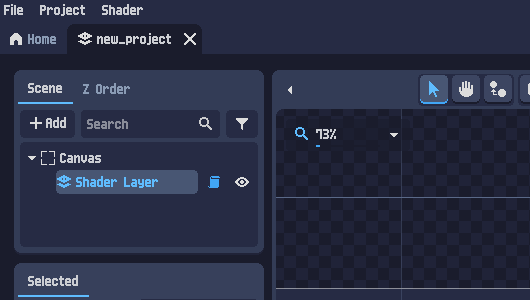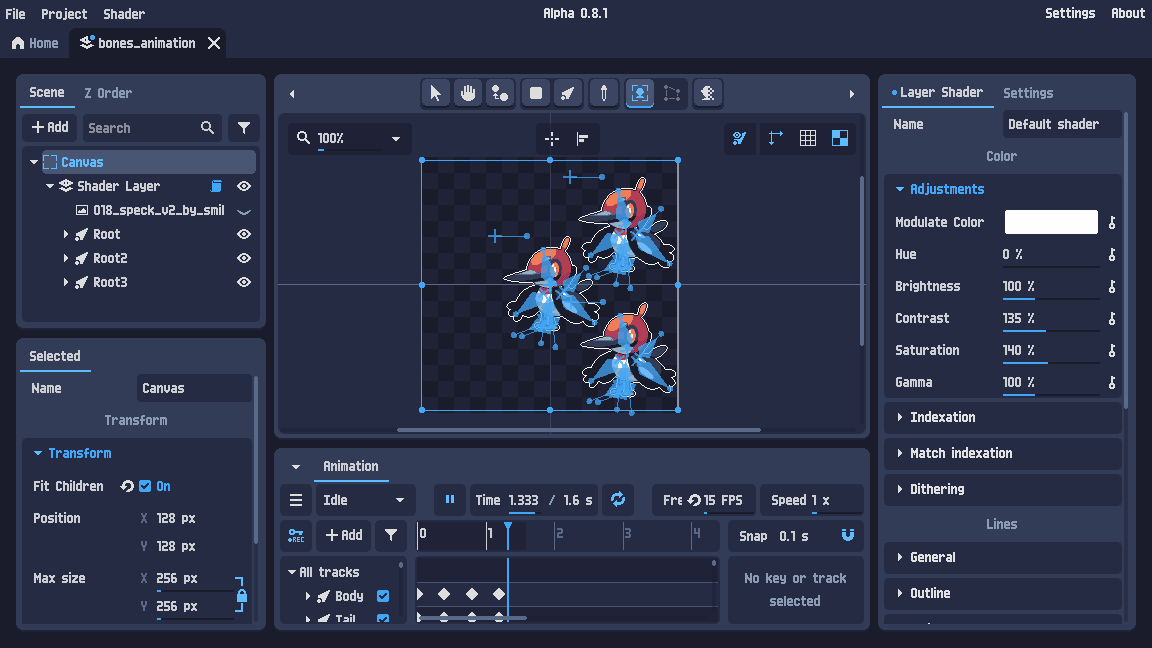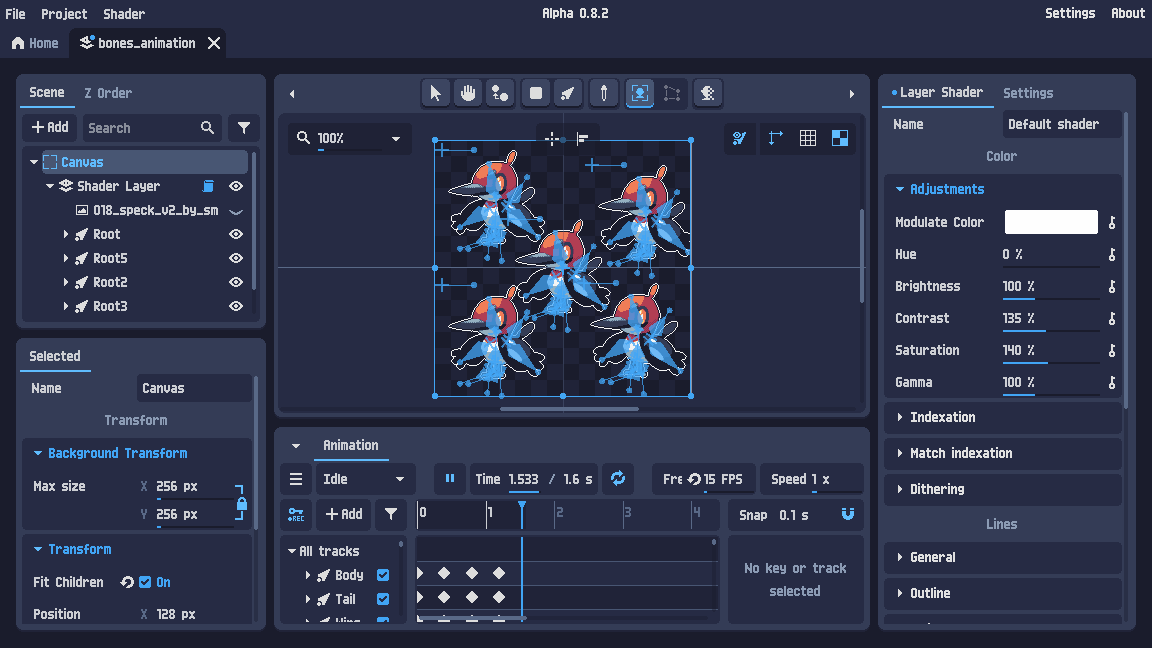Dec 29, 2021
Path of Exile - CommunityTeam_GGG
As we close out 2021, we wanted to give you an idea of what to expect at the beginning of 2022 with Path of Exile's next big expansion. We're currently expecting to launch the 3.17 expansion in early February. This means that the Scourge League will be extended by at least two weeks. As per usual, our livestream announcement will take place about one week prior to the expansion's launch. We'll make sure there are some juicy Twitch Drops for viewers, of course.
We will confirm the exact dates as soon as we can but we do know that there's at least a two-week delay from our usual schedule so far. We want to give our staff the freedom and flexibility to take time off over the New Zealand summer holidays and recharge for the year ahead. Once our team resumes, we'll start to nail down the exact dates and will let you know.
Some players have been asking when we expect to start early testing for the experimental mode temporarily known as "Hard Mode". We had mentioned in the past that we were going to start some testing before 3.17 launches, but as we have been prioritising 3.17's development, it's now slated for sometime after 3.17's launch.
If you're looking for something to play alongside Scourge in the meantime, the Atlas Invasion event is still running for a few more days. We also have the Delirium Everywhere Event starting this weekend! Twitch Drops will be enabled for the first day and there are many awesome prizes up for grabs. For more information about these events, check out the full event post here. Of course, there's also plenty of time left in the Scourge League to jump in and earn your challenge rewards!
If you want to look fancy over the holiday period, please check out our new Core Supporter Packs we released recently by pressing "M" in game!
Thanks so much for your support. We look forward to sharing what's next for Path of Exile early next year!
We will confirm the exact dates as soon as we can but we do know that there's at least a two-week delay from our usual schedule so far. We want to give our staff the freedom and flexibility to take time off over the New Zealand summer holidays and recharge for the year ahead. Once our team resumes, we'll start to nail down the exact dates and will let you know.
Some players have been asking when we expect to start early testing for the experimental mode temporarily known as "Hard Mode". We had mentioned in the past that we were going to start some testing before 3.17 launches, but as we have been prioritising 3.17's development, it's now slated for sometime after 3.17's launch.
If you're looking for something to play alongside Scourge in the meantime, the Atlas Invasion event is still running for a few more days. We also have the Delirium Everywhere Event starting this weekend! Twitch Drops will be enabled for the first day and there are many awesome prizes up for grabs. For more information about these events, check out the full event post here. Of course, there's also plenty of time left in the Scourge League to jump in and earn your challenge rewards!
If you want to look fancy over the holiday period, please check out our new Core Supporter Packs we released recently by pressing "M" in game!
Thanks so much for your support. We look forward to sharing what's next for Path of Exile early next year!