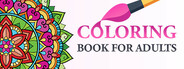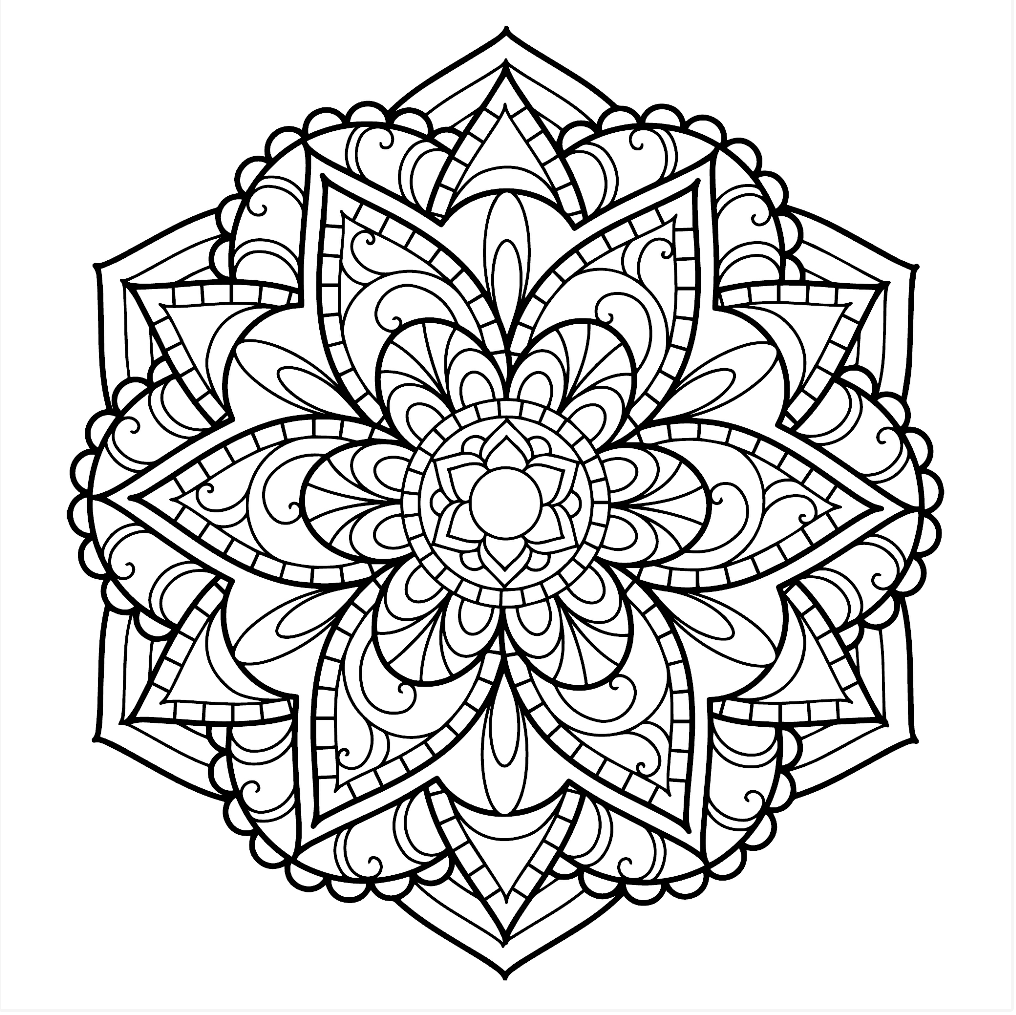Dec 22, 2021
Pathfinder: Wrath of the Righteous - Enhanced Edition - galagraphia
Crusaders!
A new patch 1.1.6e is here! It contains some fixes for the crusade and skald rage powers, a fix for the boss fight in the free DLC, and some other mechanical fixes.
Known issues:
Descriptions of Displacement, Blur, and Protective Talismans in the crusade mode currently still contain errors - they actually reduce the incoming damage for a certain percentage instead of allowing to completely dodge the attack.
Beware of possible plot spoilers!
Quests
Areas
Crusade
Classes & Mechanics
Misс
A new patch 1.1.6e is here! It contains some fixes for the crusade and skald rage powers, a fix for the boss fight in the free DLC, and some other mechanical fixes.
Known issues:
Descriptions of Displacement, Blur, and Protective Talismans in the crusade mode currently still contain errors - they actually reduce the incoming damage for a certain percentage instead of allowing to completely dodge the attack.
Beware of possible plot spoilers!
Quests
- During the wedding game in Seelah's quest, Aivu could get stuck behind the barriers - fixed;
- Even if players refused help from inquisition in Kenabres, sometimes Ramien still would ignore the invitation to Defender's Heart - fixed, but to make him join, you would need to load a save before you invited him to the tavern;
- The combination of some Aeon decisions regarding Queen Galfrey's fate could lead to premature conclusion of epilogue slides - fixed.
Areas
- In Ineluctable Prison, after Trickster's joke, it was possible to start a conversation with Vorimeraak again - fixed, now she has an appropriate bark.
Crusade
- Blur had incorrect name and description - fixed;
- Choice effects in Targona's dialogue (mythic Legend rank up) didn't give anything - fixed;
- Contain the Enemy didn't work correctly - fixed;
- Debilitating Poison didn't work correctly and didn't show as a global buff - fixed;
- Elemental Protection now works according to its description;
- Enemy Ash Giants wouldn't attack - fixed;
- Fixed the categories for some event cards in the Crusade UI;
- Generals didn't gain Abyssal Summon and Lesser Abyssal Summon spells in tactical combat - fixed;
- Greater Abyssal Summon didn't work correctly - fixed;
- In Russian localization there was in error in the text of Royal Council's Help event, claiming 1000 conscripts would join, however the right number was 100. After checking their register (and suppressing some riots), the Royal Council decided they can't afford to send 1000 conscripts,and will continue sending only 100 instead;
- In the 5th chapter, the events of crusade related to Trickster Mythic Pass weren't playing - fixed;
- Second choice effect in Locust Knight's dialogue (Swarm-That-Walks mythic path) didn't give additional HP to player's character - fixed;
- Stunning Screech didn't work correctly - fixed;
- The visual effect of Displacement is shown correctly now.
Classes & Mechanics
- Dispel Magic, Greater (Target) spell now has a restriction: 1 successful dispel per 4 caster levels;
- Dispel Synergy didn't work correctly - fixed;
- Mental Prowess ability didn't work correctly - fixed, and now will properly work with wild talents;
- Skald rage powers (Increased Damage Reduction, Celestial Totem, Powerful Stance, Celestial Totem, Lesser) weren't applied via Raging Song to either the Skald or to any party members affected by Raging Song - fixed;
- Some units will be immune to the effects of Repurpose or Flay For Purpose, for the sake of cut-scenes they participate in;
- We removed any mentions of the Rahadoum Faithless background, which was in beta, but didn't make it into the final version of the game.
Misс
- A tutorial tip about empty spell slots before rest will appear more frequently now;
- Fixed an issue which could lead to a looping cutscene before the final boss in Love Beyond Death DLC;
- Fixed the colors of the druid class costume;
- Fixed the issue with the material of cut-off body parts (during dismemberment).