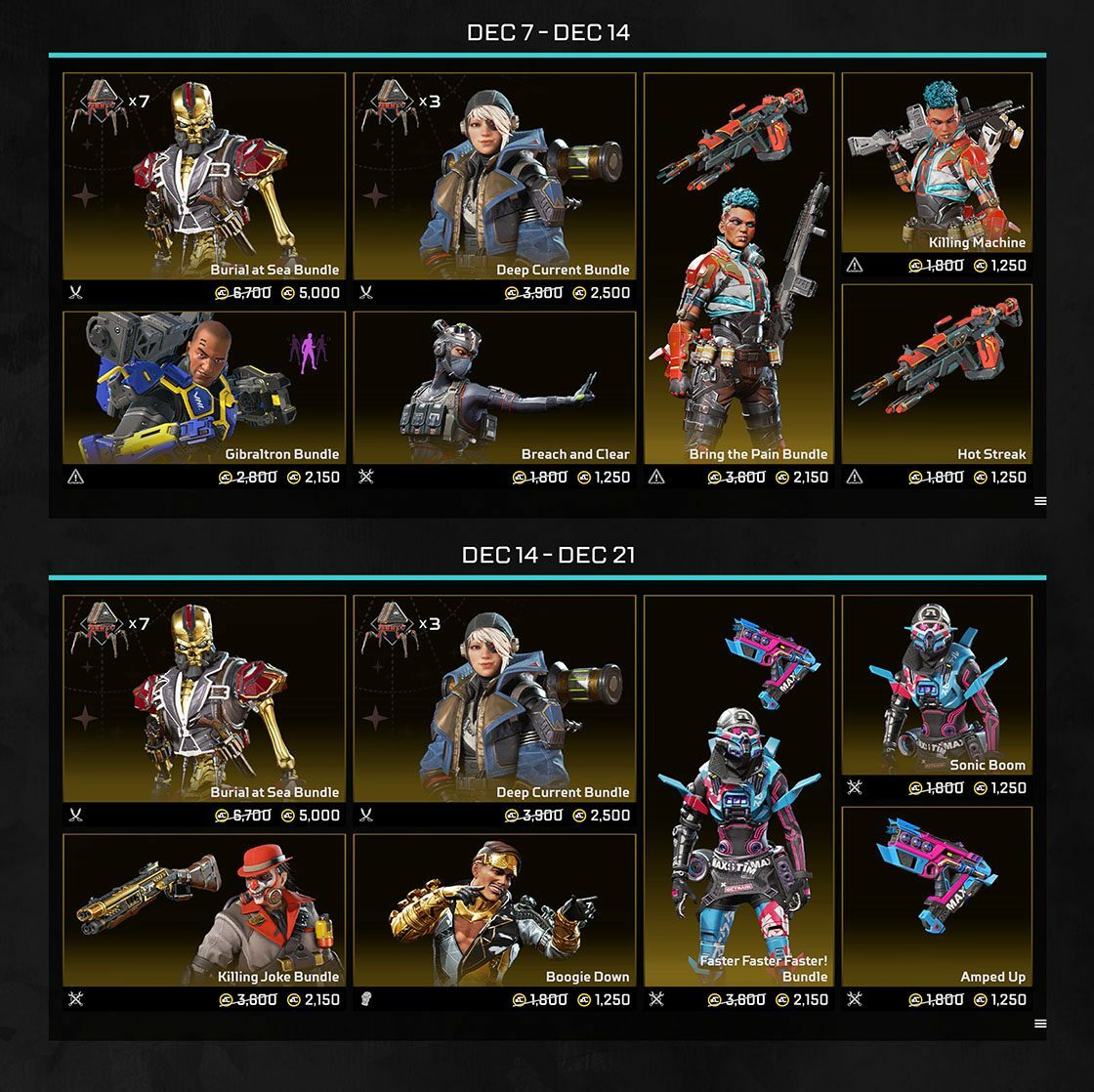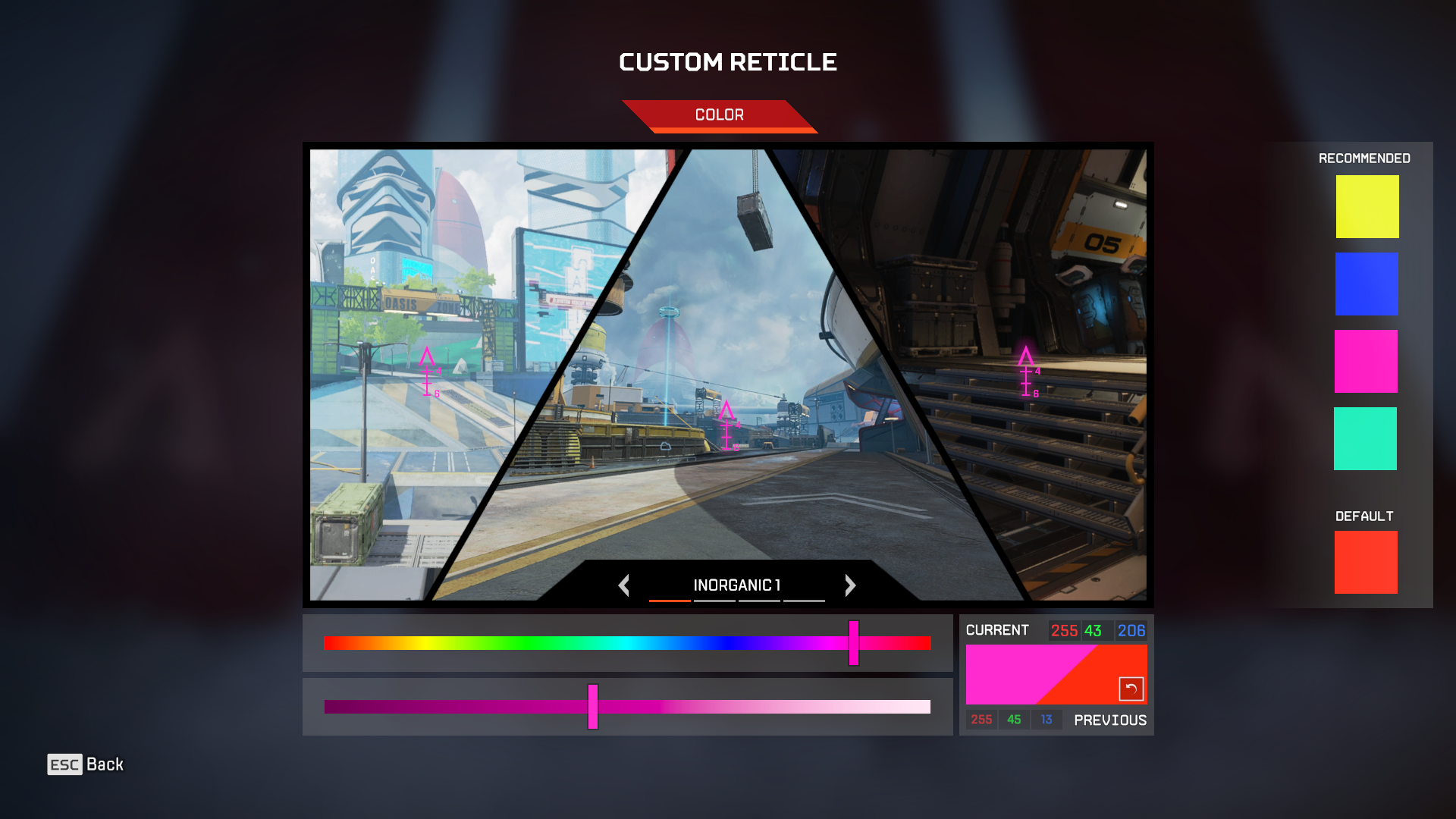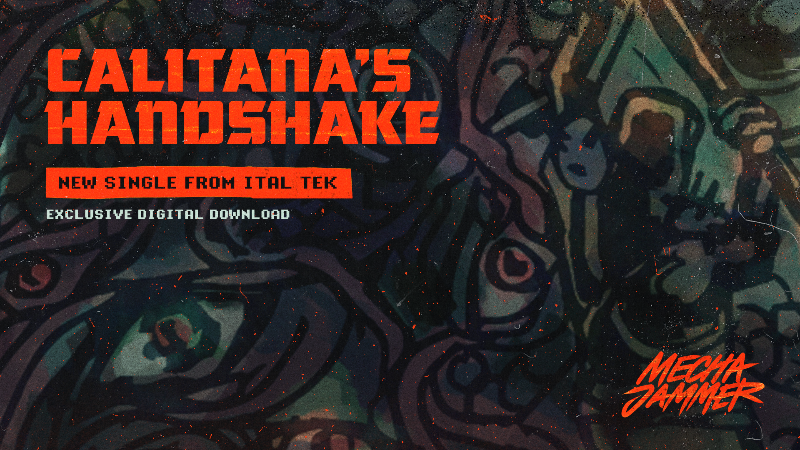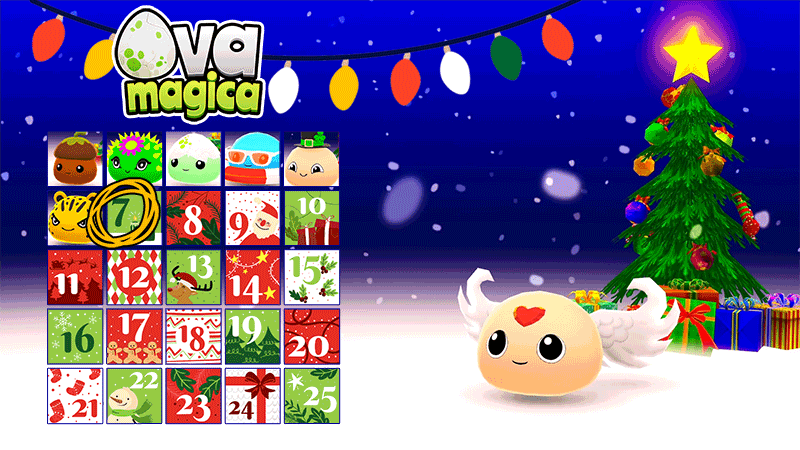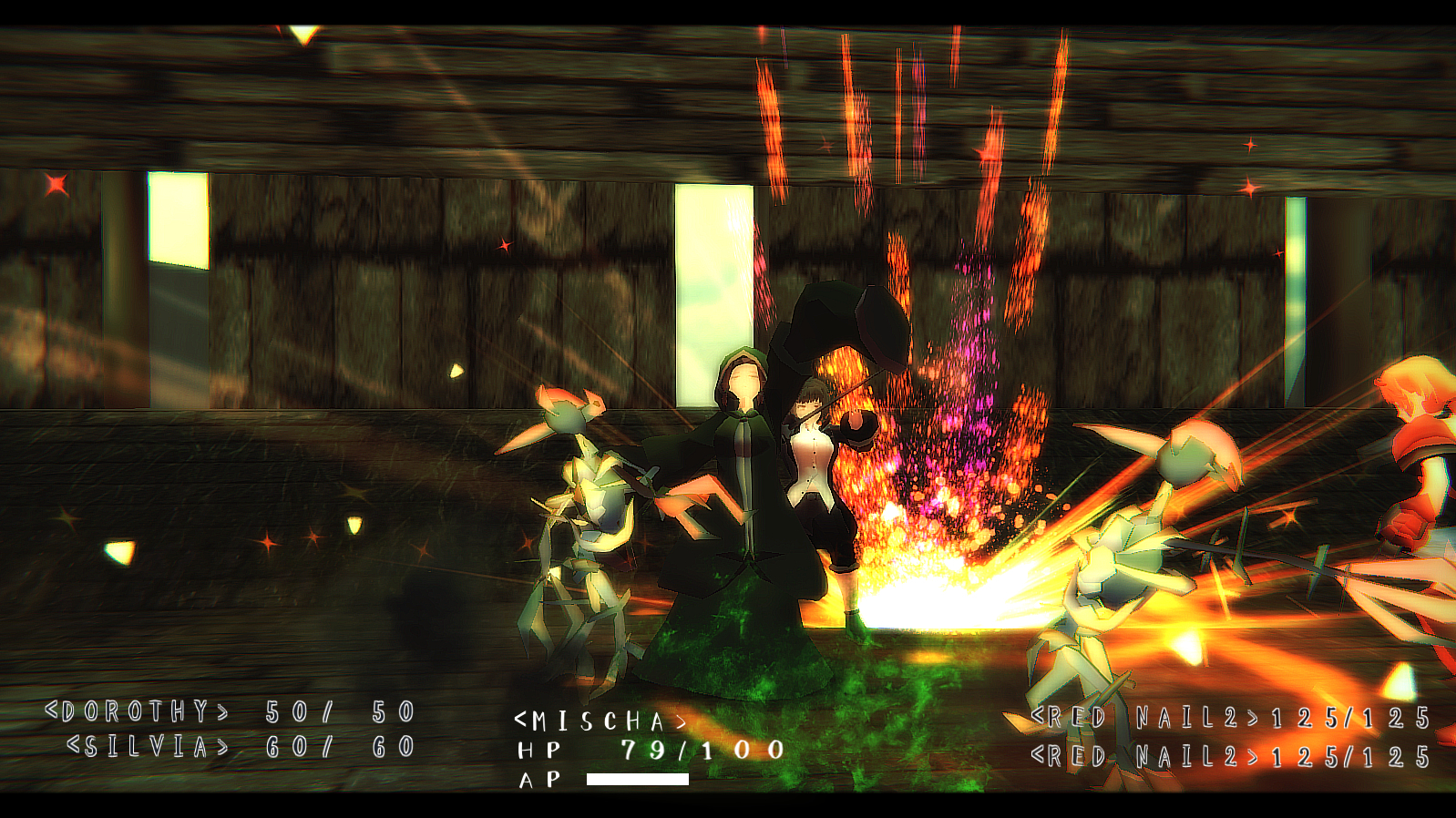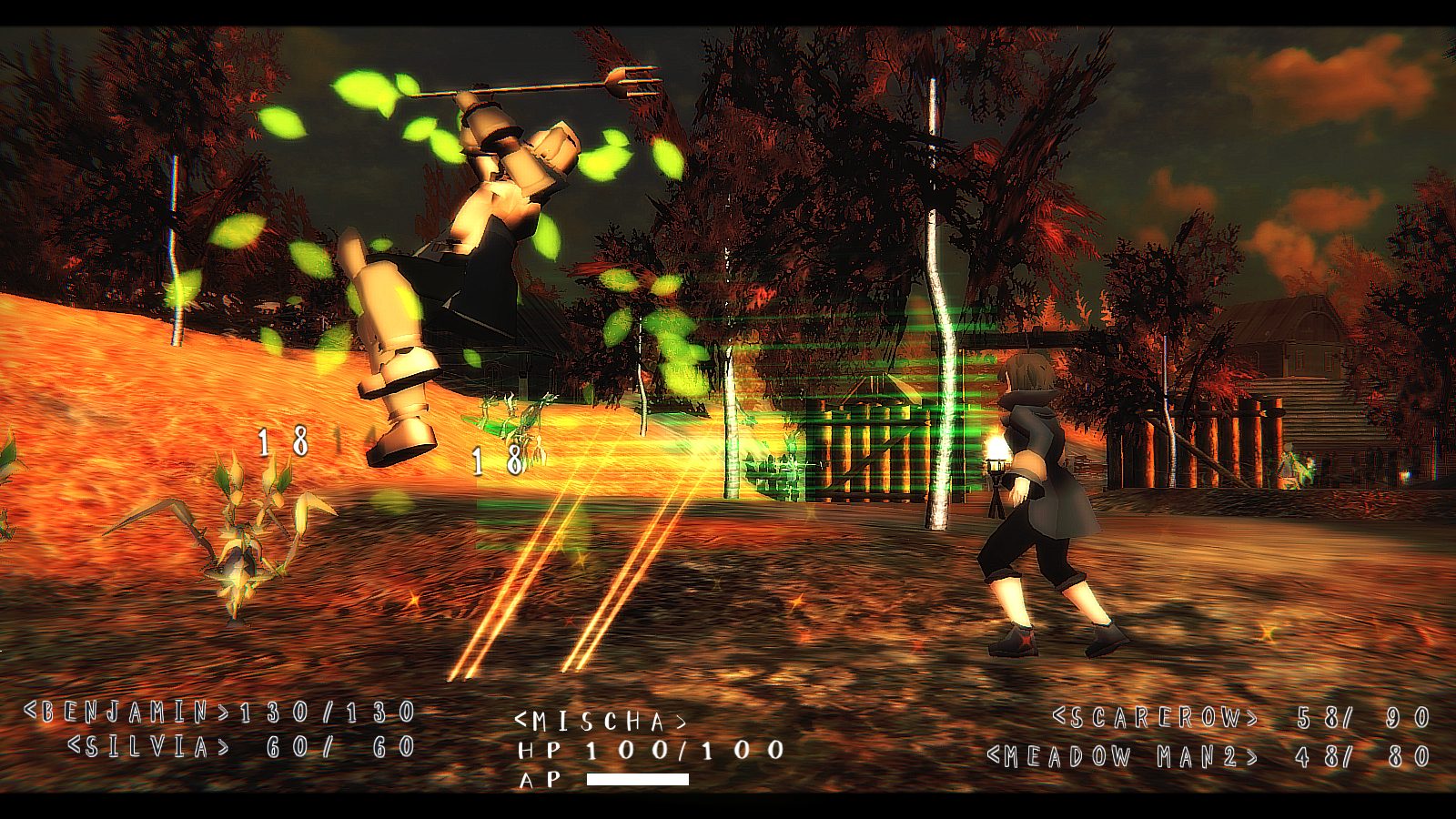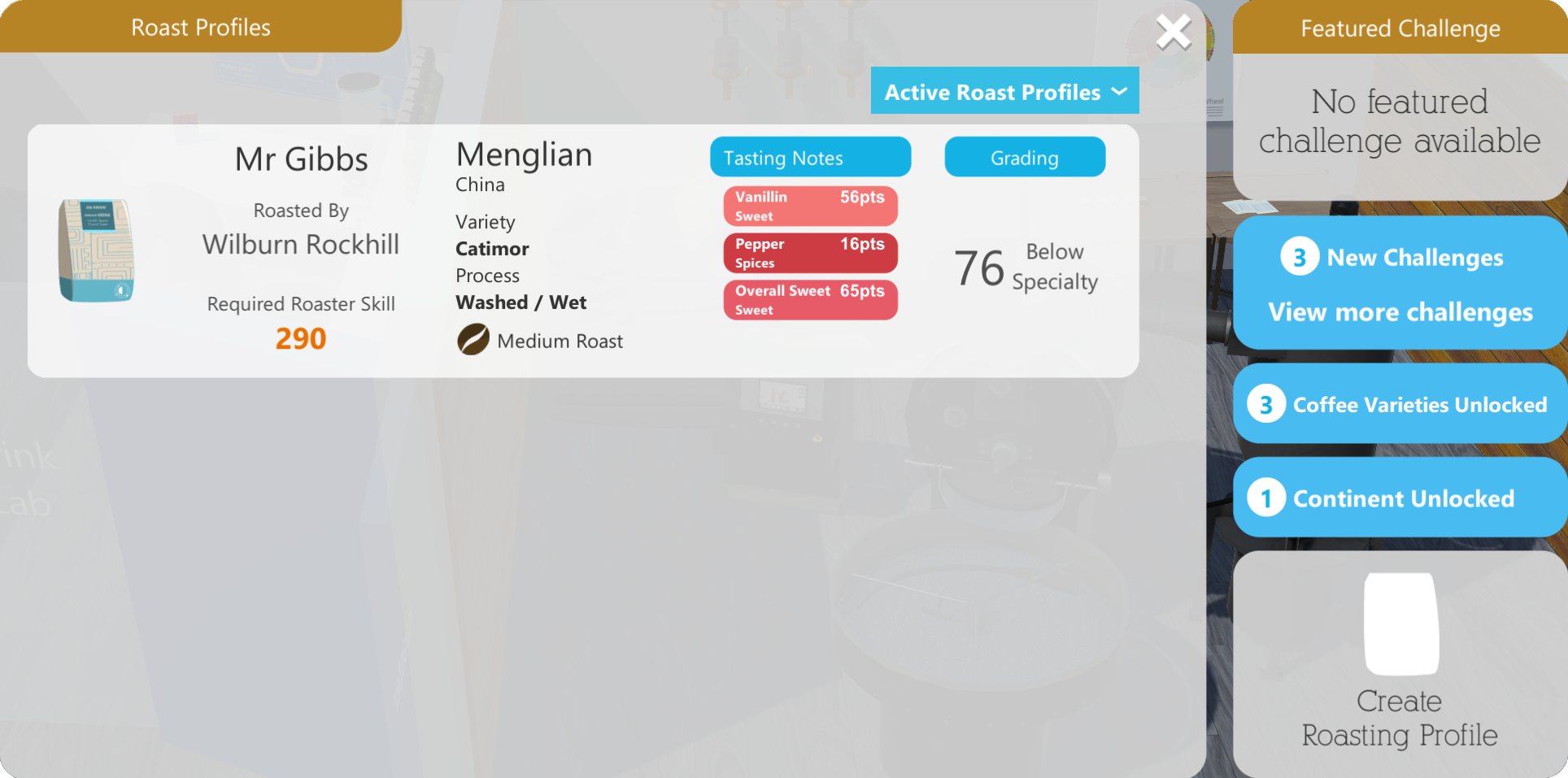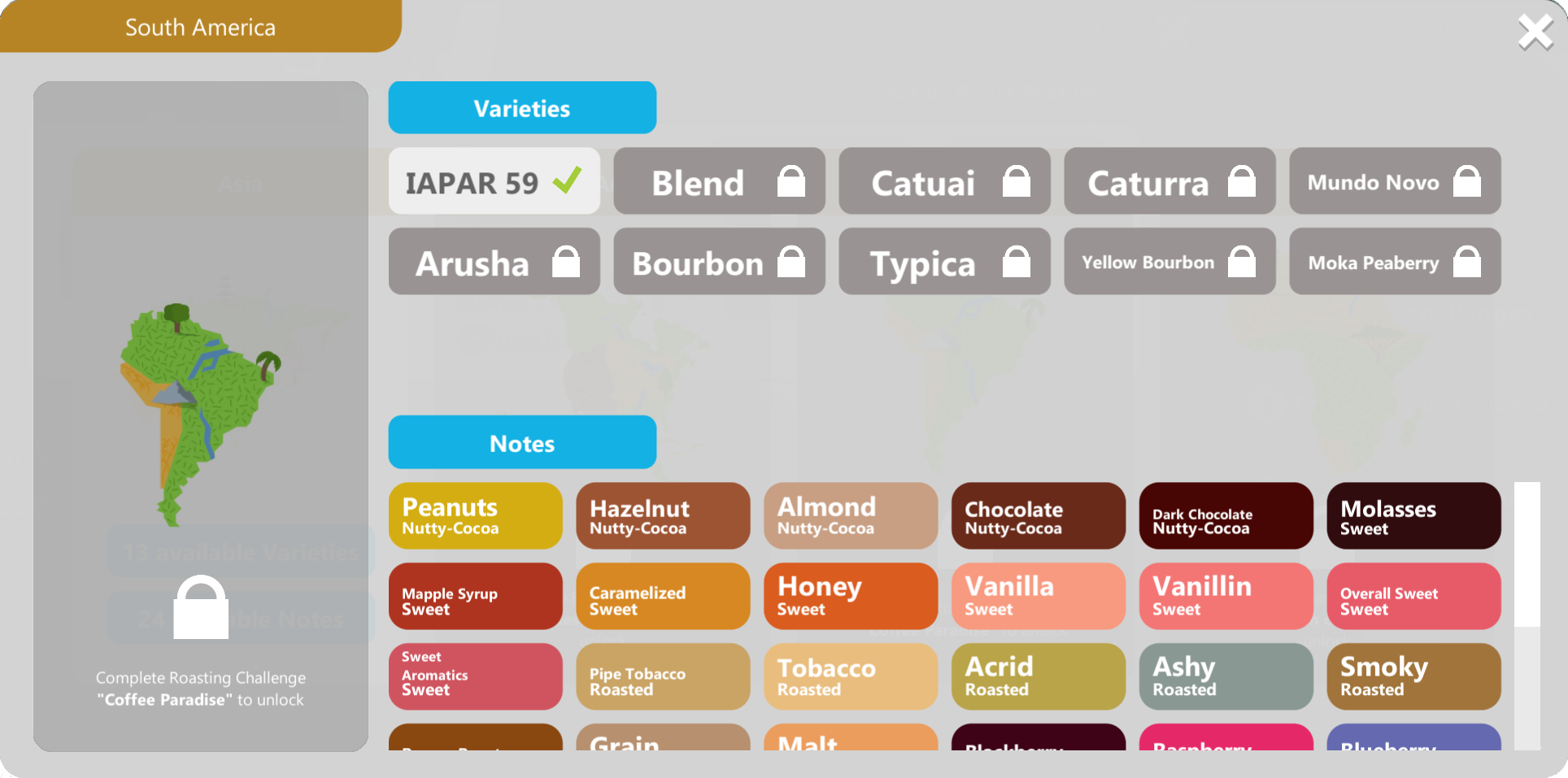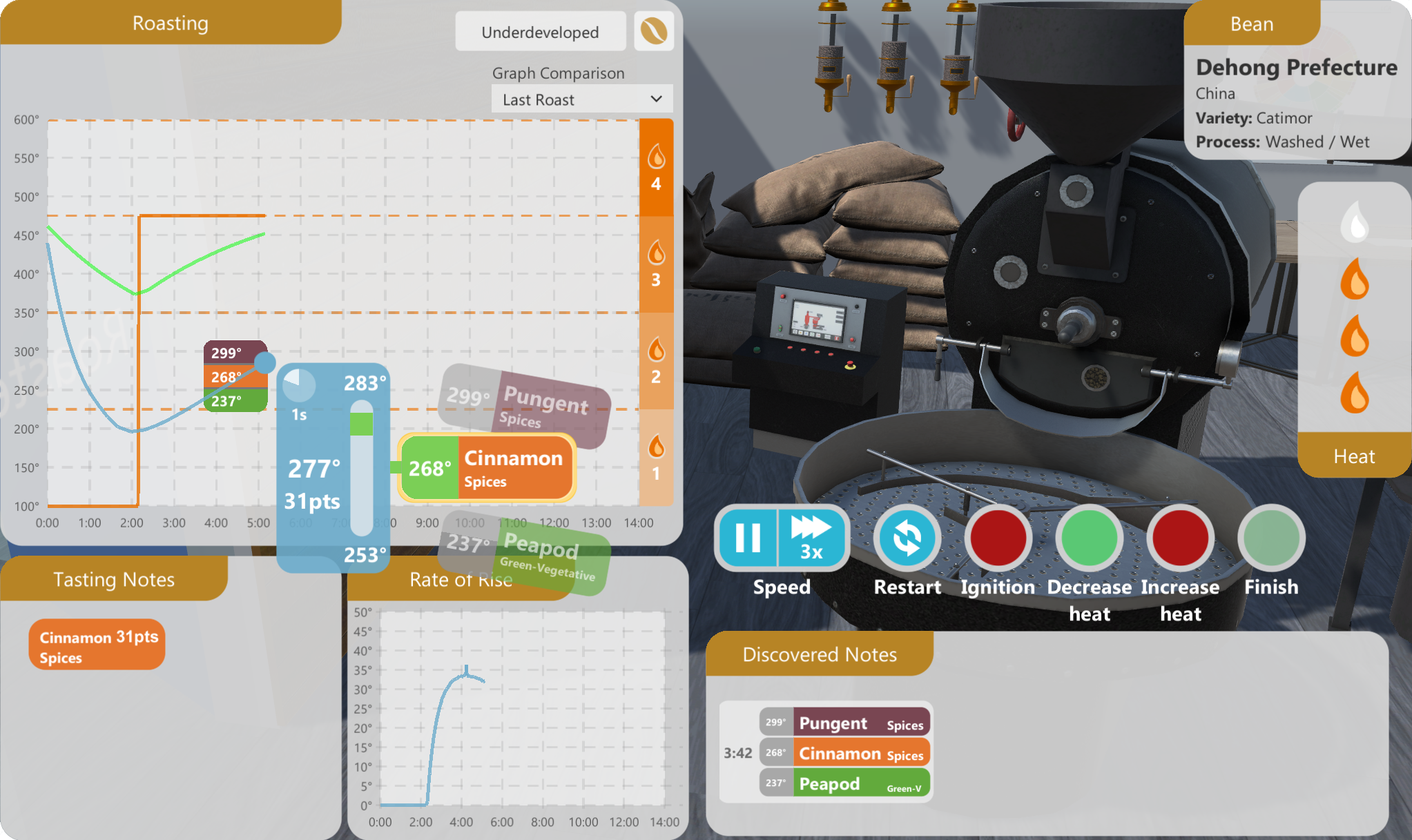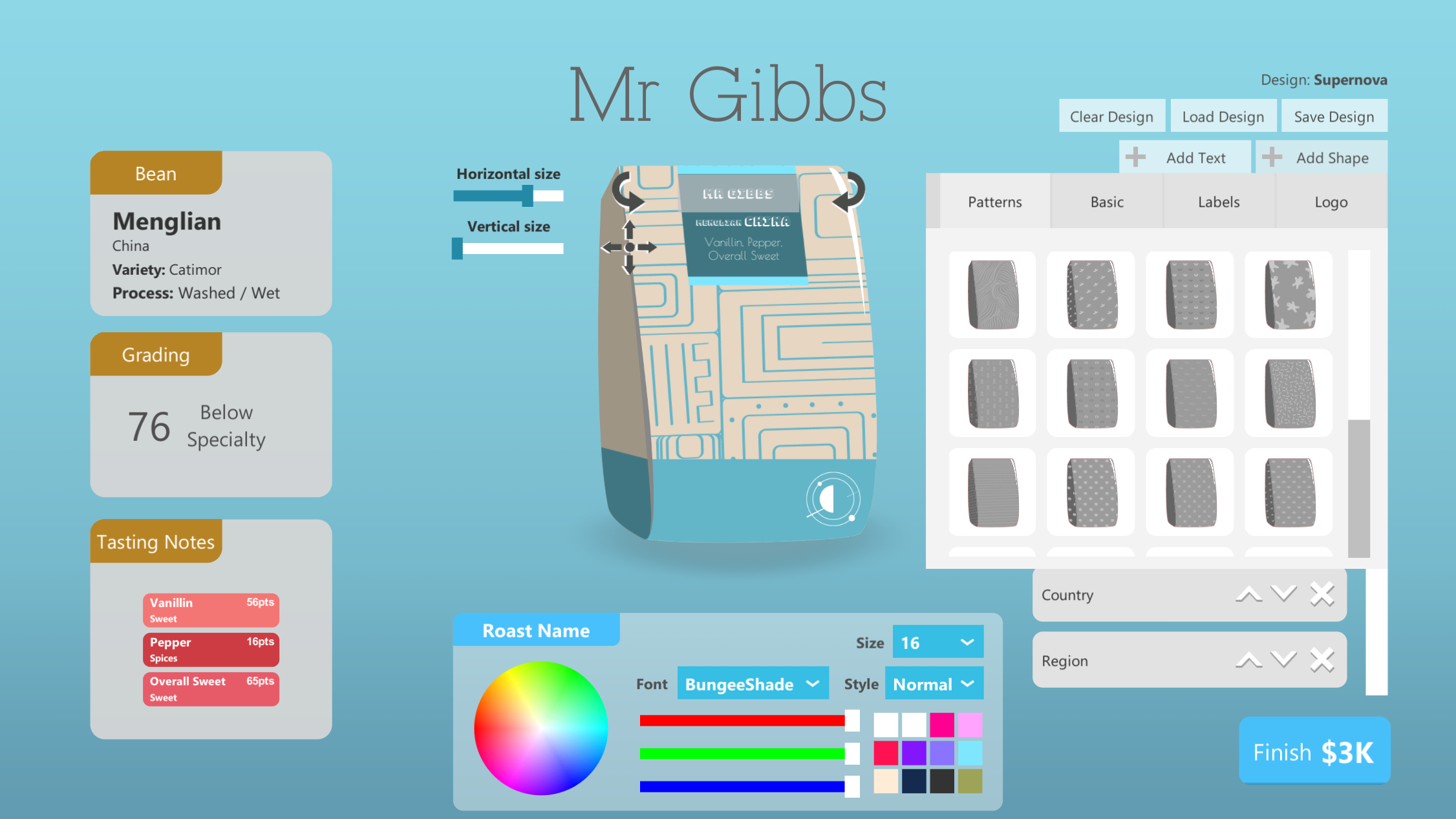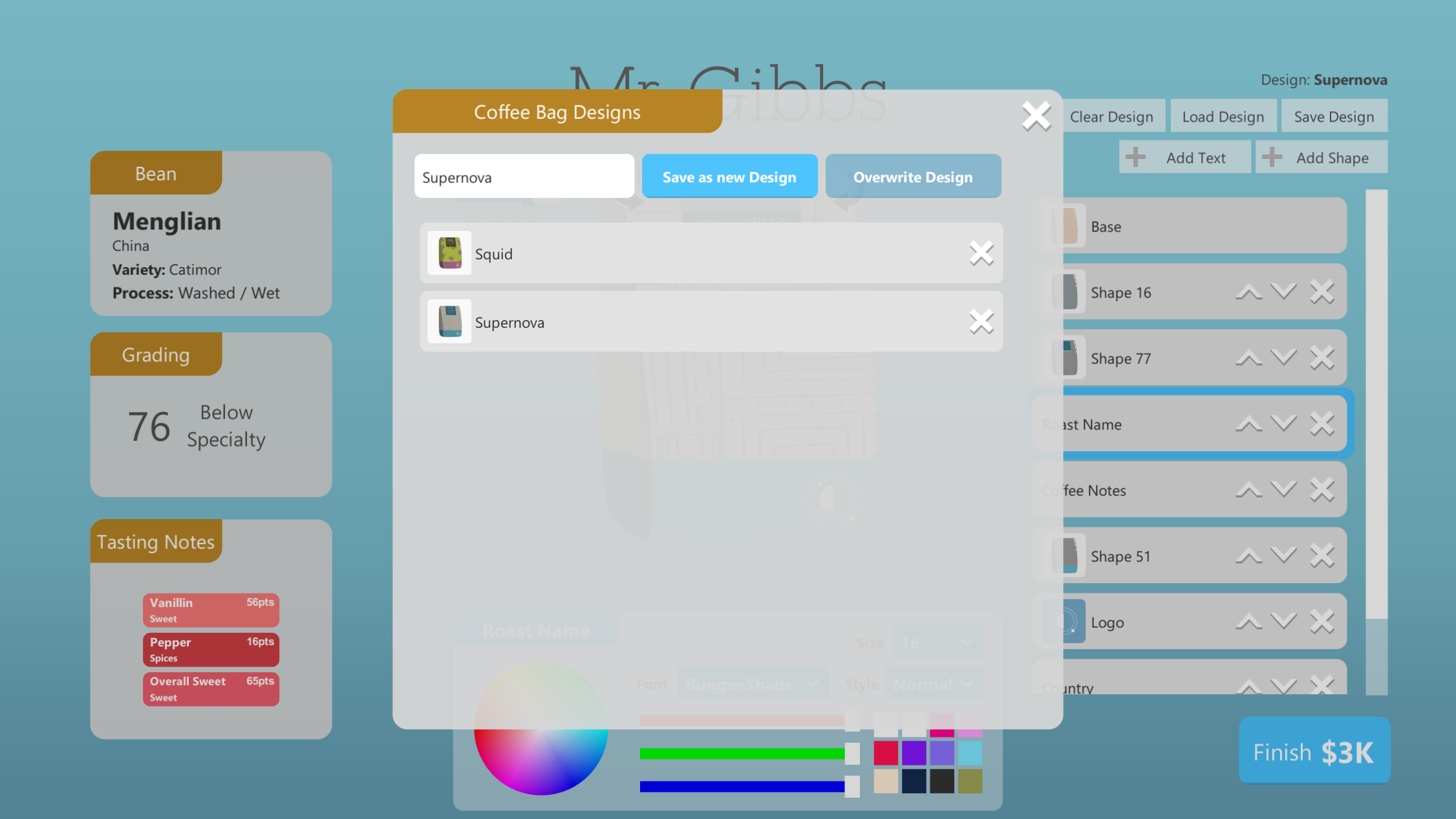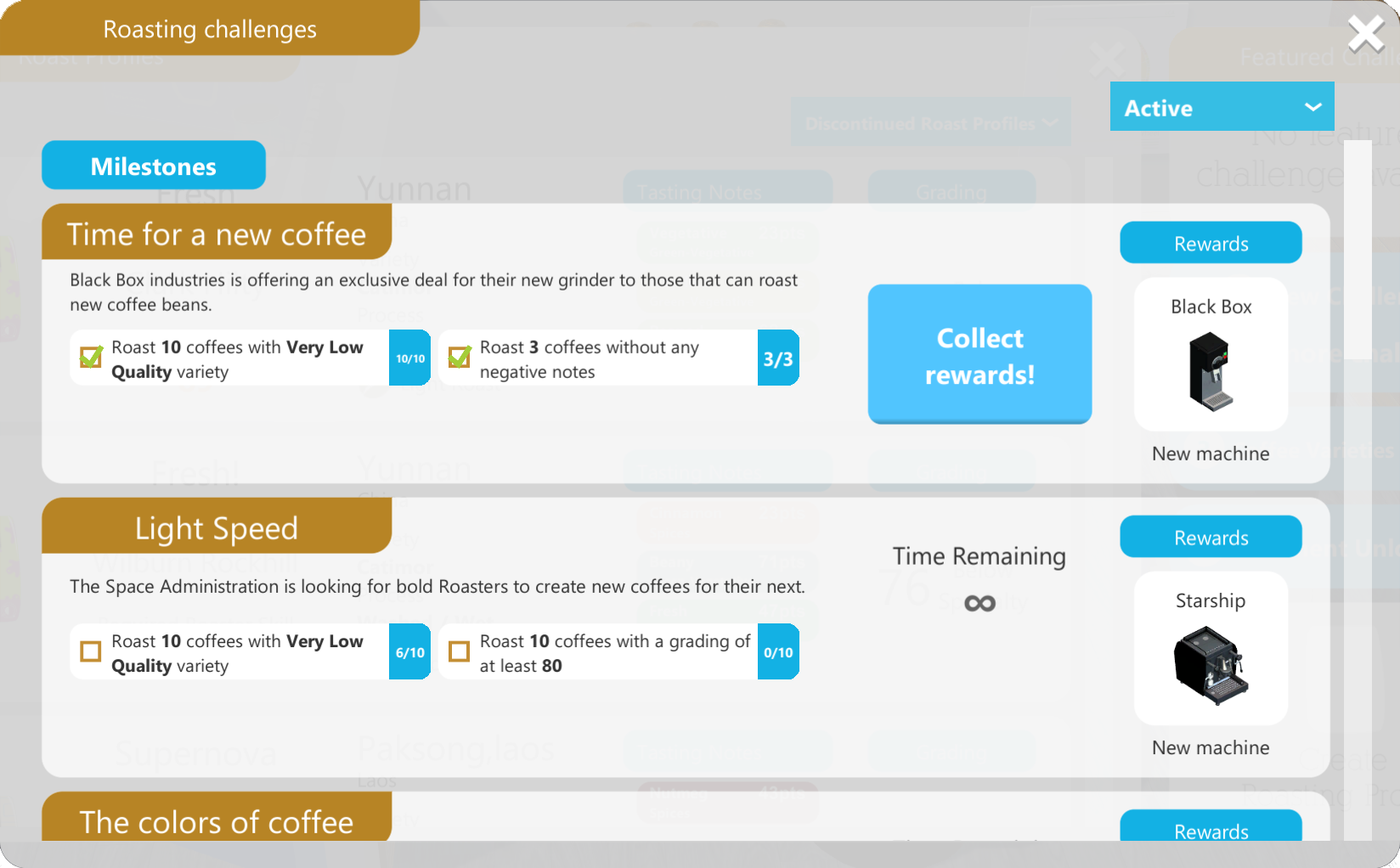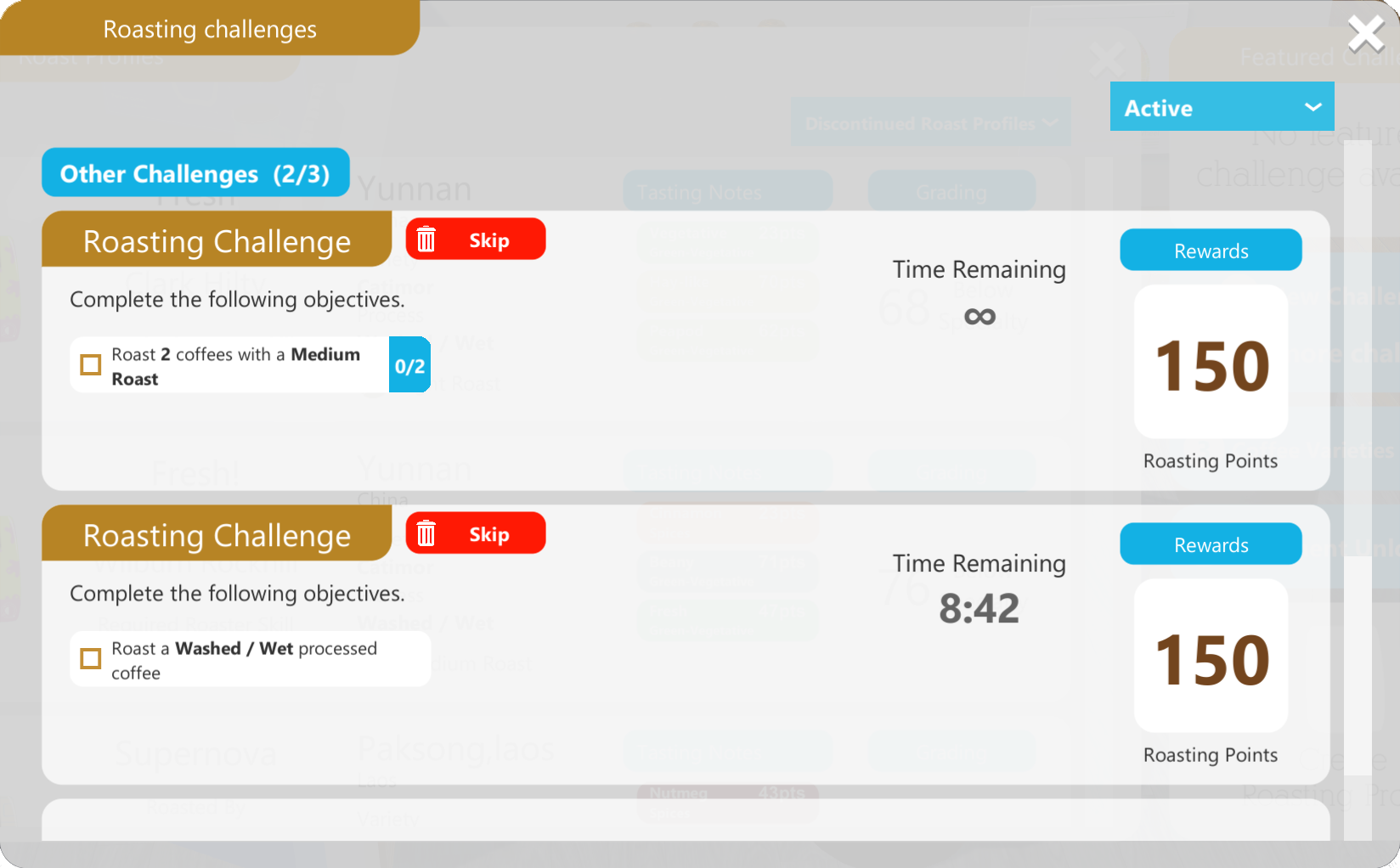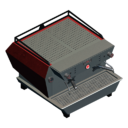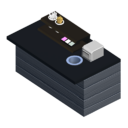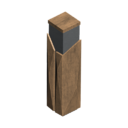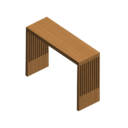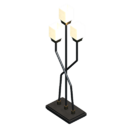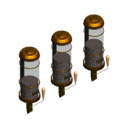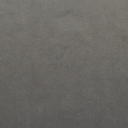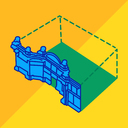Dec 7, 2021
Black Skylands - Antishyr
Greetings again, captains!
As you may already know, we will introduce you to new Active Abilities for your skyships in the upcoming ICE KRAKEN Update that's due in December. A new slot will be added that you will be able to place those abilities in. Just like the main character's abilities, they have cooldowns and can be bound to certain keys. As we have already said before, you will have to construct a Laboratory on the Fathership and use a new resource to craft skyship abilities.
Let's take a look at one (perhaps the most destructive) of them.

Upon activation, shoots a powerful energy beam.BEAM
- Heavily damages enemies and their vessels;

- Can destroy debris in your path ⬆;
- Can be leveled up to increase its damage.
What do you think about this ability? Let us know in the comments, captains!
May you have fair winds!
Yours truly,

• • •
Join our community to give us feedback and chat with other captains:
Discord