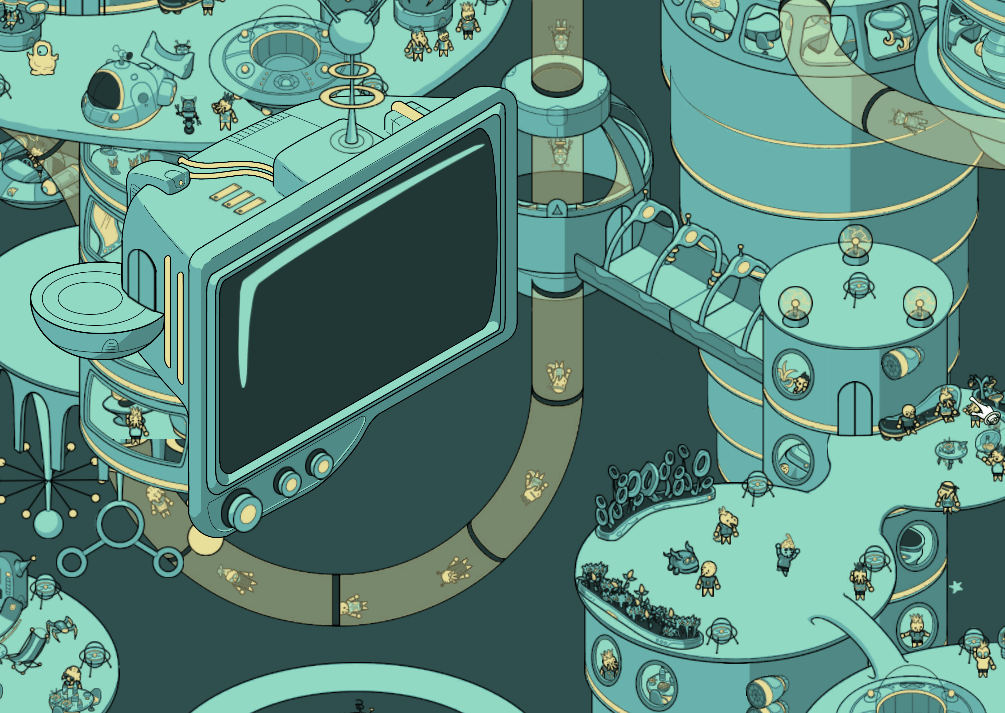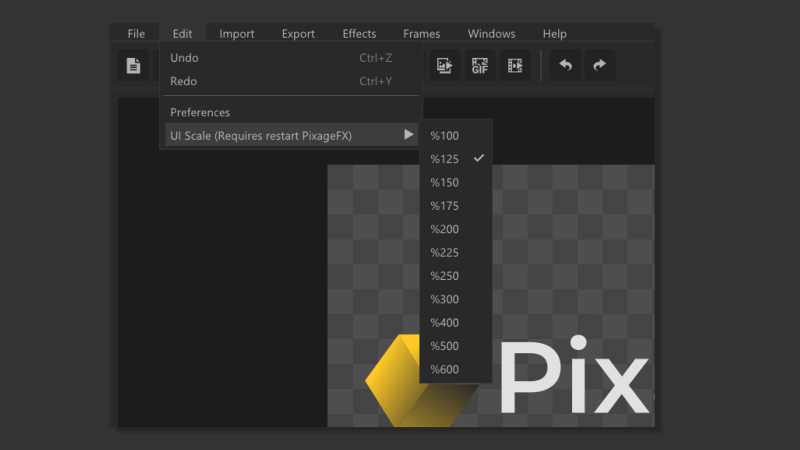Dec 7, 2021
Neverlooted Dungeon - Wild Mage Games
Hello everyone,
Are you ready for a massive devlog update? Here's the news from the front.

First of all, I'm proud to present the official artwork for Neverlooted Dungeon. The illustration was produced by David Alvarez, a specialist in role-playing and fantasy illustration, among other things. Personally I love it, David did a really great job! And you, what do you think?
David also worked on different particular formats, including variations on the positioning of the characters and other elements, for the steam page, for the cover, for wallpaper, etc.

After having programmed everything that was necessary, I called on a translation company specializing in video games to translate the entire demo into German, Russian and Chinese, as well as a proofreading of the English version.
Thanks to Aurélie for proofreading the French version.
A Japanese version was courtesy of one of the discord members, Toyoch. A big thanks to him!
I still have to analyze the statistics of the demo to see if these new languages have brought in more people, and decide which languages I will keep for the release. Localization is expansive so I can not simply do it for all languages.
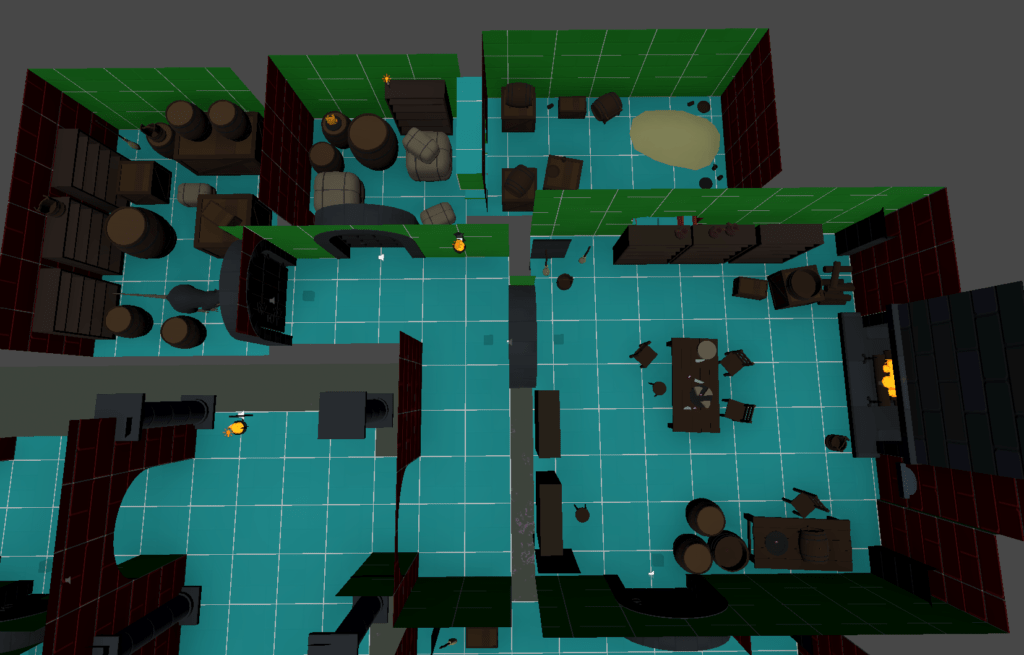
Since the last devlog, I have made good progress on improving the different levels of the game, especially with a lot of level design work.
The idea is to make each level contain a wealth of traps, puzzles and physical obstacles, to make the most of the different unique mechanics of the game. I also worked on the topology of levels, multiple paths, secret or unlockable passages, verticality, to offer interesting levels to explore - and re-explore.
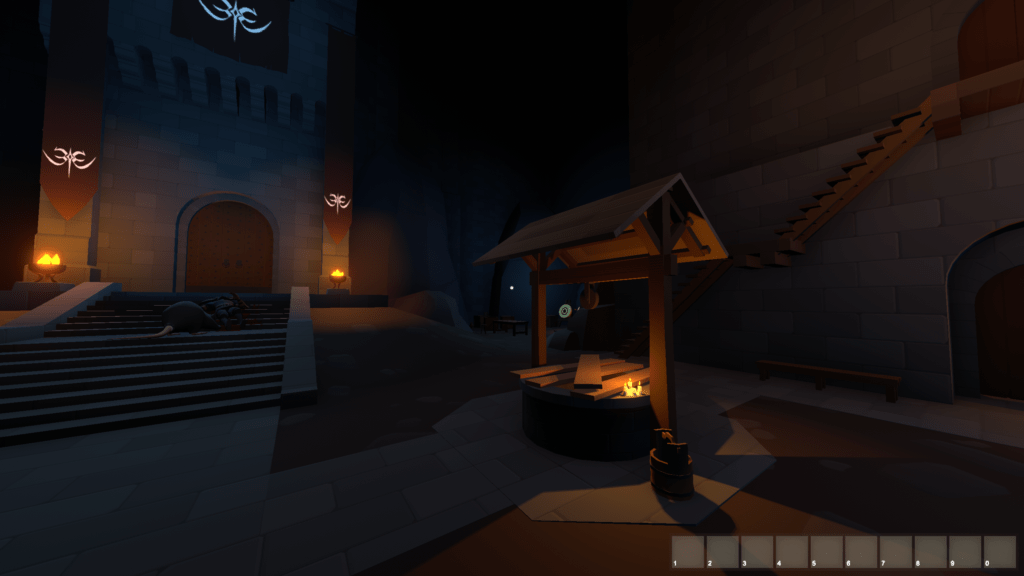
With this in mind, the first level has therefore been completely reworked, with now a real entrance worthy of a Legendary Dungeon™. I am particularly happy with the result and my objective is to rework all the levels to obtain an equivalent richness and quality.
You can already test it yourself by playing the latest version of the demo!

Level 3 required a lot of work, because I had decided to rework and merge two previous levels to make a unique and very rich one.
The first playtests are very positive, and I can't wait to have it tested more. The finale of this level is really cool, and it contains a surprise that you won't soon forget...
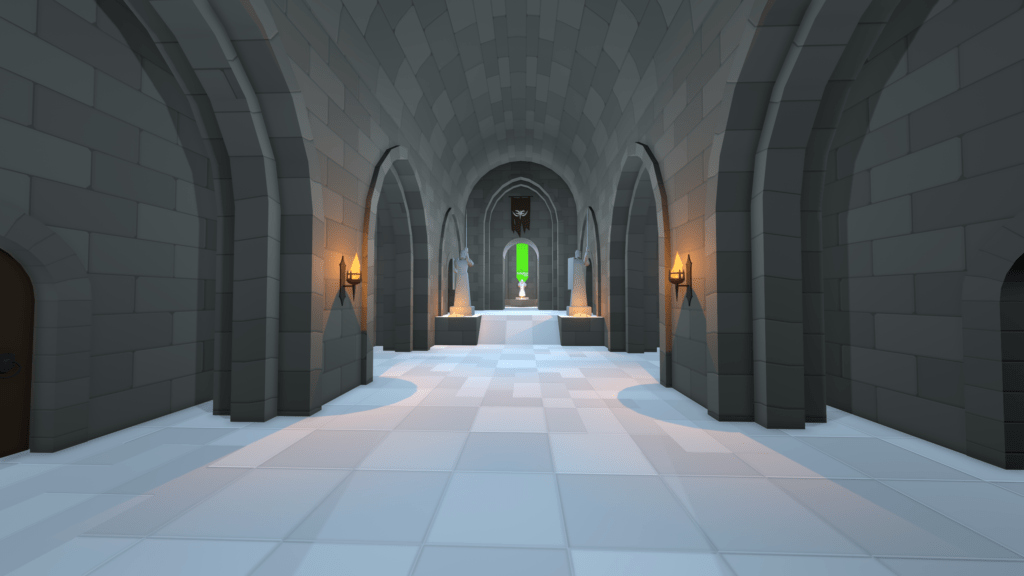
Level 4 is almost done. The idea behind this level is to offer something short but very rich in surprises (narrative, gameplay) to revive the dynamics after a somewhat long level 3.
For example, it's all physics-based, and any physical interaction can trigger a trap, like throwing a crate with a gravity wand, or kicking a rat. The idea is to add more systems to interact with, like Fire and Water.
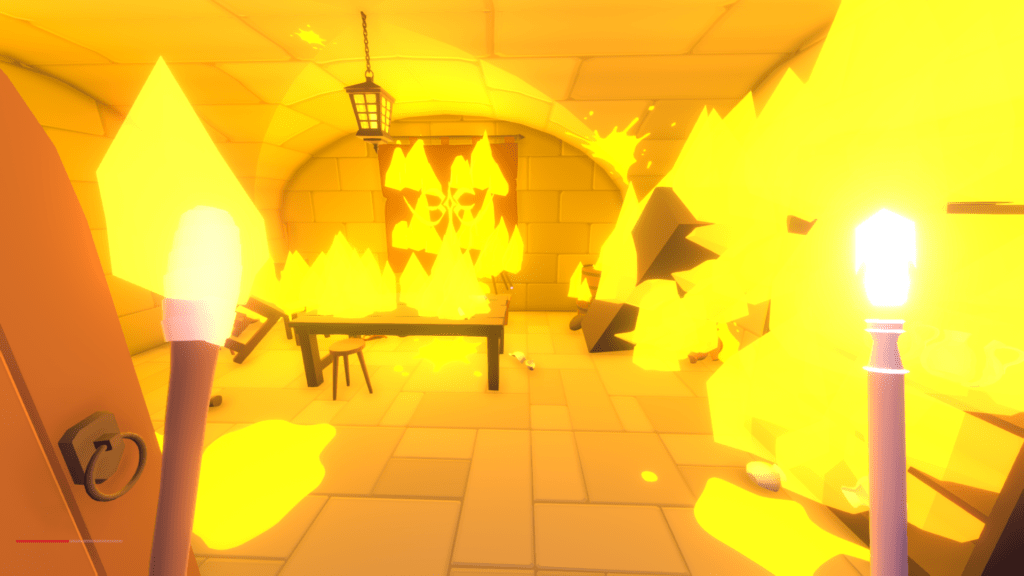
I wanted to add a fire propagation system to burn objects and spread the flames to nearby objects. Indeed, in some advanced levels, several traps were based on fire, and I didn't like that you could block flames with simple wooden crates. I hesitated to remove these fire traps, but I wanted to first try quickly the fire propagation, to see what it brought and its advantages and disadvantages in terms of technique and game design.
So I set up this feature, which is currently enable in the demo, and I want to continue to explore the possibilities it offers, in terms of traps, obstacles, and interactions.
Now the crates will ignite, and will also be able to spread the fire to other objects, to monsters, to the player ... You can also ignite objects from other objects of the scenery, such as chimneys or campfires. It's great fun setting an entire room on fire and watching the flames spread, or to use it to kill monsters. Be careful thought, you could also be burning valuable items, like JumpJump™ Boots!
I will therefore continue to explore possible interactions with fire, fire-based traps and obstacles, and other possibilities and interactions with other game systems. Based on the playtest feedback and my own design experience, I will decide if I keep it or not.
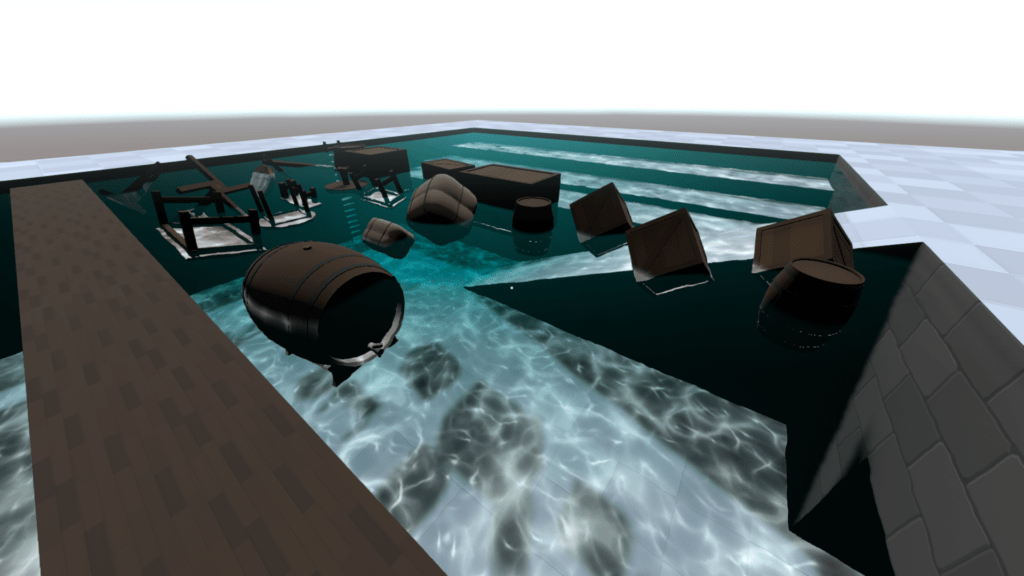
Another feature that has been close to my heart for a long time is the addition of deep water, water physics, and swimming. Indeed, a big fan of the very first Tomb Raider, I particularly like everything that water can add to exploration, in particular diving to find secret passages, swimming in underwater mazes, or simply the atmosphere provided by flooded rooms.
Along with the physical system, floating objects also add new possibilities for obstacles and physics-based solutions, such as making floating bridges, using water to move heavy floating objects, etc.
Finally, I have a large list of water-based traps, and it would be a shame if the game came out without a little trap or two based on flooding a room whose door suddenly closed behind you ;)

There are still plenty of other features that I would love to explore, but to avoid spending all my time on them, my focus remains on levels and traps, and improving existing content. However, I always keep a little time to explore certain things.
In small teasing, breaking more stuff, flaming oil, explosive gas, electricity, a better monster detection system to enable stealth, especially in the dark, more magic wands, even more magic equipment, ... ;)
If you missed the stream, you can watch it in replay here:https://www.twitch.tv/videos/1183660087?t=08h11m06s
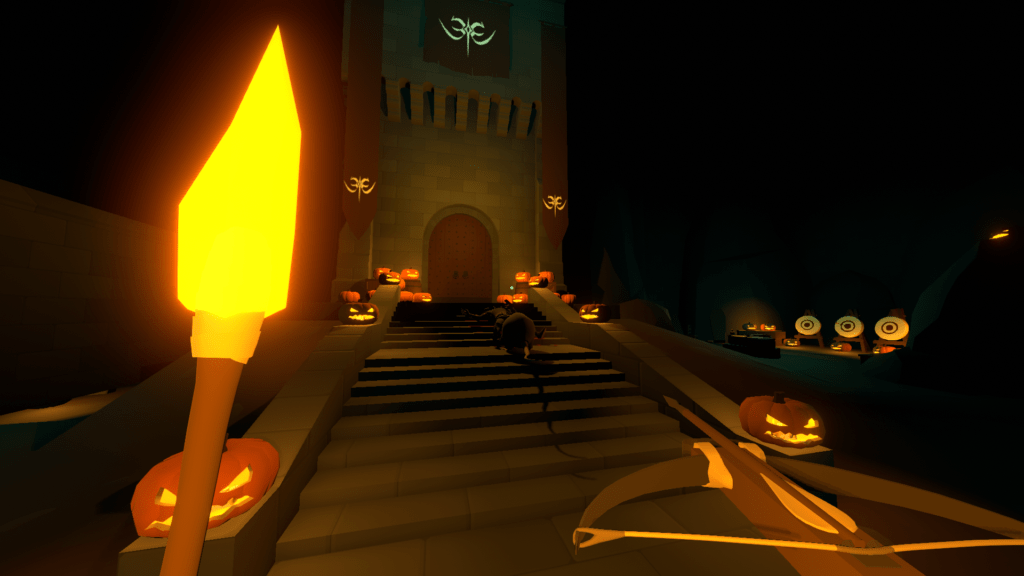
Finally, to celebrate Halloween, and relax a bit after all these events, I did a little Halloween demo update. I added pumpkins, graves, more skulls, and turned 1st level into a deadly candy hunt.
If you missed this demo, you can find it on itch.io: https://wildmagegames.itch.io/neverlooted-dungeon-spooky
Overall, the responses are very positive, and I have noted the remarks on what pleases and dislikes. I have a long list of things to correct and others I could add :-).
The negative comment that comes up the most is that the fights are a bit boring and not very inspired. I wanted to keep them simple because the focus of the game is on traps. Despite this, I have plans to improve some points of the combat system, for instance I am investigating the possibility of parrying hits with a shield, to offer another approach of fighting.

If you are interested, REGISTER HERE.
Oh Wow, that was a very long dev log. Thanks for reading, and see you soon,
Arnaud.
Are you ready for a massive devlog update? Here's the news from the front.
Awesome Key Art

First of all, I'm proud to present the official artwork for Neverlooted Dungeon. The illustration was produced by David Alvarez, a specialist in role-playing and fantasy illustration, among other things. Personally I love it, David did a really great job! And you, what do you think?
David also worked on different particular formats, including variations on the positioning of the characters and other elements, for the steam page, for the cover, for wallpaper, etc.
Full Localization of the Demo

After having programmed everything that was necessary, I called on a translation company specializing in video games to translate the entire demo into German, Russian and Chinese, as well as a proofreading of the English version.
Thanks to Aurélie for proofreading the French version.
A Japanese version was courtesy of one of the discord members, Toyoch. A big thanks to him!
I still have to analyze the statistics of the demo to see if these new languages have brought in more people, and decide which languages I will keep for the release. Localization is expansive so I can not simply do it for all languages.
Improving the Levels
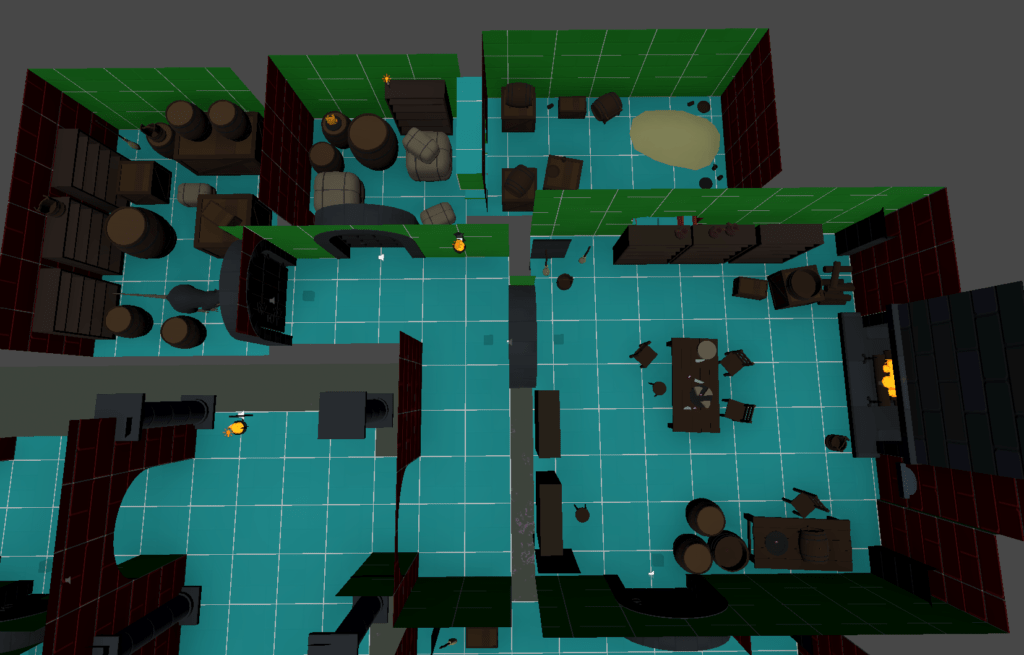
Since the last devlog, I have made good progress on improving the different levels of the game, especially with a lot of level design work.
The idea is to make each level contain a wealth of traps, puzzles and physical obstacles, to make the most of the different unique mechanics of the game. I also worked on the topology of levels, multiple paths, secret or unlockable passages, verticality, to offer interesting levels to explore - and re-explore.
Level 1
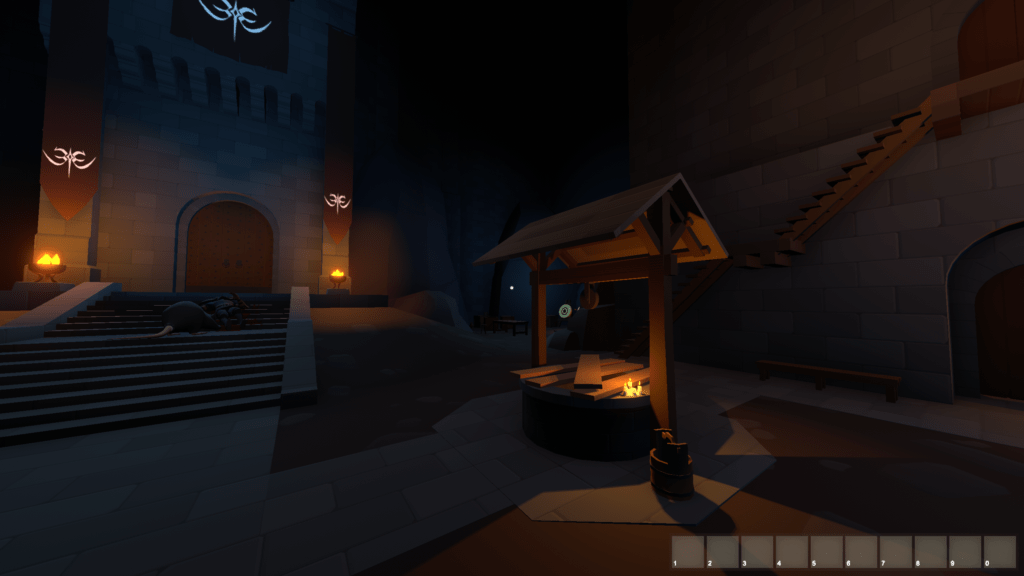
With this in mind, the first level has therefore been completely reworked, with now a real entrance worthy of a Legendary Dungeon™. I am particularly happy with the result and my objective is to rework all the levels to obtain an equivalent richness and quality.
You can already test it yourself by playing the latest version of the demo!
Level 3

Level 3 required a lot of work, because I had decided to rework and merge two previous levels to make a unique and very rich one.
The first playtests are very positive, and I can't wait to have it tested more. The finale of this level is really cool, and it contains a surprise that you won't soon forget...
Level 4
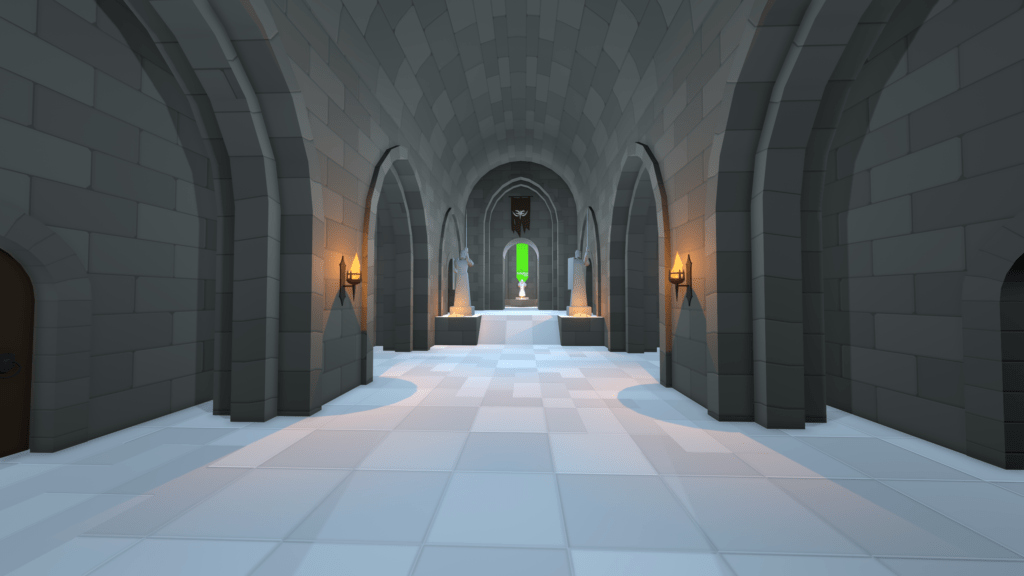
Level 4 is almost done. The idea behind this level is to offer something short but very rich in surprises (narrative, gameplay) to revive the dynamics after a somewhat long level 3.
Fire Propagation and Deep Water
In parallel with my work to improve the levels and existing features, I am working little by little on new features, to get ever closer to my initial vision - very ambitious. The idea is not to pile up features, but to create rich systems which interact with each other, to offer even more variety on traps, problems and solutions.For example, it's all physics-based, and any physical interaction can trigger a trap, like throwing a crate with a gravity wand, or kicking a rat. The idea is to add more systems to interact with, like Fire and Water.
Fire Propagation Experimentation
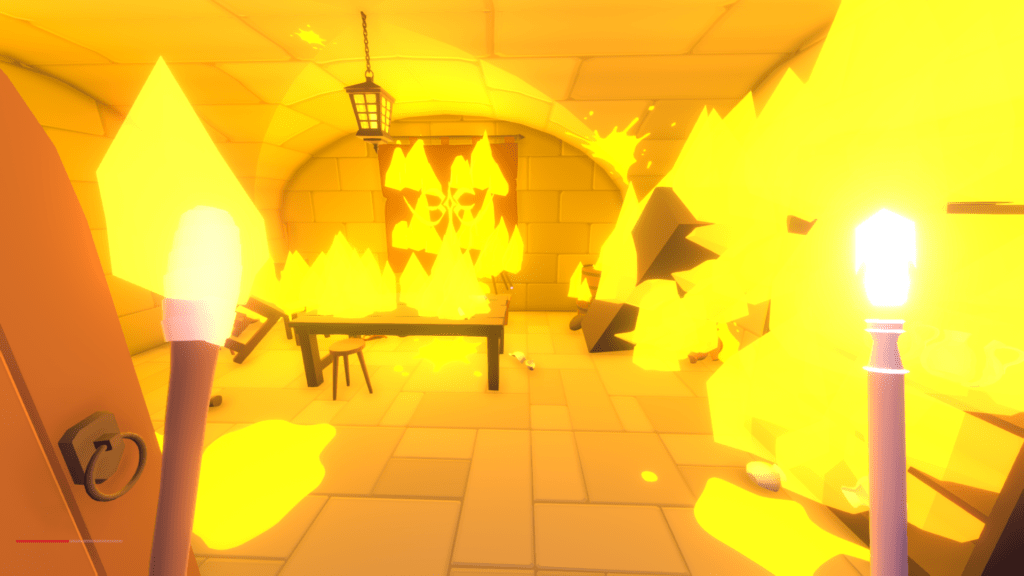
I wanted to add a fire propagation system to burn objects and spread the flames to nearby objects. Indeed, in some advanced levels, several traps were based on fire, and I didn't like that you could block flames with simple wooden crates. I hesitated to remove these fire traps, but I wanted to first try quickly the fire propagation, to see what it brought and its advantages and disadvantages in terms of technique and game design.
So I set up this feature, which is currently enable in the demo, and I want to continue to explore the possibilities it offers, in terms of traps, obstacles, and interactions.
Now the crates will ignite, and will also be able to spread the fire to other objects, to monsters, to the player ... You can also ignite objects from other objects of the scenery, such as chimneys or campfires. It's great fun setting an entire room on fire and watching the flames spread, or to use it to kill monsters. Be careful thought, you could also be burning valuable items, like JumpJump™ Boots!
I will therefore continue to explore possible interactions with fire, fire-based traps and obstacles, and other possibilities and interactions with other game systems. Based on the playtest feedback and my own design experience, I will decide if I keep it or not.
Deep Water & Swimming & Water Physics
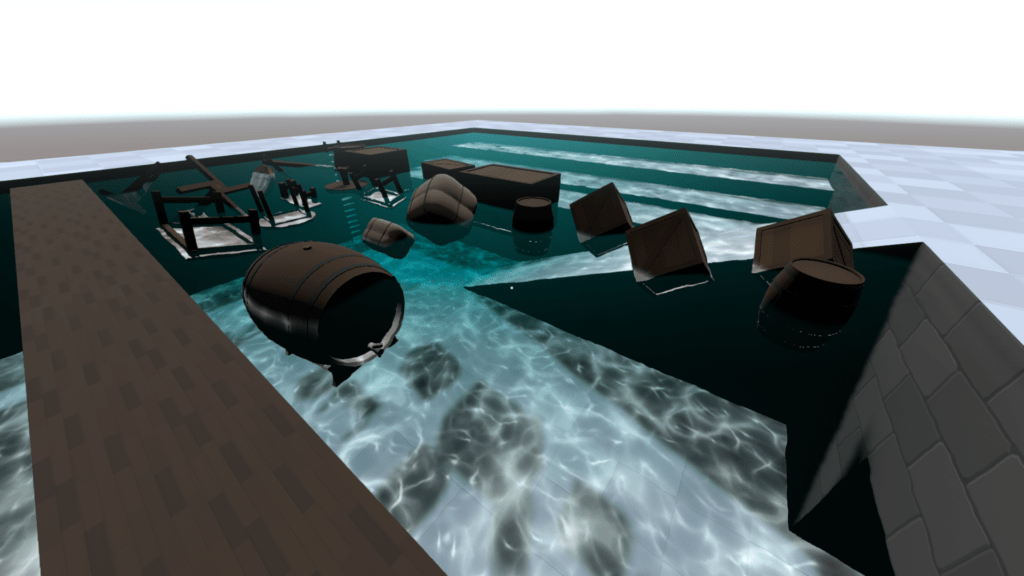
Another feature that has been close to my heart for a long time is the addition of deep water, water physics, and swimming. Indeed, a big fan of the very first Tomb Raider, I particularly like everything that water can add to exploration, in particular diving to find secret passages, swimming in underwater mazes, or simply the atmosphere provided by flooded rooms.
Along with the physical system, floating objects also add new possibilities for obstacles and physics-based solutions, such as making floating bridges, using water to move heavy floating objects, etc.
Finally, I have a large list of water-based traps, and it would be a shame if the game came out without a little trap or two based on flooding a room whose door suddenly closed behind you ;)
Upcoming Features

There are still plenty of other features that I would love to explore, but to avoid spending all my time on them, my focus remains on levels and traps, and improving existing content. However, I always keep a little time to explore certain things.
In small teasing, breaking more stuff, flaming oil, explosive gas, electricity, a better monster detection system to enable stealth, especially in the dark, more magic wands, even more magic equipment, ... ;)
October Events Update
The last few months have been very busy in terms of marketing events, which is an important task and one that should not be overlooked. I participated in the Steam Next Fest at the beginning of October and at Game Made in France at the end of October.Steam Next Fest
At the beginning of October, the Steam Next Fest took place, the Steam event that highlights the next Steam releases, in particular games with demos. So for the occasion I had prepared a new demo, and I performed several live streams. I had also set up a small contest to win keys, bravos to the 5 winners! I am happy with the visibility that has been provided, but there is still a lot of work to do.Games Made in France
At the end of October, I participated in the Games Made in France event, a four-day streaming event on Twitch and Steam, featuring the selection of French games on Steam. I had the pleasure of participating in a live interview with MisterMV and DamDam as they discovered the game live in front of thousands of spectators. I am very happy with the visibility and the feedback from the spectators.If you missed the stream, you can watch it in replay here:https://www.twitch.tv/videos/1183660087?t=08h11m06s
Halloween Demo
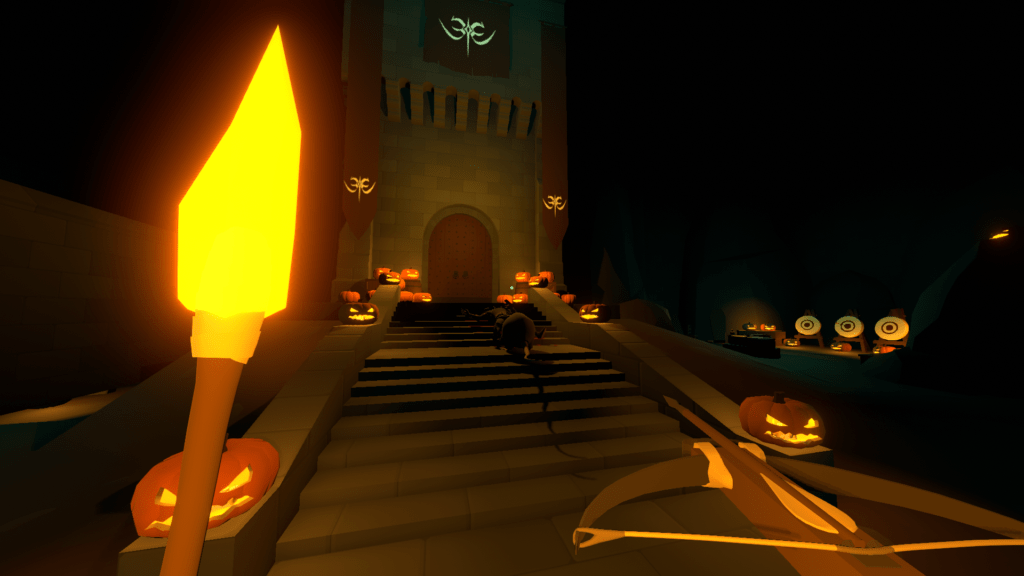
Finally, to celebrate Halloween, and relax a bit after all these events, I did a little Halloween demo update. I added pumpkins, graves, more skulls, and turned 1st level into a deadly candy hunt.
If you missed this demo, you can find it on itch.io: https://wildmagegames.itch.io/neverlooted-dungeon-spooky
Players Feedback Analysis
When I set up the Steam Next Fest demo, I added a feedback form for players to give me their opinion on the game. I received over 350 responses, and I thank all the people who took the time to answer them. I spent a lot of time reading all the comments that were left, sometimes very, very long, sorting them, ranking the items by importance.Overall, the responses are very positive, and I have noted the remarks on what pleases and dislikes. I have a long list of things to correct and others I could add :-).
The negative comment that comes up the most is that the fights are a bit boring and not very inspired. I wanted to keep them simple because the focus of the game is on traps. Despite this, I have plans to improve some points of the combat system, for instance I am investigating the possibility of parrying hits with a shield, to offer another approach of fighting.

Be Part of the Private Alpha Test
I quietly started to set up a private alpha, where I give access to an alpha version of the game to a handful of handpicked people. The more weeks go by, the more people I will add to test more and more levels. I prefer to give keys little by little so that I can improve the game between each wave of new users. I have set up a dedicated form to be able to register and participate.If you are interested, REGISTER HERE.
Roadmap
So I will continue to improve the different levels, while improving the existing features, in order to have the most fun game possible for its release. After a slower pace of development due to my focus on marketing, development restarted faster and I can't wait to tackle the next levels and have you try them out.Oh Wow, that was a very long dev log. Thanks for reading, and see you soon,
Arnaud.