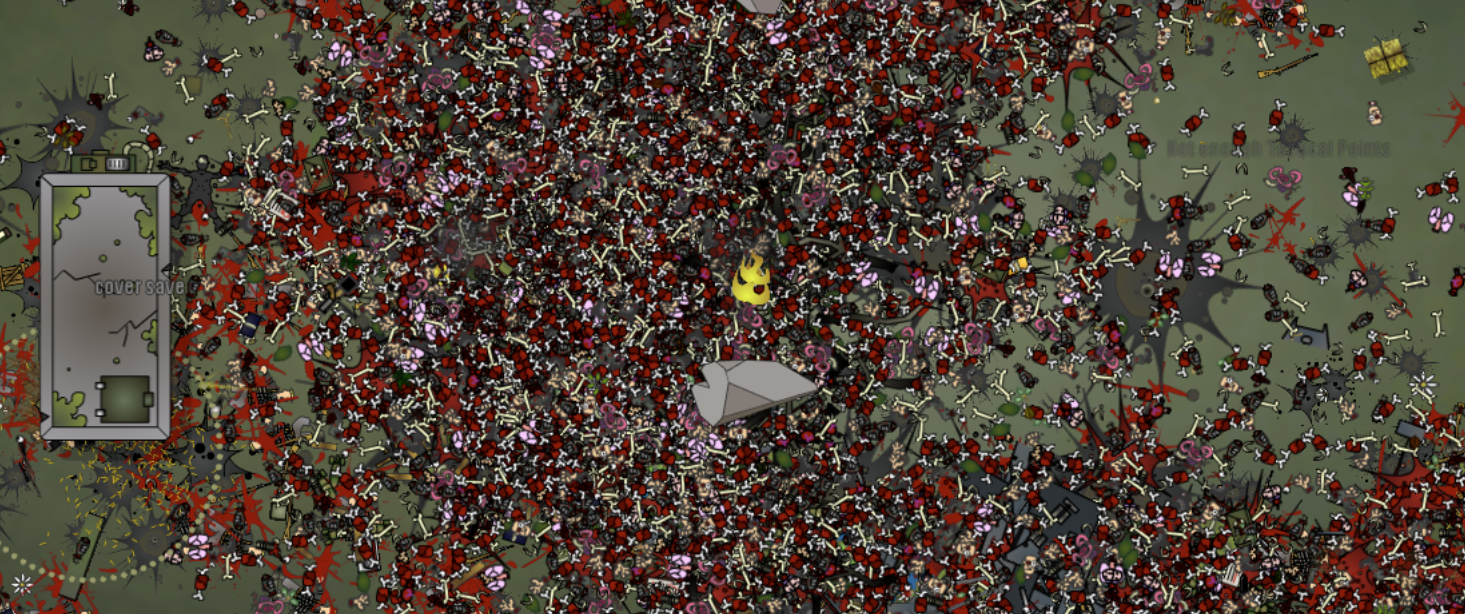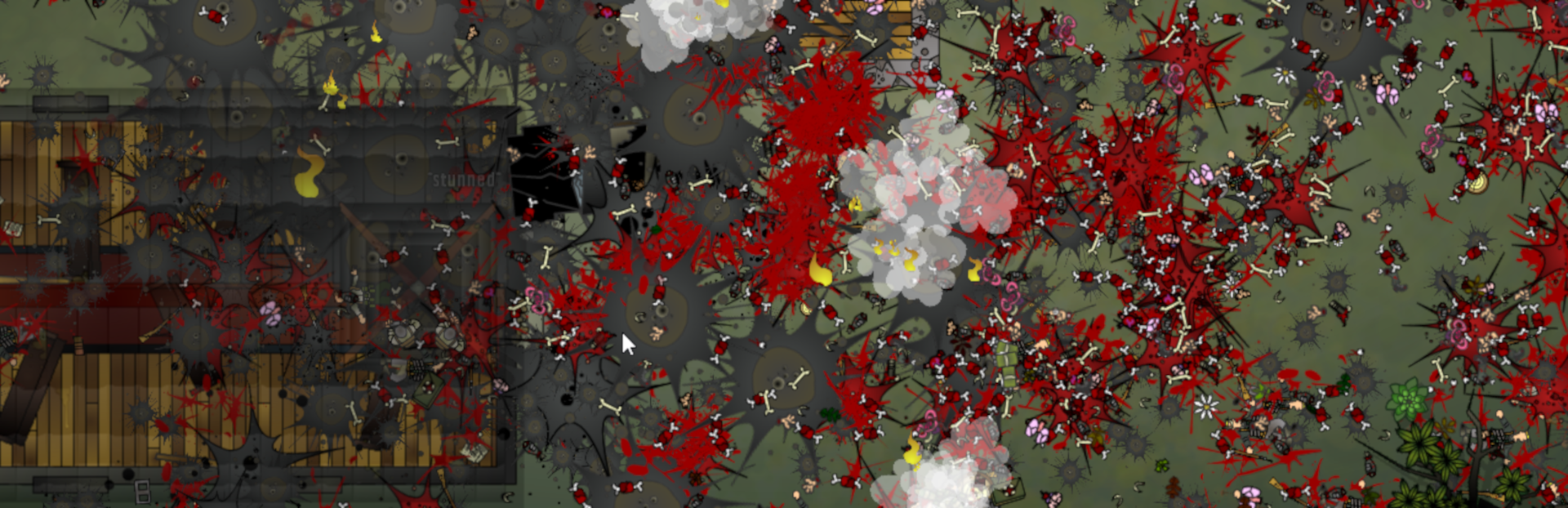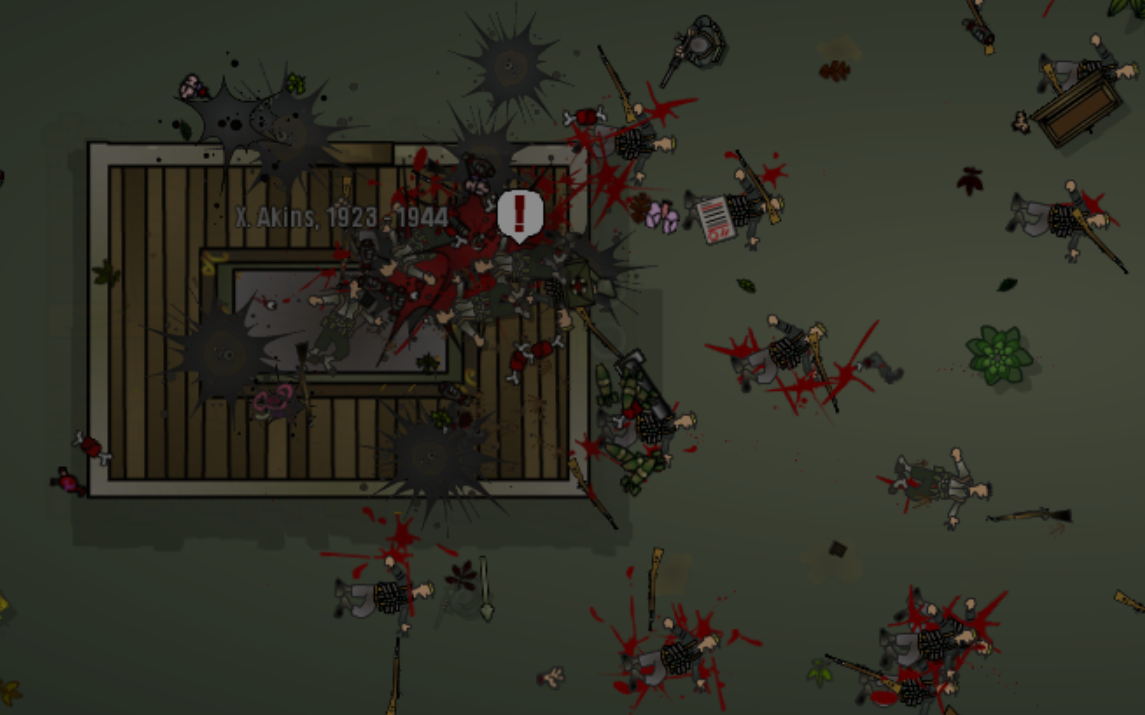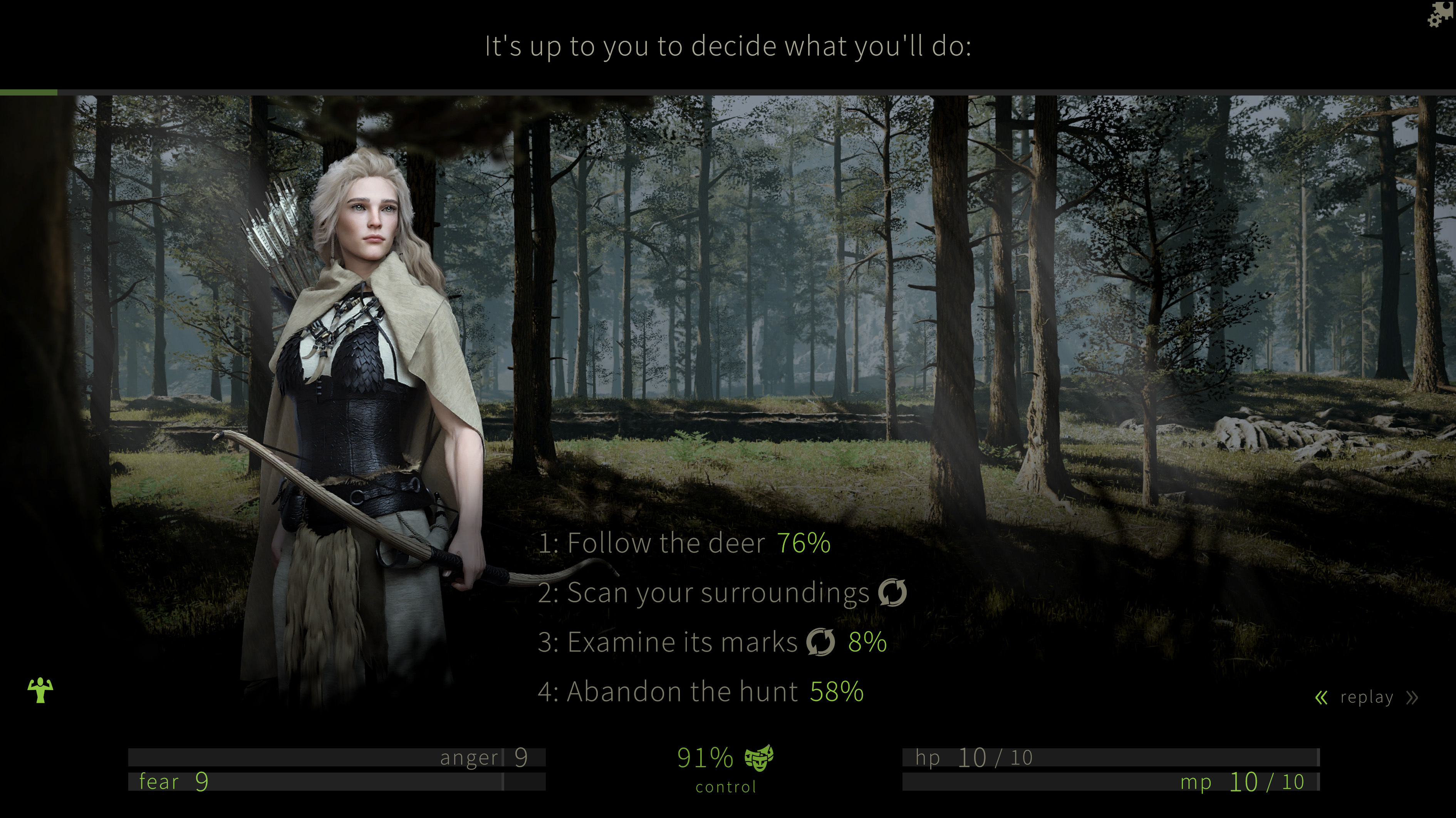Dec 1, 2021
Pixel Puzzles Ultimate Jigsaw Puzzles - DL Softworks
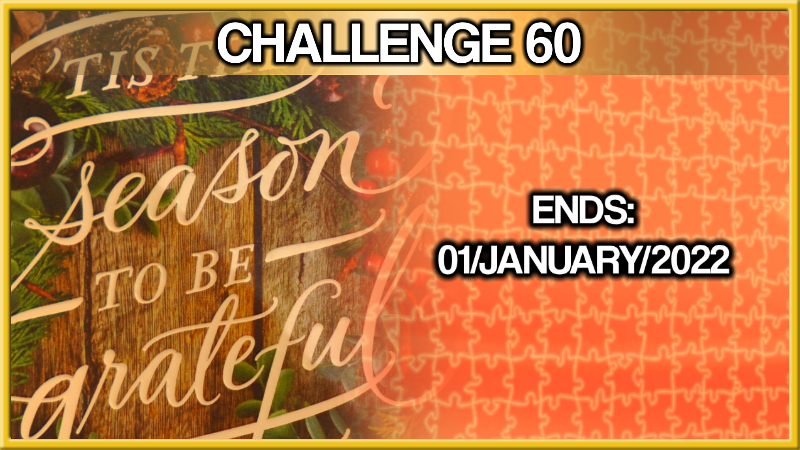
CHALLENGE 60
Congratulations to all of you that managed to complete our 59th challenge puzzle, we hope you all enjoyed it and thanks for taking part.
The 60th challenge is here and your next Ultimate Piece up for grabs ːUltimatePieceː
Challenge 60 will run from 1/DECEMBER/2021 - 1/JANUARY/2022.
ːgoldenbitː
Enjoy!!!