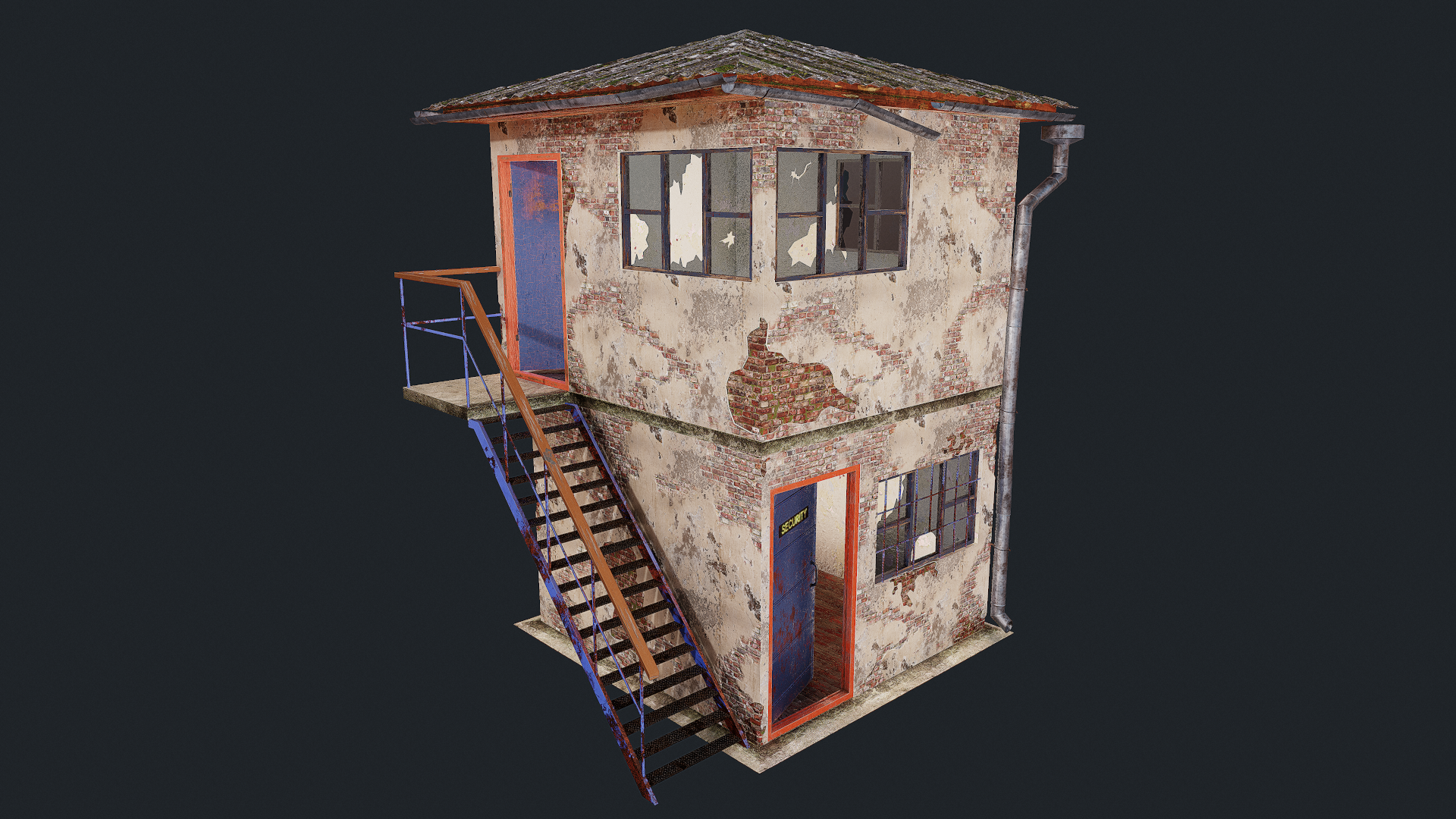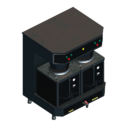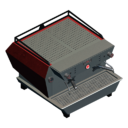Borderlands 3 - Alana
Isn't it time you proudly displayed your love of Bunkers & Badasses across the Borderlands and beyond? Now you can evoke everyone's favorite chaotic fantasy RPG in Borderlands 3 thanks to the new loot available to earn in Vault Card 3: Bunker Masters. The final Vault Card included in the Director's Cut add-on to Borderlands 3, Vault Card 3 is now available!
If you need a refresher on what Vault Cards are and how they work, check out our Vault Cards and Diamond Keys guide for the complete rundown. Vault Cards and their respective rewards can only be accessed if you own the Director's Cut add-on to Borderlands 3, which is available for individual purchase or as part of Borderlands 3 Ultimate Edition, Season Pass 2, or the Season Pass Bundle.
As with the Fallen Heroes and Welcome to Pandora Vault Cards, Bunker Masters offers a bevy of new cosmetic items and powerful Legendary loot. Collect it all through standard gameplay or shoot your way through the Daily and Weekly Challenges for faster rewards.

BUNKER MASTERS
Vault Card 3 is all about paying tribute to Bunkers & Badasses, conjuring visions of chaotic fantasy made possible by tabletop battles, coveted custom dice, and meticulously painted miniatures. Between Bunker Masters and the recently released Tiny Tina's Assault on Dragon Keep: A Wonderlands One-Shot Adventure, you'll have everything you need to embody the spirit of Bunkers & Badasses before Tiny Tina's Wonderlands launch (Coming Soon).
https://store.steampowered.com/app/1286680/Tiny_Tinas_Wonderlands/
There are 28 unique rewards to be unlocked in Vault Card 3, with the full item breakdown below. If you've scored all the cosmetic and gear rewards, you can still earn endless Eridium and maybe even some of those coveted Diamond Keys!
4 pieces of new Legendary gear (2 Assault Rifles, Grenade Mod, Shield)
4 Vault Hunter Heads
4 shared Vault Hunter Skins
4 ECHO Device Skins
3 Weapon Skins
5 Weapon Trinkets
3 Emotes
1 Room Decoration
Remember, you can only have one Vault Card active at a time, each with their own Daily and Weekly Challenges to complete. Regardless of whether you've completed them or not, Daily Challenges refresh every day at 9:00 AM PT / 12:00 PM ET, and Weekly Challenges refresh on Thursdays at 9:00 AM PT / 12:00 PM ET.
CO-OP LOOT DROP (LIMITED-TIME EVENT)
To celebrate the debut of Vault Card 3, for a limited time we're bringing back the Co-op Loot Drop event! From November 18 at 9:00 AM PT to November 25 at 8:59 AM PT, all Badass enemies will drop more loot when you're playing co-op in online multiplayer or local split-screen. The bigger your co-op party, the more loot you’ll see drop!
This effect applies to all Badass enemies game-wide, including any you encounter in paid add-on content, such as Moxxi's Heist of The Handsome Jackpot, Guns, Love, and Tentacles: The Marriage of Wainwright & Hammerlock, Bounty of Blood, Psycho Krieg and the Fantastic Fustercluck, and even Arms Race from Designer's Cut (albeit at a slightly lower bonus rate for balance purposes).
We hope all you Vault Hunters enjoy a bit of light-hearted roleplaying with the new gear of Vault Card 3, and reap tons of rewards during the limited-time Co-op Loot Drop!
If you need a refresher on what Vault Cards are and how they work, check out our Vault Cards and Diamond Keys guide for the complete rundown. Vault Cards and their respective rewards can only be accessed if you own the Director's Cut add-on to Borderlands 3, which is available for individual purchase or as part of Borderlands 3 Ultimate Edition, Season Pass 2, or the Season Pass Bundle.
As with the Fallen Heroes and Welcome to Pandora Vault Cards, Bunker Masters offers a bevy of new cosmetic items and powerful Legendary loot. Collect it all through standard gameplay or shoot your way through the Daily and Weekly Challenges for faster rewards.

BUNKER MASTERS
Vault Card 3 is all about paying tribute to Bunkers & Badasses, conjuring visions of chaotic fantasy made possible by tabletop battles, coveted custom dice, and meticulously painted miniatures. Between Bunker Masters and the recently released Tiny Tina's Assault on Dragon Keep: A Wonderlands One-Shot Adventure, you'll have everything you need to embody the spirit of Bunkers & Badasses before Tiny Tina's Wonderlands launch (Coming Soon).
https://store.steampowered.com/app/1286680/Tiny_Tinas_Wonderlands/
There are 28 unique rewards to be unlocked in Vault Card 3, with the full item breakdown below. If you've scored all the cosmetic and gear rewards, you can still earn endless Eridium and maybe even some of those coveted Diamond Keys!
4 pieces of new Legendary gear (2 Assault Rifles, Grenade Mod, Shield)
4 Vault Hunter Heads
4 shared Vault Hunter Skins
4 ECHO Device Skins
3 Weapon Skins
5 Weapon Trinkets
3 Emotes
1 Room Decoration
Remember, you can only have one Vault Card active at a time, each with their own Daily and Weekly Challenges to complete. Regardless of whether you've completed them or not, Daily Challenges refresh every day at 9:00 AM PT / 12:00 PM ET, and Weekly Challenges refresh on Thursdays at 9:00 AM PT / 12:00 PM ET.
CO-OP LOOT DROP (LIMITED-TIME EVENT)
To celebrate the debut of Vault Card 3, for a limited time we're bringing back the Co-op Loot Drop event! From November 18 at 9:00 AM PT to November 25 at 8:59 AM PT, all Badass enemies will drop more loot when you're playing co-op in online multiplayer or local split-screen. The bigger your co-op party, the more loot you’ll see drop!
This effect applies to all Badass enemies game-wide, including any you encounter in paid add-on content, such as Moxxi's Heist of The Handsome Jackpot, Guns, Love, and Tentacles: The Marriage of Wainwright & Hammerlock, Bounty of Blood, Psycho Krieg and the Fantastic Fustercluck, and even Arms Race from Designer's Cut (albeit at a slightly lower bonus rate for balance purposes).
We hope all you Vault Hunters enjoy a bit of light-hearted roleplaying with the new gear of Vault Card 3, and reap tons of rewards during the limited-time Co-op Loot Drop!