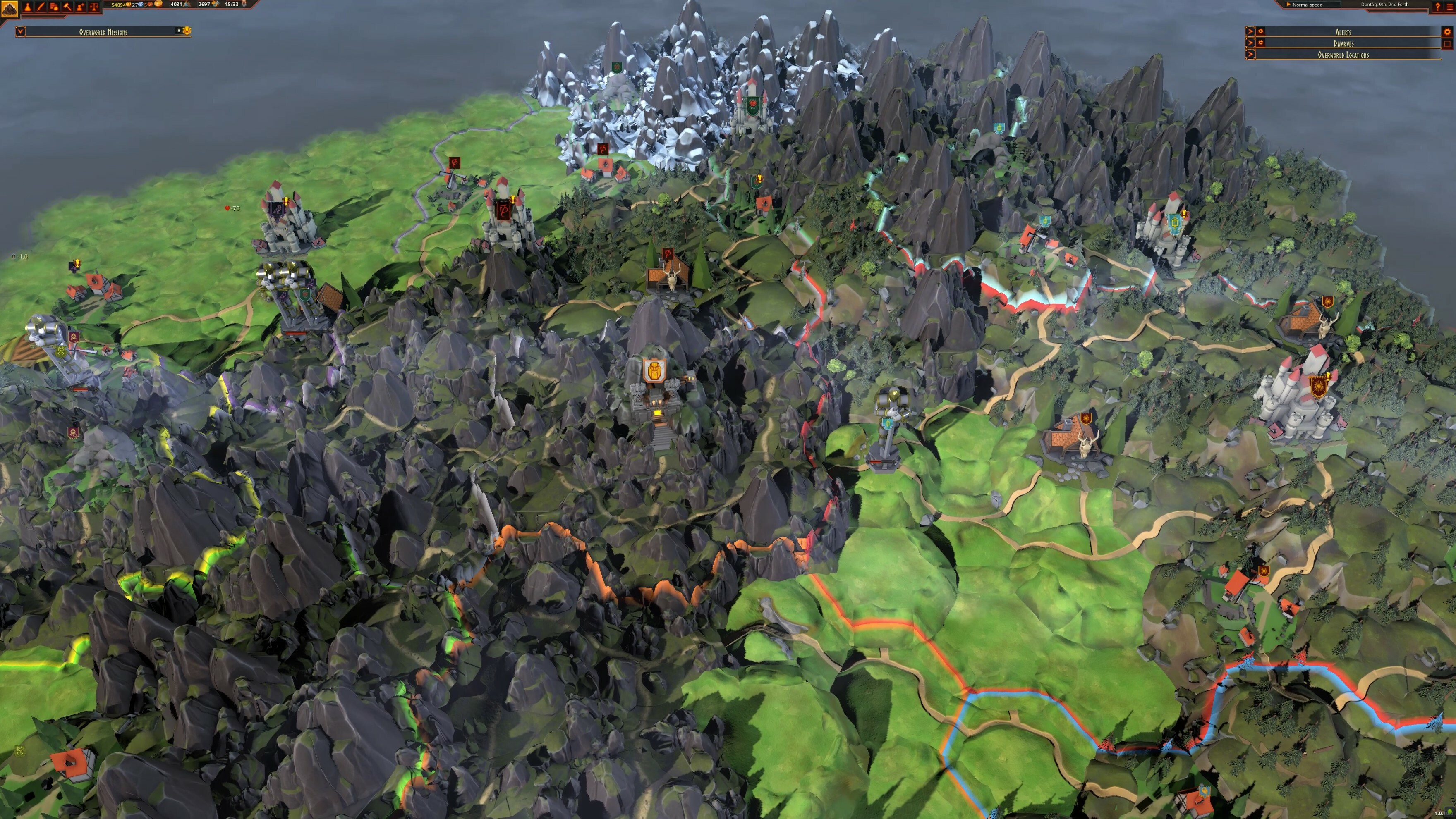Nov 16, 2021
RESTLESS SOUL - aayra19
Hi everyone!
Thank you for the amazing reaction to us announcing AFTERLIFE: Dying to Get Back! the other day! Unfortunately, we didn’t realize there were sooooooo many games with the name Afterlife, which has made it difficult for people to find our game.
To make life easier for everyone (you’re still in the land of the living right?), we’re renaming AFTERLIFE: Dying to Get Back! to RESTLESS SOUL!
Here’s a new video of our protagonist telling the townspeople about the change.
Join the official Restless Soul Discord and follow Restless Soul on Twitter to keep tabs on development.
Cheers,
Fuz Games and Graffiti Games
Thank you for the amazing reaction to us announcing AFTERLIFE: Dying to Get Back! the other day! Unfortunately, we didn’t realize there were sooooooo many games with the name Afterlife, which has made it difficult for people to find our game.
To make life easier for everyone (you’re still in the land of the living right?), we’re renaming AFTERLIFE: Dying to Get Back! to RESTLESS SOUL!
Here’s a new video of our protagonist telling the townspeople about the change.
Join the official Restless Soul Discord and follow Restless Soul on Twitter to keep tabs on development.
Cheers,
Fuz Games and Graffiti Games