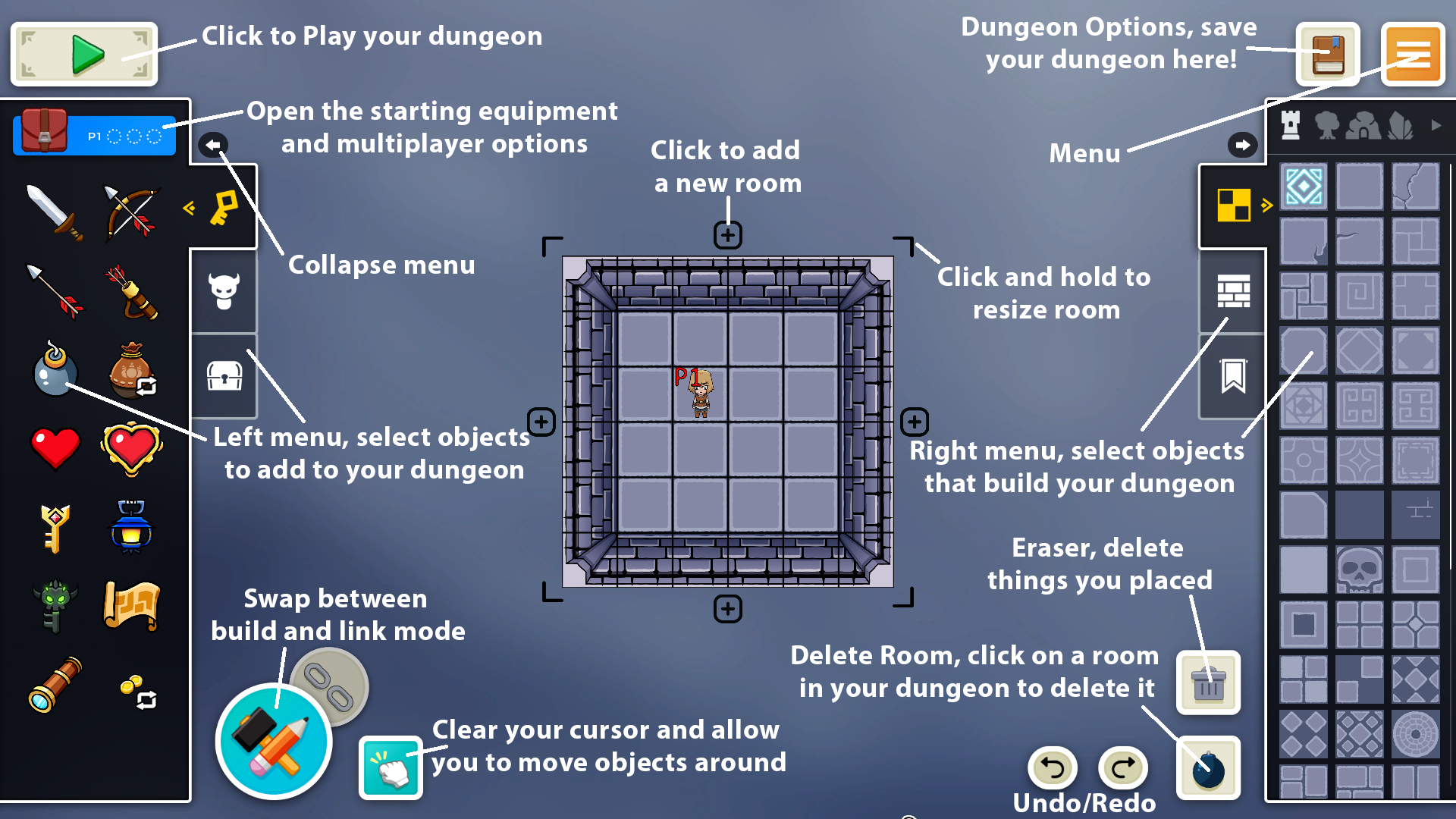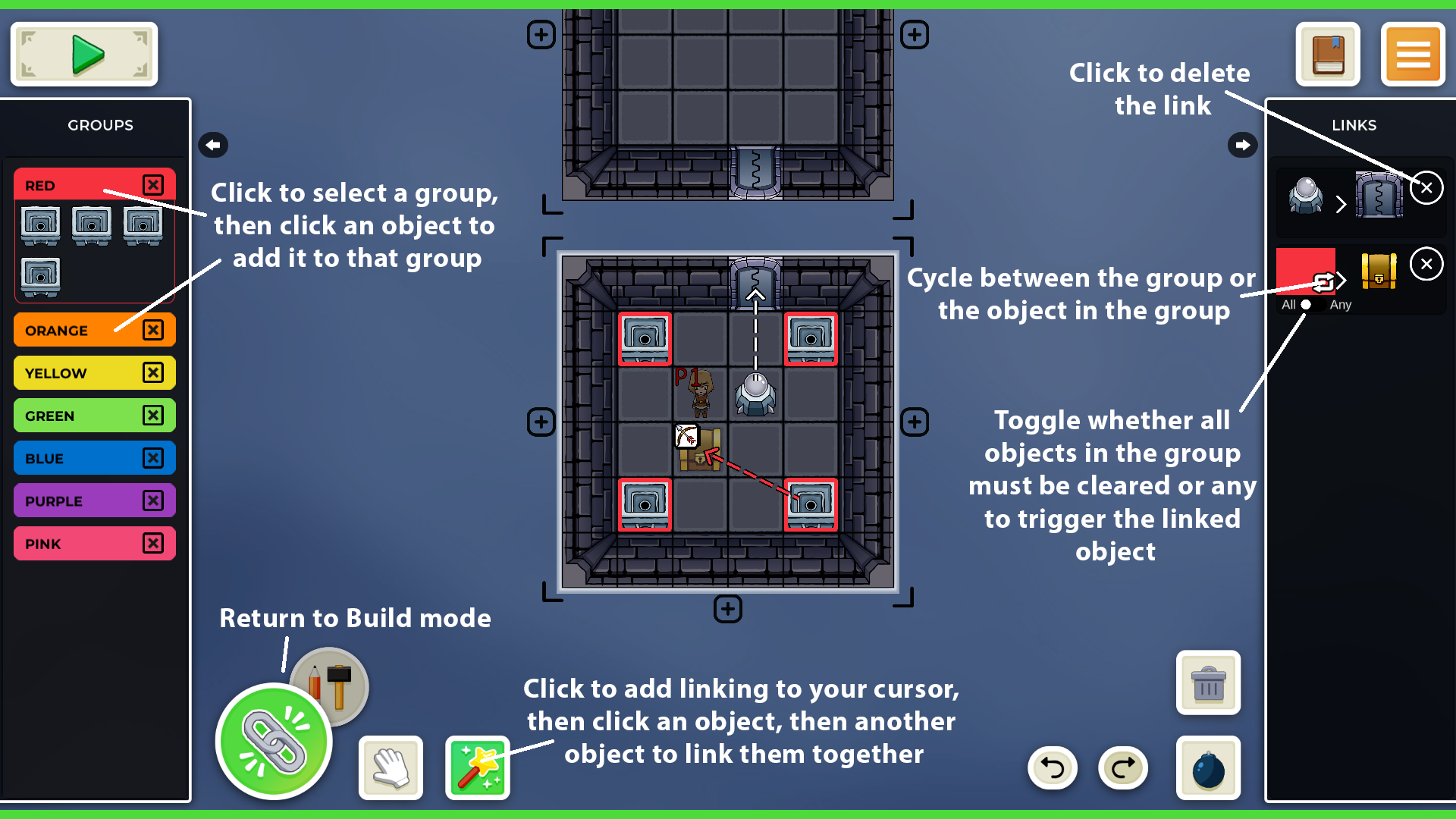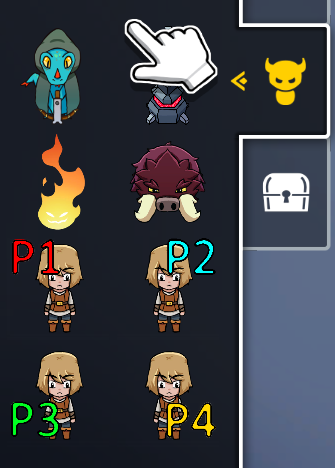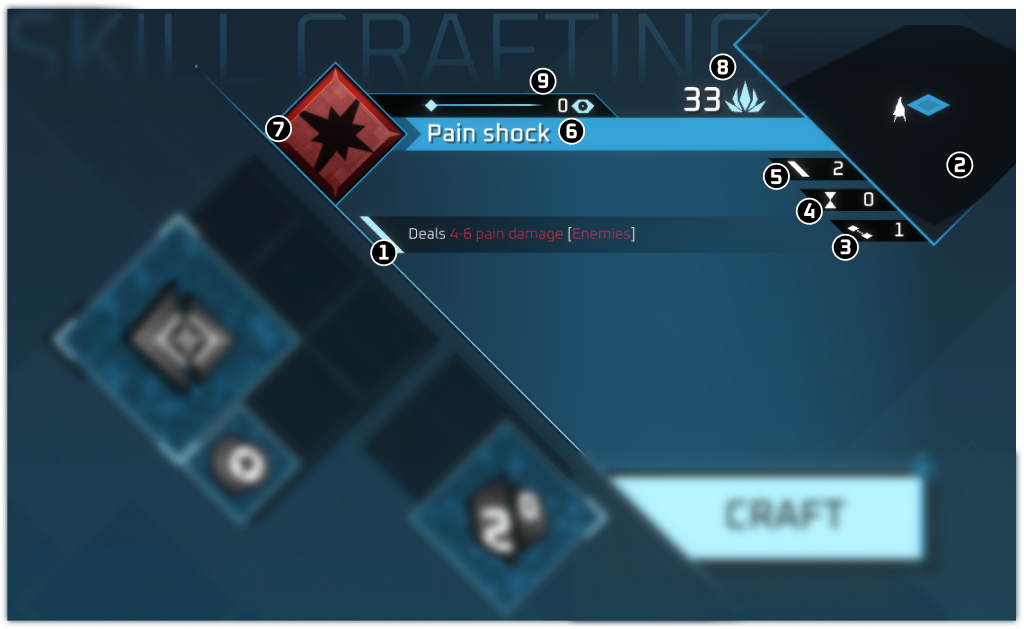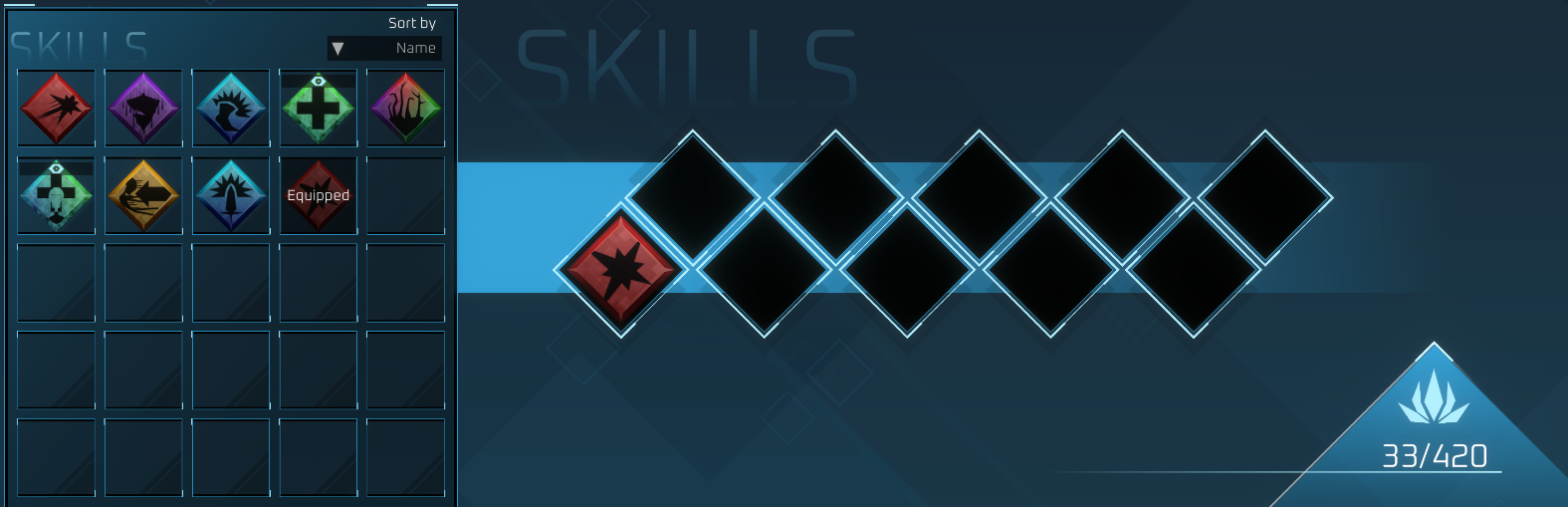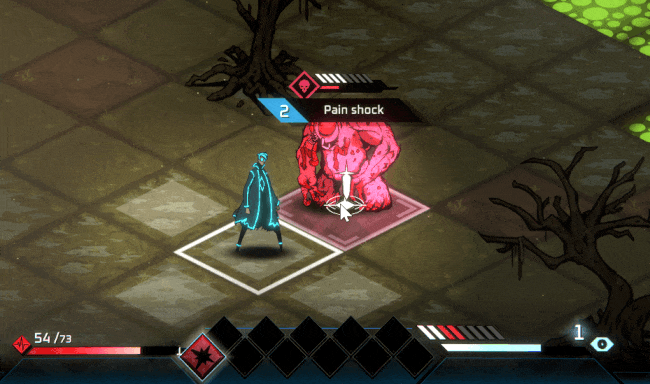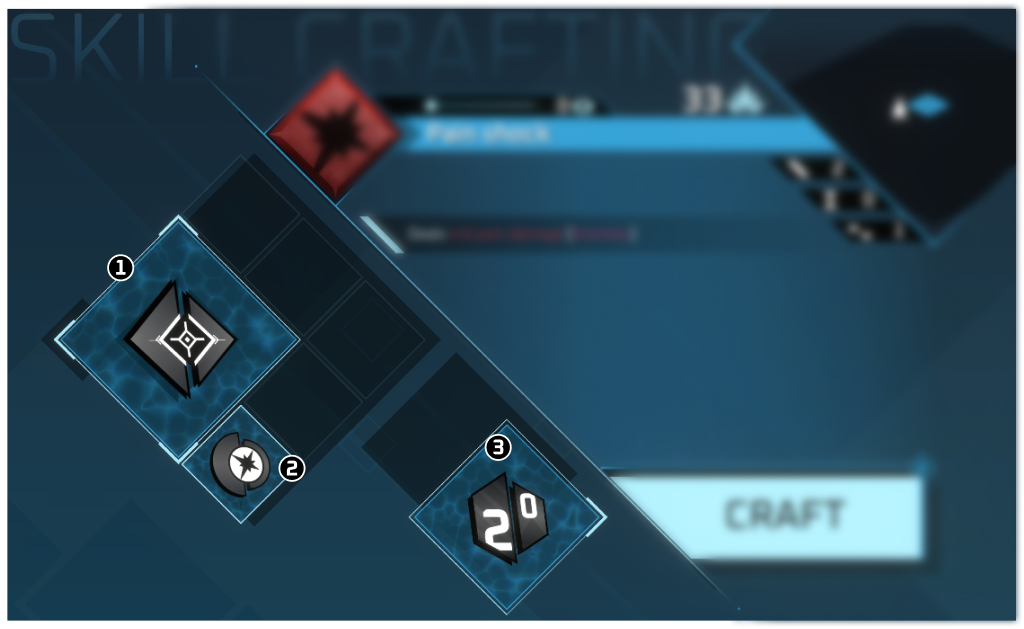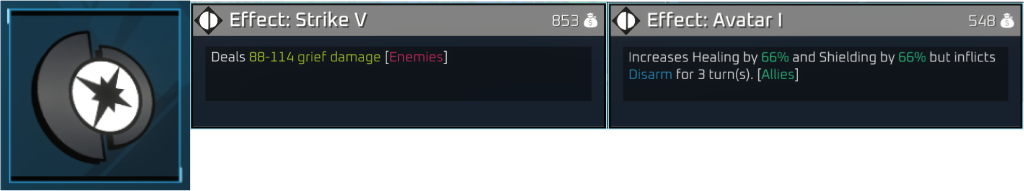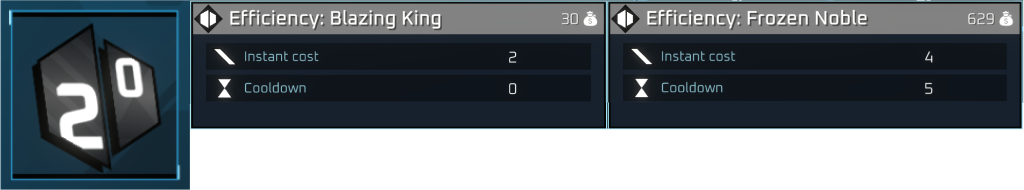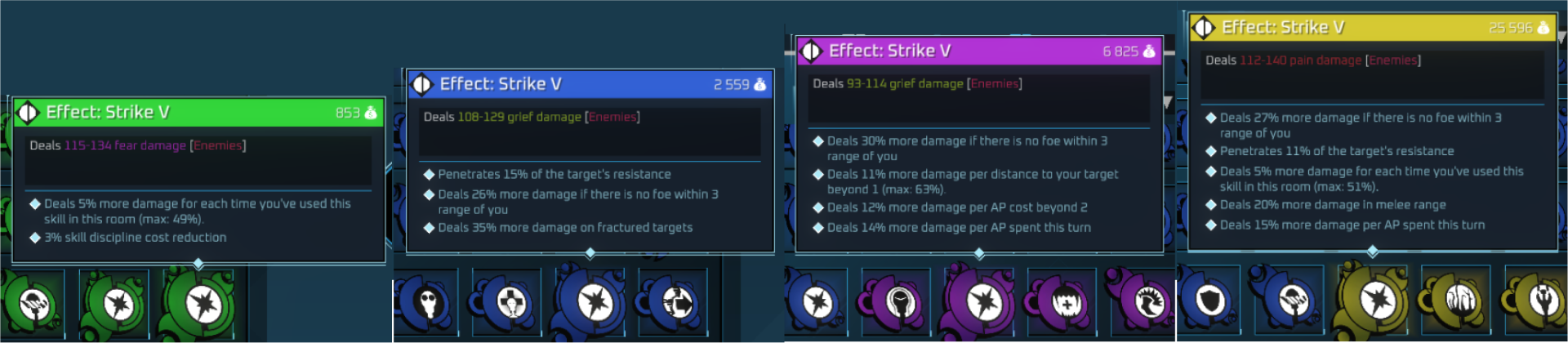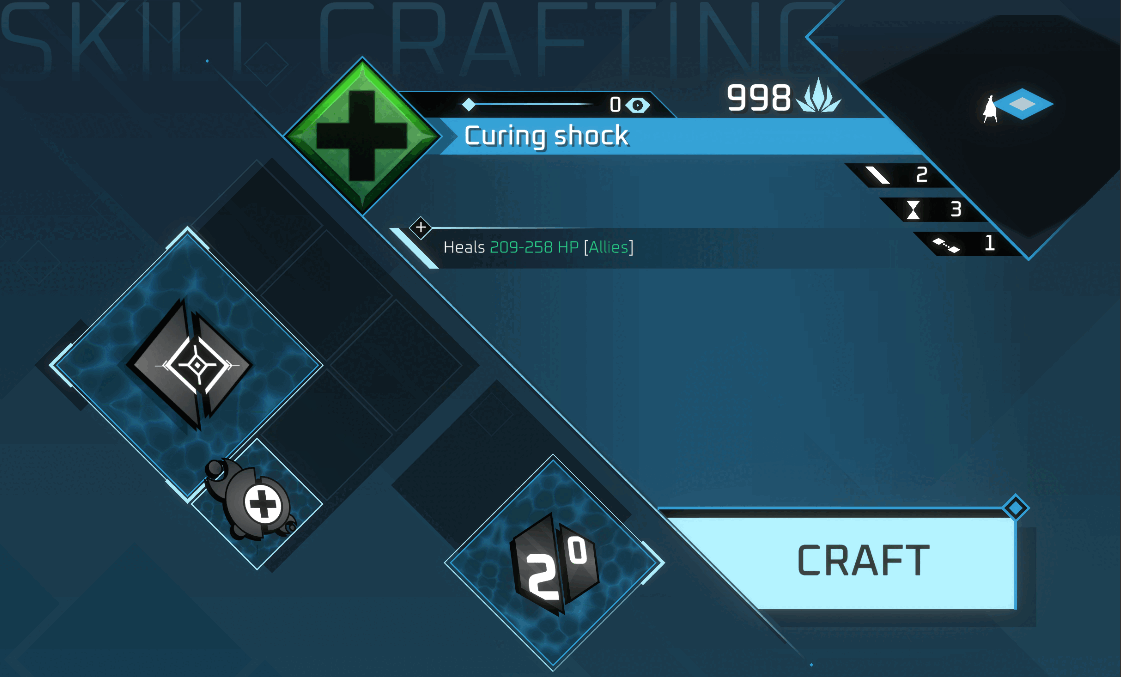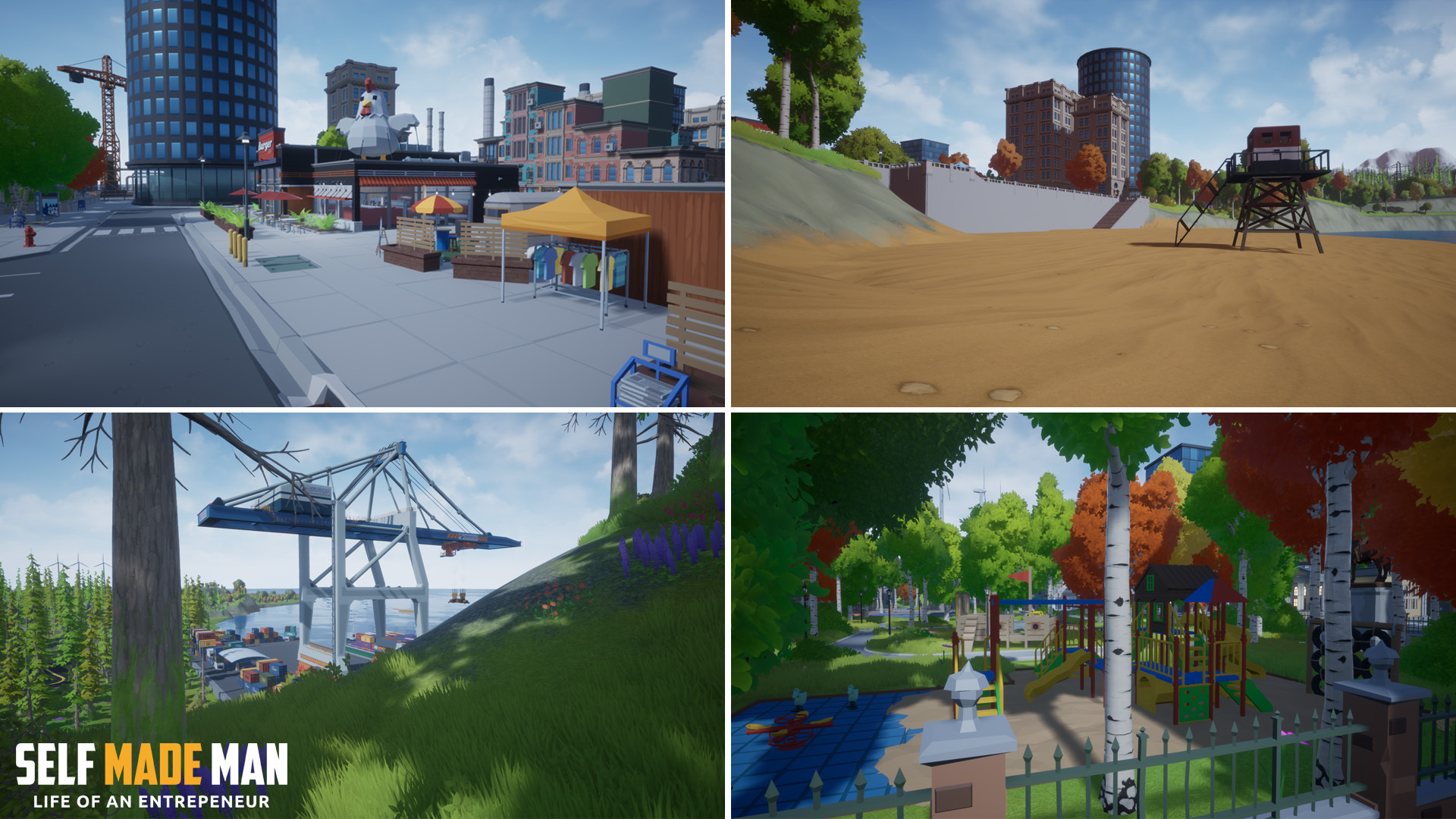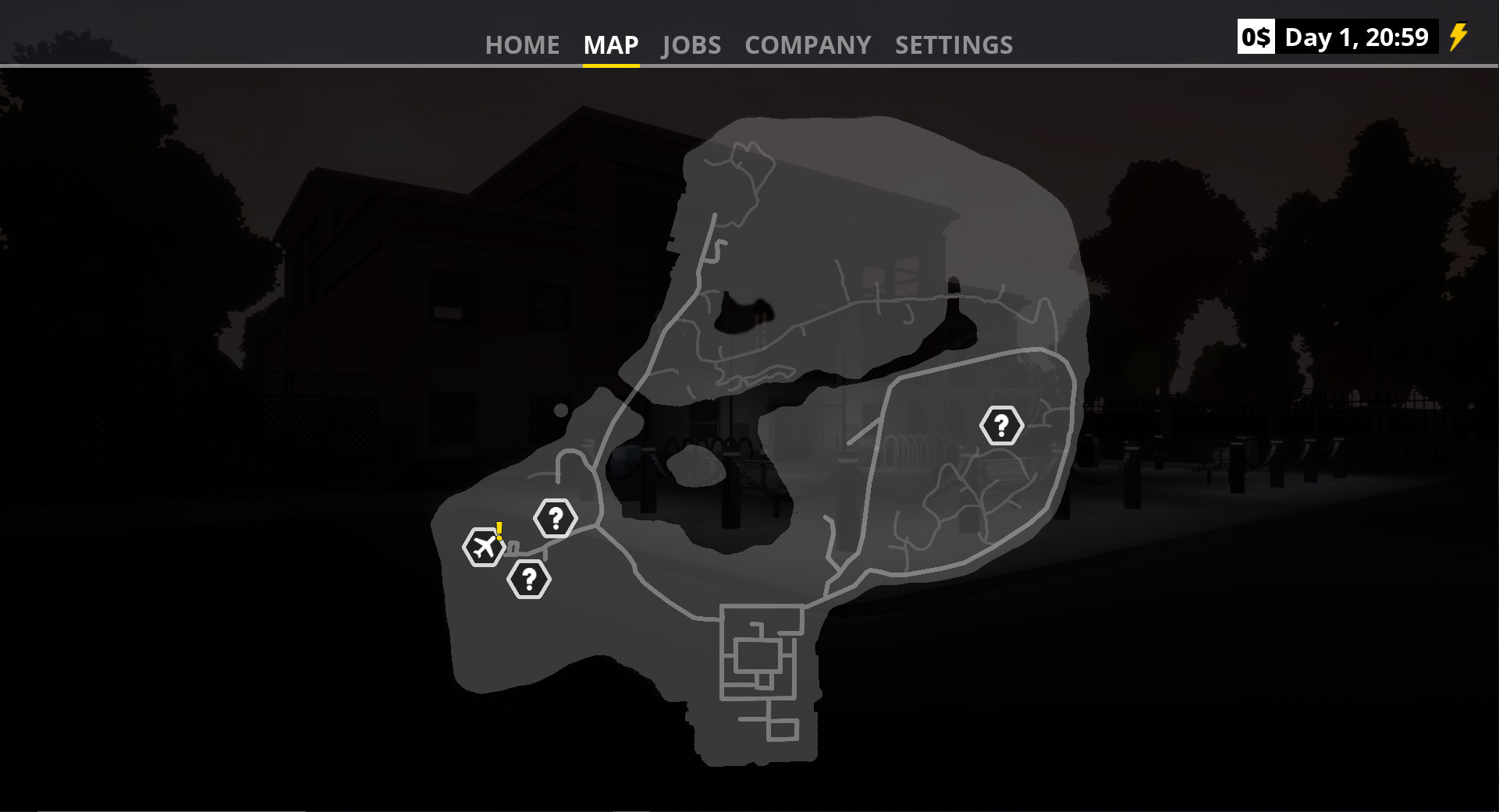Nov 5, 2021
Mars Base - keking26
Hi everyone! I’m thrilled to announce that Mars Base is now being published by Freedom Games ( https://freedom.gg ). For those of you who may not know, a game publisher not only provides additional investment and funding for developing the game, but also takes care of a lot of the business and marketing side of releasing a game. That includes managing my store page, marketing and advertising the game, helping showcase the game at both digital and live events, PR, and a lot more. It really lets me totally focus on working to make the game the best it can be, and provides me with the resources to do so.
Thank you for all of the support you've given me. If you have any questions about the announcement or just want to join the community, feel free to join our Discord and I’d love to hear from you!
Also make sure to follow on Twitter where I’ll be showing off some of the work in progress for the game.
Thank you for all of the support you've given me. If you have any questions about the announcement or just want to join the community, feel free to join our Discord and I’d love to hear from you!
Also make sure to follow on Twitter where I’ll be showing off some of the work in progress for the game.