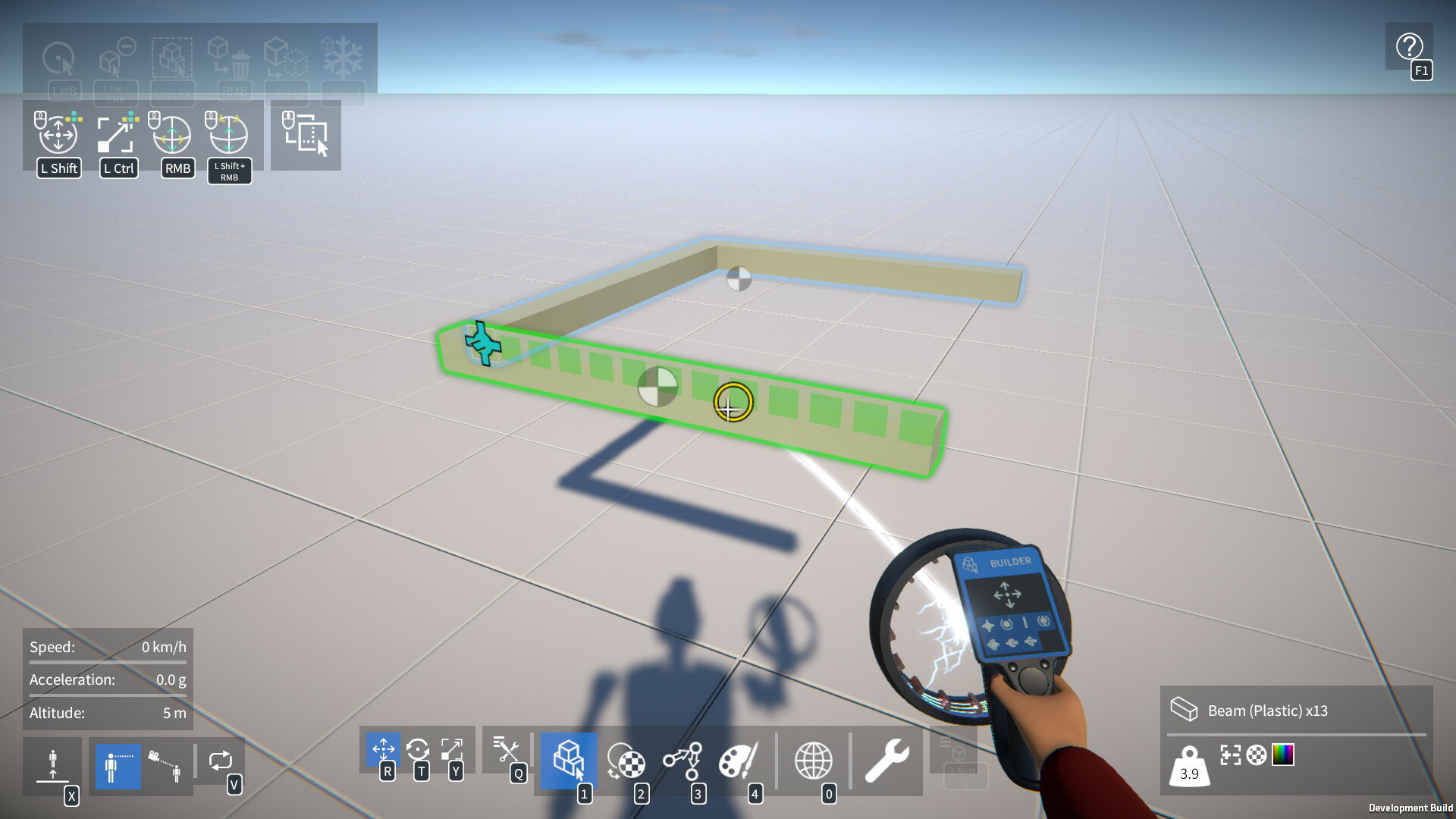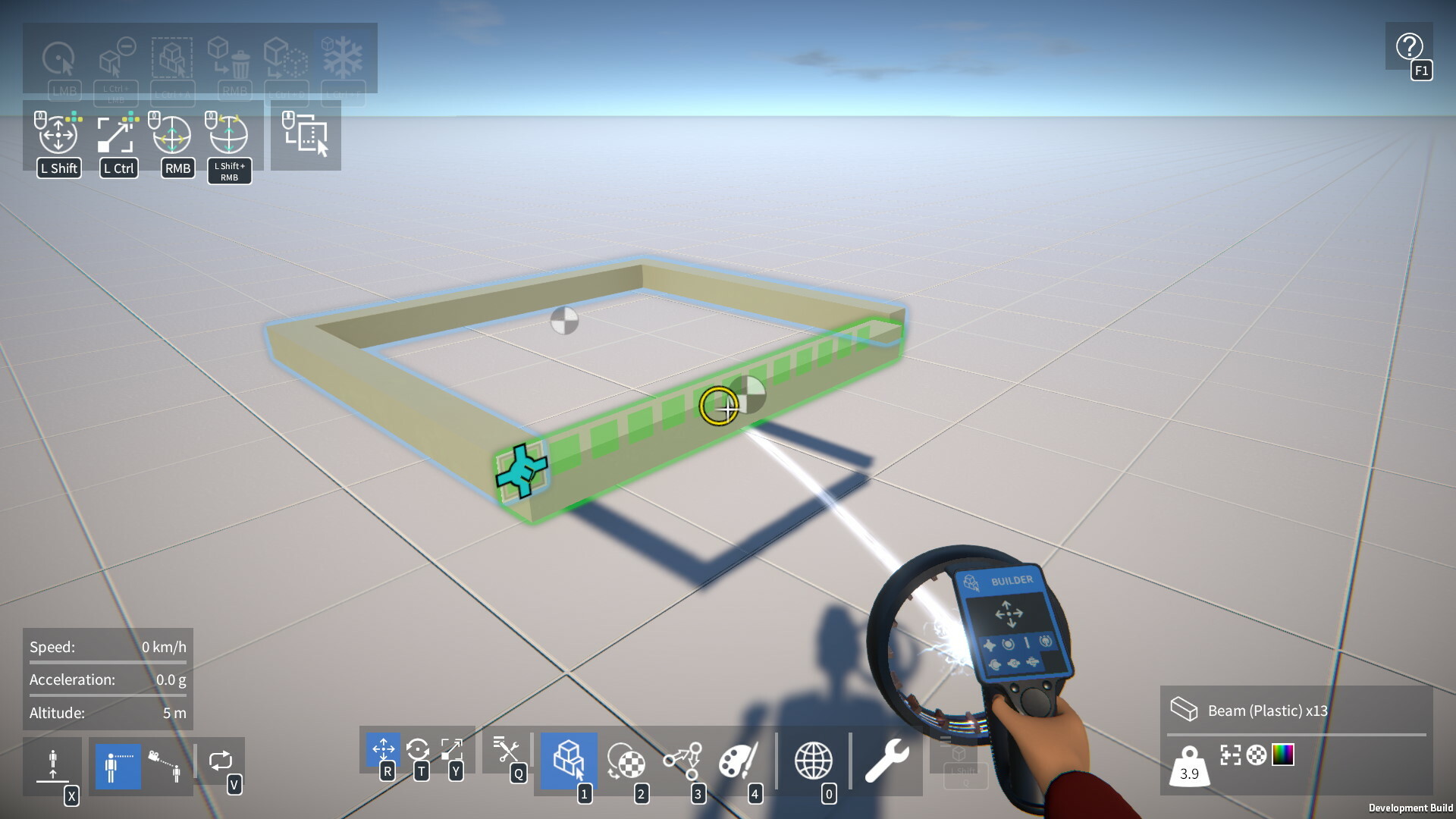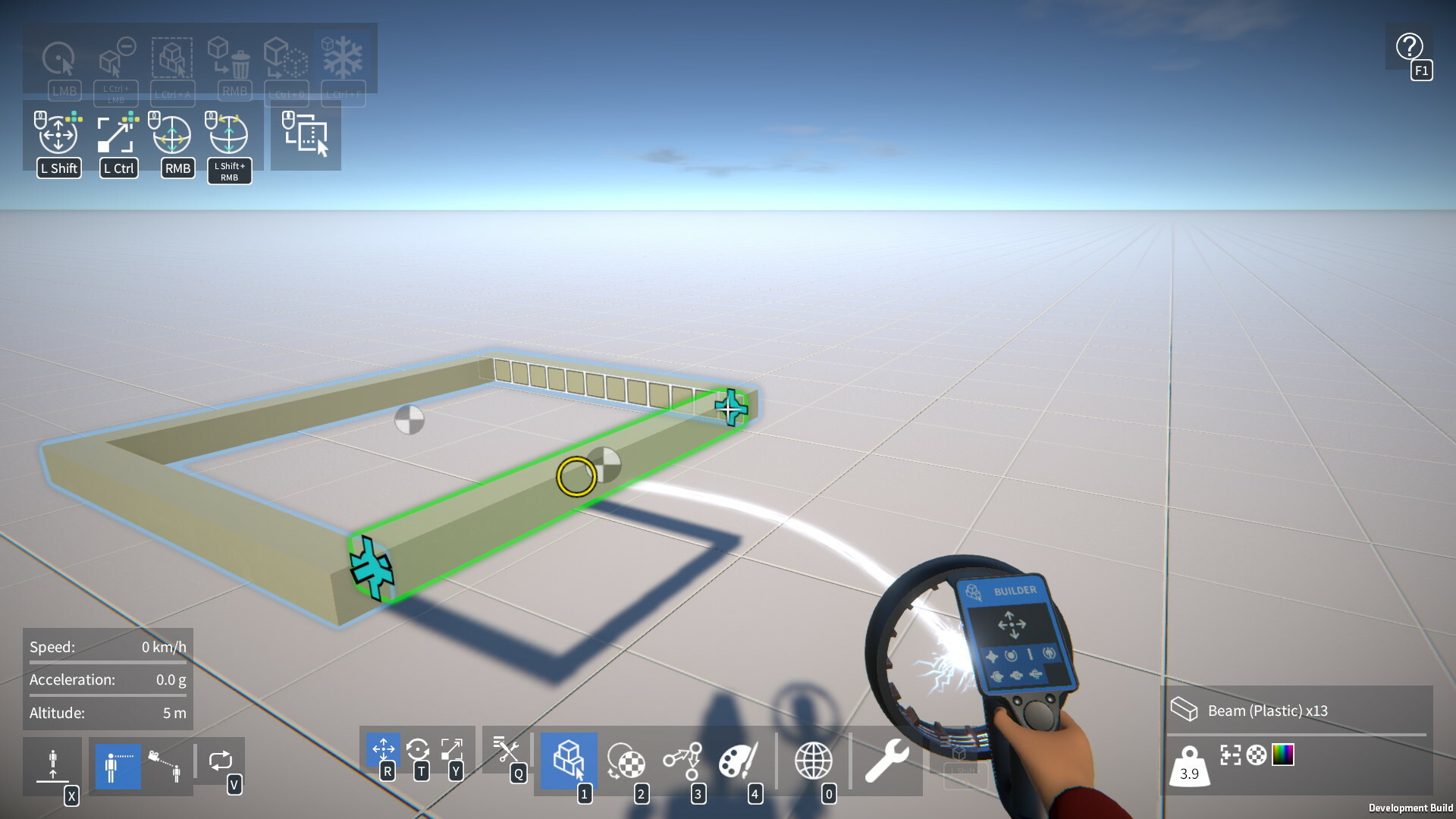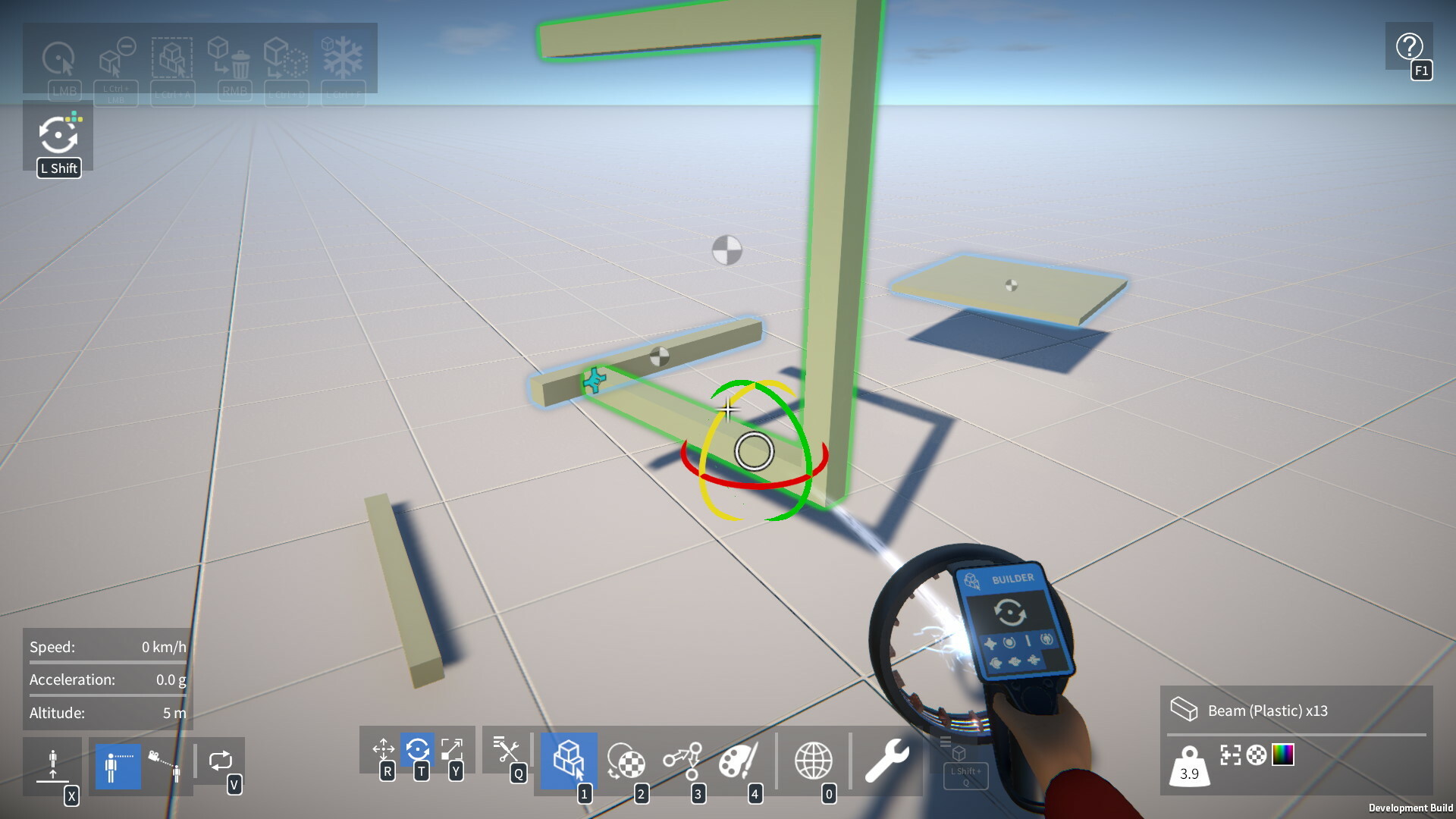Oct 29, 2021
QUANTAAR - 0nefootinthegame
Hey there, Observers!
For all those waiting excitedly by their headsets, hang tight!
Our Demo is set to launch real soon and we’ll update you as soon as the Demo’s live.
Due to unforeseen consequences with Steam’s back end, we have had to delay the Demo by a day or two, but we aim to launch the Demo real soon and run it for a week as planned!

This gives you plenty of extra time to select your preferred hero, explore our game on Twitter, Instagram and Facebook, as well as join our community on Discord too.

So till then, thank you for being so patient and we can’t wait to share the Demo, and welcome you all to the Quantaar multiverse, real soon!

For any questions or support, please do join us on Discord via the link above.
Till then!
Quantaar
For all those waiting excitedly by their headsets, hang tight!
Our Demo is set to launch real soon and we’ll update you as soon as the Demo’s live.
Due to unforeseen consequences with Steam’s back end, we have had to delay the Demo by a day or two, but we aim to launch the Demo real soon and run it for a week as planned!

This gives you plenty of extra time to select your preferred hero, explore our game on Twitter, Instagram and Facebook, as well as join our community on Discord too.

So till then, thank you for being so patient and we can’t wait to share the Demo, and welcome you all to the Quantaar multiverse, real soon!

For any questions or support, please do join us on Discord via the link above.
Till then!
Quantaar