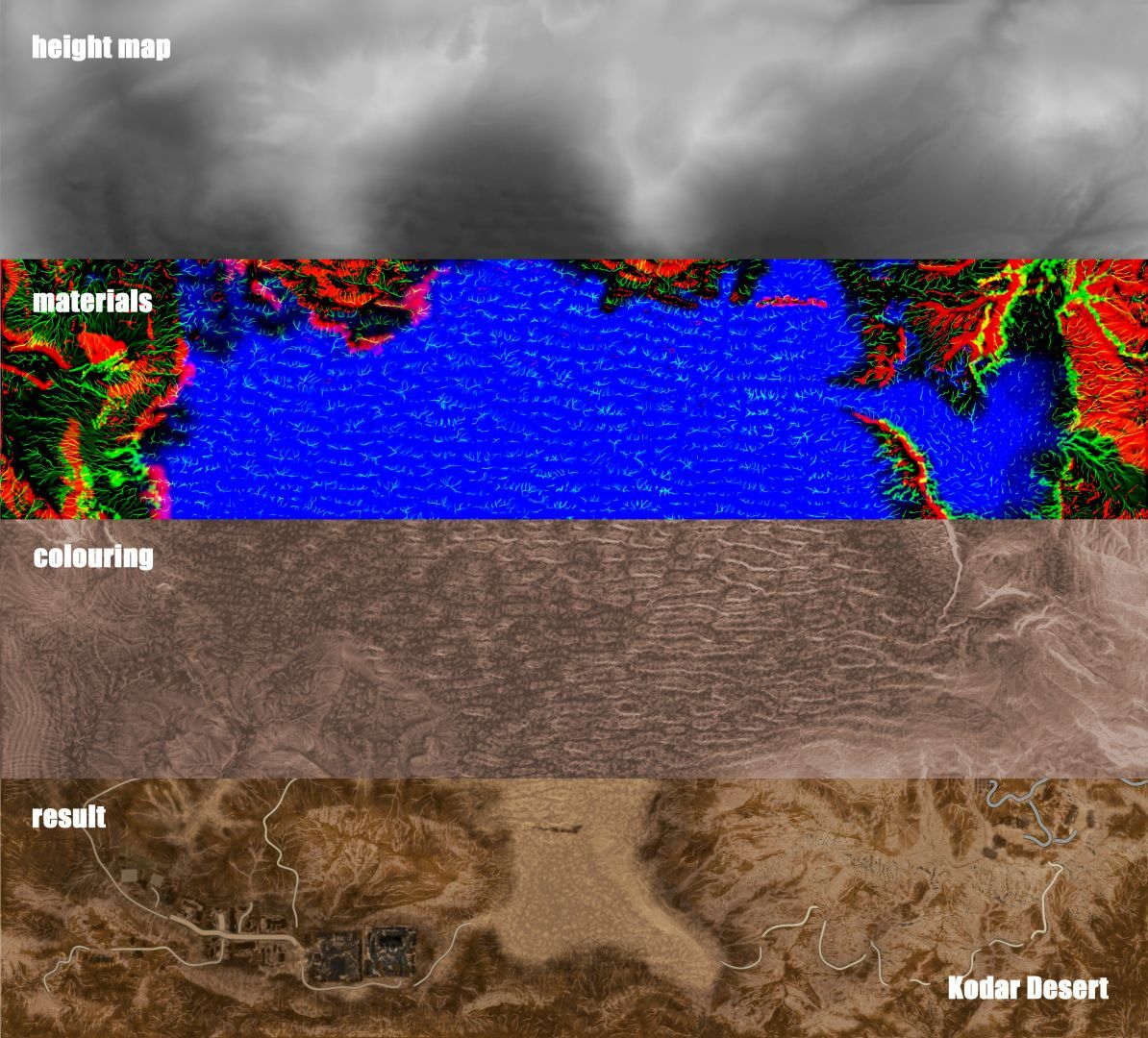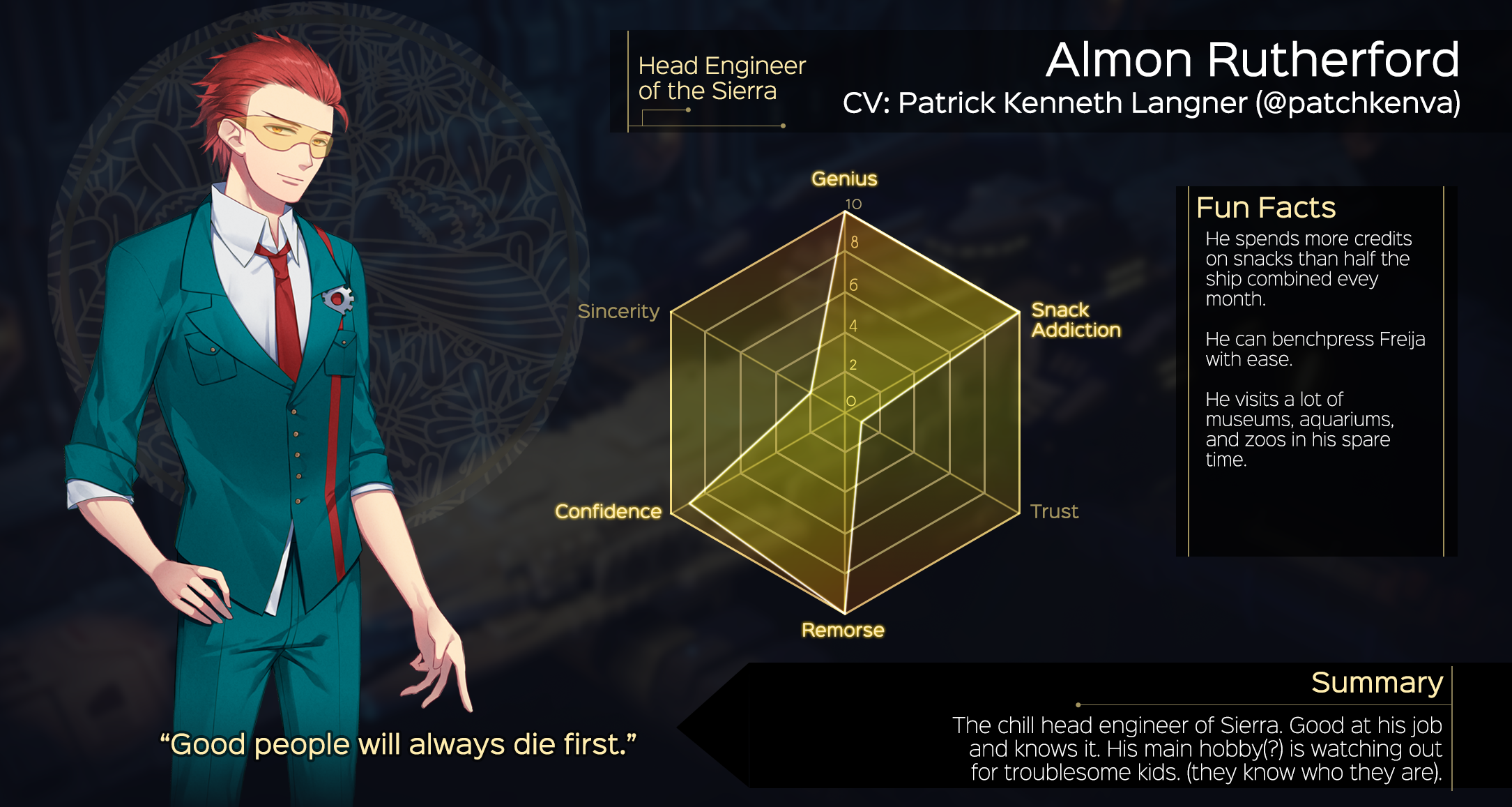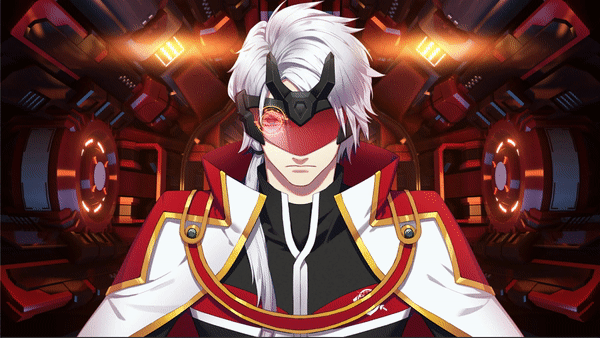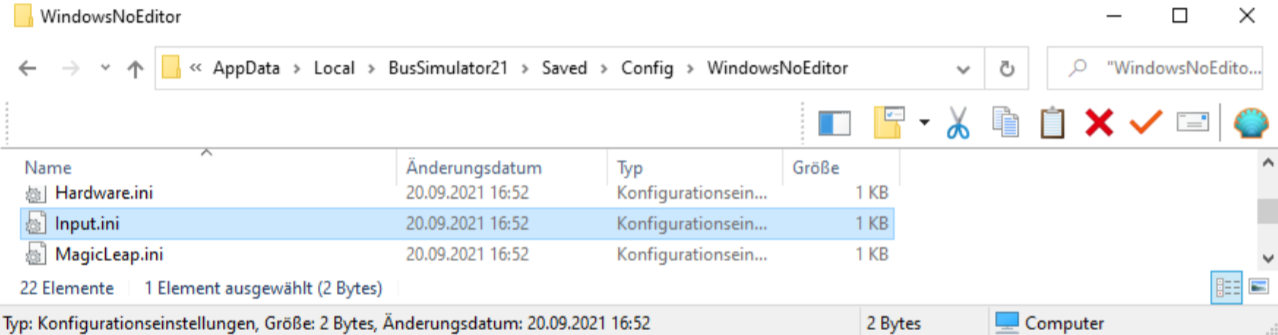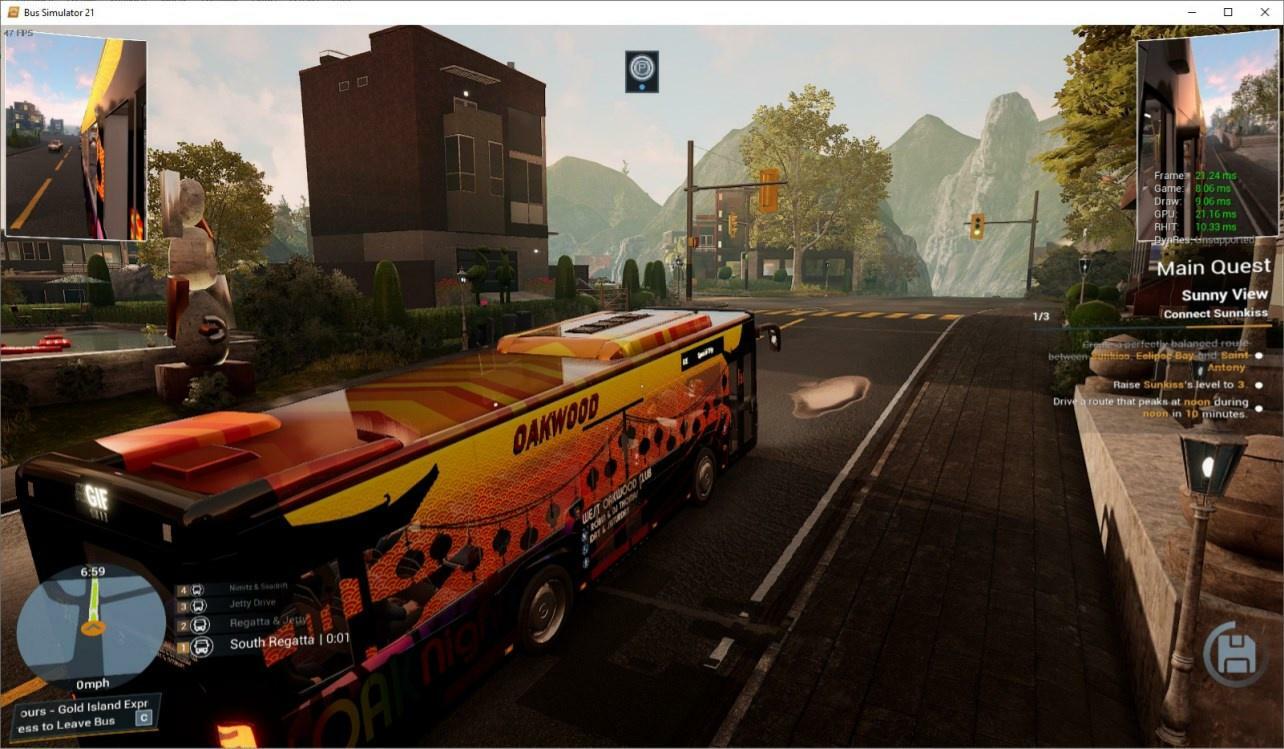Oct 11, 2021
FADE - Lord Akronus
QUICK UPDATE 10/11

Hey, Death Bringers. In this new update players will see the following improvements to the game.
- New changes to side quests and other hidden in game events.
- Updated stagger values and new weapon trails to add more of an effect to your attacks.
- A new complex weather system that impacts enemy spawns and has a chance to spawn special enemies.
- New Dialogue paths and options.
This video marks a big change in the upcoming content for the game as well as information regarding its future endeavors as we approach the next expansions release.

NEW CHANGES TO SIDE QUESTS
In this update majority of the old side quests have had improvements to dialogue fluidity and quest flow. This was done to make going from quest to quest a little more efficient and clear. This was also done in preparation for new voice actors coming in to fully voice these characters for their in game dialogues.WEAPON TRAILS/COMBAT IMPROVEMENTS
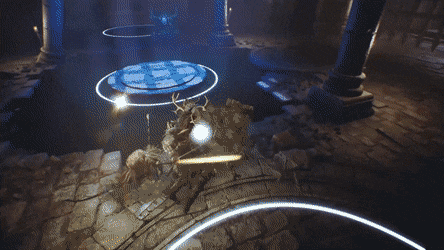
In order to improve the impact of combat, weapon trails have been added to each weapon to improve info for the player on where hitboxes are. This will lead to more meaningful choices when watching enemies motions and makes it easier to tell your weapons range. Additionally this helps me set elemental weapons apart from others by giving them unique weapon trails.
NEW WEATHER PATTERNS/WEATHER SPAWNS
Lastly, in this updates new enemies have been added in a few locations that only spawn during turbulent weather conditions. Overtime this will expand to weather conditions spawning in new enemy types that will create difficult challenges for the player while they try to traverse the wild. This will also help facilitate the future bounty quests where the player must find and defeat rare enemies for rewards from certain npcs.
THANKS FOR PLAYING FADE

Currently I project the new update should be out by the end of October which shall finalize some new voice lines and actors. All to prepare for the games upcoming kickstarter. I hope to see you all there and look forward to your feedback on this update. Get out there, Death Bringer.