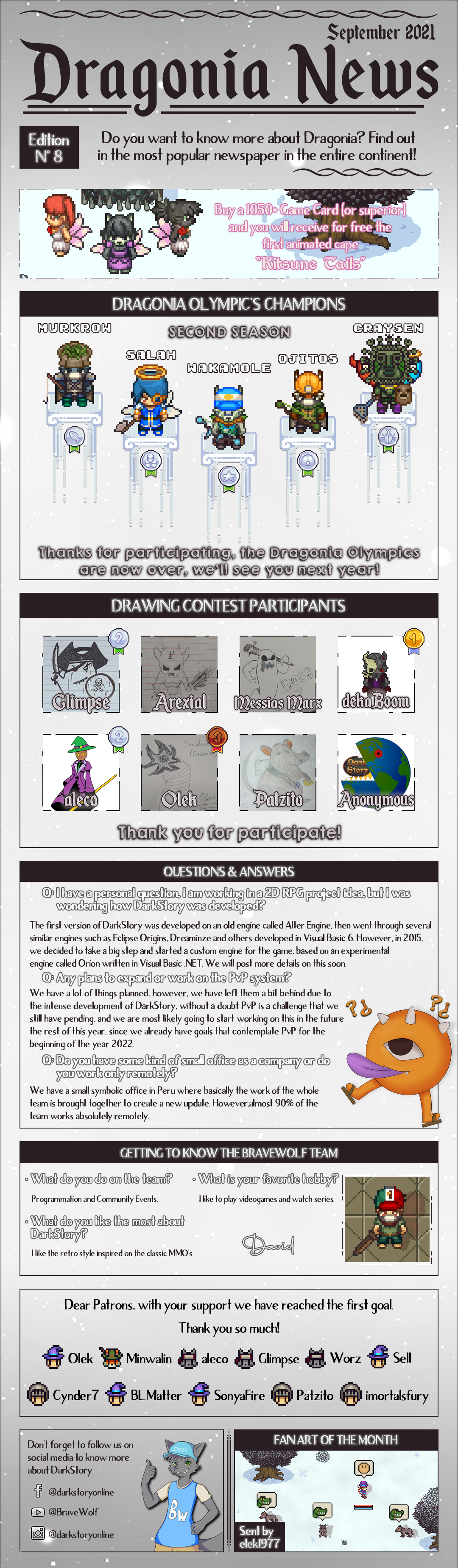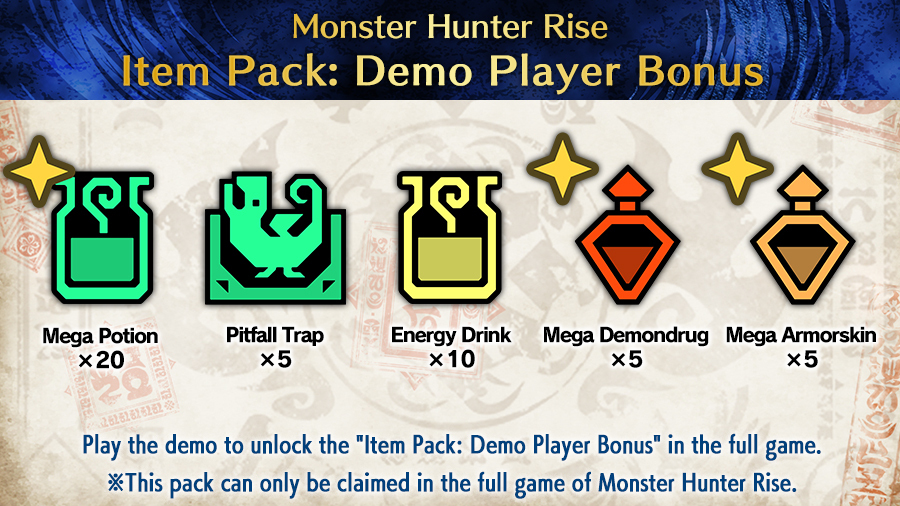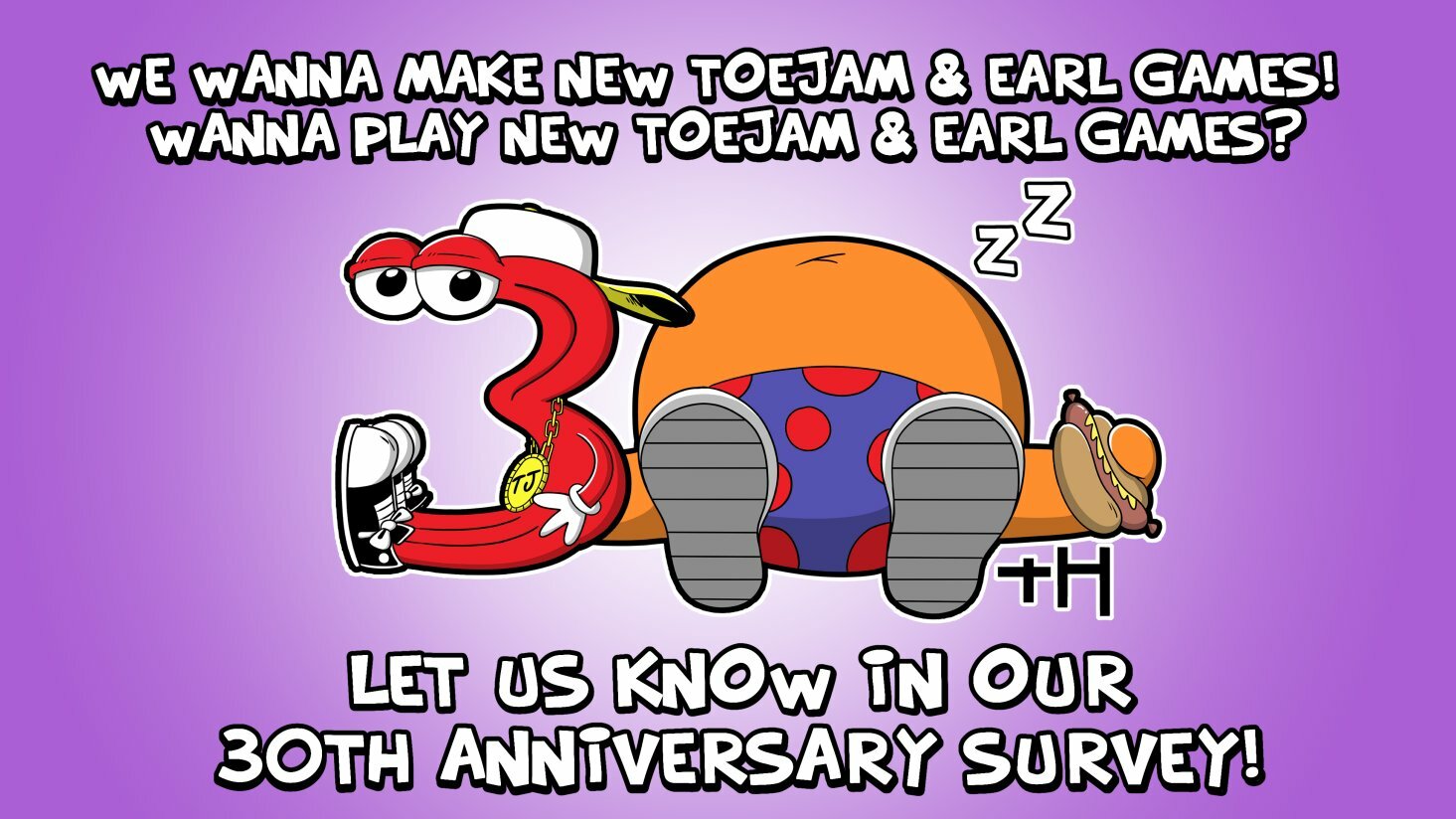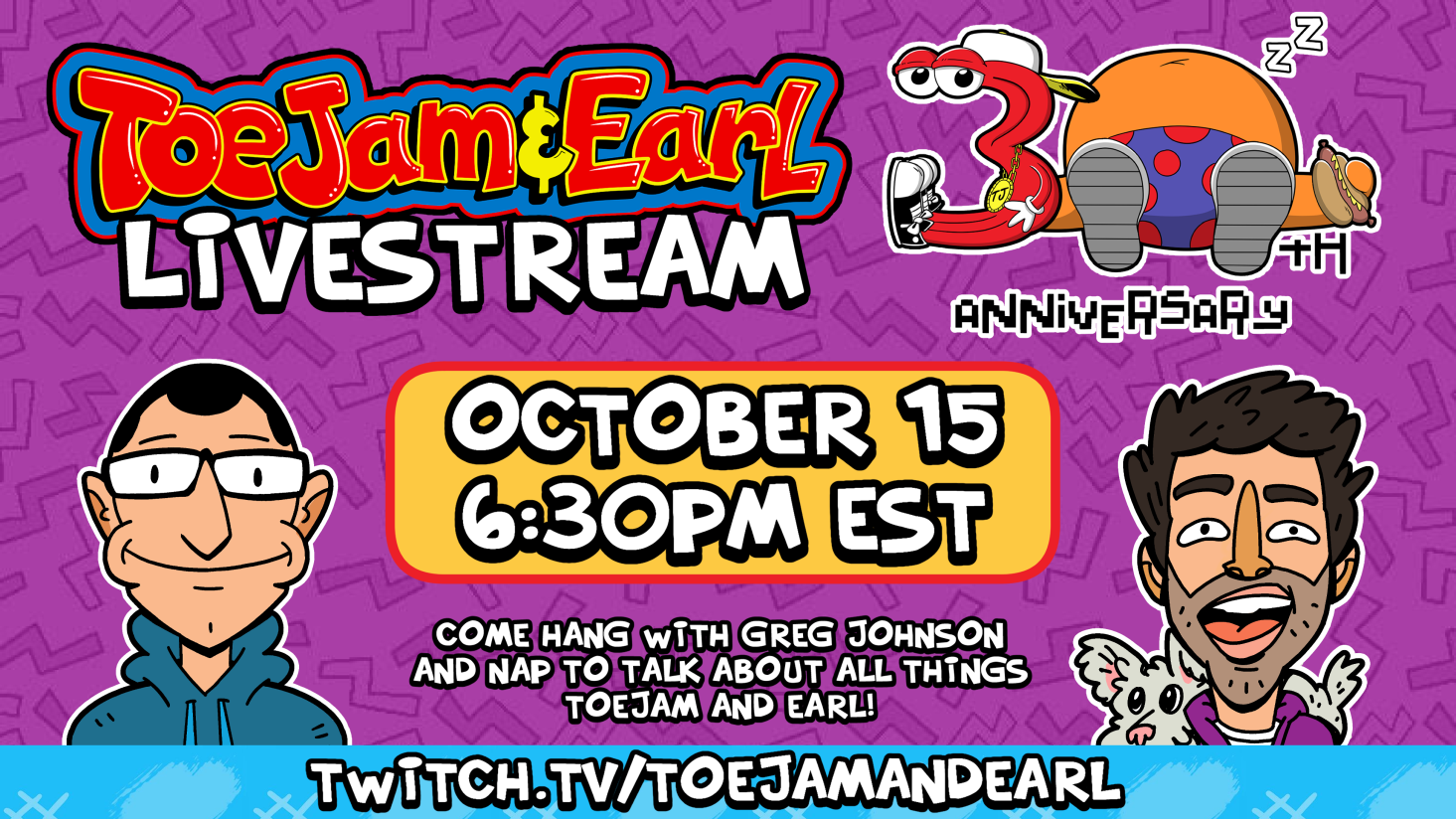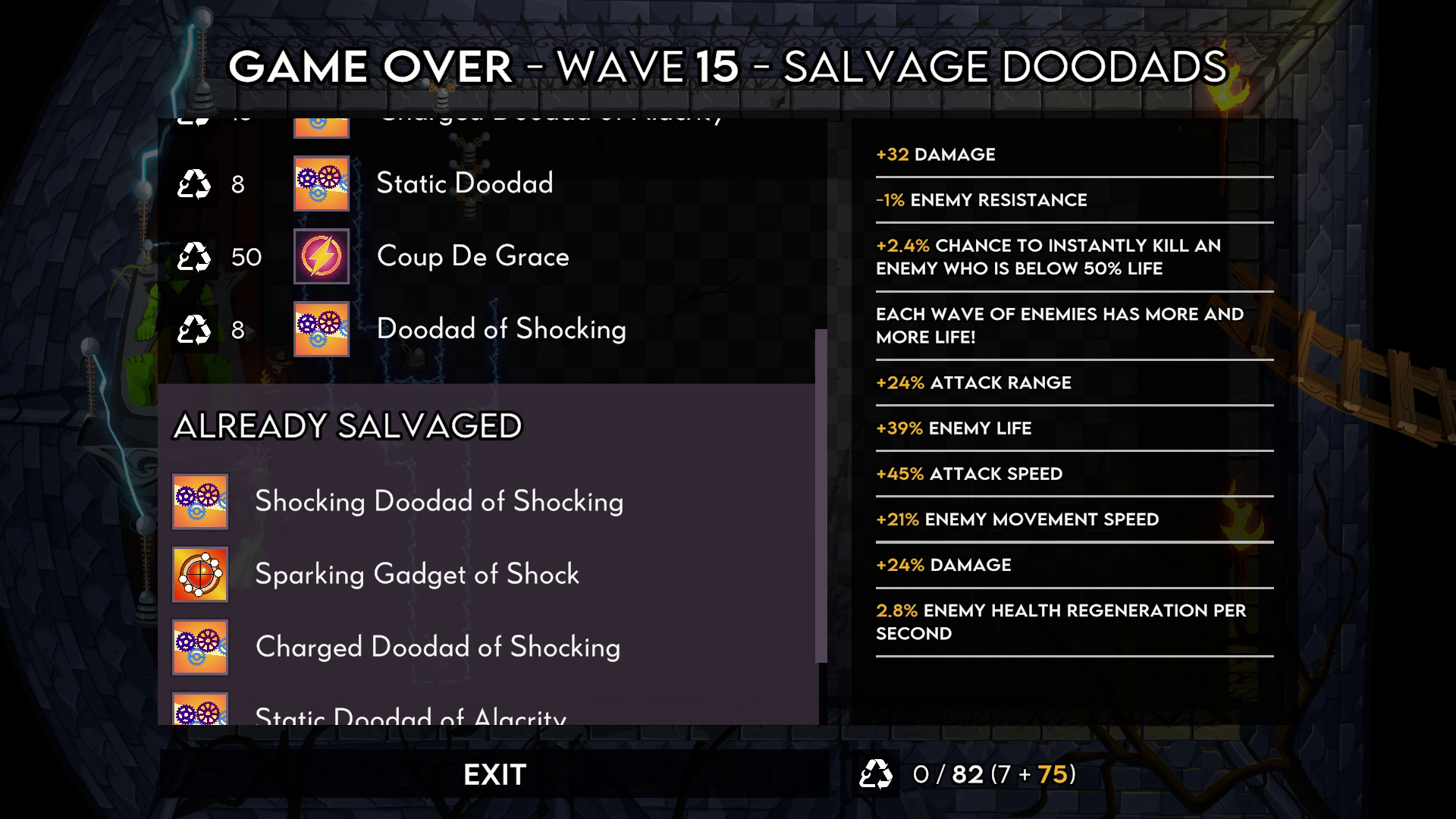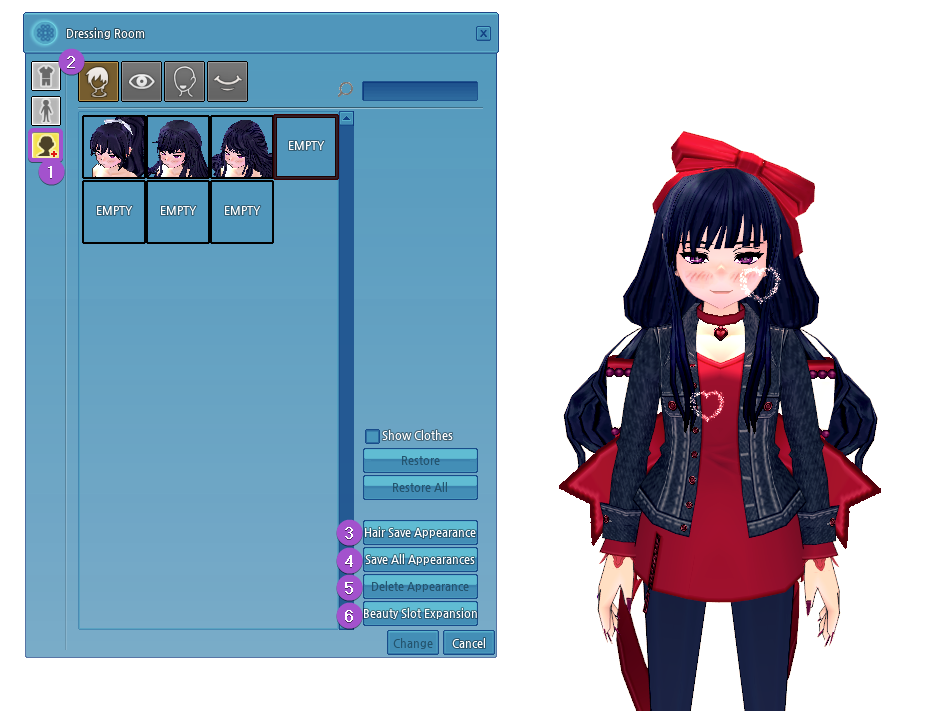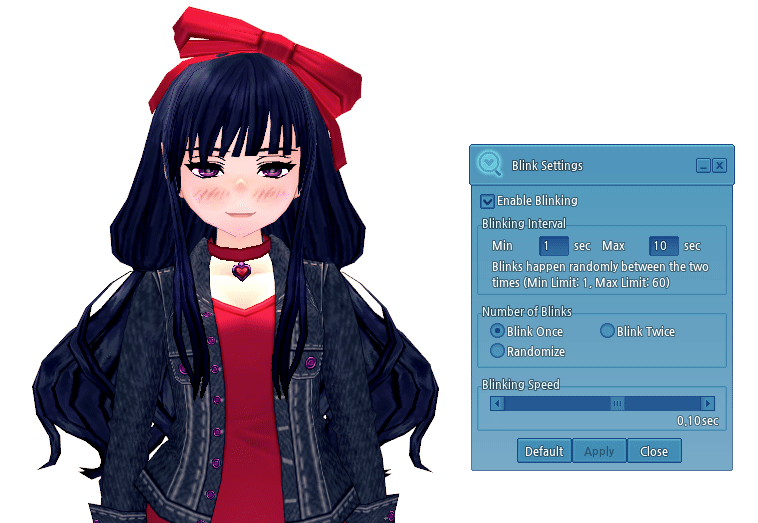Oct 6, 2021
DarkStory Online - YoshiGirl
Hello Storiers!
The eighth tome of the Dragonia's Newspaper has been released, read it and know more about the world of Dragonia
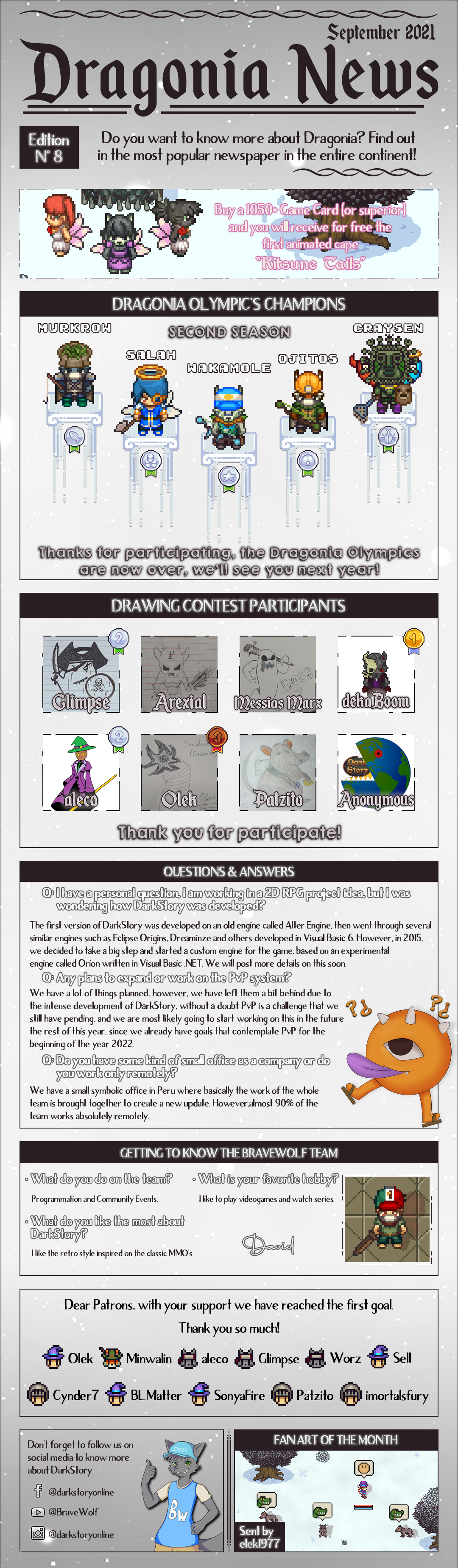
The eighth tome of the Dragonia's Newspaper has been released, read it and know more about the world of Dragonia