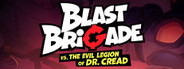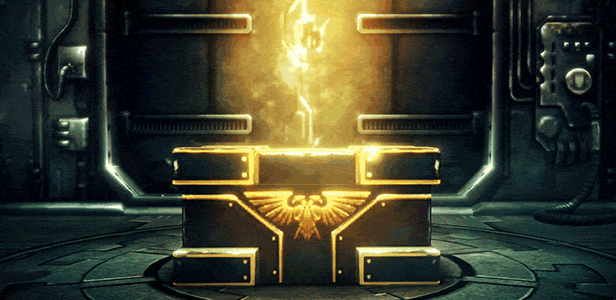Sep 17, 2021
AudioTheory Piano Keys - Frazilpop
AudioTheory Piano Keys is launching in one week's time. I can't wait to share it with you, and ahead of this I'm excited to announce a set of piano exercises that will be included.
So yes, just to clarify, AudioTheory Piano Keys is still first and foremost a tool designed to help with your learning, rather than a set of instructional lessons. But it will also include the ear training exercises detailed below, which are new additions on top of the features already announced.
It sounds so simple, but understanding music starts with understanding how sounds change in pitch relative to each other. Which one is higher (or lower)?
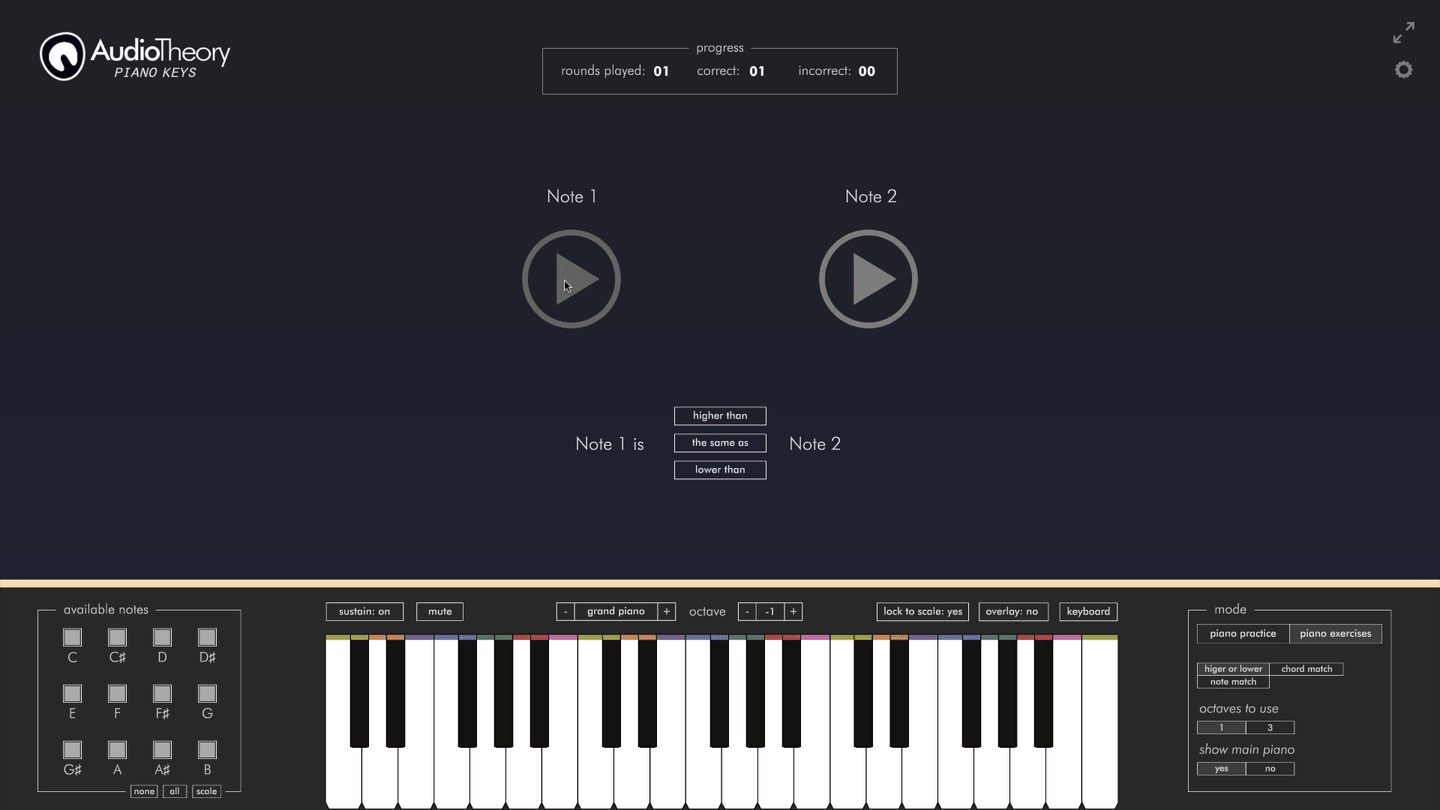
This is the most straight forward ear training exercise, but it's an essential skill worth mastering. You will be presented with two notes at random and must identify the relative difference between them.
Okay, so 'Higher or Lower' was an easy one for you. The next step towards musical mastery is to be able to identity specific notes from sound alone. The AudioTheory tools are perfect for honing this skill as you can use the main keyboard for reference, and work within a scale or custom range of notes.
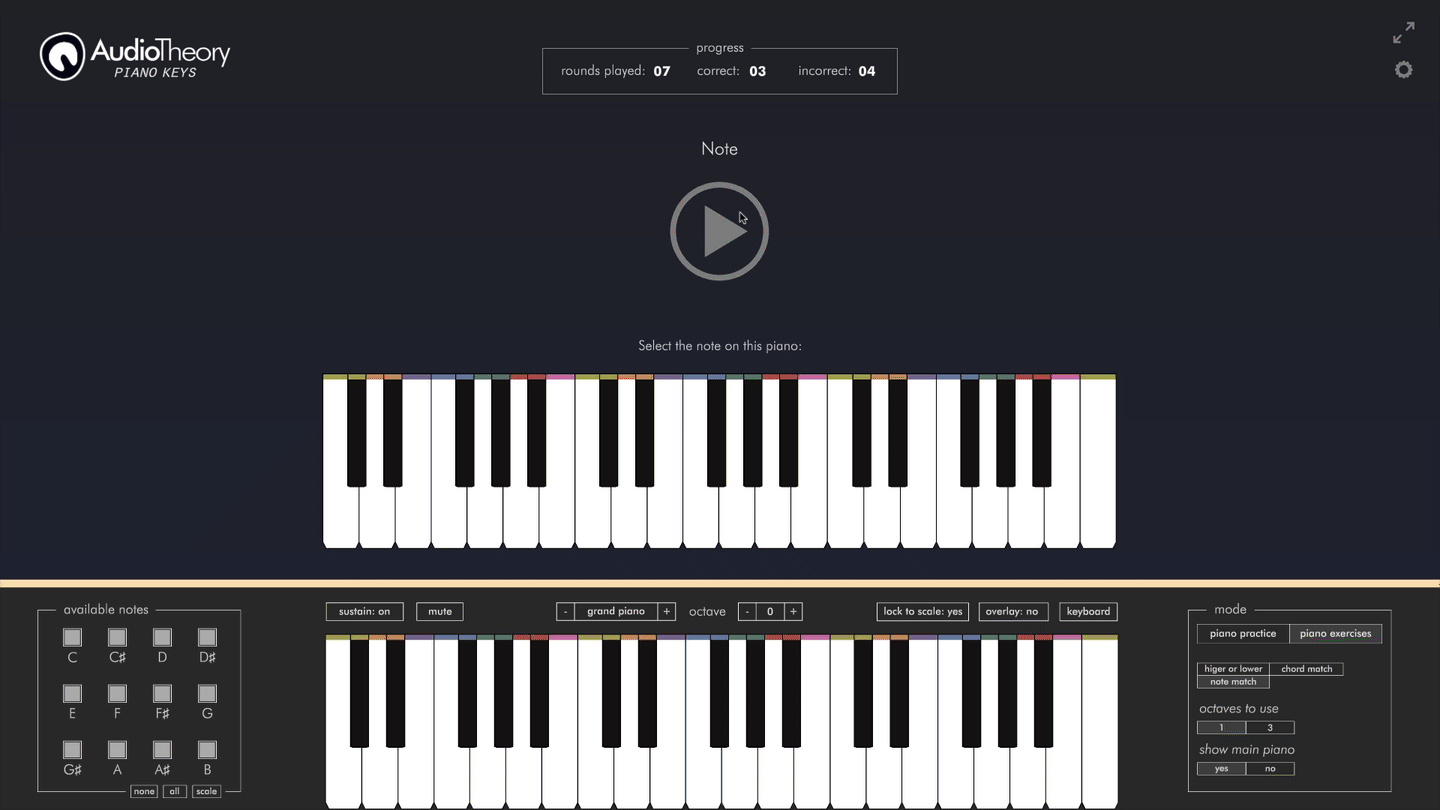
You can make things (relatively) easy to start out with, say just the notes in the C major scale across one octave. Or you can extend this and try to identify any note across three octaves, if you're feeling brave.
Hard mode. Although exactly how much of a challenge this will be is up to you, as the exercise can be played with any subsection of the piano chords library and any subsection of root notes. You can start with a basic combination such as major and minor chords and then extend this to include more chord types. Or set a fixed root note and focus on only differentiating between types.
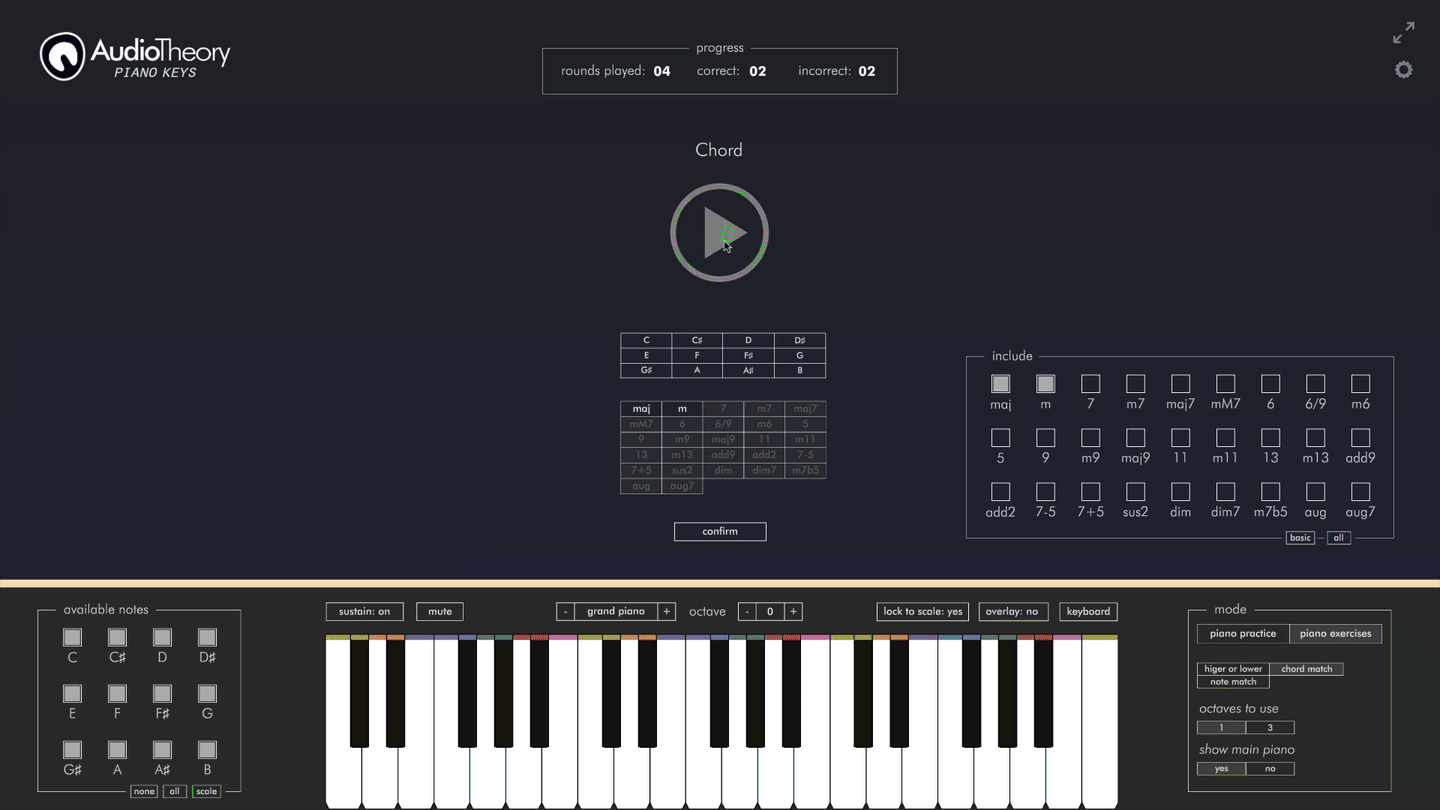
This mode works best when you also plug in a MIDI device – this way you can try playing on device and attempting to match the mystery chord.
I hope these lessons will be of benefit for those wanting to train their ears and intuitively understand music from sound alone. Thanks for reading, and please look forward to the release of AudioTheory Piano Keys next week.
Fraser
So yes, just to clarify, AudioTheory Piano Keys is still first and foremost a tool designed to help with your learning, rather than a set of instructional lessons. But it will also include the ear training exercises detailed below, which are new additions on top of the features already announced.
Higher or Lower
It sounds so simple, but understanding music starts with understanding how sounds change in pitch relative to each other. Which one is higher (or lower)?
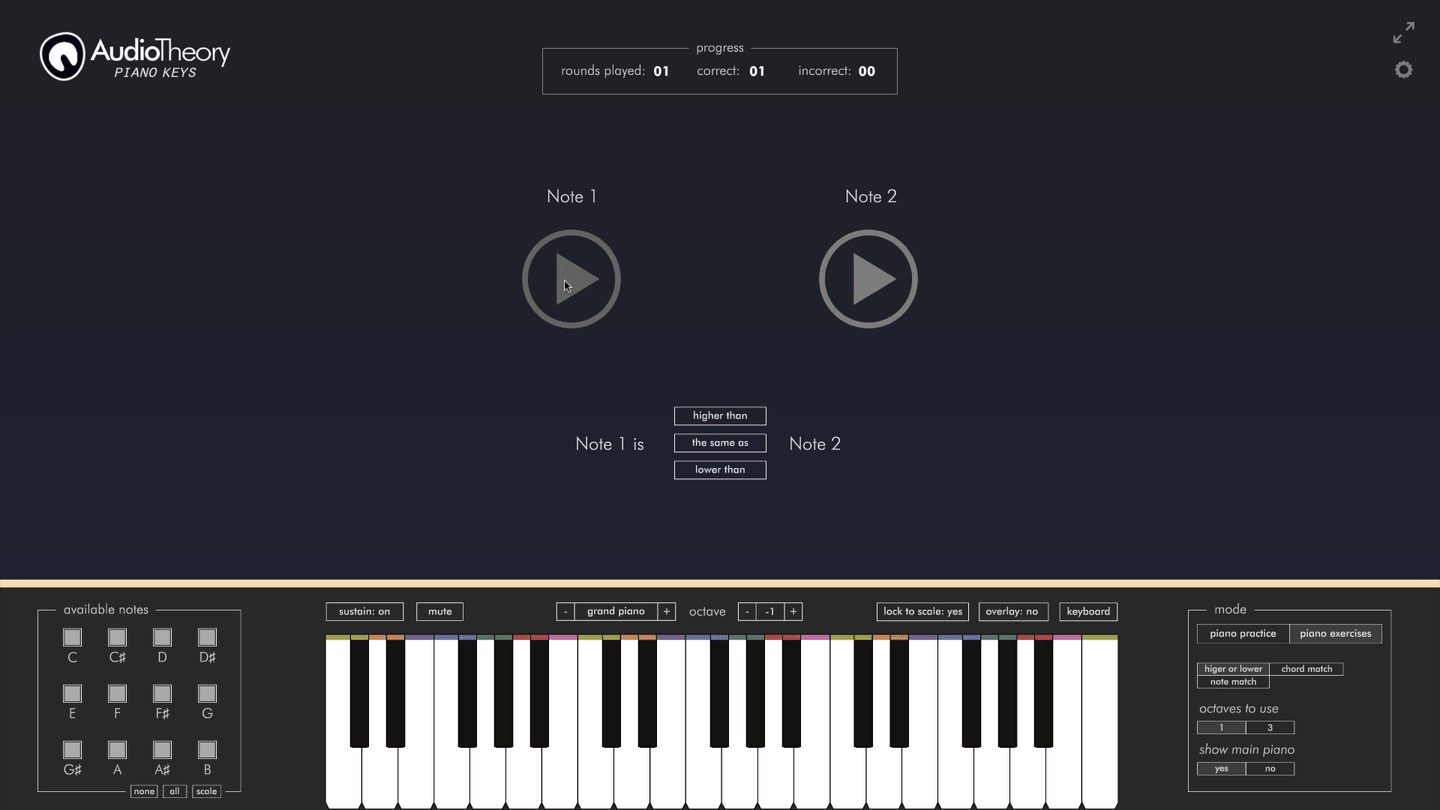
This is the most straight forward ear training exercise, but it's an essential skill worth mastering. You will be presented with two notes at random and must identify the relative difference between them.
Note Match
Okay, so 'Higher or Lower' was an easy one for you. The next step towards musical mastery is to be able to identity specific notes from sound alone. The AudioTheory tools are perfect for honing this skill as you can use the main keyboard for reference, and work within a scale or custom range of notes.
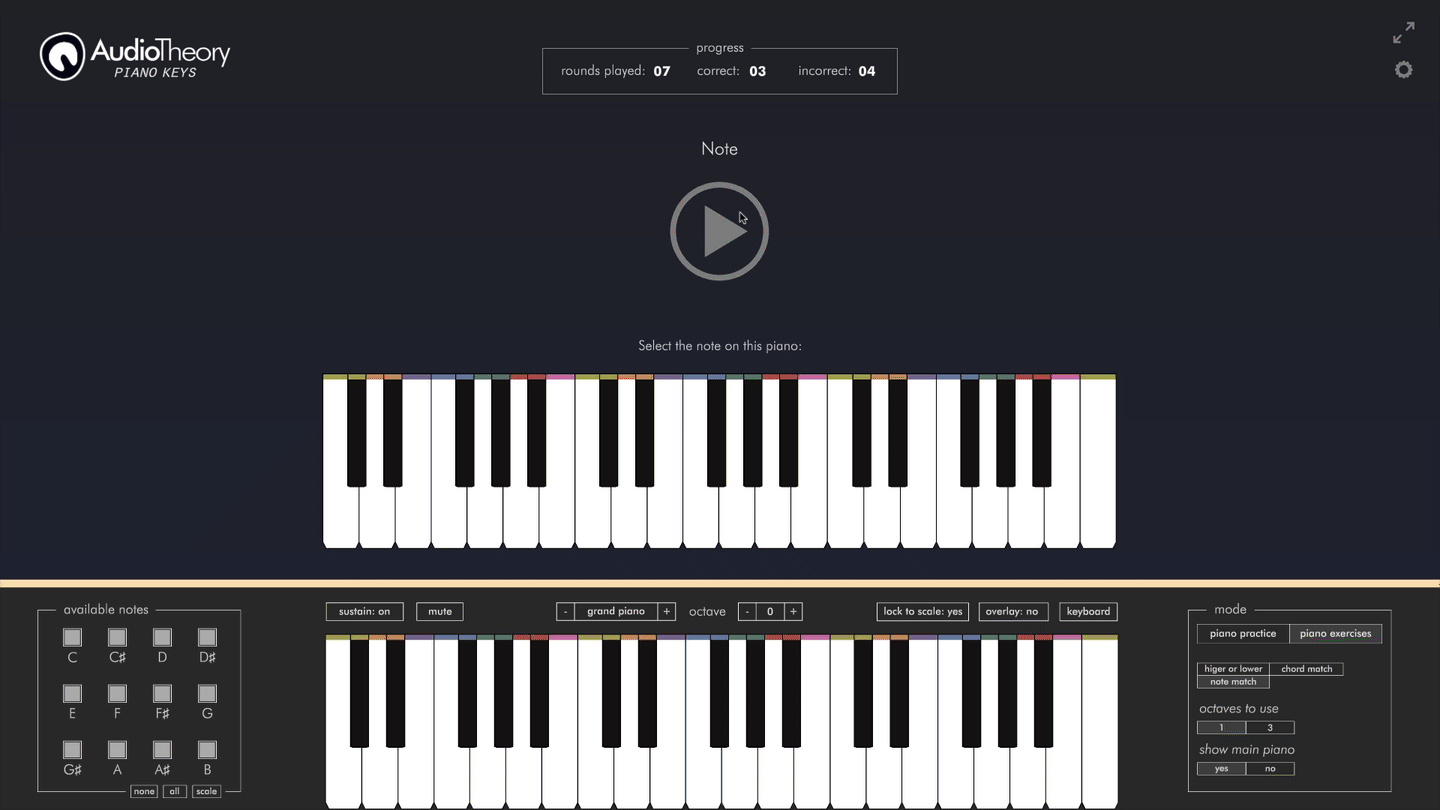
You can make things (relatively) easy to start out with, say just the notes in the C major scale across one octave. Or you can extend this and try to identify any note across three octaves, if you're feeling brave.
Chord Match
Hard mode. Although exactly how much of a challenge this will be is up to you, as the exercise can be played with any subsection of the piano chords library and any subsection of root notes. You can start with a basic combination such as major and minor chords and then extend this to include more chord types. Or set a fixed root note and focus on only differentiating between types.
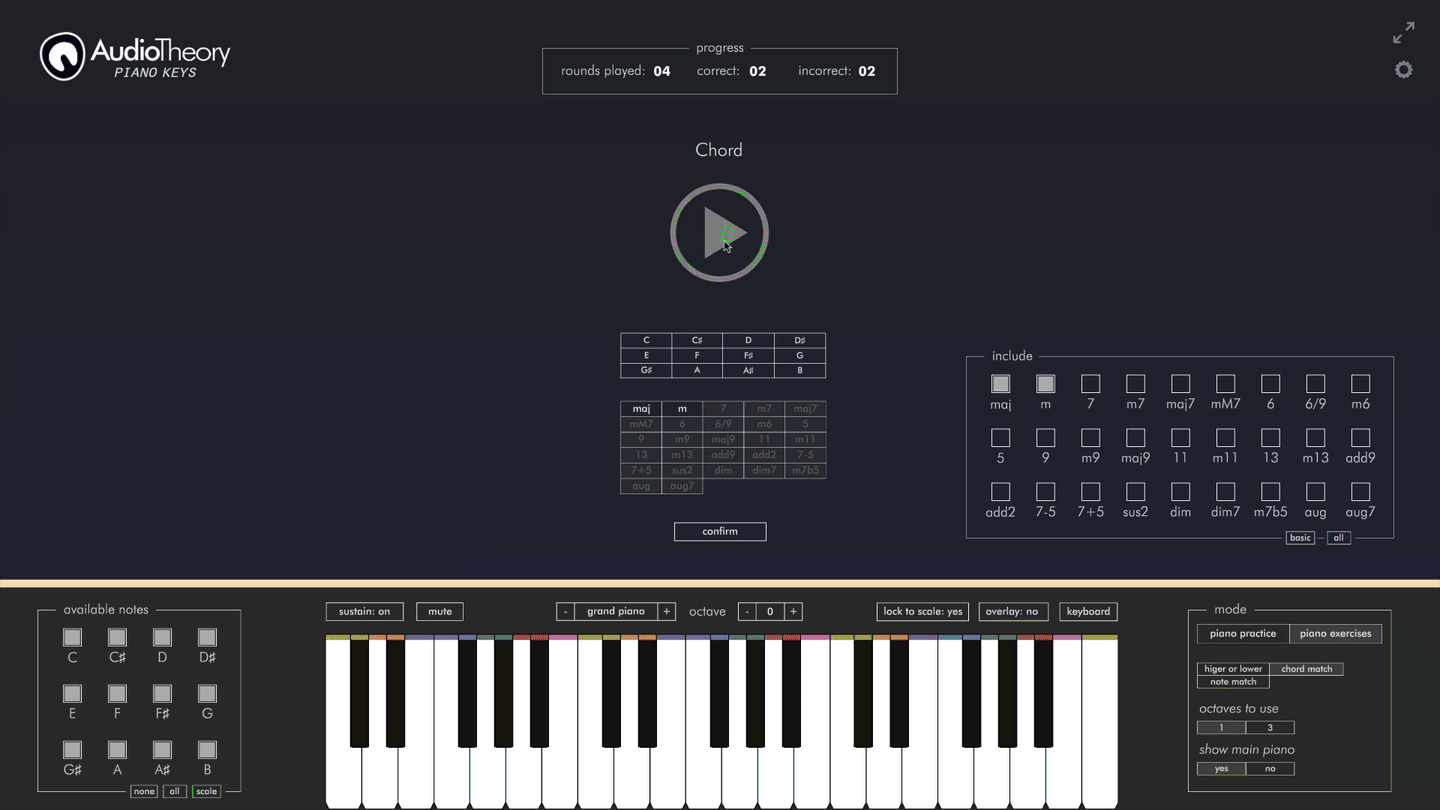
This mode works best when you also plug in a MIDI device – this way you can try playing on device and attempting to match the mystery chord.
I hope these lessons will be of benefit for those wanting to train their ears and intuitively understand music from sound alone. Thanks for reading, and please look forward to the release of AudioTheory Piano Keys next week.
Fraser