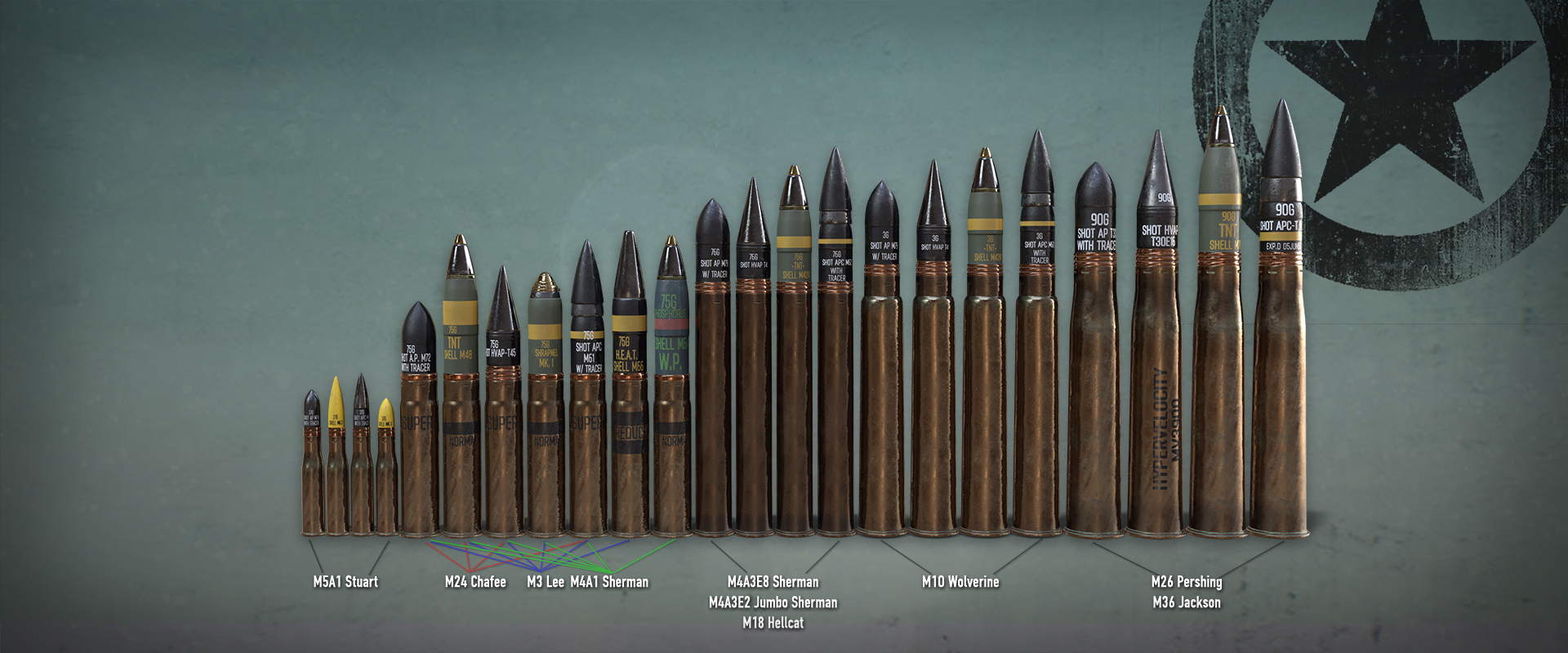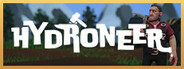Sep 17, 2021
Warhammer The Horus Heresy: Legions - EGPepe

"I'm leading this speartip!"
– Abaddon
New event! Hoping to exploit a flaw in the Saturnine Gate, Abaddon plans a strike beneath the structure using assault drills. Suspecting foul play, Rogal Dorn organizes a series of kill-teams to confront the traitors.
Pick a side in this underground assault and decide which card will become collectable! Don't miss your chance to try a new event-exclusive Warlord!