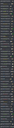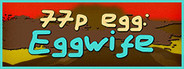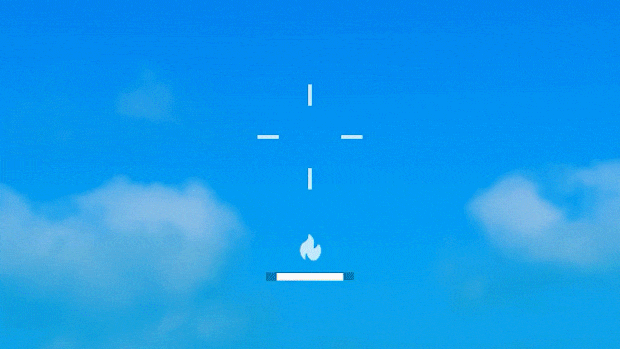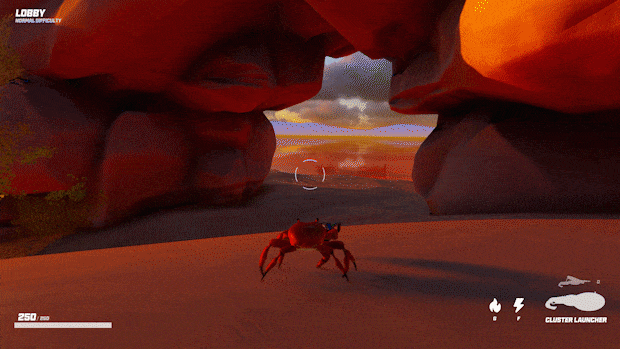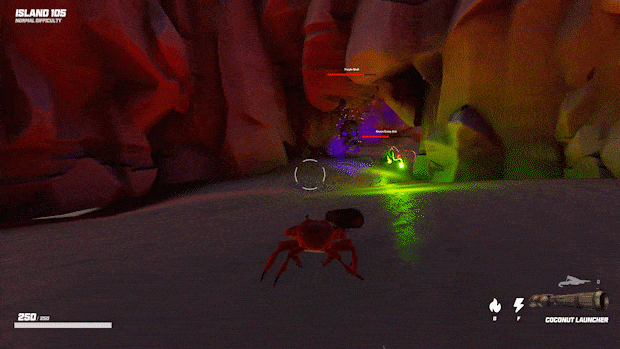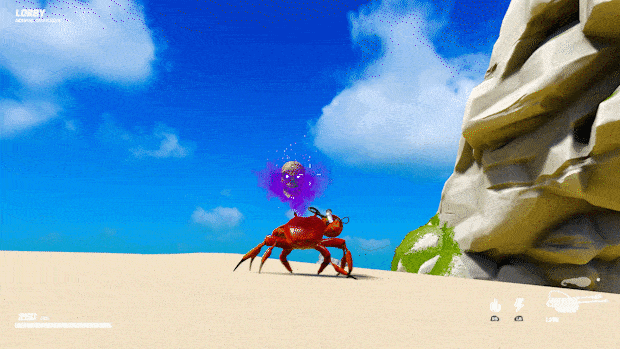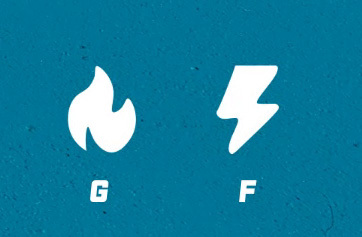Close Your Eyes - AestheticGamer aka Dusk Golem
Close Your Eyes -Anniversary Remake- has just launched a major update. Here's the patch notes:
TO FIX: Longer Load times, compressing the Mac version a bit more.
Hope y'all enjoy!
- The Annex has been completely overhauled for a new look.
- Close Your Eyes: Forest Section now added.
- A Ghastly Tale's first 10-15 minutes now playable (earn 20 achievements to unlock.)
- Girl's Graveyard Mystery's first 30-60 minutes now playable (earn 25 achievements to unlock.)
- New Voice Acting Option added to Close Your Eyes Remake. When starting a new CYE game from The Annex, may select new or original voice acting. Several Host lines planned to be re-recorded in the future.
- Close Your Eyes: Tunnel section updated quite a bit.
- Close Your Eyes: Red Forest Puzzle now has randomized variations.
- Close Your Eyes: "Lights On" Monster now much easier to hear. Blurry screen after leaving his Zone also now fixed, as is the Red Light lagging bug.
- Close Your Eyes: Several other bugs and fixes done!
- Girl's Graveyard: Round 4 now made a bit easier.
- Girl's Graveyard: Certain section of "Darkness" made a bit easier.
- Close Your Eyes Twisted Puzzle: Missing Sound File bug fixed.
- FIXED: Slow/Never Launching Issue while still allowing Steam Overlay
- Several other Atmospheric & Gameplay changes made.
TO FIX: Longer Load times, compressing the Mac version a bit more.
Hope y'all enjoy!