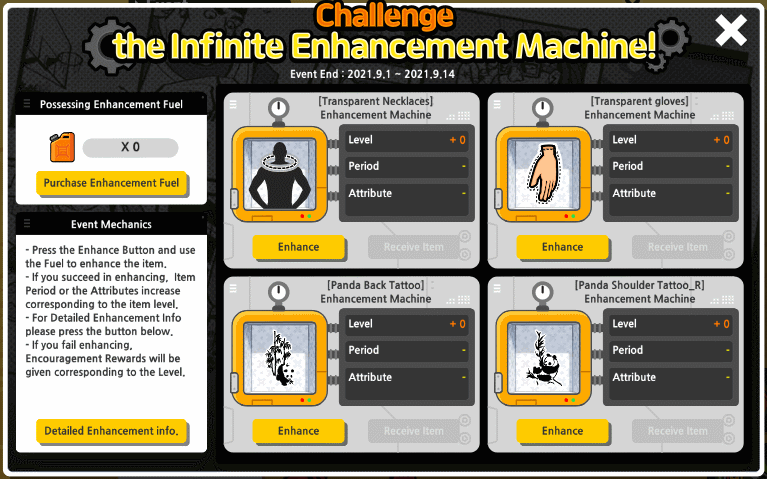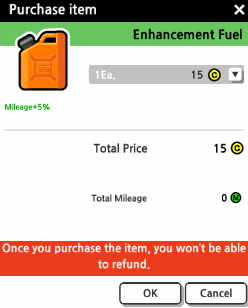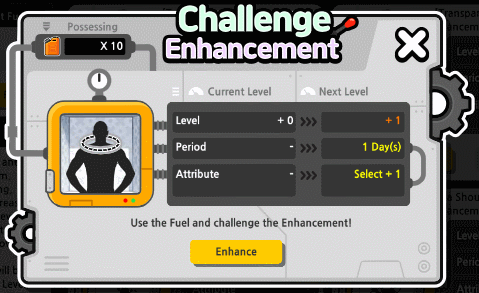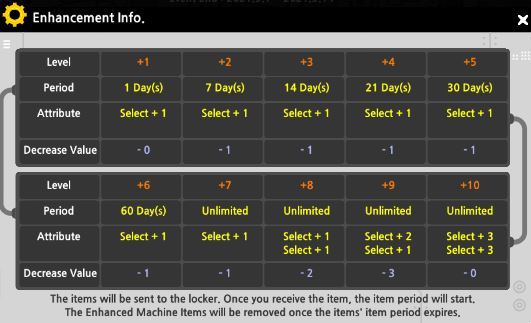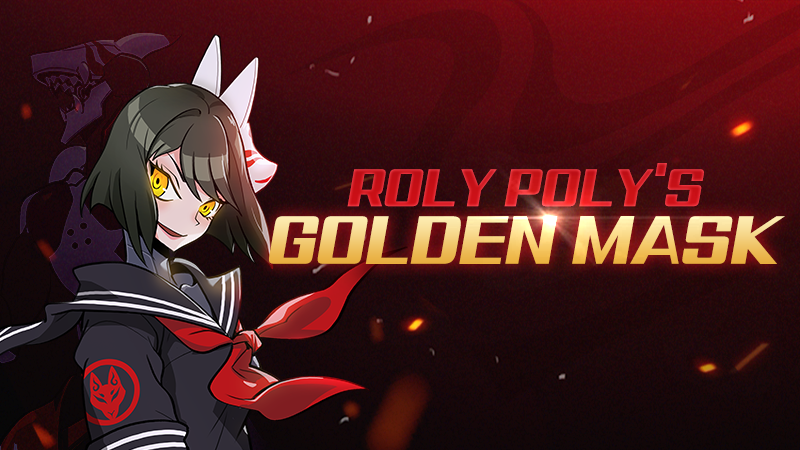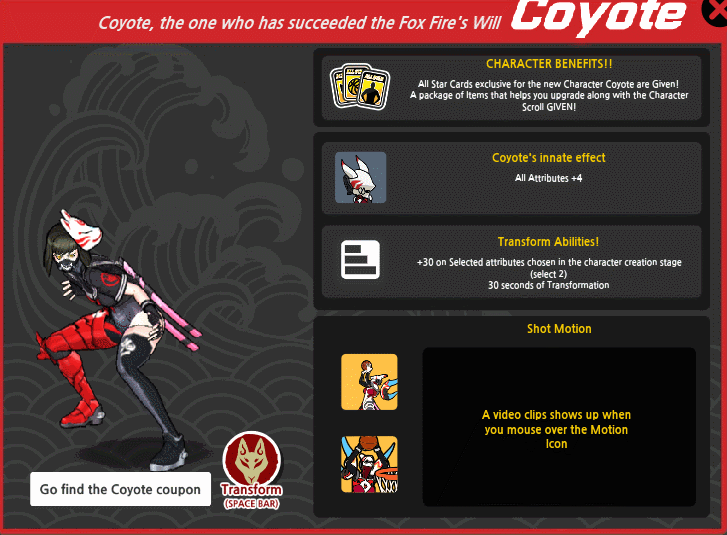JUMANJI: The Curse Returns - MGS_Kanya
A game for those who seek to find - a way to leave their world behind… JUMANJI: The Curse Returns is now on Steam!
Dive right into a new gaming experience for up to 4 players. It’s perfect if you enjoy casual co-op adventures, or if you simply want to play the most mysterious board game ever imagined.
Experience Jumanji, the board game from the original 1995 film, brought to life in a contemporary digital style. Roll the dice, read the riddles and watch out as the Jumanji board game summons a mysterious jungle to take over the town! Team up with your friends and family, and work together to banish animals, insects and plants. Match the correct items from your stash with those needed to send the perils back into the board. In the face of crocodiles, elephants and rhinos, avoid creeping vines and dodge the hunter, Van Pelt!
JUMANJI: The Curse Returns has been designed for easy-to-master casual co-op fun so you and your favorite people can enjoy it together and relax.
Play now! Get 10% off launch week discount. Make a stand and win or lose together!
Dive right into a new gaming experience for up to 4 players. It’s perfect if you enjoy casual co-op adventures, or if you simply want to play the most mysterious board game ever imagined.
Experience Jumanji, the board game from the original 1995 film, brought to life in a contemporary digital style. Roll the dice, read the riddles and watch out as the Jumanji board game summons a mysterious jungle to take over the town! Team up with your friends and family, and work together to banish animals, insects and plants. Match the correct items from your stash with those needed to send the perils back into the board. In the face of crocodiles, elephants and rhinos, avoid creeping vines and dodge the hunter, Van Pelt!
JUMANJI: The Curse Returns has been designed for easy-to-master casual co-op fun so you and your favorite people can enjoy it together and relax.
Play now! Get 10% off launch week discount. Make a stand and win or lose together!









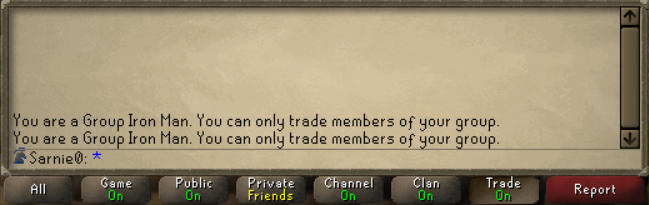

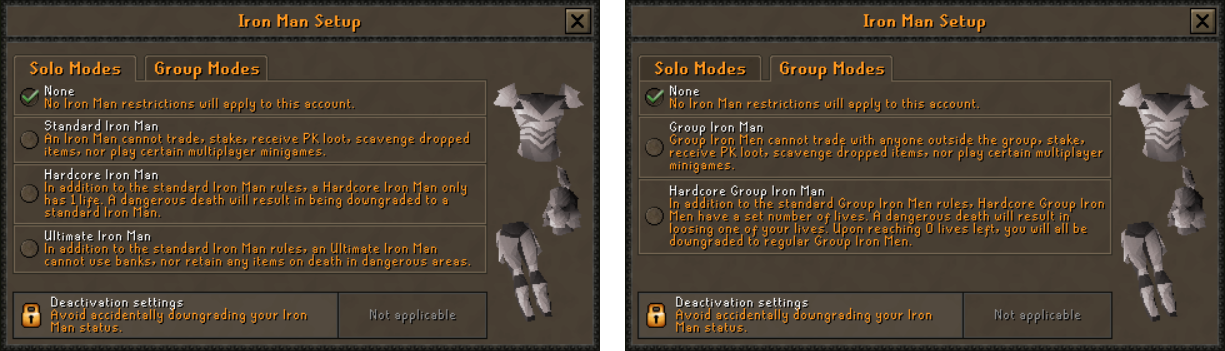




 If you want to start your own group, this is what the process looks like:
If you want to start your own group, this is what the process looks like: