
Aug 5, 2021
Prison Tycoon®: Under New Management - Miguel García (Abylight Studios
- NEW feature: Visits
- Solved some text issues
- Fixed a few isolation problems
- Changes in camera functionality to smooth the usability
- Addressed issues with achievements
- Added new sound effects
- Fixed a bug on the settings option "Invert mouse"
- Addressed some therapy issues
- Solved some text issues
- Fixed a few isolation problems
- Changes in camera functionality to smooth the usability
- Addressed issues with achievements
- Added new sound effects
- Fixed a bug on the settings option "Invert mouse"
- Addressed some therapy issues





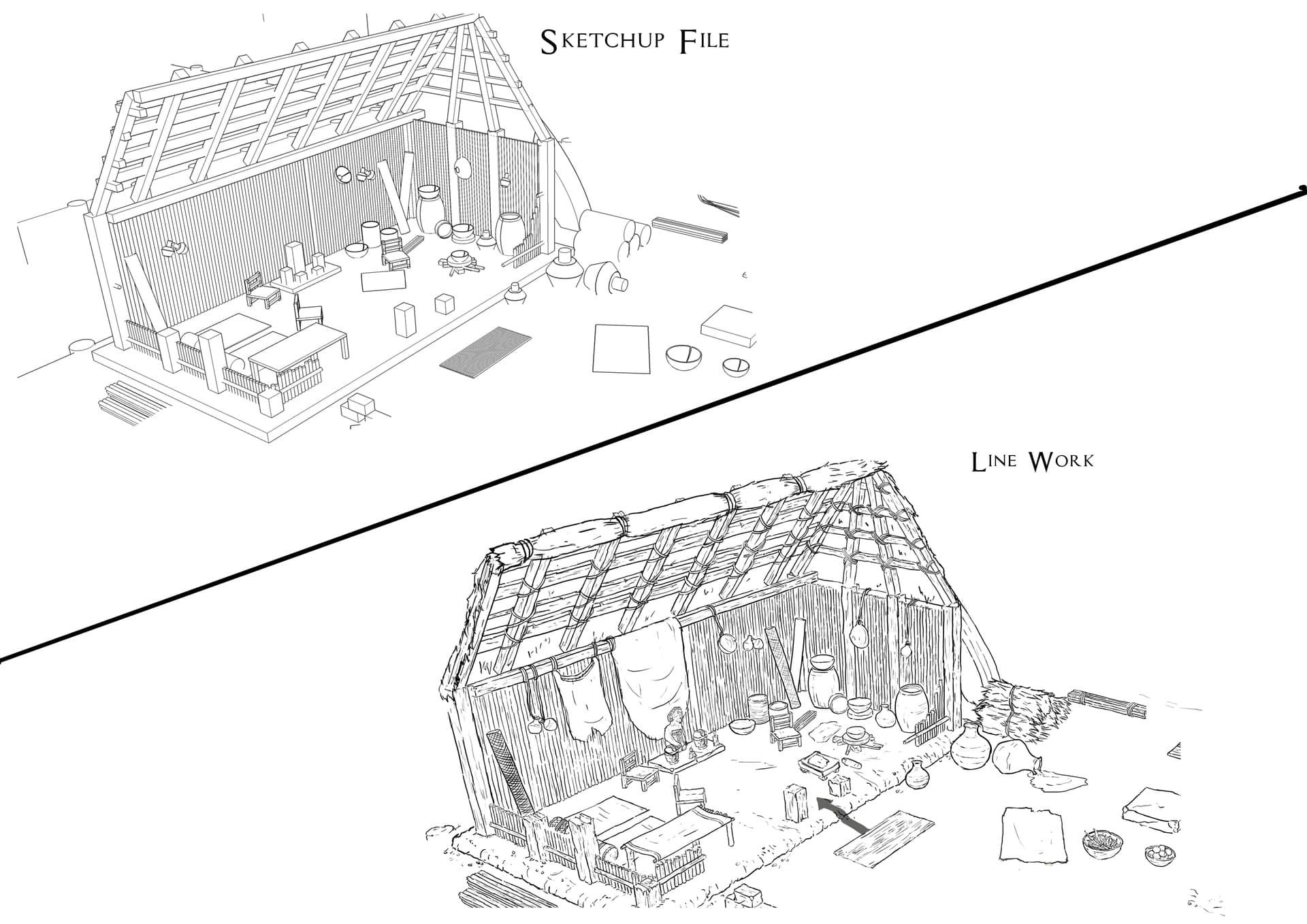


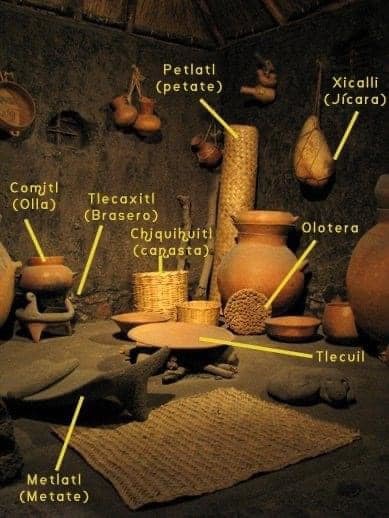

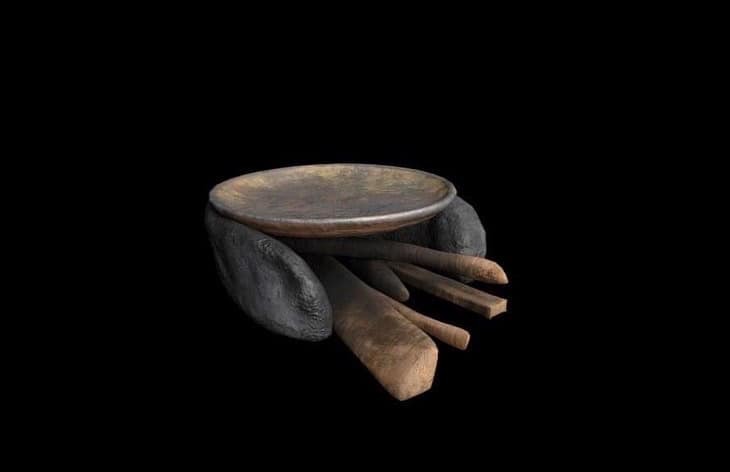







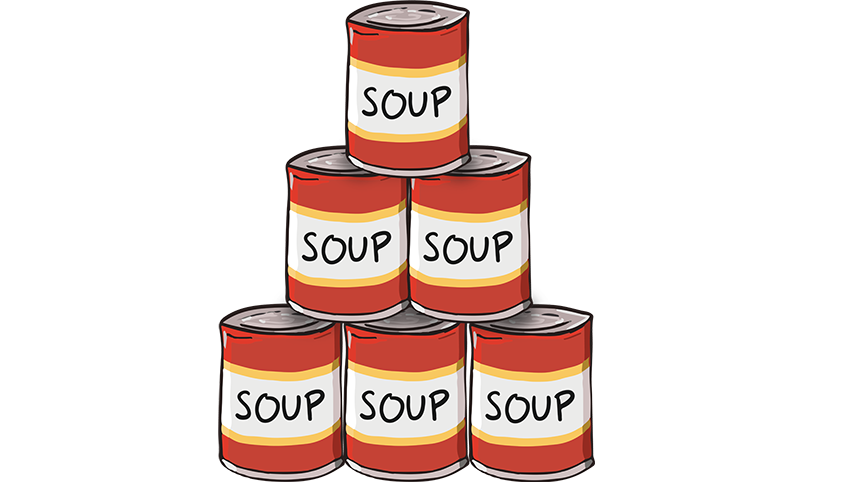

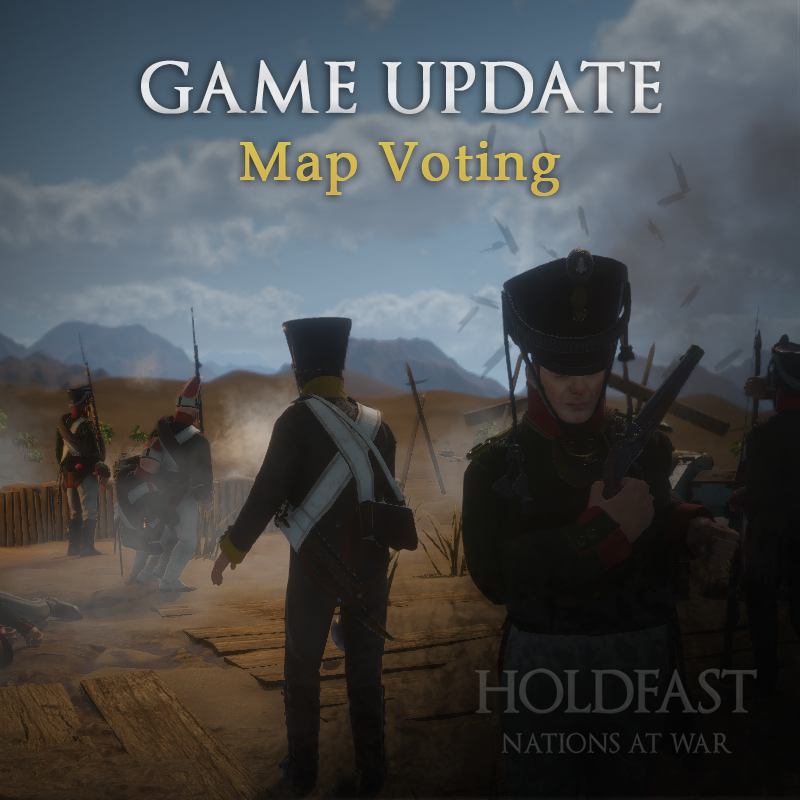

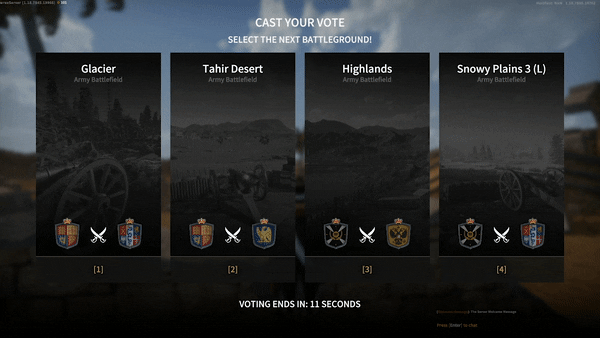
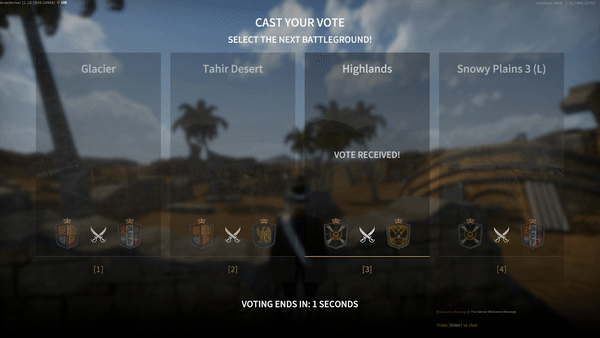



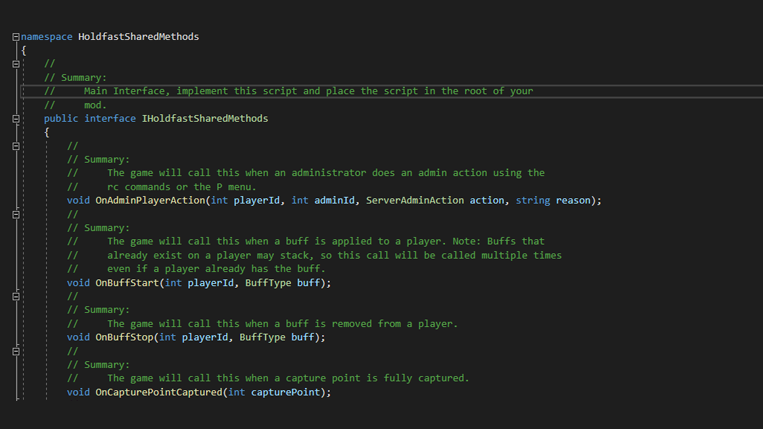
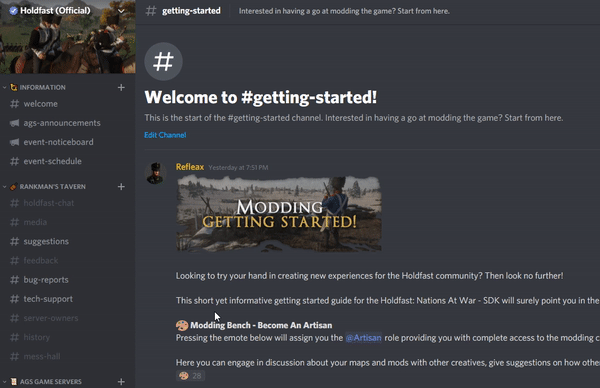
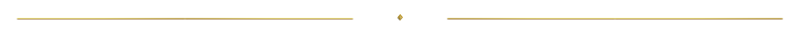




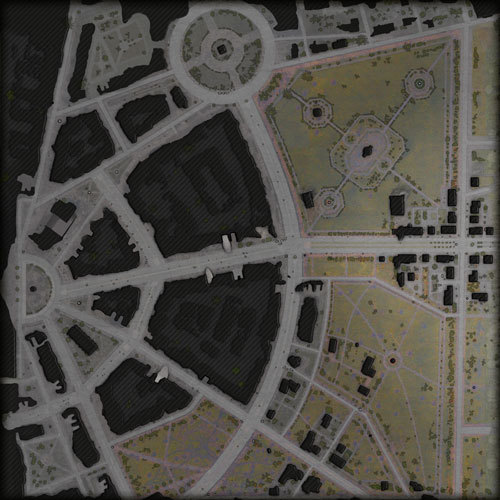


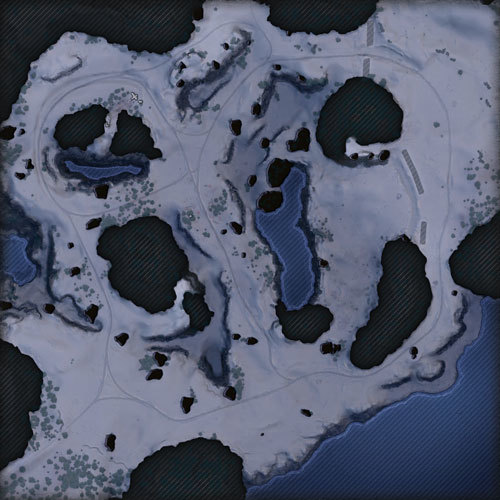
 [/expand]
[/expand]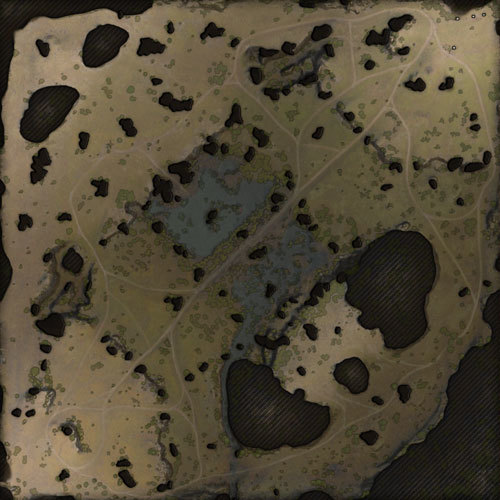


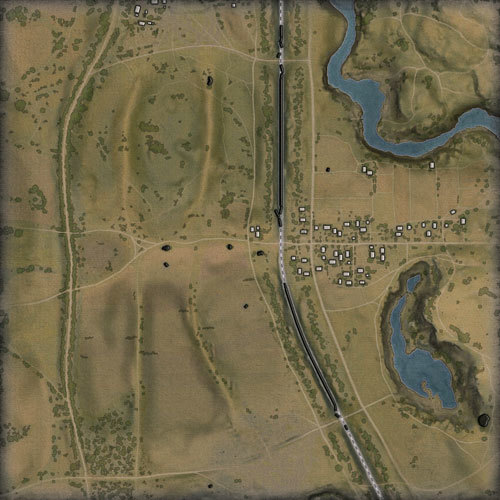


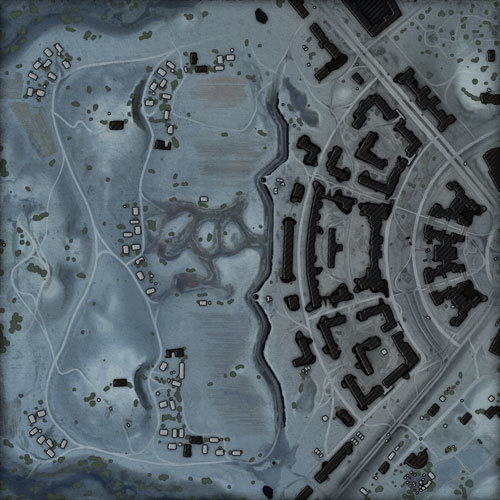

 [/expand]
[/expand]

