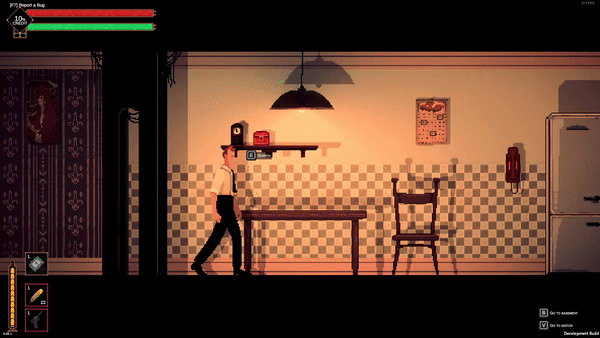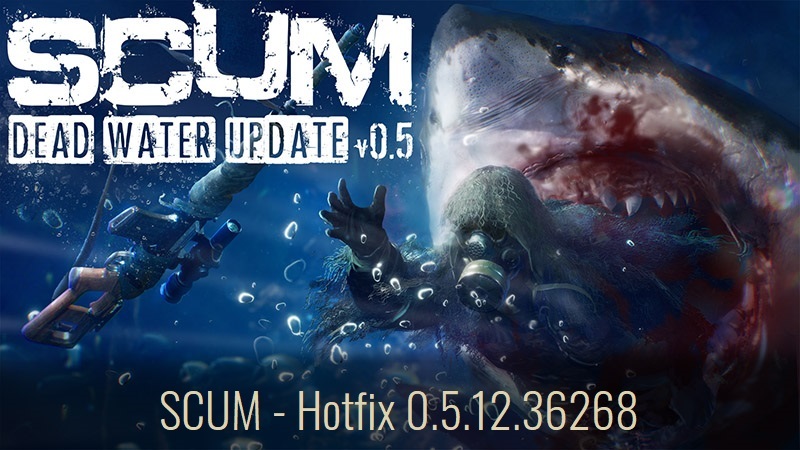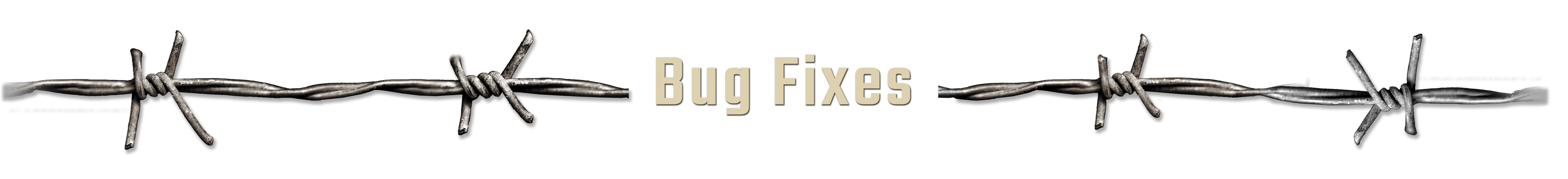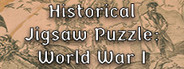Jul 13, 2021
Lonely Mountains: Downhill - Megagon Industries
This small hotfix addresses several issues with inactive & misbehaving modifiers and modifier icons:
Have fun with the new modifiers and as always: let us know what you think!
The Megagons
- Bugfix: Fixed disappearing modifiers after opening the Leaderboards in the result screen.
- Bugfix: Fixed modifiers sometimes not being activated correctly when starting a Daily Ride
- Bugfix: Fixed modifiers not shown correctly in the pause screen and result screen.
- Bugfix: Buttons in Credits are working again.
Have fun with the new modifiers and as always: let us know what you think!
The Megagons