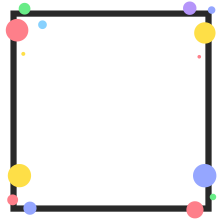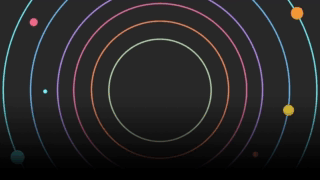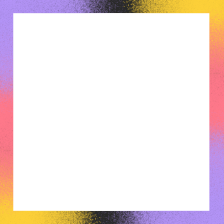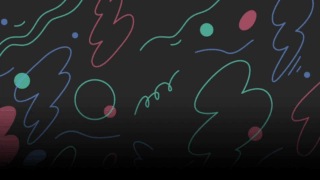Jul 8, 2021
EZ2ON REBOOT : R - SQUARE PIXELS
Hello fellow players. This is EZ2ON TEAM.
The live server is scheduled to undergo backend maintenance. Also, a snapshot of the PTS client will replace the current live server client.
- Schedule
[KST/JST] Jul. 11, 23:59 ~ Jul. 13 (Korea / Japan Standard Time)
- Downtime
No downtime is expected.
During the maintenance, any progress you make on the live server will not be recorded. Furthermore, as previously mentioned, the progress from the PTS will not carry over.
The updated live server client will be available shortly after the maintenance ends.
Thanks.
The live server is scheduled to undergo backend maintenance. Also, a snapshot of the PTS client will replace the current live server client.
- Schedule
[KST/JST] Jul. 11, 23:59 ~ Jul. 13 (Korea / Japan Standard Time)
- Downtime
No downtime is expected.
During the maintenance, any progress you make on the live server will not be recorded. Furthermore, as previously mentioned, the progress from the PTS will not carry over.
The updated live server client will be available shortly after the maintenance ends.
Thanks.