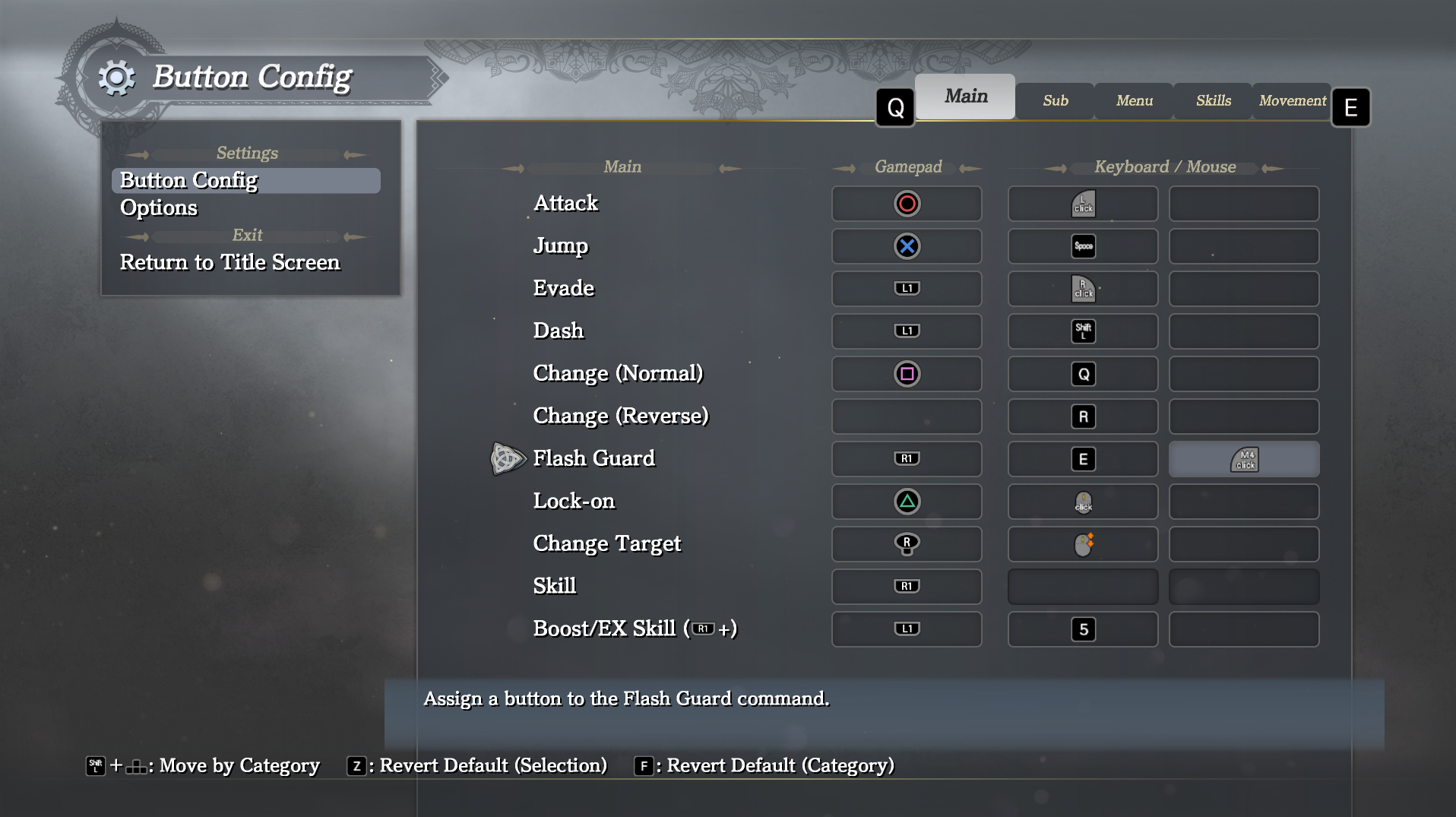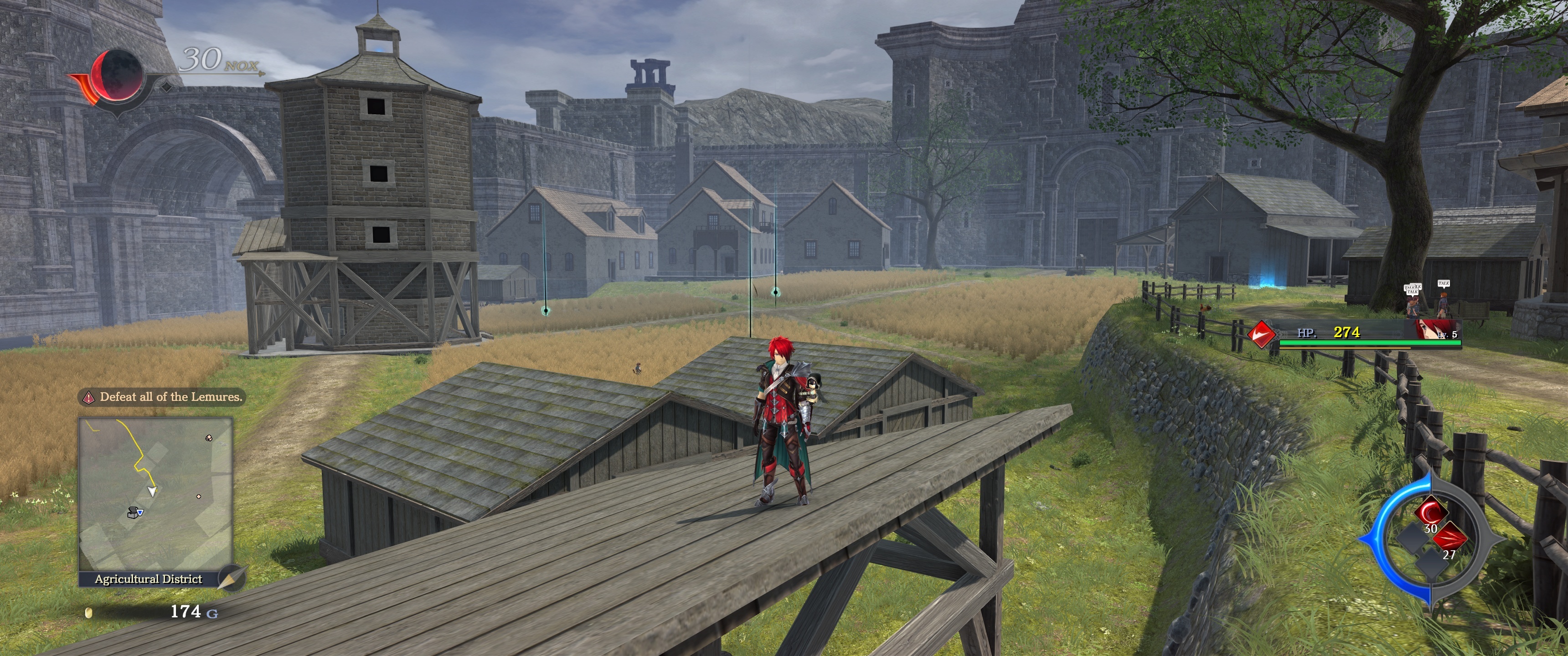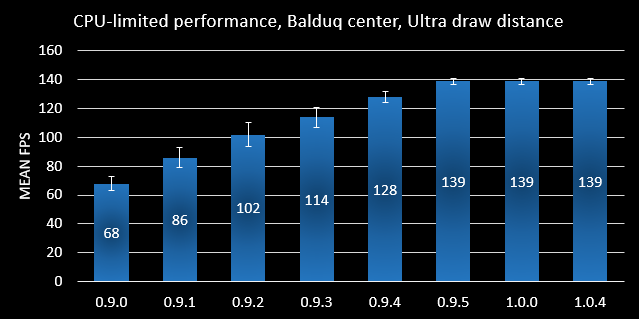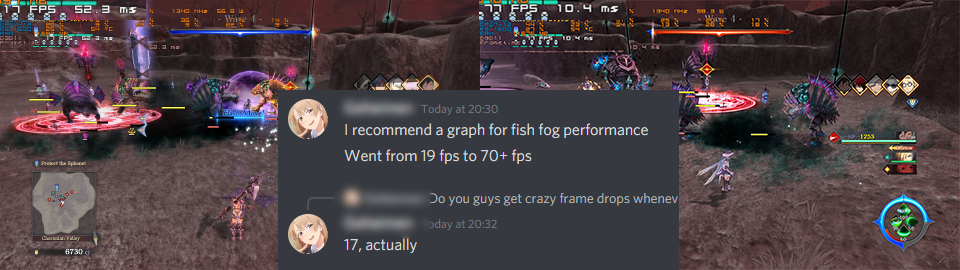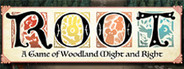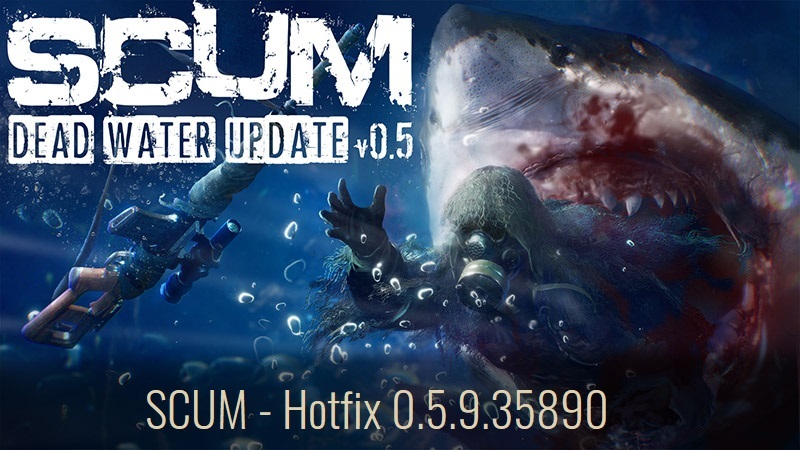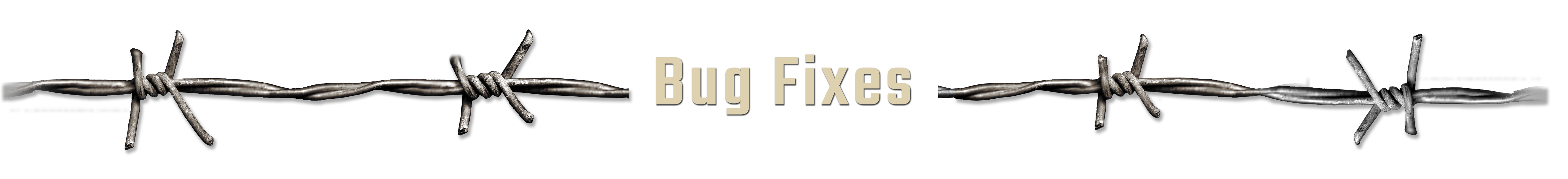Jul 6, 2021
Waltz of the Wizard - Aldin
Today is the day. Waltz of the Wizard has now been updated with our first major expansion - Natural Magic. Now live on Steam!

This is in no small part thanks to the wonderful VR community of early adopters and users of Trial of the Rift Drifter, Asunder and lastly Waltz of the Wizard, who have supported us throughout the years. This is why we are giving Natural Magic to all our existing users free of charge, while the base price of Waltz of the Wizard will now increase from $9.99 to $19.99 to reflect the scope and breadth of content we are adding.
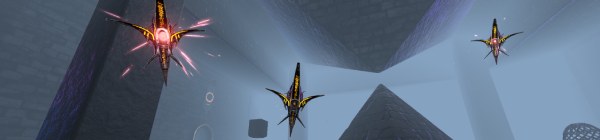
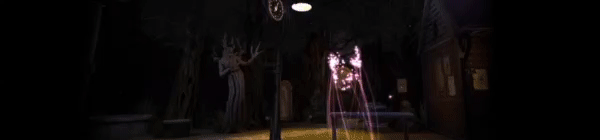
This is just the first step in exploring the entirely new territory of simulated magic and we are very excited to keep developing it with more advanced gestures, interactions and overall functionality. We’re also introducing new advanced physical characters that can react believably in boundless number of ways to various situations and combat scenarios. Lastly we’ve created a new procedural based world-building system with believable reflective environmental lighting and immense flexibility going forward. All of these features and many more will be expanded on in upcoming updates.

- The Aldin Team
The road so far
This is the largest production in our long history. We founded Aldin in 2013 to create believable reality experiences — worlds that are truly designed around the concept of you physically being present in them, as if they are reality. We are proud to have come so far, and we can still hardly believe that we have the privilege to help pioneer this amazing new medium. 
This is in no small part thanks to the wonderful VR community of early adopters and users of Trial of the Rift Drifter, Asunder and lastly Waltz of the Wizard, who have supported us throughout the years. This is why we are giving Natural Magic to all our existing users free of charge, while the base price of Waltz of the Wizard will now increase from $9.99 to $19.99 to reflect the scope and breadth of content we are adding.
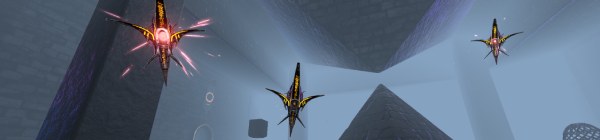
A brief look at what’s included
In Natural Magic, we pushed the limits of what is possible with current VR hardware (and ourselves as developers). Of the many new-to-VR features we are shipping today, here are few to mention; New magic physics engine which uses natural user motions and mic input to simulate magic and make it feel real, using an advanced particle based approach. This allows us to deliver never-before seen dynamics in interactions between the user’s presence, magic particles and the virtual world, to deliver an extremely diverse simulation of fun situations and events to enjoy over and over again.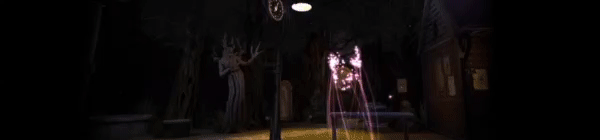
This is just the first step in exploring the entirely new territory of simulated magic and we are very excited to keep developing it with more advanced gestures, interactions and overall functionality. We’re also introducing new advanced physical characters that can react believably in boundless number of ways to various situations and combat scenarios. Lastly we’ve created a new procedural based world-building system with believable reflective environmental lighting and immense flexibility going forward. All of these features and many more will be expanded on in upcoming updates.

We hope you enjoy
We truly hope you find Natural Magic continues to deliver on making fantasy feel like reality—and we look forward to hearing from you. There are a ton of things in Natural Magic, including the natural magic system itself, and we’re sure you’ll both find a lot that could be better as well dream up countless ideas on how it can expand going forward. This is just the beginning and the future is bright—thank you all for the journey to date.- The Aldin Team