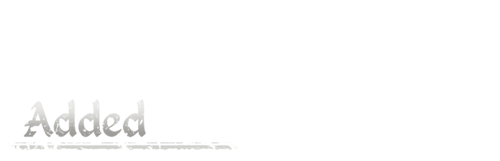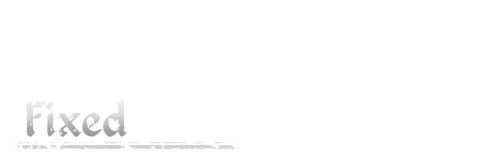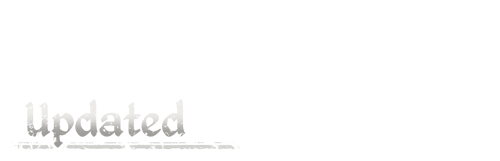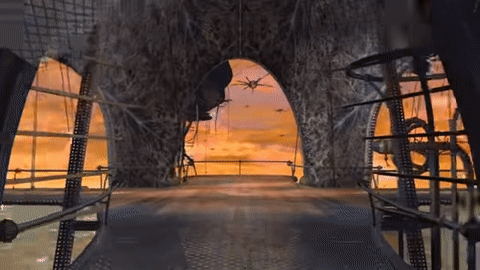Jul 6, 2021
Sniper Fury - LinaFromGameloft
Hey everyone,
The Forum is closing down starting 7th July 2021.
Hop onboard Discord and let's continue the conversations there. ːsteamhappyː
Those of you who are familiar with the Forum, will discover the structure is pretty similar and easy to navigate:
- there's a global chat for Discussions: https://discord.gg/943e8qkJ4e
- a Known Issues channel for Bugs & Issues: https://discord.gg/6TjCnXSUcM
- and a way to submit, discuss and vote for Suggestions: https://discord.gg/xM6UNsTyDr
Plus much more!
You'll find the community is helpful and engaged, plus there's support from Moderators, MVPs, and Game Masters, which we're very thankful for! ːsteamthumbsupː
See you on the other side!
********************************************************************************************
Sniper Fury: https://discord.gg/qu4vmNX
The Forum is closing down starting 7th July 2021.
Hop onboard Discord and let's continue the conversations there. ːsteamhappyː
Those of you who are familiar with the Forum, will discover the structure is pretty similar and easy to navigate:
- there's a global chat for Discussions: https://discord.gg/943e8qkJ4e
- a Known Issues channel for Bugs & Issues: https://discord.gg/6TjCnXSUcM
- and a way to submit, discuss and vote for Suggestions: https://discord.gg/xM6UNsTyDr
Plus much more!
You'll find the community is helpful and engaged, plus there's support from Moderators, MVPs, and Game Masters, which we're very thankful for! ːsteamthumbsupː
See you on the other side!
********************************************************************************************
Sniper Fury: https://discord.gg/qu4vmNX