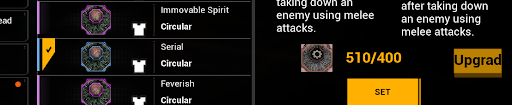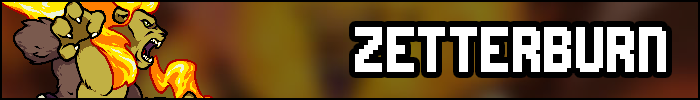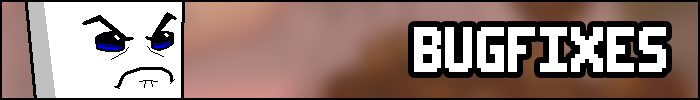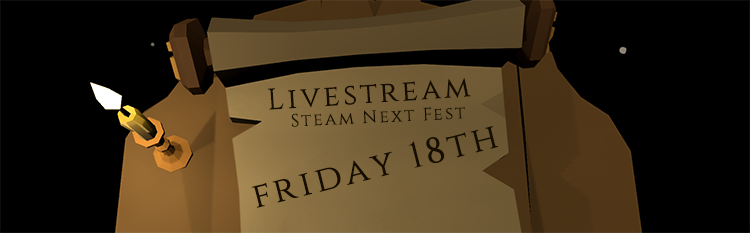Jun 17, 2021
Drill Deal – Oil Tycoon - Manager Games S.A.
Hello
We have prepared an updated version. Now you can choose your game language from the following:
English
French
Italian
Spanish
Simplified Chinese
Japanese
Korean
Polish
Portuguese
Portuguese - Brazil
Russian
Thai
Turkish
German - coming soon
Enjoy!
We have prepared an updated version. Now you can choose your game language from the following:
English
French
Italian
Spanish
Simplified Chinese
Japanese
Korean
Polish
Portuguese
Portuguese - Brazil
Russian
Thai
Turkish
German - coming soon
Enjoy!