
Cooking Simulator - tommy

Hi Chefs!
We're super excited to finally release the highly anticipated update for Cooking Simulator enabling custom menus and adding a ton of various bug fixes and improvements.
👀 PLEASE READ THIS 👀
The option to customise the menu will be only available in the Career mode when you have at least 5 recipes unlocked. If you've got 5+ recipes available, just finish the day and choose the CUSTOMIZABLE EXPERIENCE.

From now on, you'll be able to set up the menu between the days. Keep in mind that you'll need to include at least 5 dishes in the menu for each day.
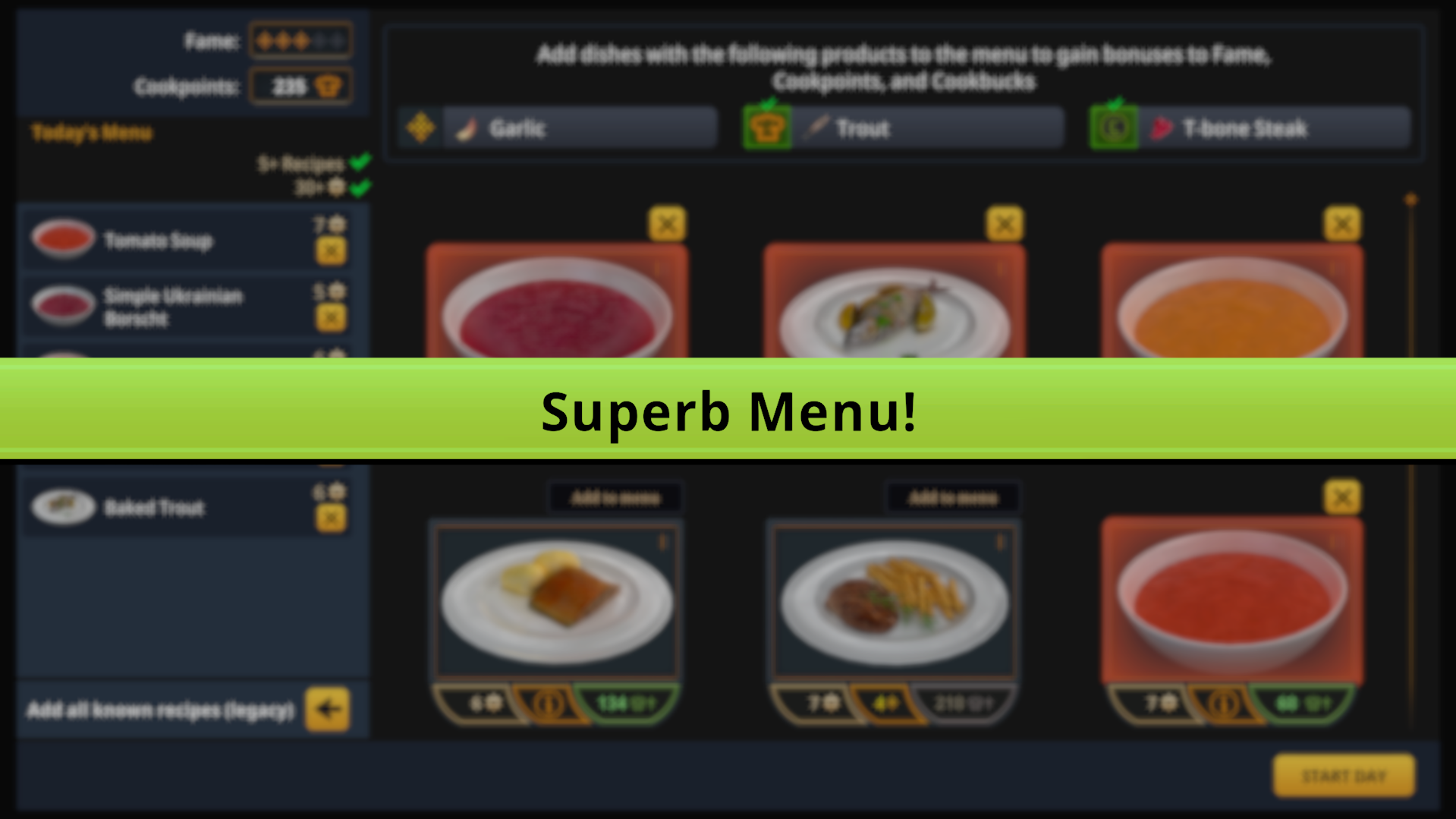
Additionally, there are numerous bug fixes, full changelog below 🐛
General bug fixes
- Massive changes to code architecture and save system
- Reversing Y axis should work properly
- Setting mouse sensitivity no longer changes controller sensitivity
- Various translation fixes
- Intercom messages should properly display key binding icons
- Player should now be able to use checkout tablet after sending one dish when another just popped up
- Increased scroll speed in many lists
- Order icons displayed on TVs should no longer overlap
- Fixed some cases in which player would lose the ability to interact with the environment
- Player should now be able to turn off the timer when clicking the mark above it
- Changing FPS settings to every/second V blank actually applies the change
- Added or fixed various sound effects
- Various fixes to photo mode
- Text at the end of Food Network should be properly translated
- It's possible now to insert deep plate into microwave
- Microwave light is no longer turned on after loading a save
- Microwave should no longer heat up products that were pulled out of it
- Mint is no longer painting surfaces red
- Placing plates in microwave should no longer cause them to tilt and bug out
- Fixed issue causing fridge doors’ weird reactions when colliding with objects
- Added missing Chinese characters
- Player should be able to properly progress in tutorial when using a gamepad
- Player should no longer be able to buy products when bankrupt
- Fixed bug causing player not to be able to properly navigate pizza decoration view while using gamepad
- Filling bemars while perk "Horn of Plenty" is enabled should work properly
- Destroyed furniture no longer duplicates after saving and loading
- Inserting large objects into grater machine should no longer cause them to bounce off of the lid
- Loading game no longer causes empty jars to fill up
- Dropped small objects on the floor in the basement should now be possible to pick up
- Decorating pizza should no longer cause product parts to jitter or land out of pizza
- Fixed issue causing scrolling of both decoration size and pinned recipe/order at the same time
- Reducing the amount of collision caused by interactions related to pizza peel
- Throwing all shopping boxes out of window now results in a new one spawning inside
- Pinning recipe in order details view is now binded to the correct key
- Added missing input hint for pad in order view in phone
- Player should now be able to scroll recipe when in pizza creation view
- Added two mops to the kitchen
- Fixed an error during pizza checkout
- Changed fuel deplate speed in various scenarios
- Loose products like flour should now create stains on the floor
- Fixed a bug that would cause bought items to never be delivered
- Info at the end of the day should now properly update
- Fixed bug causing toppings on cakes to be invisible
- Various optimizations
- Player should be able to remove custom made frostings
We hope you're going to have tons of fun with the latest update! ❤️❤️❤️
Join our Discord and let us know how you like the changes:
discord.gg/bigcheesestudio


















