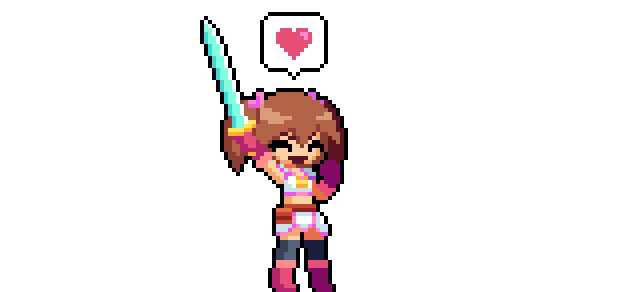Jun 15, 2021
異星病毒Alien virus - aassdd2135
1. Fixed the problem that some monsters can still move when they are stunned.
2. Fixed the problem that the return scroll can be used directly in the town center mission, causing BOSS not to encounter problems.
3. Fine-tune some character balance values
4. Fix the problem of abnormal traversal of some maps
5. Fixed the problem of incorrect display of some farmland
2. Fixed the problem that the return scroll can be used directly in the town center mission, causing BOSS not to encounter problems.
3. Fine-tune some character balance values
4. Fix the problem of abnormal traversal of some maps
5. Fixed the problem of incorrect display of some farmland