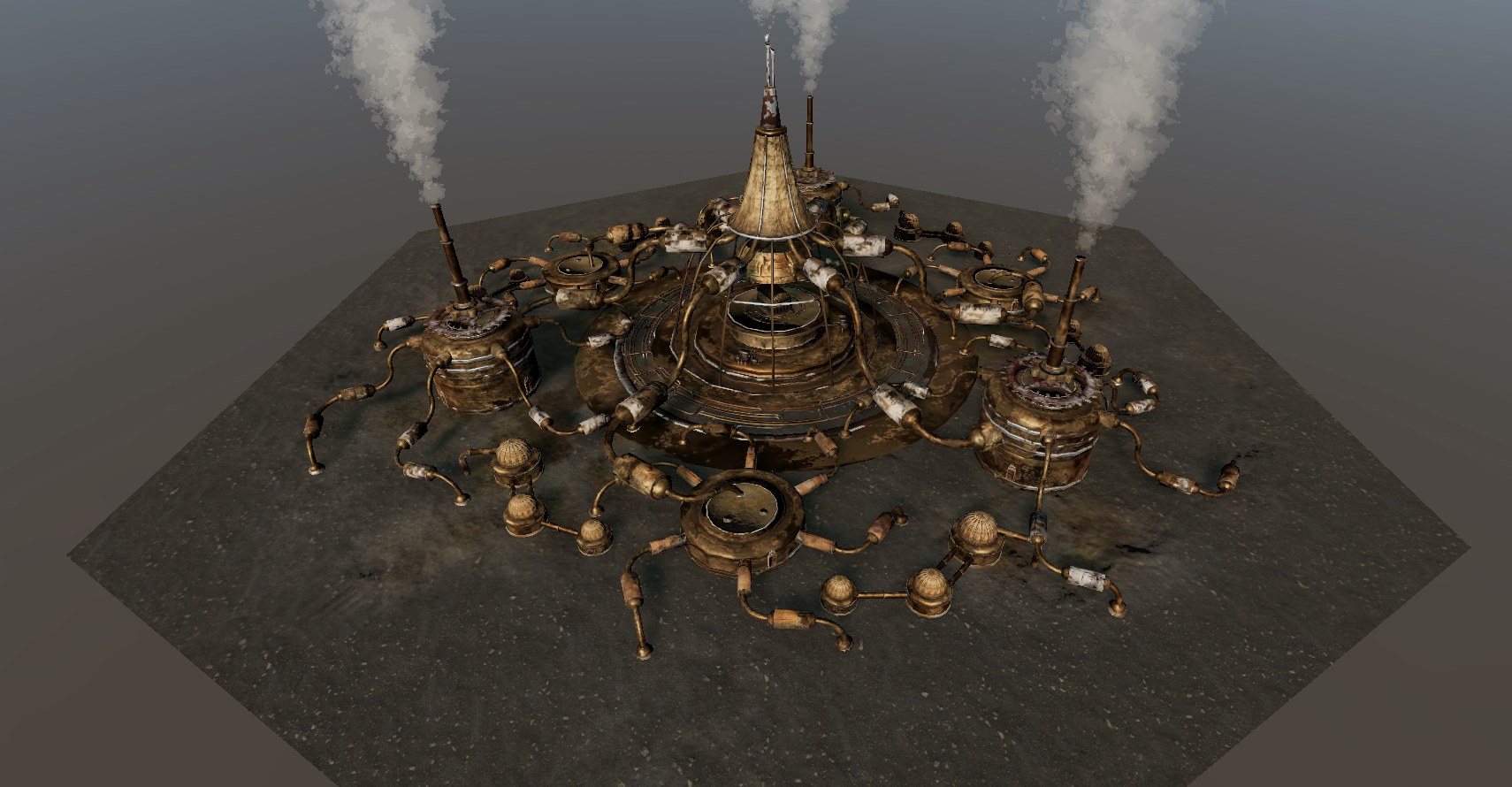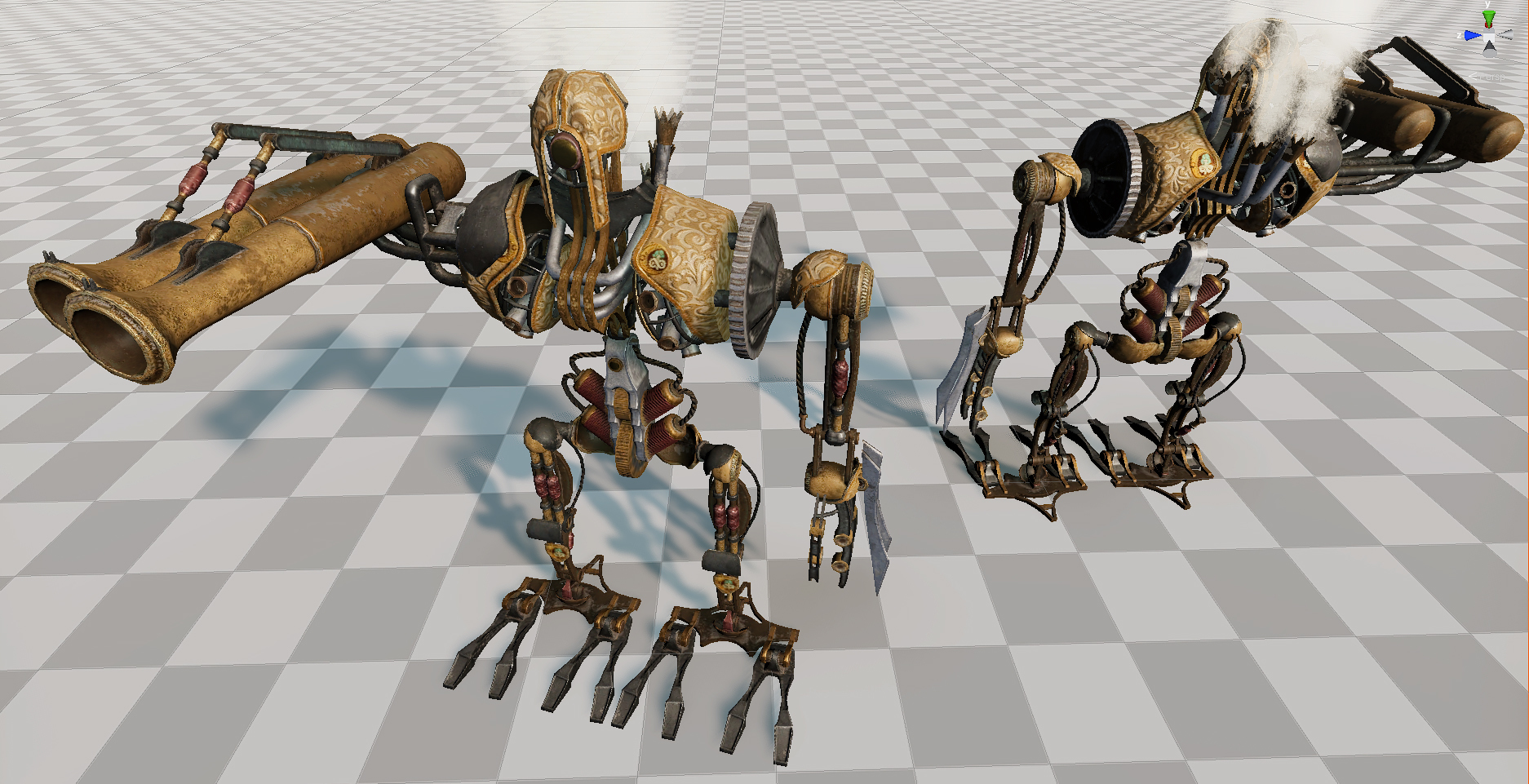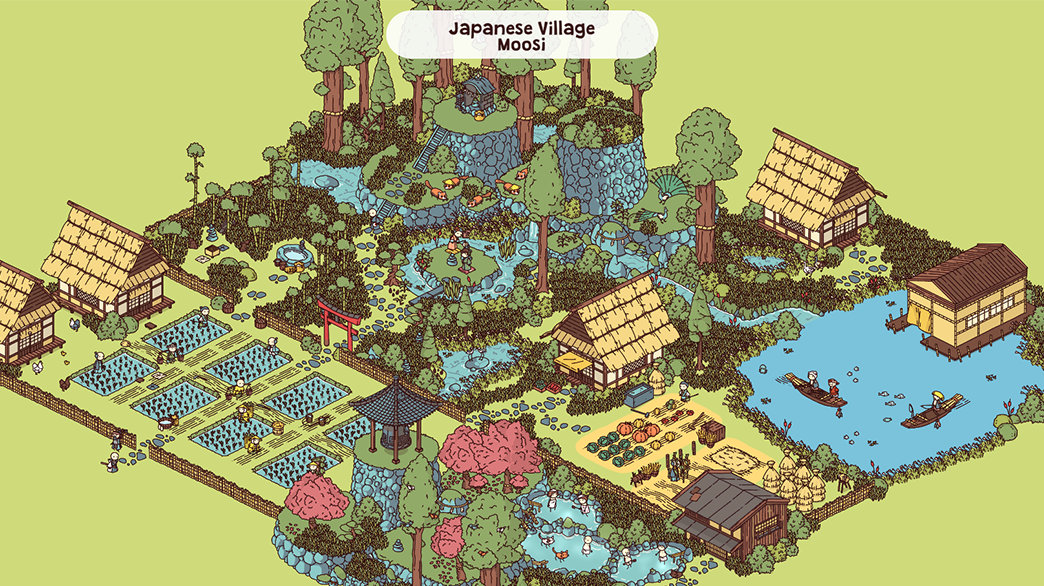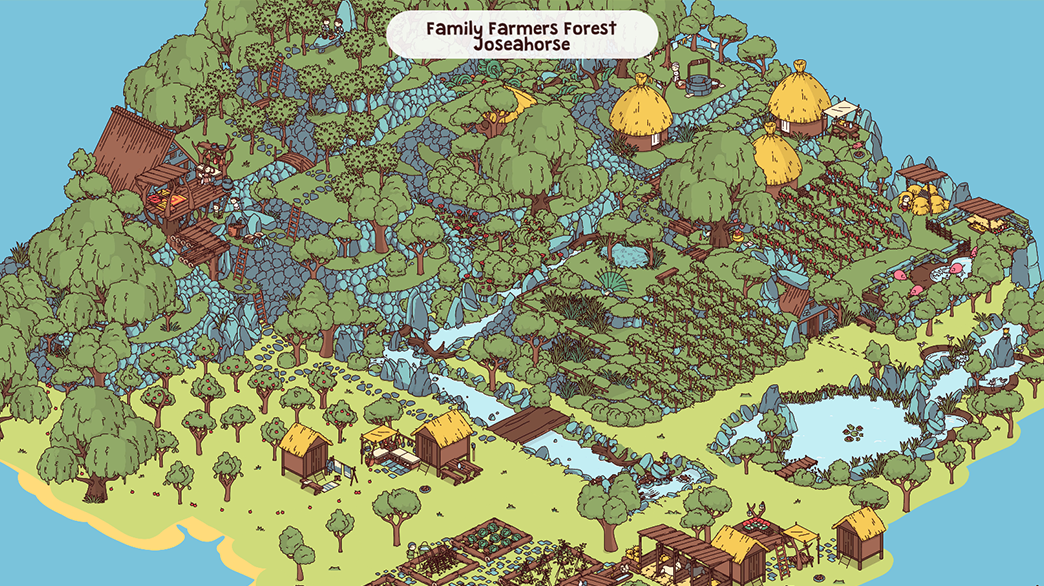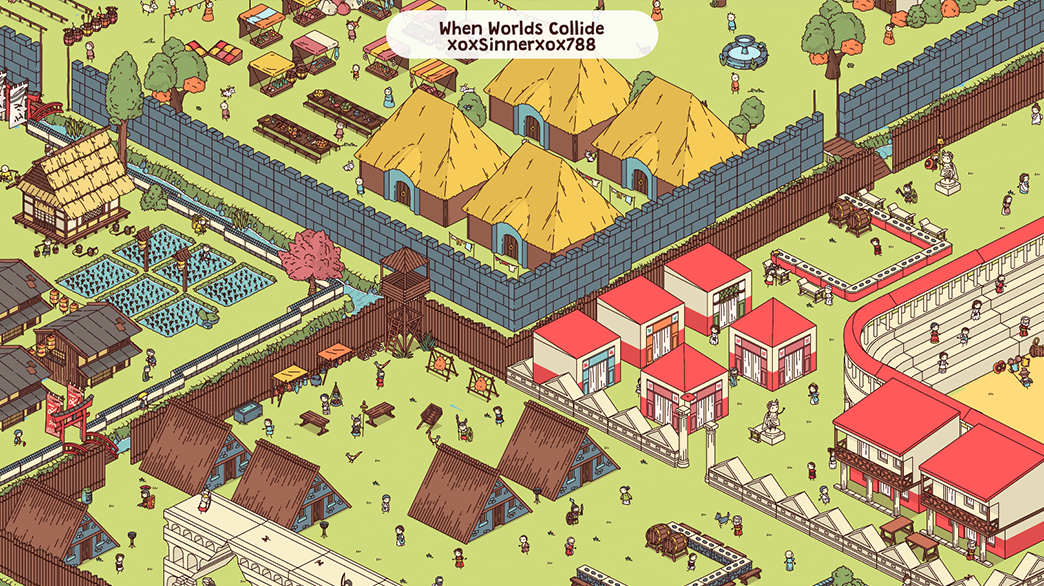Eternal Return - GM Chippy
Join us from June 17th to June 20th as we host the biggest Eternal Return tournament OF ALL TIME.
Six teams from across the globe battle it out across FOUR days for their cut of the $30,000 prize pool!

Details
Six teams from across the globe battle it out across FOUR days for their cut of the $30,000 prize pool!

Details
- Event: ERWI 2021 DROPS! Day 1~ Day 4
- Rewards: 1,000 A-Coin for 1 hour viewing, 1,500 A-Coin for 2 hours of viewing
- DROPS Collection Period:
- Thursday, June 17th 03:00~07:59 (PT)
- Friday, June 18th 03:00~07:59 (PT)
- Friday, June 18th 22:00~02:59 (PT)
- Saturday, June 19th 22:00~02:59 (PT)
*DROPS can be obtained until the end of the broadcast within the drop collection period.
- Thursday, June 17th 03:00~07:59 (PT)
- DROPS Redemption Expiration:
- Sunday, June 20th until 07:59 (PT)
- Monday, June 21th until 07:59 (PT)
- Tuesday, June 22th until 07:59 (PT)
- Wednesday, June 23th until 07:59 (PT)
- Sunday, June 20th until 07:59 (PT)
- Official Channel: EternalReturnGame Twitch Channel
*The event will be broadcast live in English on Seoul(Asia) server.
[ERWI 2021] ER World Invitational 2021
- Competition Name: Eternal Return World Invitational 2021
- When: Thursday, June 17th ~ Sunday, June 20th
- DAY 1: Thursday, June 17th 03:00 (PT)
- DAY 2: Friday, June 18th 03:00 (PT)
- DAY 3: Friday, June 18th 22:00 (PT)
- DAY 4: Saturday, June 19th 22:00 (PT)
* The schedule for the competition may be delayed.
- DAY 1: Thursday, June 17th 03:00 (PT)
- Event Details
- Team Composition: 3 Players (Squads)
- Six teams participating
- Team Composition: 3 Players (Squads)
- Korea Team
- Food Truck
- FTK_ddushiman
- FTK_tang hyung
- FTK_peng mam
- FTK_ddushiman
- Food Truck
- China 1 Team
- MGT
- MGT_Market
- MGT_Potato
- MGT_Rise
- MGT_Market
- MGT
- SEA(Chinese HK/MO/TW) Team
- JGAMERS
- JG_MIMILUCKY
- JG_GODJJ
- JG_GALALA
- JG_MIMILUCKY
- JGAMERS
- Japan Team
- BStreamER
- BSER_OniwaSoto
- BSER_No17
- BSER_Yomu
- BSER_OniwaSoto
- BStreamER
- North America Teams (Invited)
- NO CHEF
- NC_scaz
- NC_Altairis
- NC_Gobu
- NC_scaz
- USA
- USA_Averse
- USA_Homecoming
- USA_Piemaster
- USA_Averse
- NO CHEF
- Prize Money
- Total prize money of ~$30,000 USD
- 1st place: ~$15,000
- 2nd place: ~$7,000
- 3rd place: ~$3,000
- 4th place: ~$2,000
- 5th place: ~$1,000
- 6th place: ~$1,000
- MVP(Most Kills): $1,000
(Roughly converted from KRW -> USD)
- 1st place: ~$15,000
- Total prize money of ~$30,000 USD
- Tournament Progression
- 5 rounds of squads every day
- Total of 20 games. Scores are added up for the final rank
- 5 rounds of squads every day
- Points per Round
- Points: 16 points in 1st place, 9 points in 2nd place, 6 points in 3rd place, 3 points in 4th place, 0 points in 5th to 6th place
- Kill points: 5 points per kill (K)
- Deaths from non-players, such as restricted area or animals/Wickeline: -5 points
* This does not include if the player downed by a wild animal and is revived by teammates.
- Points: 16 points in 1st place, 9 points in 2nd place, 6 points in 3rd place, 3 points in 4th place, 0 points in 5th to 6th place
- Game Settings
- Acceleration of restricted areas
- All players are required to turn on 'hide nickname from enemy players'
- Acceleration of restricted areas
- Regulations
- All participating players must be familiar with the announcements, rules, and regulations prior to the start of this competition.
- Rules Link ☞ ER World Invitational 2021 Regulations
- All participating players must be familiar with the announcements, rules, and regulations prior to the start of this competition.