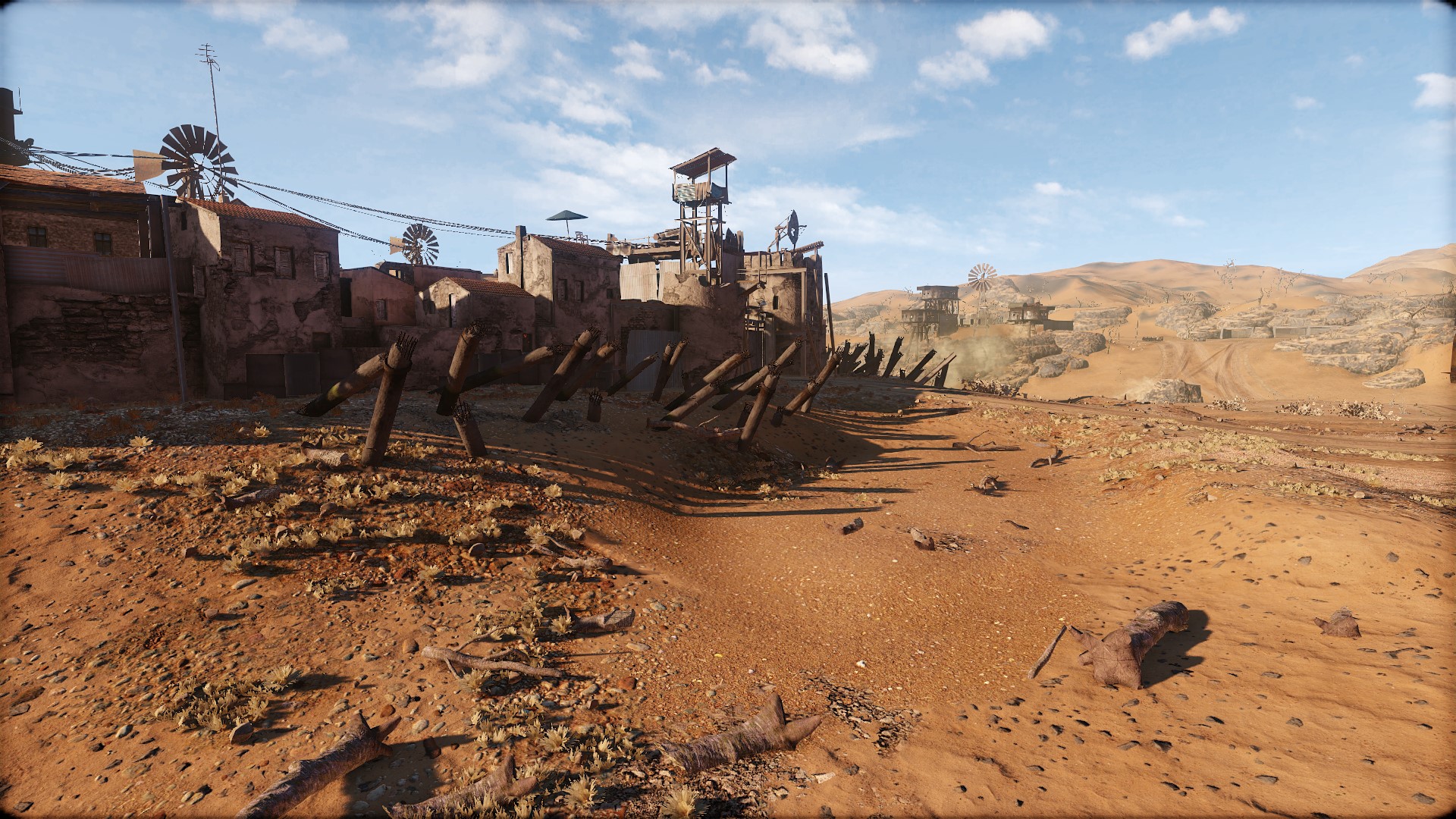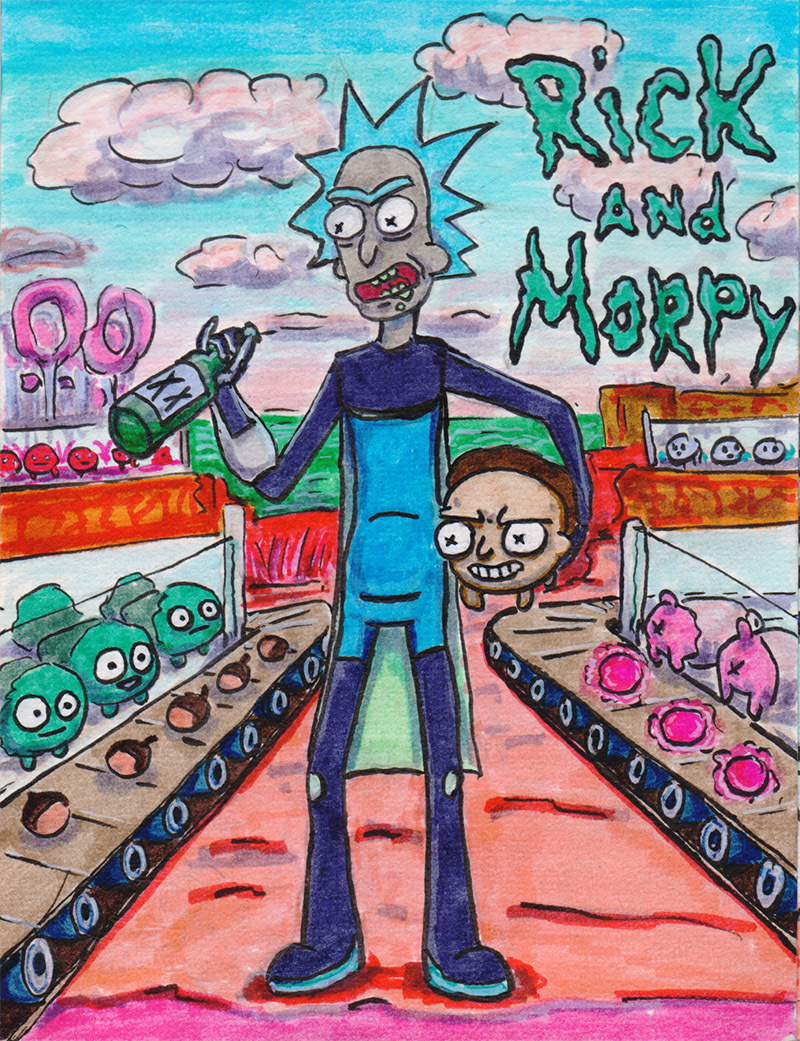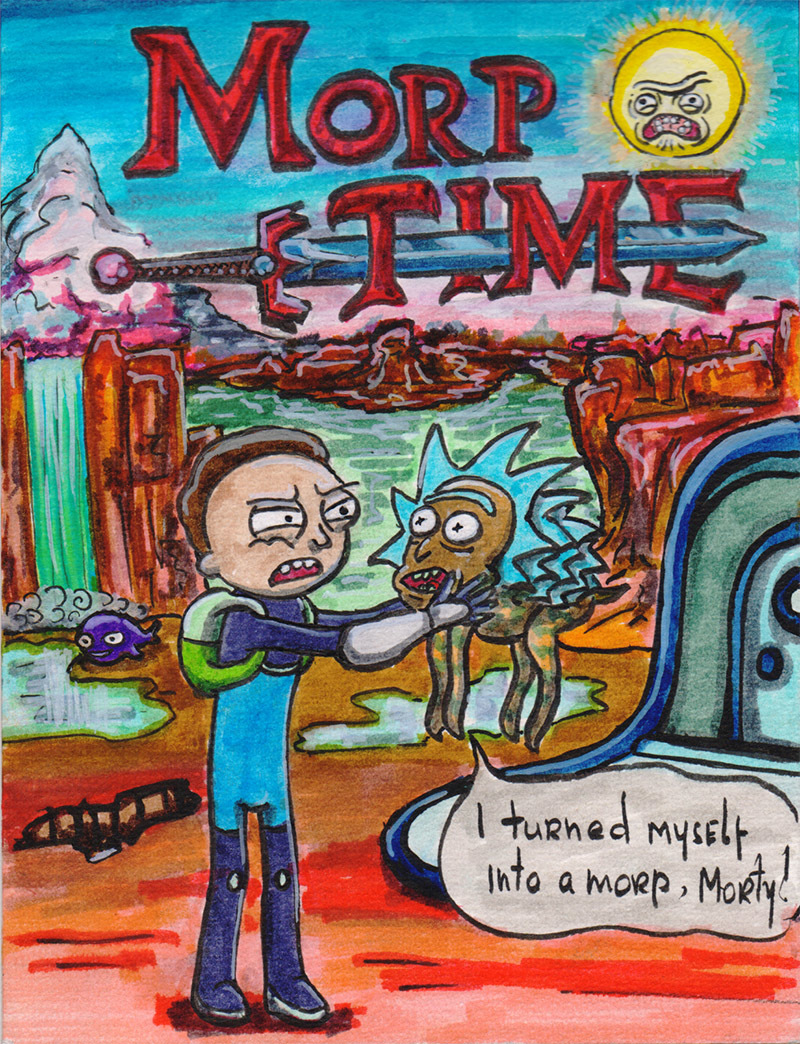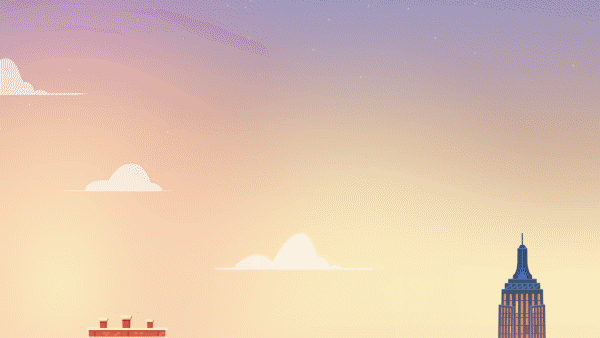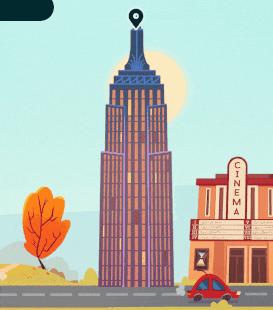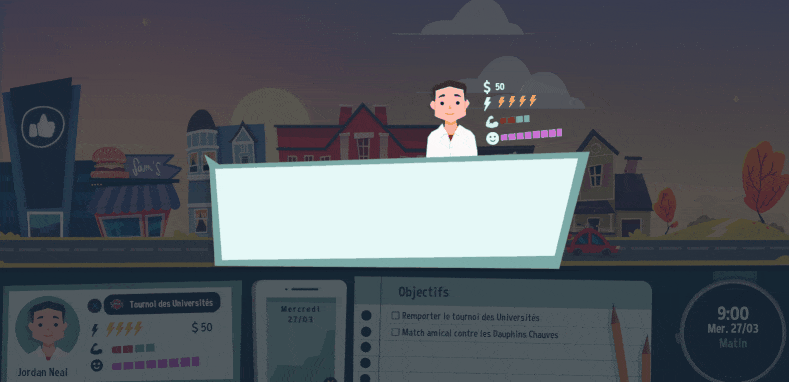Jun 7, 2021
The Handbook - Zeyt8
-Minor bug fixes
Save files should be compatible with previous version.
Save files should be compatible with previous version.


Download the new version starting June 8!




The Hardy, Oriental Waves, and Staunch Defender camos will no longer be available for purchase.