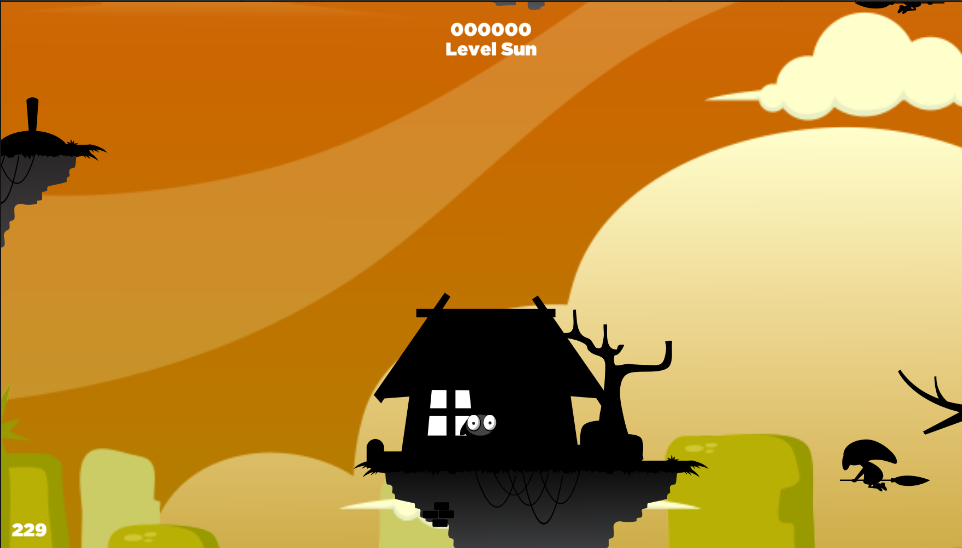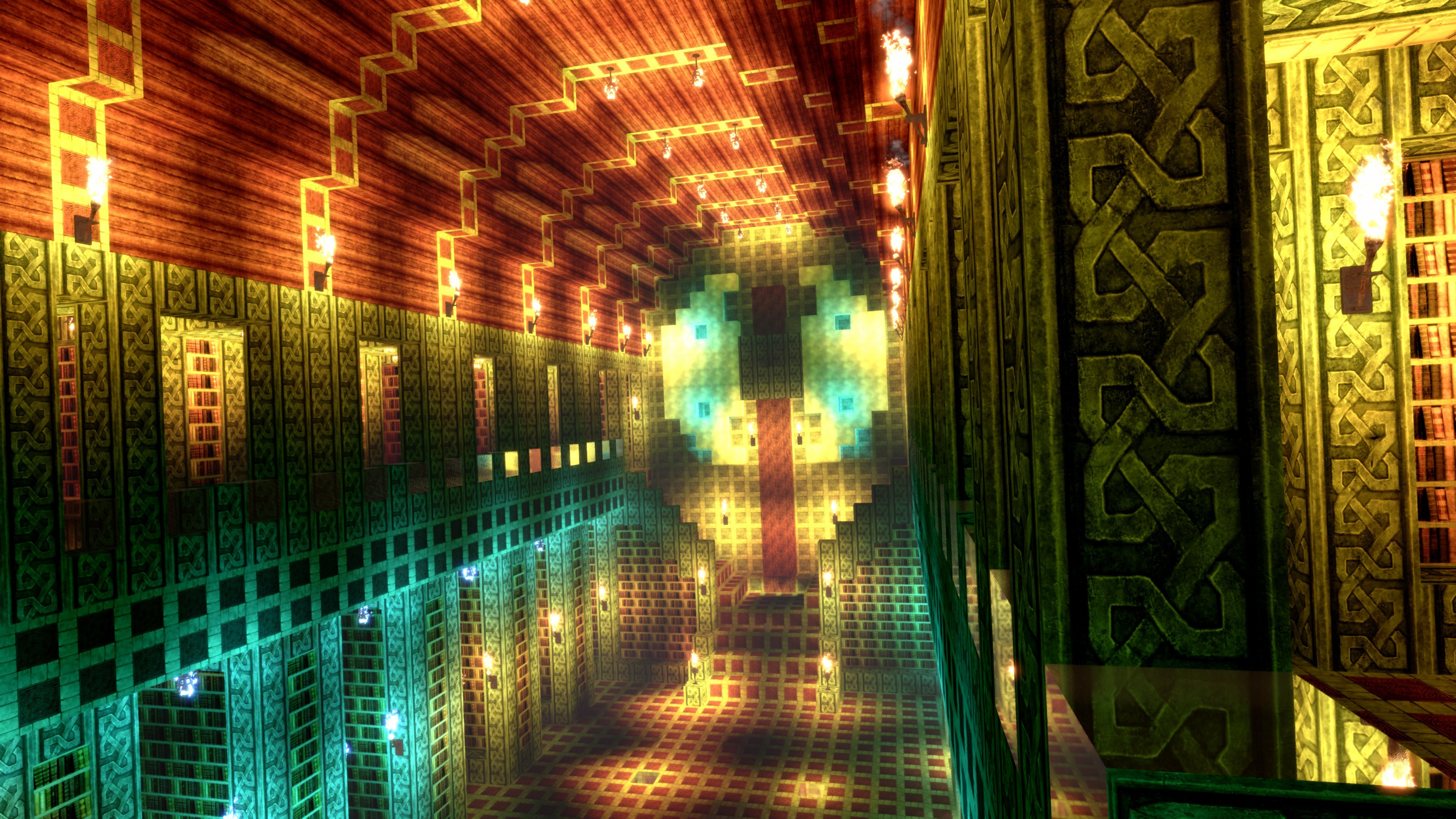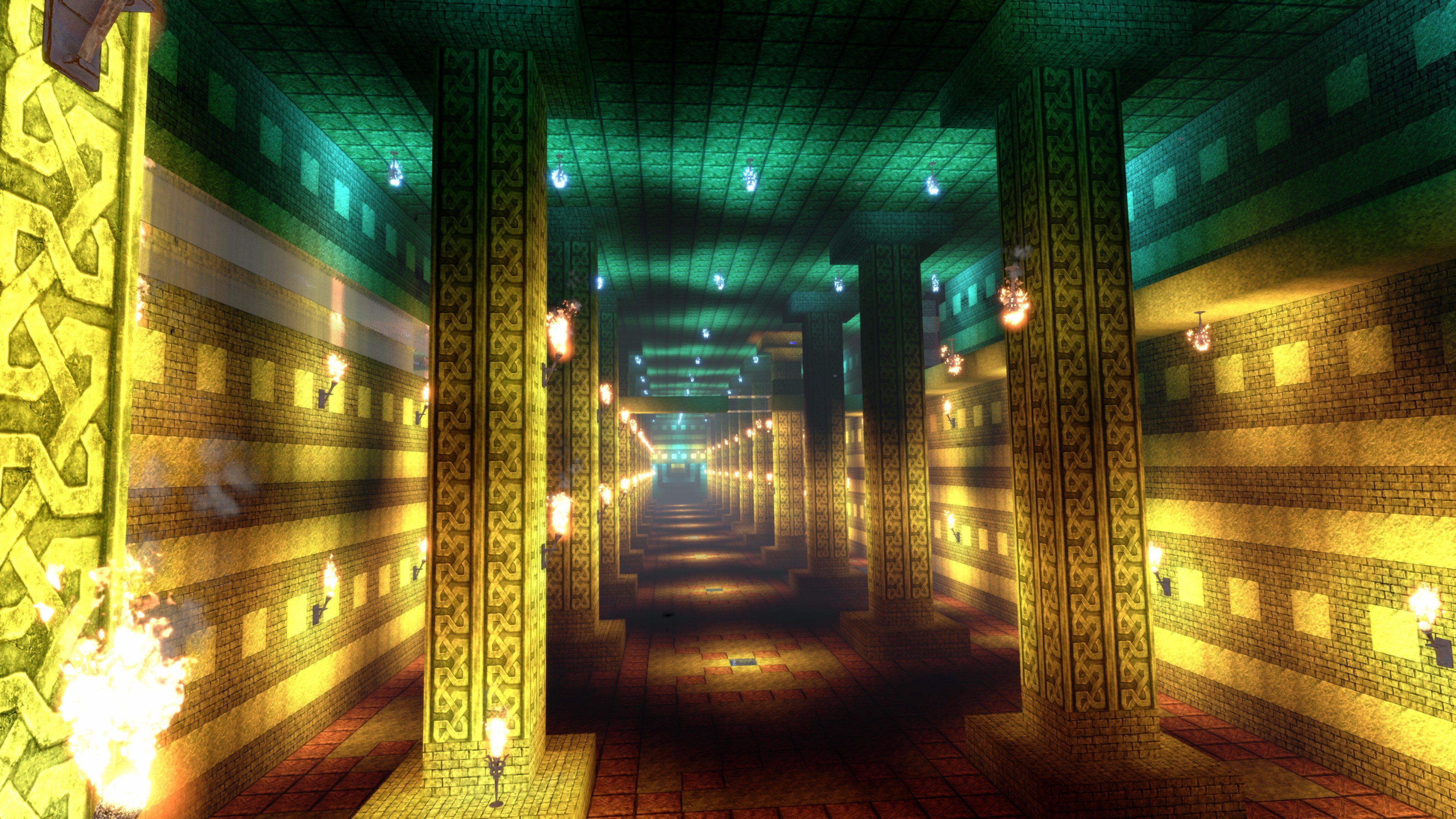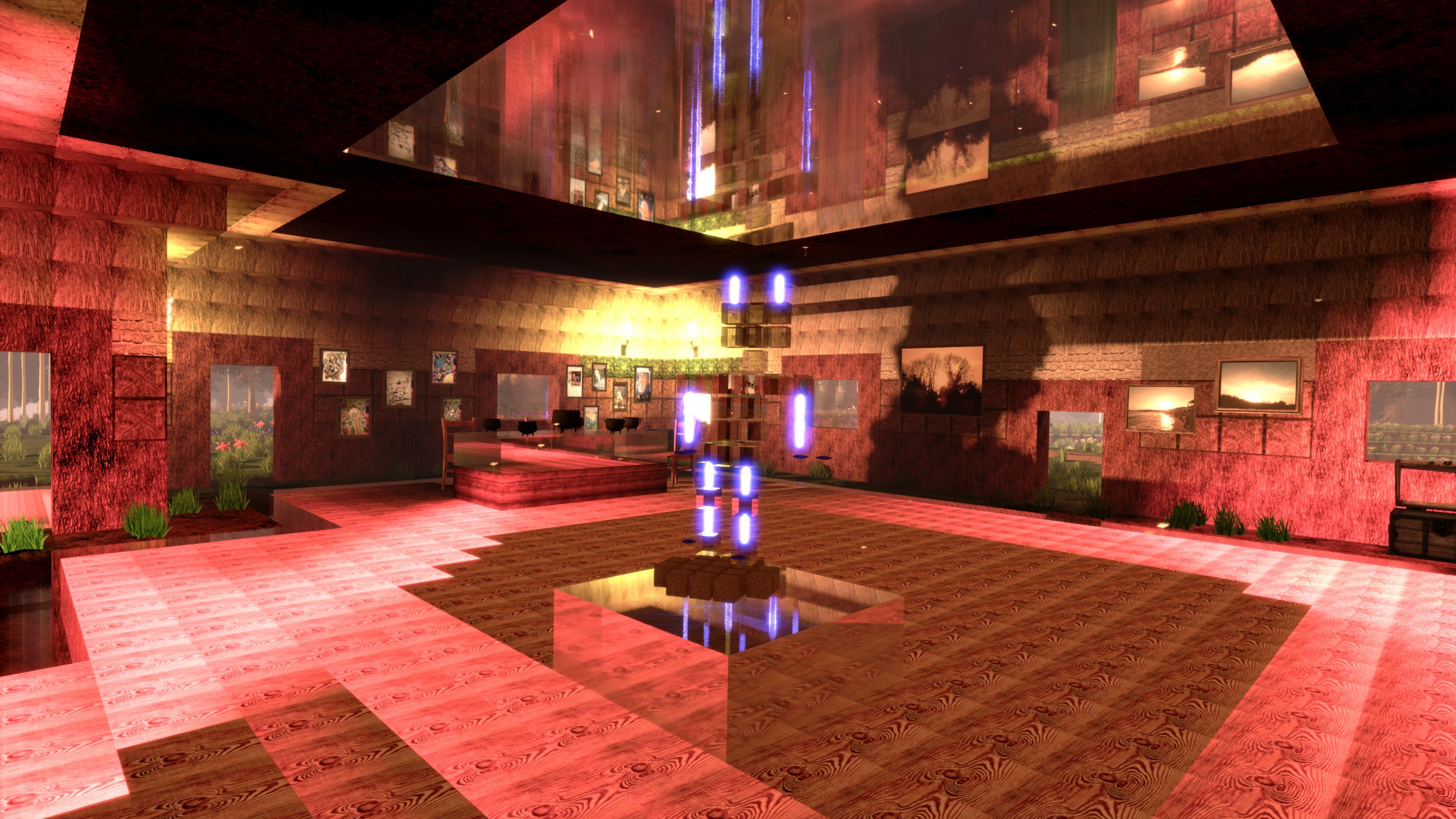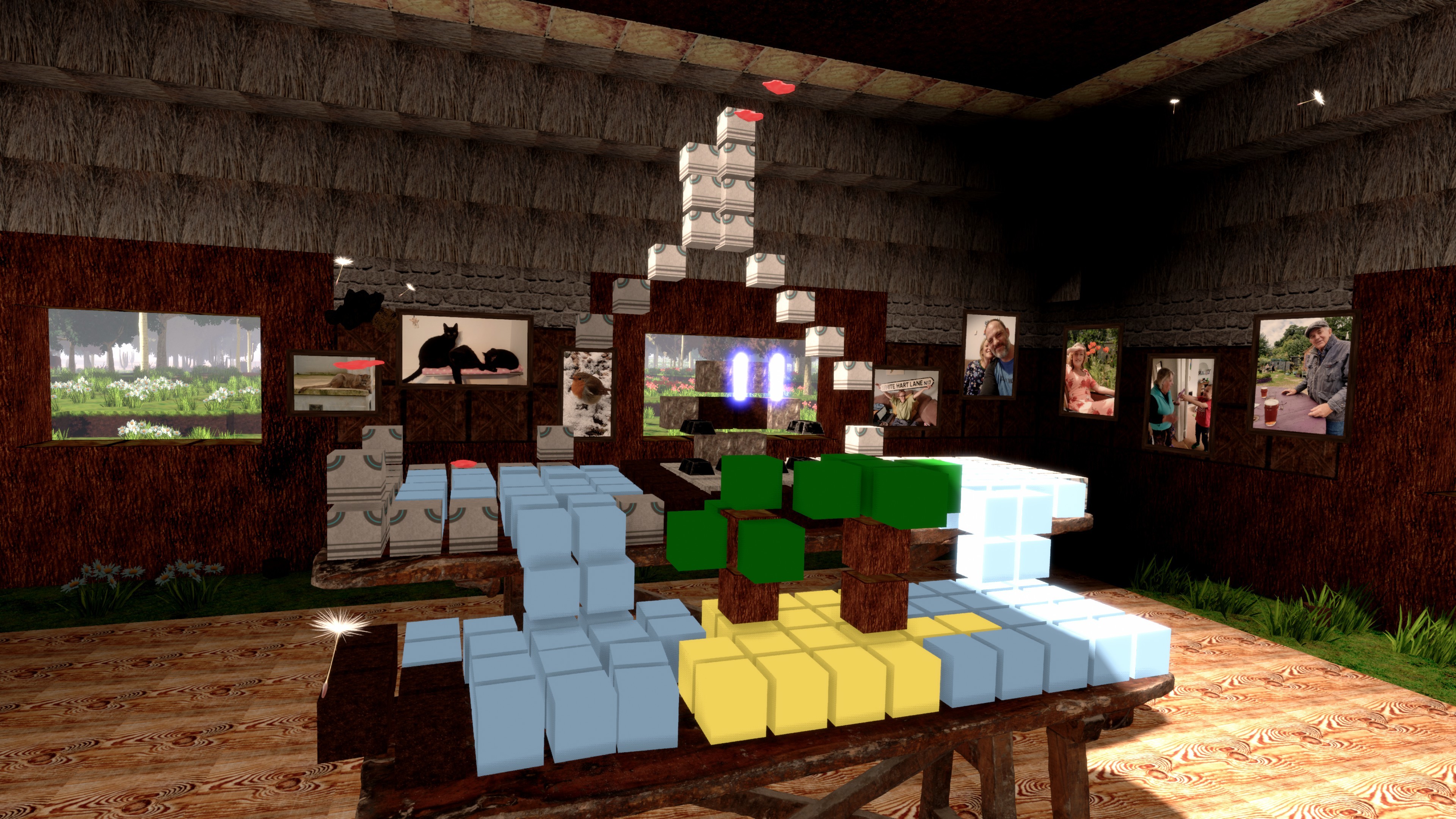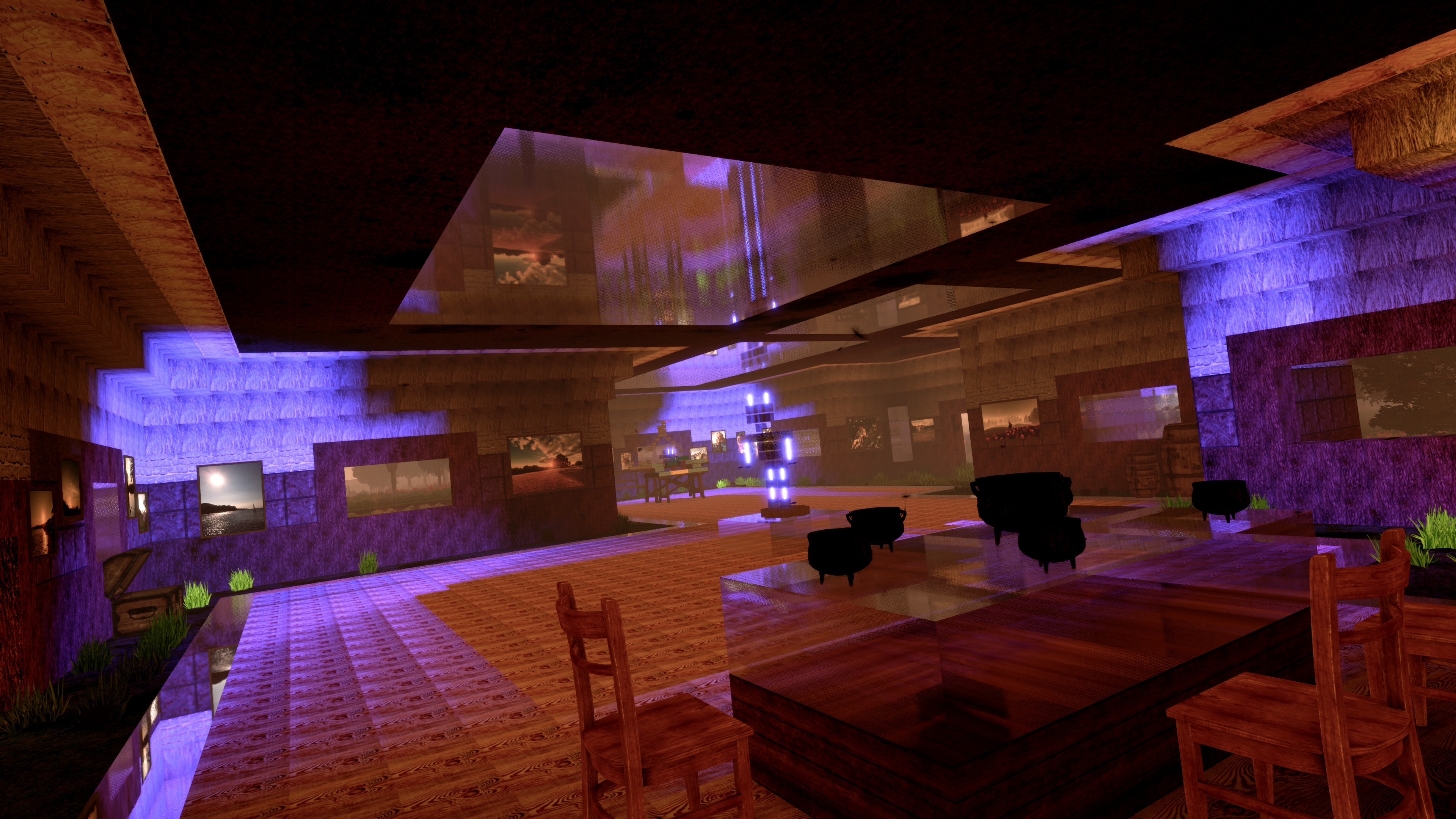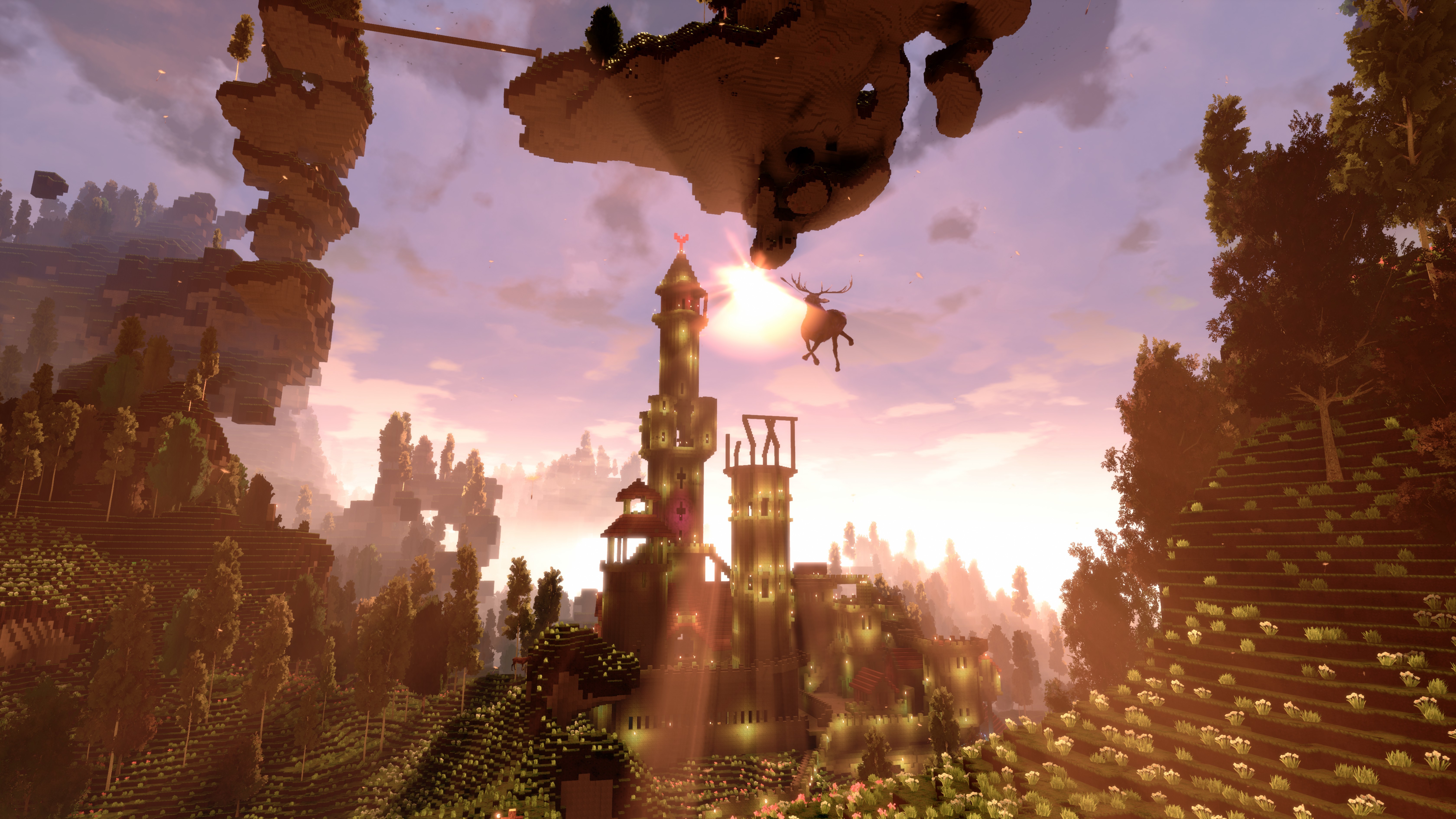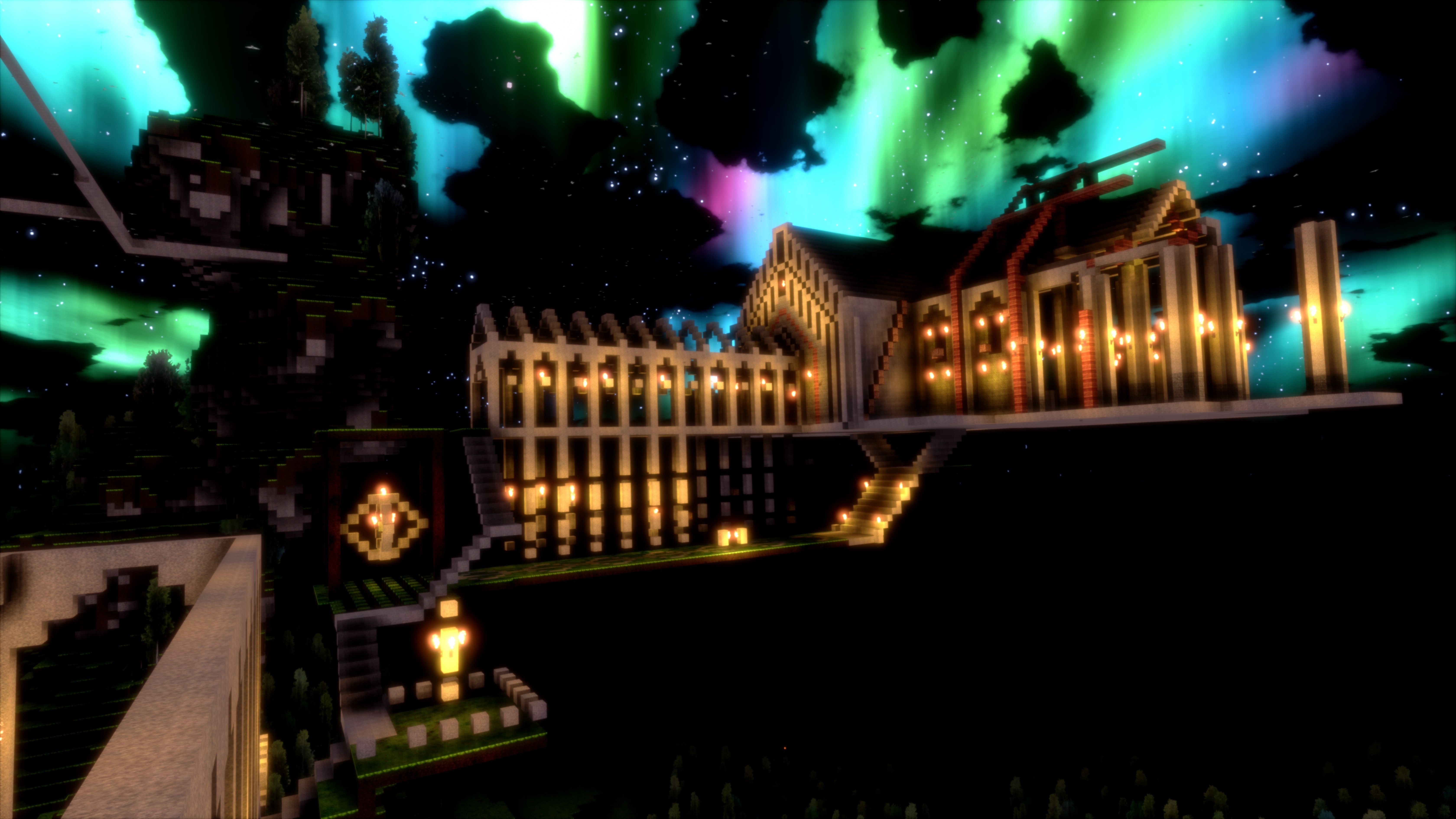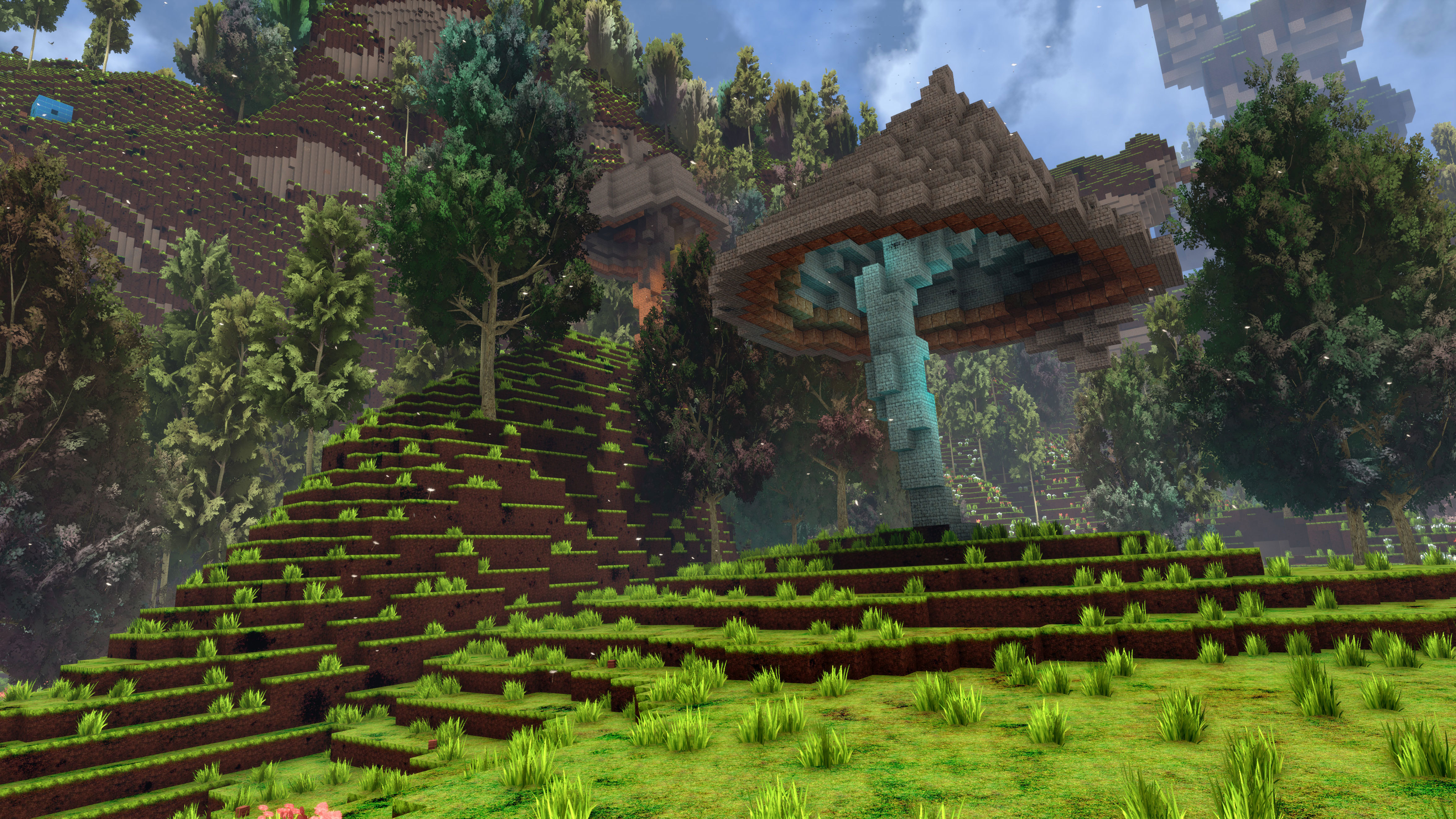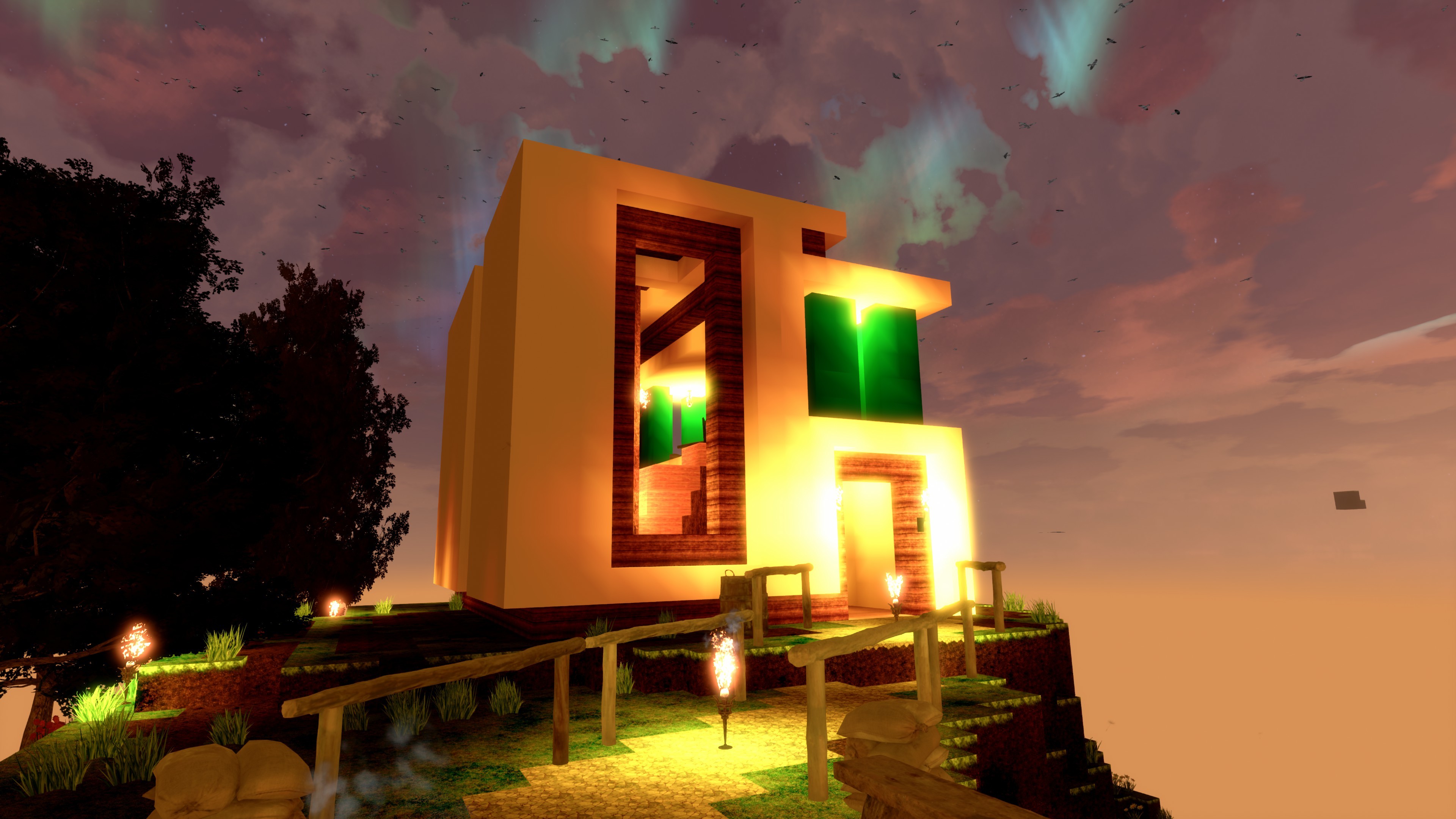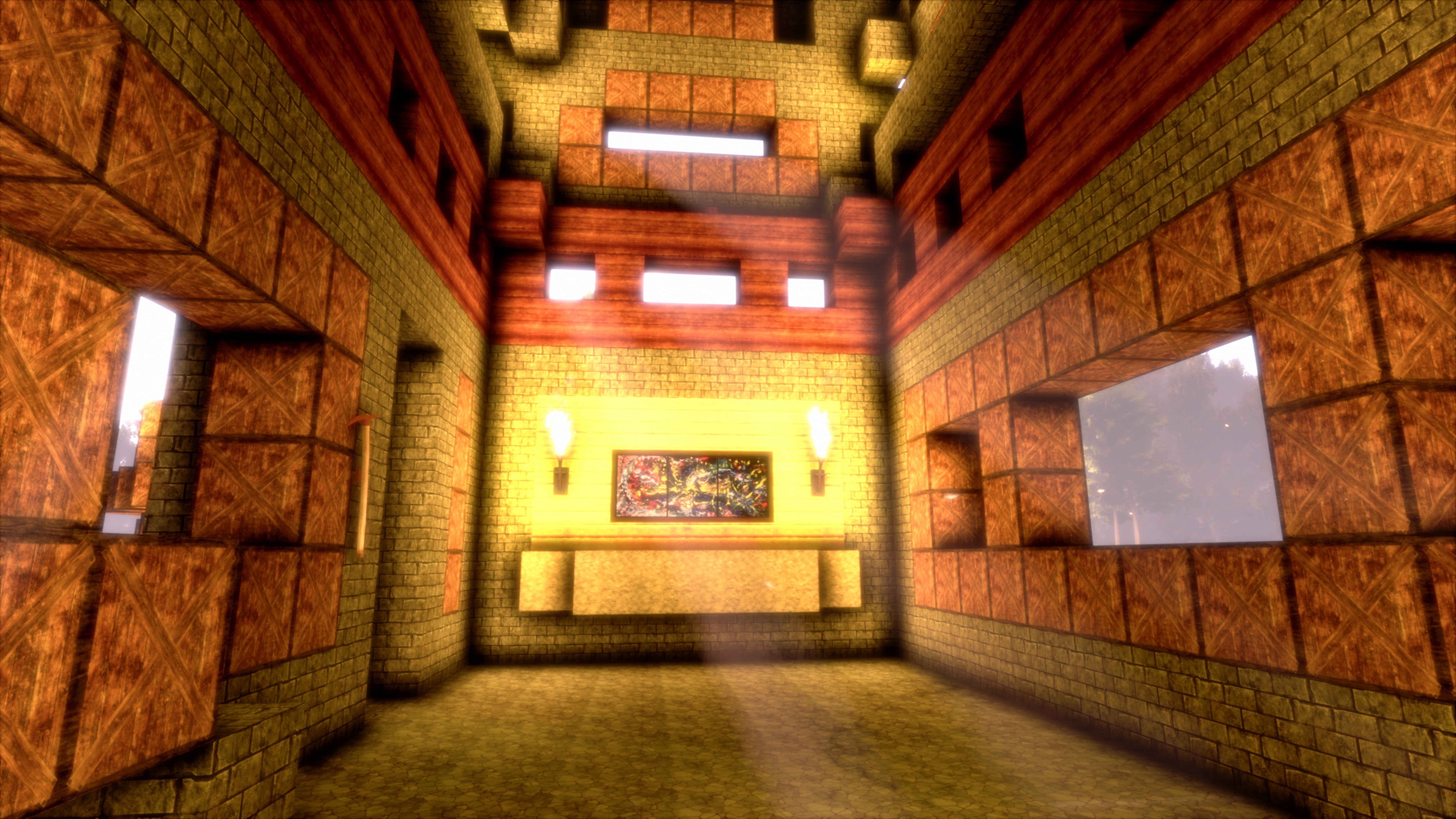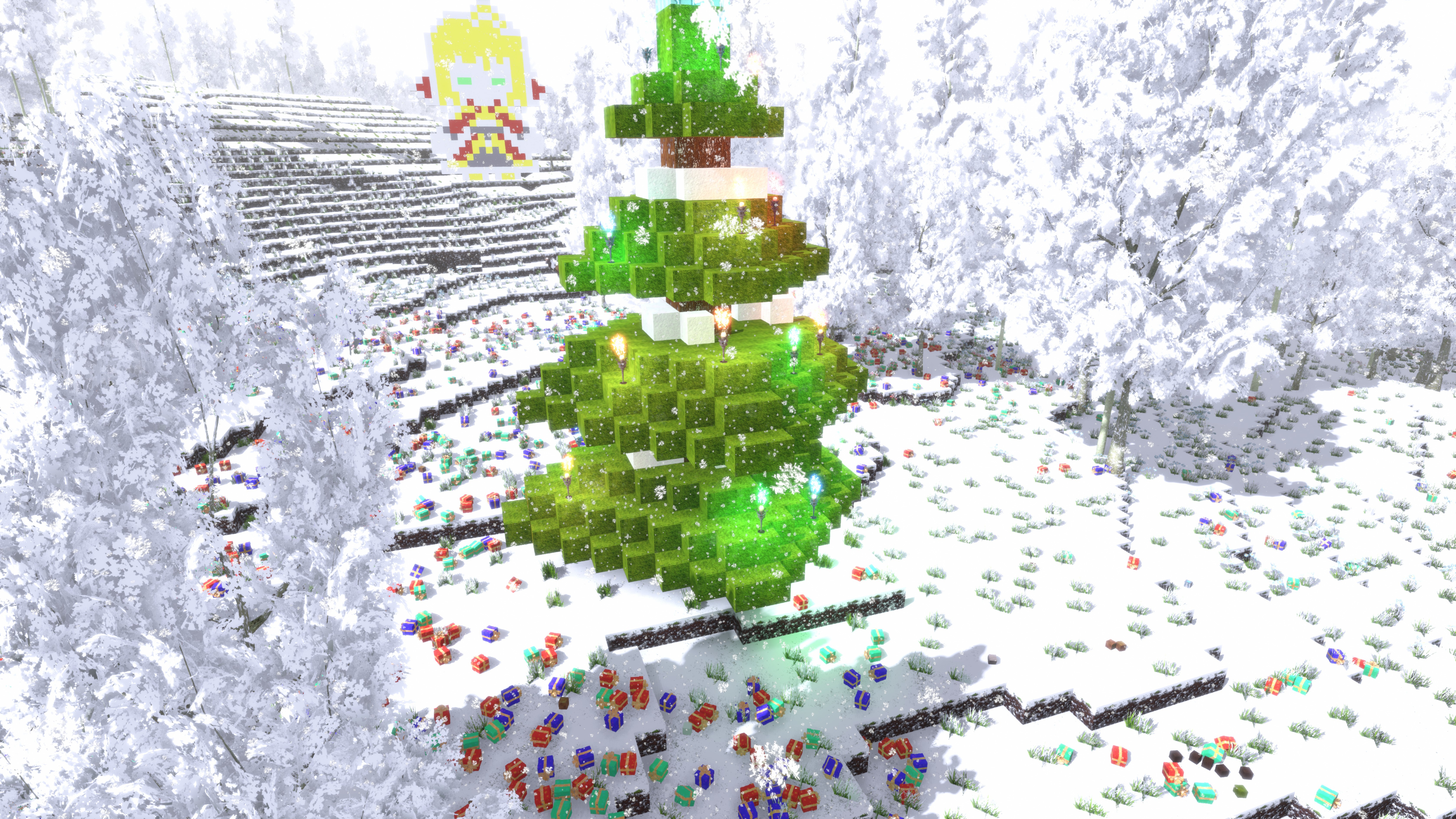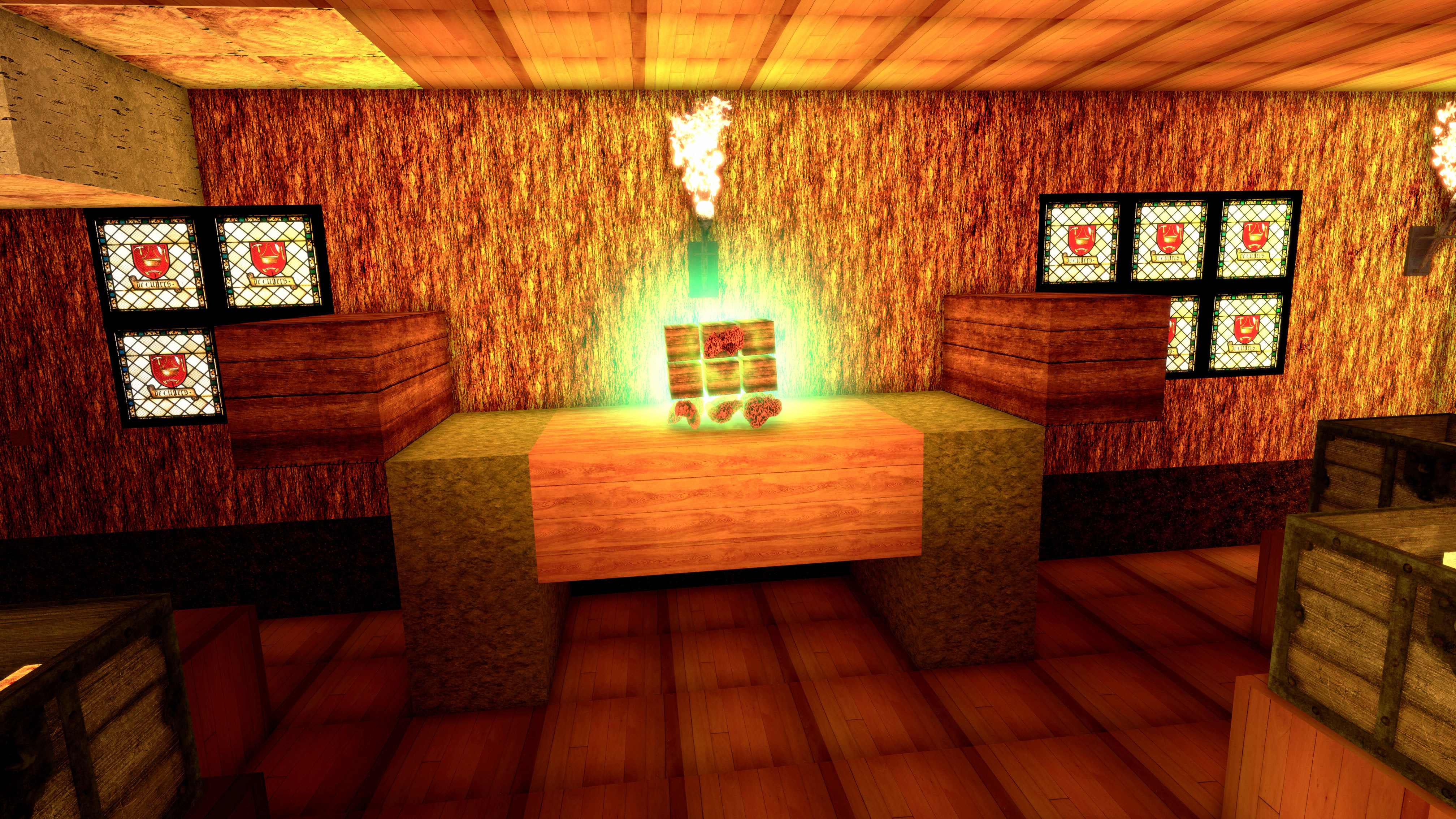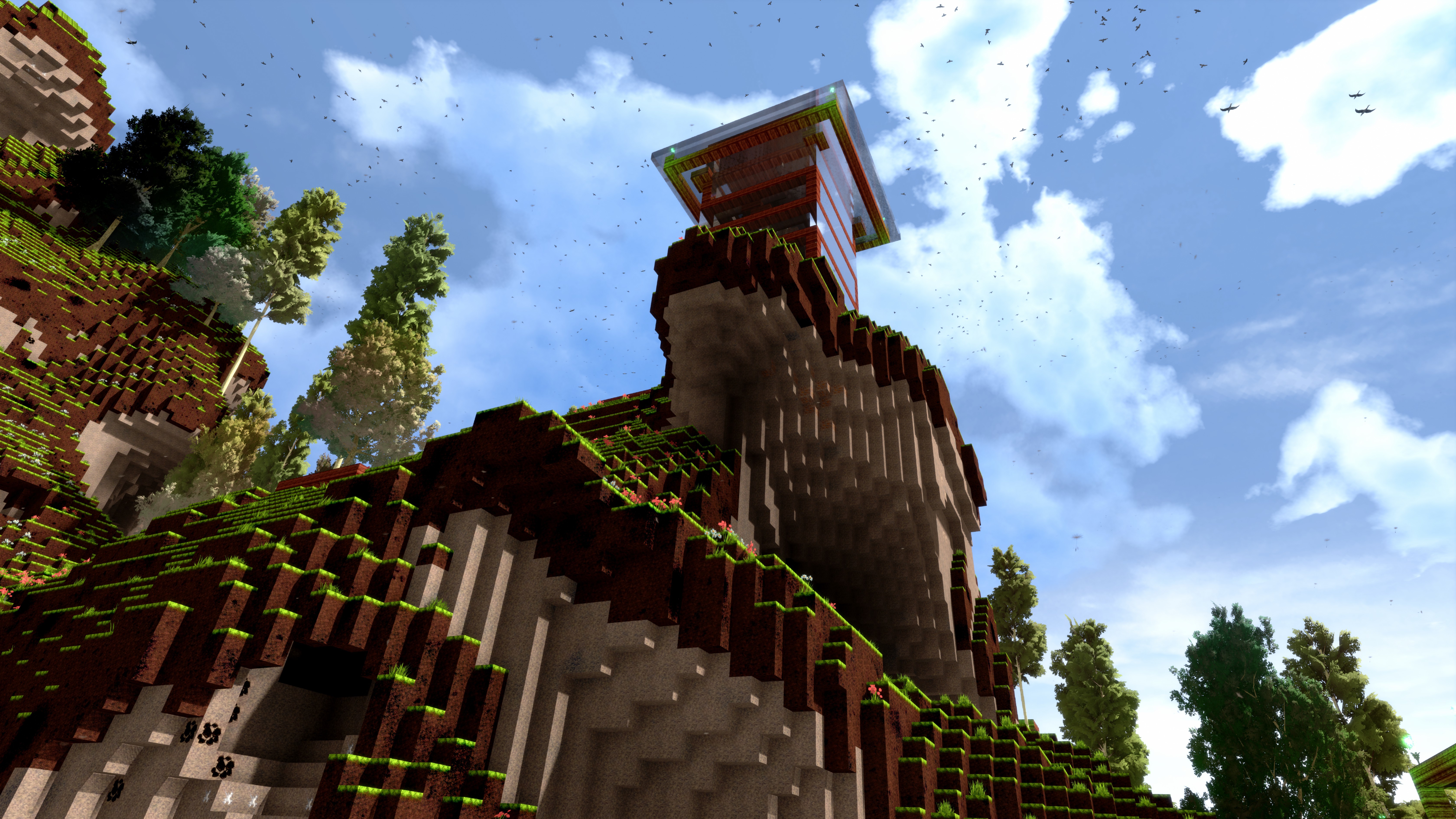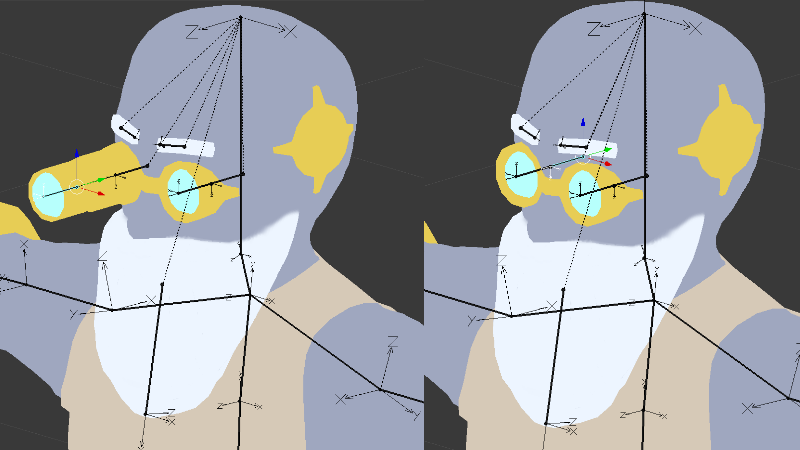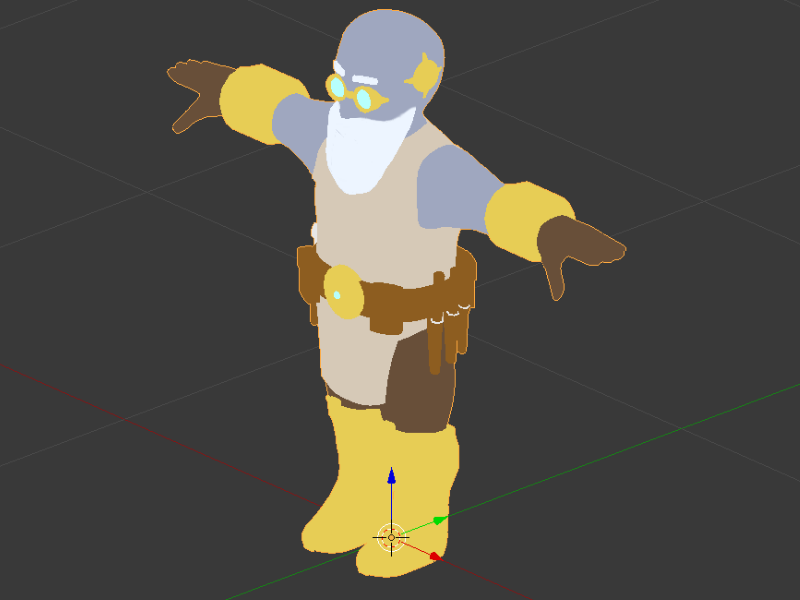May 7, 2021
Age Of Omens - ☬ Crow ☬

Patch Notes 1.6.7
1. Changed quiver model.
2. Fixed arrow models in quiver showing number of arrows left when less than 6.
3. Tweaked Nav mesh to only be dynamic in Mines procedural level, giving back about 10fps in base level.
4. Fixed archery target not triggering quest end.
5. Fixed Missing right attack on melee weapons.
6. Changed Melee Quest reward to stone axe.
7. Changed Stealth Kill quest reward to 2 cooked meat, 2 boiled water.
8. Added NPC enemies "Ogres", "Skeletal Mage", "Skeletal Warrior"
9. Added magical protection spell. (Deflects Skeletal Mage attacks)
10. Added Oger hide (Skinnable with stone knife)
Additional fixes and optimizations not list