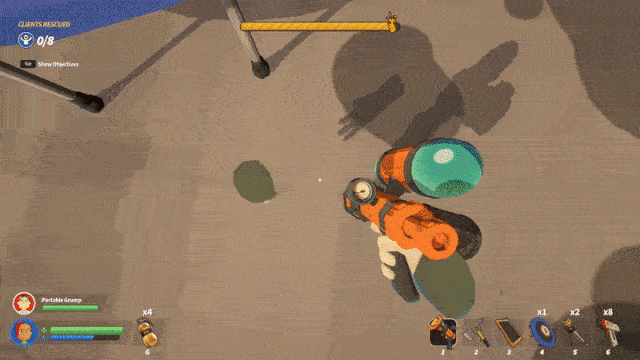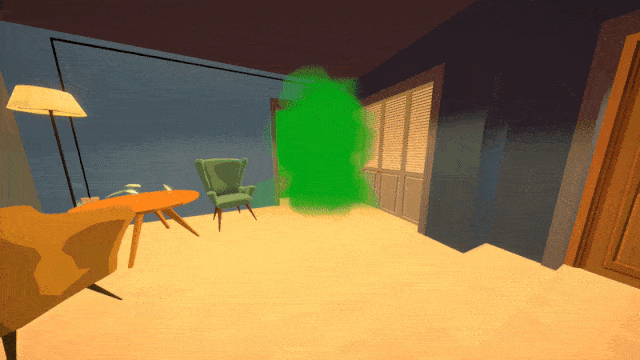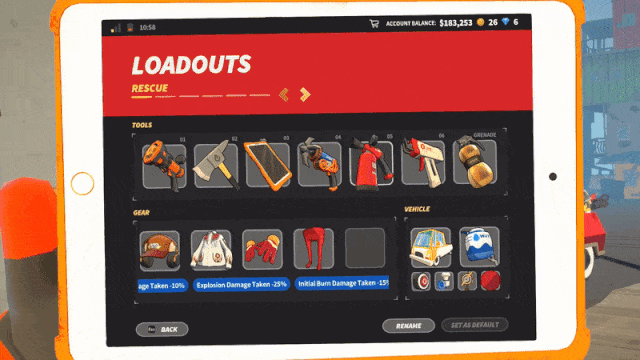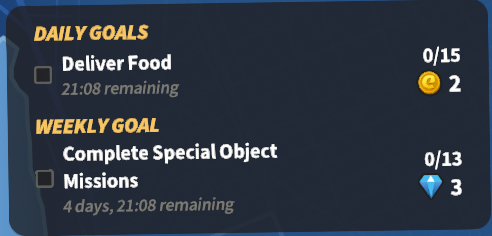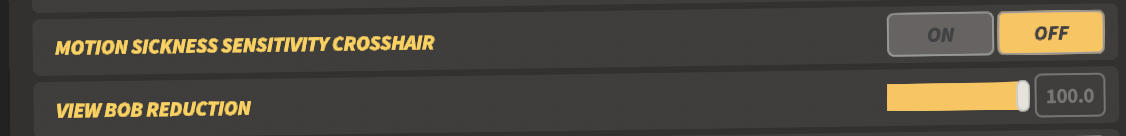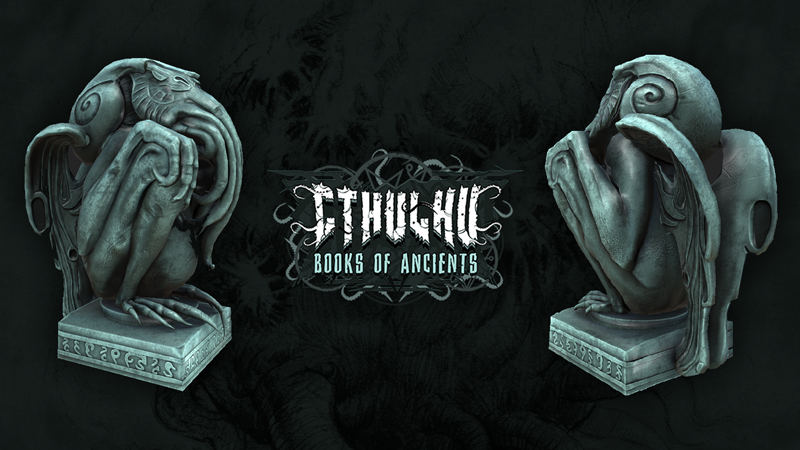Apr 27, 2021
Steven the Sperm - Perfect Acorn
Thought I was dead? Nope, I've just been busy with college... STS has been deposited in the sperm bank for the time being. Consider this update like me going back to update the container label.
CHANGELOG:
CHANGELOG:
- Updated Unity editor version to 2021.1.4f1. Wow, that's an entire 1.7 increase in version number! ...idk if it'll actually make anything better or worse, but ya know. This'll add official support for Apple Silicon Macs, because I know SOOO many people are buying those just so they can play Steven the Sperm on it.
- Updated dates to 2021.
- Removed dead Perfect Acorn Twitter link.
- Redrew some faces for the 5 Challenges stage.