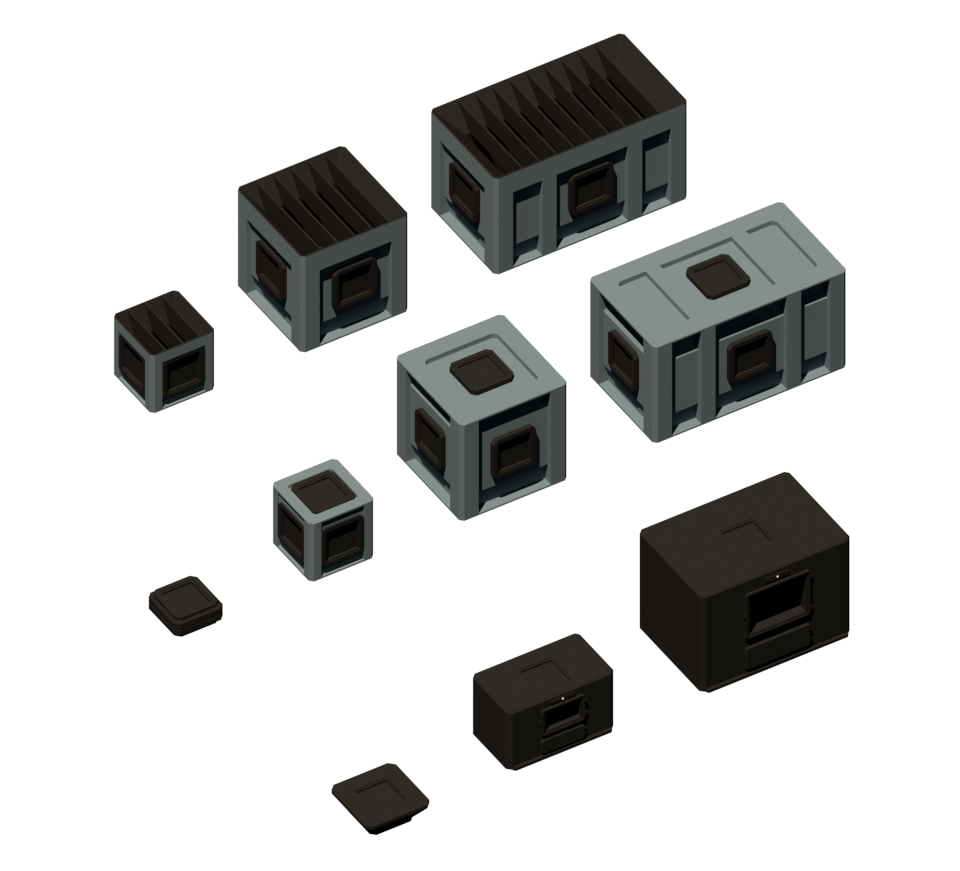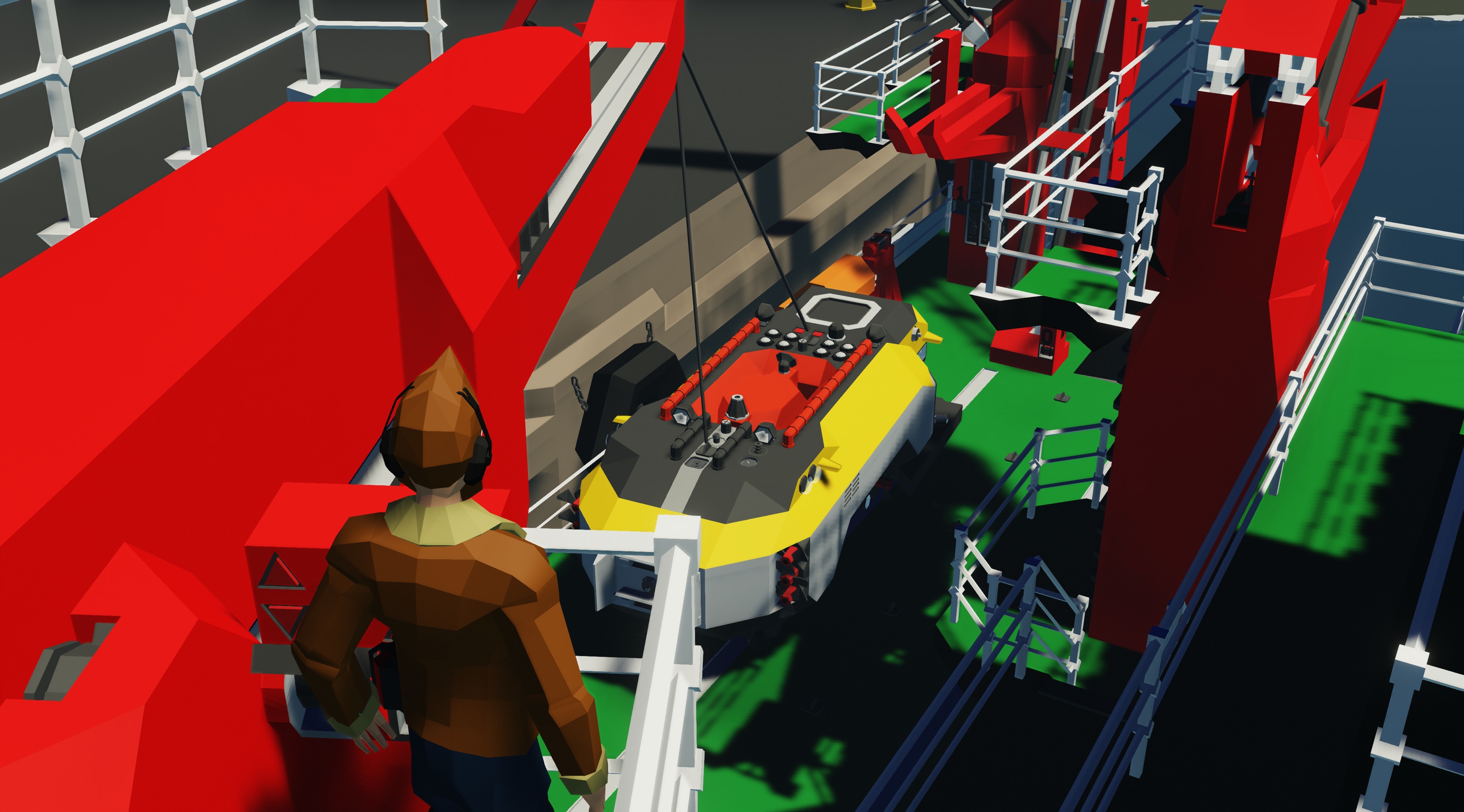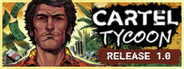Fall of Civilization - lukedodds
Hi everyone!
1.04 has been now pushed to the beta (dev) branch.
I have been abit busier this week than I previously intended to be.
I am now a Gameplay Designer at Psycho Hound Limited! This wont however stop me from Fall of Civilization, I will still be aiming for weekly updates no matter how big or small. :)
But I still did some work on this over the week and wanted to keep consistent so pushing a build but will be doing more over the weekend as usual.
Developer branch
As reminder,
To get onto the new branch, right click game > Properties > Betas > add access code (betabuildtest) > Check Code > Select Beta
Changelist
The Next Build
For 1.05 and the coming week I will still be looking into combat and the end game state so its polished and can be played from start to end.
For more info on development and the current state of things feel free to check out
https://trello.com/b/jbsZCeRn/fall-of-civilization-early-access-development-roadmap
Join the discord or use the game options to report bugs!
1.04 has been now pushed to the beta (dev) branch.
I have been abit busier this week than I previously intended to be.
I am now a Gameplay Designer at Psycho Hound Limited! This wont however stop me from Fall of Civilization, I will still be aiming for weekly updates no matter how big or small. :)
But I still did some work on this over the week and wanted to keep consistent so pushing a build but will be doing more over the weekend as usual.
Developer branch
As reminder,
To get onto the new branch, right click game > Properties > Betas > add access code (betabuildtest) > Check Code > Select Beta
Changelist
- Fixed the Raider characters material
- Fixed the UI appearing over units heads
- Stopped letting you open the UI when its not your turn (wait!)
- Fixed the End Unit Turn button being disabled incorrectly
- Fixed the Flee message appearing over the correct head
- Added Input (Space Bar) for Ending Turn - This first ends your untis turn and if they're all done it ends your go. Should this be changed to an immediate end your faction turn?
- Fix - Stops the End Turn function from being spammed
- Added some visuals for Dead Factions/Bases
- Some AI Tweaks
- Some Move/Attack ability tweaks
- Sometimes crash doing Quickplay (fix pending)
- AI attacks may freeze progression
The Next Build
For 1.05 and the coming week I will still be looking into combat and the end game state so its polished and can be played from start to end.
For more info on development and the current state of things feel free to check out
https://trello.com/b/jbsZCeRn/fall-of-civilization-early-access-development-roadmap
Join the discord or use the game options to report bugs!