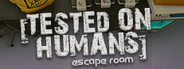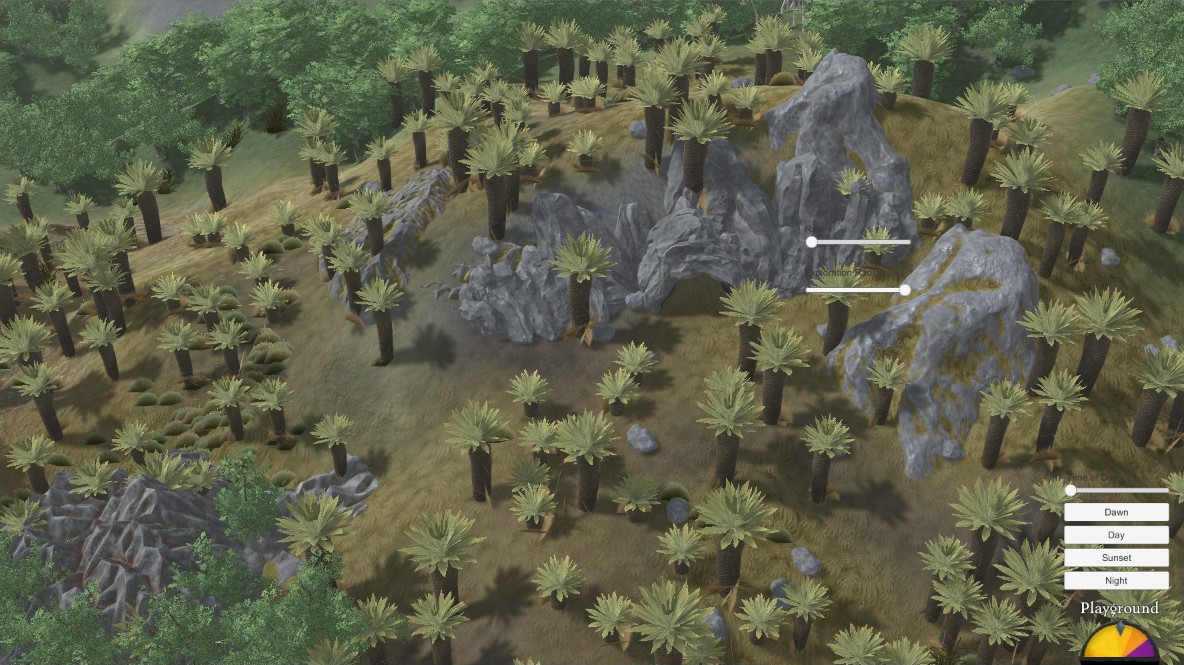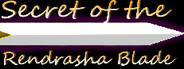
Mar 2, 2021
Secret of the Rendrasha Blade CH1&2 - neo_dragon66
Hello everyone, and to everyone who in the future who may read this.
Current state of things on my end. I want to be perfectly honest and upfront about things and that i'm having a lot of trouble internally with my self.
My mental state is in a bad spot to where i want to create, and work, and do the things to build towards my dream future of owning my own dev studio, but any time i go to do those things or think about doing those things its like my whole body shuts down and i'm numb to the idea or movement of doing so.
so its a cycle i'm trying to break, before i could just say doing something for 5 mins or even 10 mins would be worth doing nothing but i'm not even able to do that right now. This hasn't just affected my ability to dev the game, its also affected my writing, drawing, and anything else creative i like to do.
So what does this mean for the game? well, as it stands theres still a ton of work to do. I do plan to finish this project at some point in the future but don't expect it any time soon, I will work to do better in the future and i hope i can have an update sometime soon.
Thanks for your patience and understanding.
Current state of things on my end. I want to be perfectly honest and upfront about things and that i'm having a lot of trouble internally with my self.
My mental state is in a bad spot to where i want to create, and work, and do the things to build towards my dream future of owning my own dev studio, but any time i go to do those things or think about doing those things its like my whole body shuts down and i'm numb to the idea or movement of doing so.
so its a cycle i'm trying to break, before i could just say doing something for 5 mins or even 10 mins would be worth doing nothing but i'm not even able to do that right now. This hasn't just affected my ability to dev the game, its also affected my writing, drawing, and anything else creative i like to do.
So what does this mean for the game? well, as it stands theres still a ton of work to do. I do plan to finish this project at some point in the future but don't expect it any time soon, I will work to do better in the future and i hope i can have an update sometime soon.
Thanks for your patience and understanding.