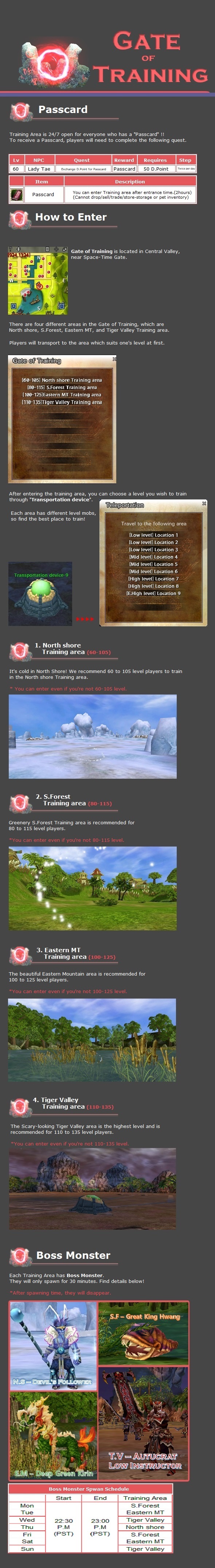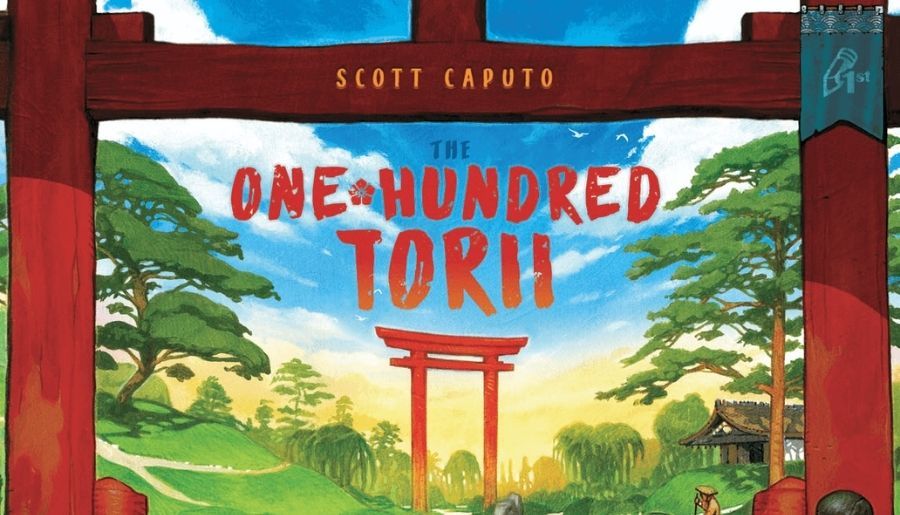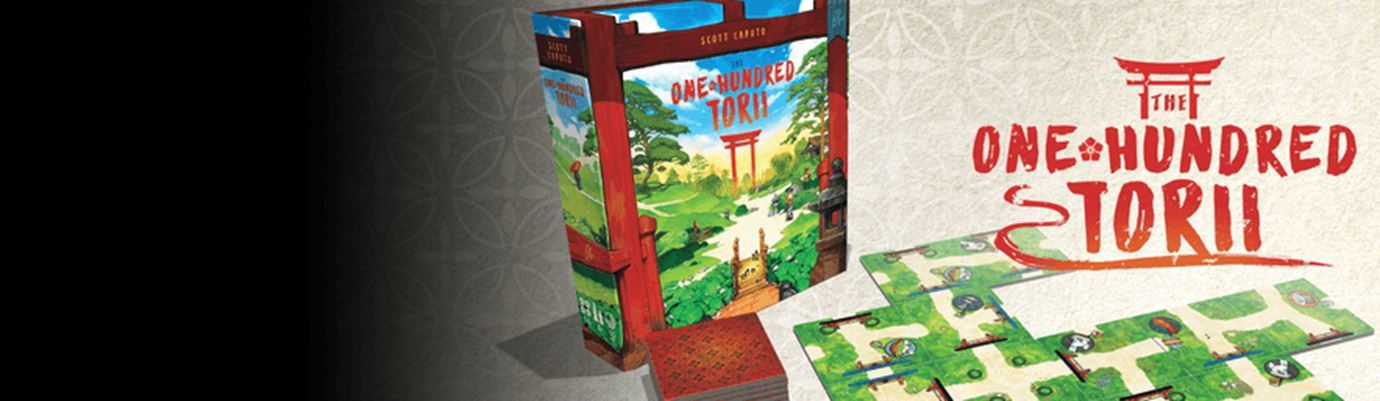Feb 17, 2021
Marbles on Stream - Enderzworld
Join us on Thursday February 18th, 2021 at 4pm ET for the next MSLA race of the season The Intimidator 333!
Welcome to The Intimidator 333! We will be racing 333 laps around The Paperclip and will be taking place on Thursday February 18th, 2021 at 4pm ET with the MSLA Commissioner Enderzworld (https://www.twitch.tv/enderzworld)
The winner of The Intimidator 333 will win a custom 3D printed trophy (shipped anywhere in the world) and the Top 3 will win the new MSLA Marble that is exclusive to MSLA races only.
Alongside the winners of each MSLA race, We will also be awarding prizes to the top Team at the end of each season, For more information about teams Join the Official MSLA HQ Discord
Wins matter... Points matter... Teams matter (remember being on a team is not a requirement)... In the end we will crown a Season 1 Champion along with Season 1 Team Champions!

Join the Pixel by Pixel Studios Discord: https://discord.gg/pixelbypixelstudios
Follow Pixel By Pixel Studios on these social media channels:
Twitter: @PixelbyPixelStu
Instagram: @PixelbyPixelStu
Welcome to The Intimidator 333! We will be racing 333 laps around The Paperclip and will be taking place on Thursday February 18th, 2021 at 4pm ET with the MSLA Commissioner Enderzworld (https://www.twitch.tv/enderzworld)
The winner of The Intimidator 333 will win a custom 3D printed trophy (shipped anywhere in the world) and the Top 3 will win the new MSLA Marble that is exclusive to MSLA races only.
Alongside the winners of each MSLA race, We will also be awarding prizes to the top Team at the end of each season, For more information about teams Join the Official MSLA HQ Discord
Wins matter... Points matter... Teams matter (remember being on a team is not a requirement)... In the end we will crown a Season 1 Champion along with Season 1 Team Champions!

Join the Pixel by Pixel Studios Discord: https://discord.gg/pixelbypixelstudios
Follow Pixel By Pixel Studios on these social media channels:
Twitter: @PixelbyPixelStu
Instagram: @PixelbyPixelStu