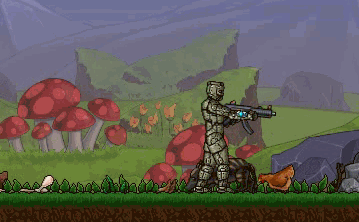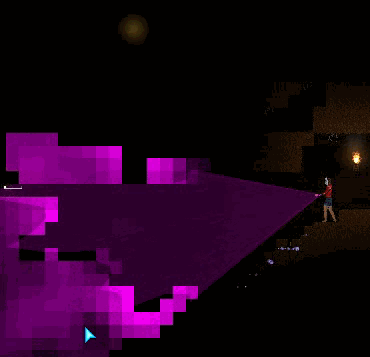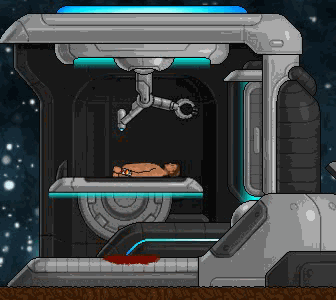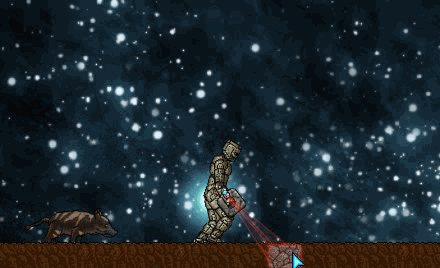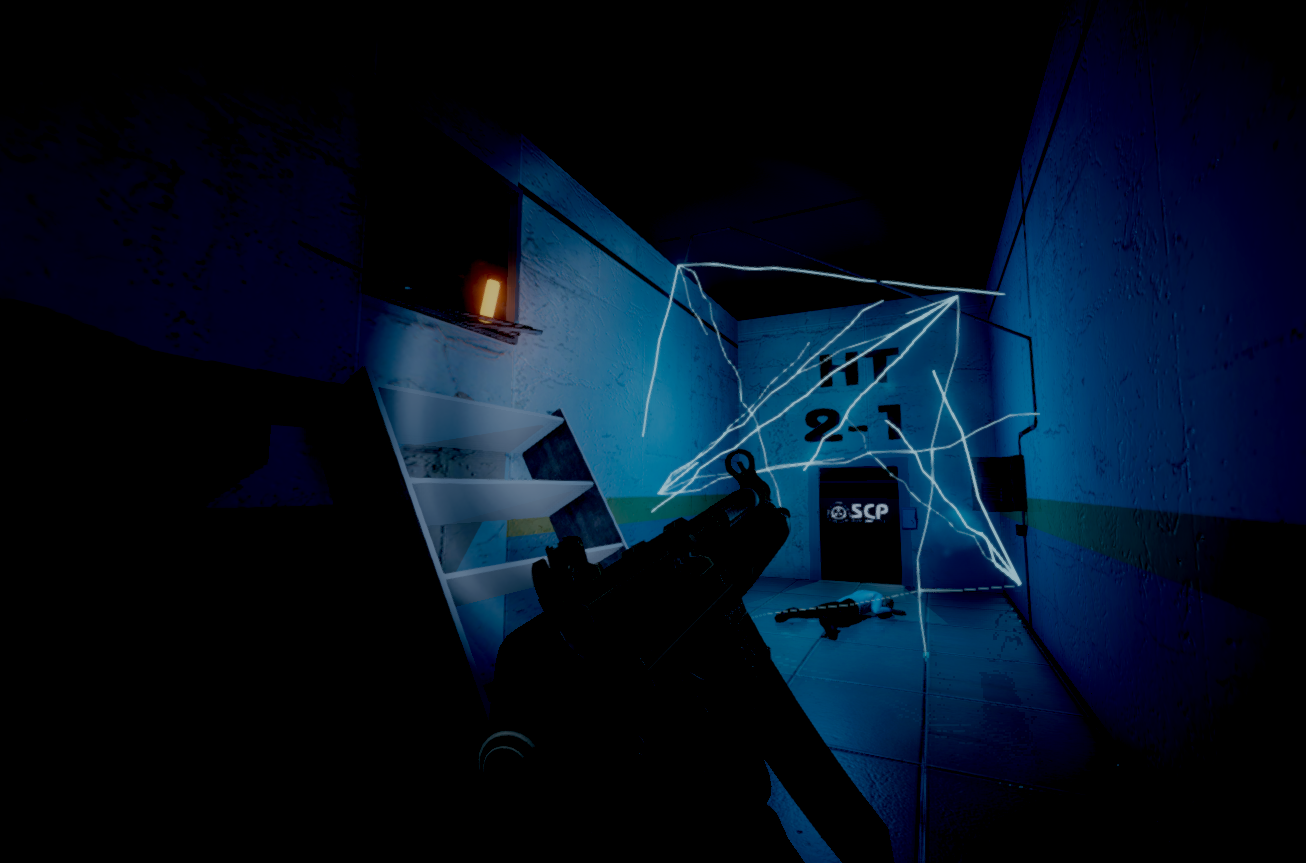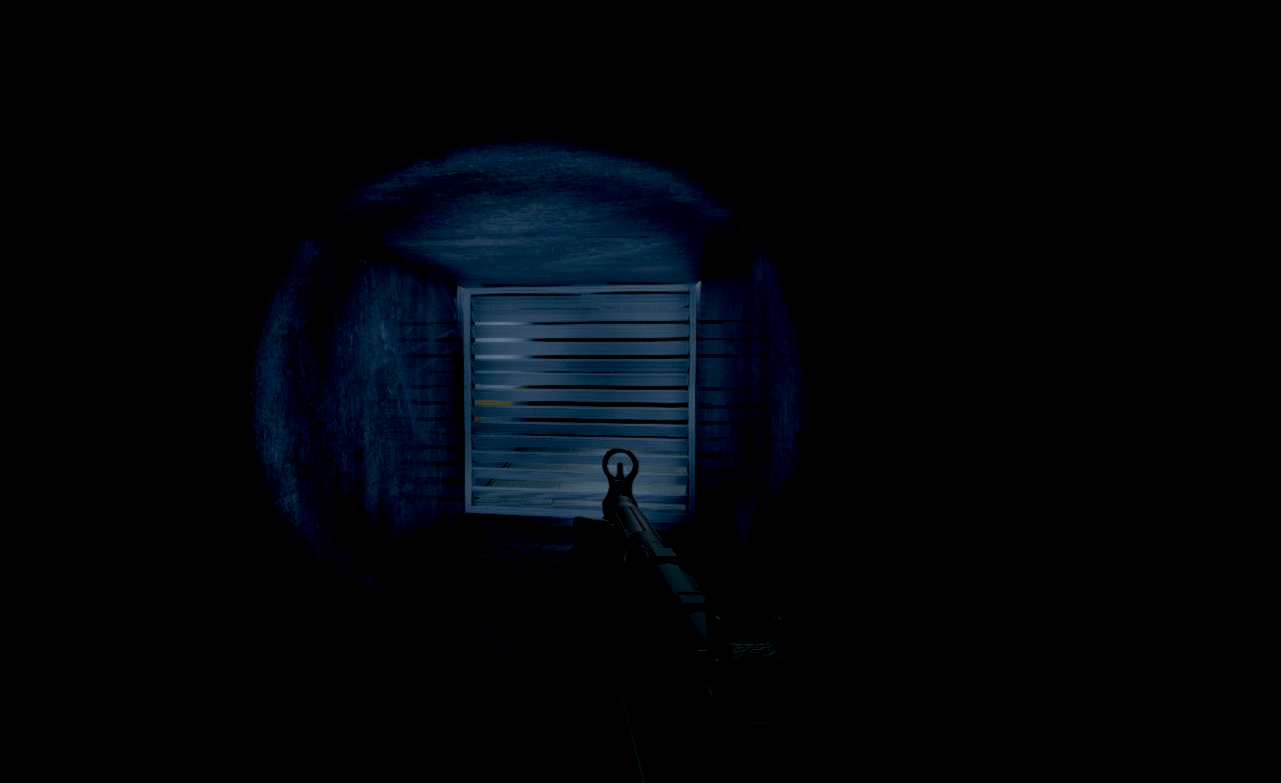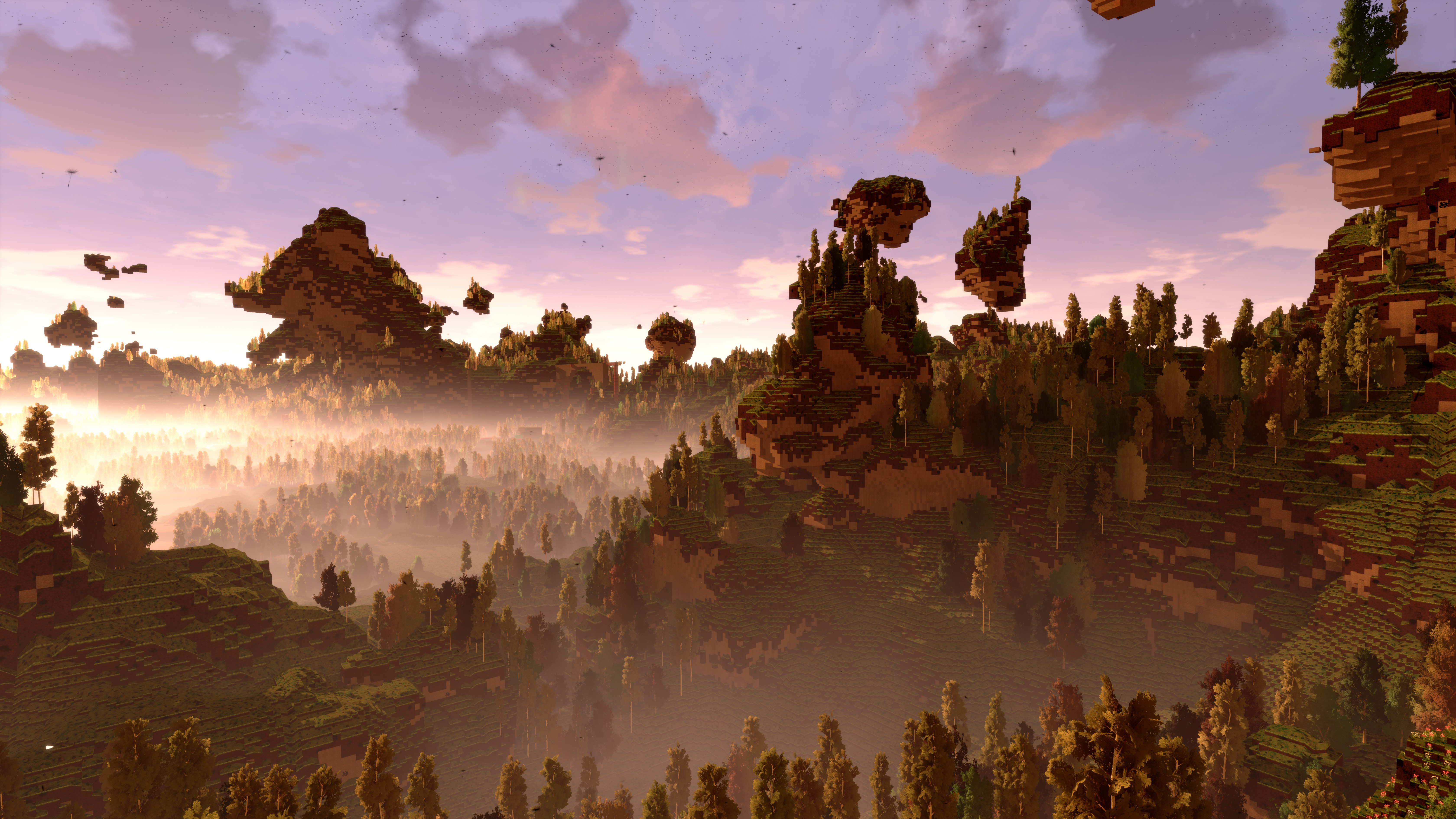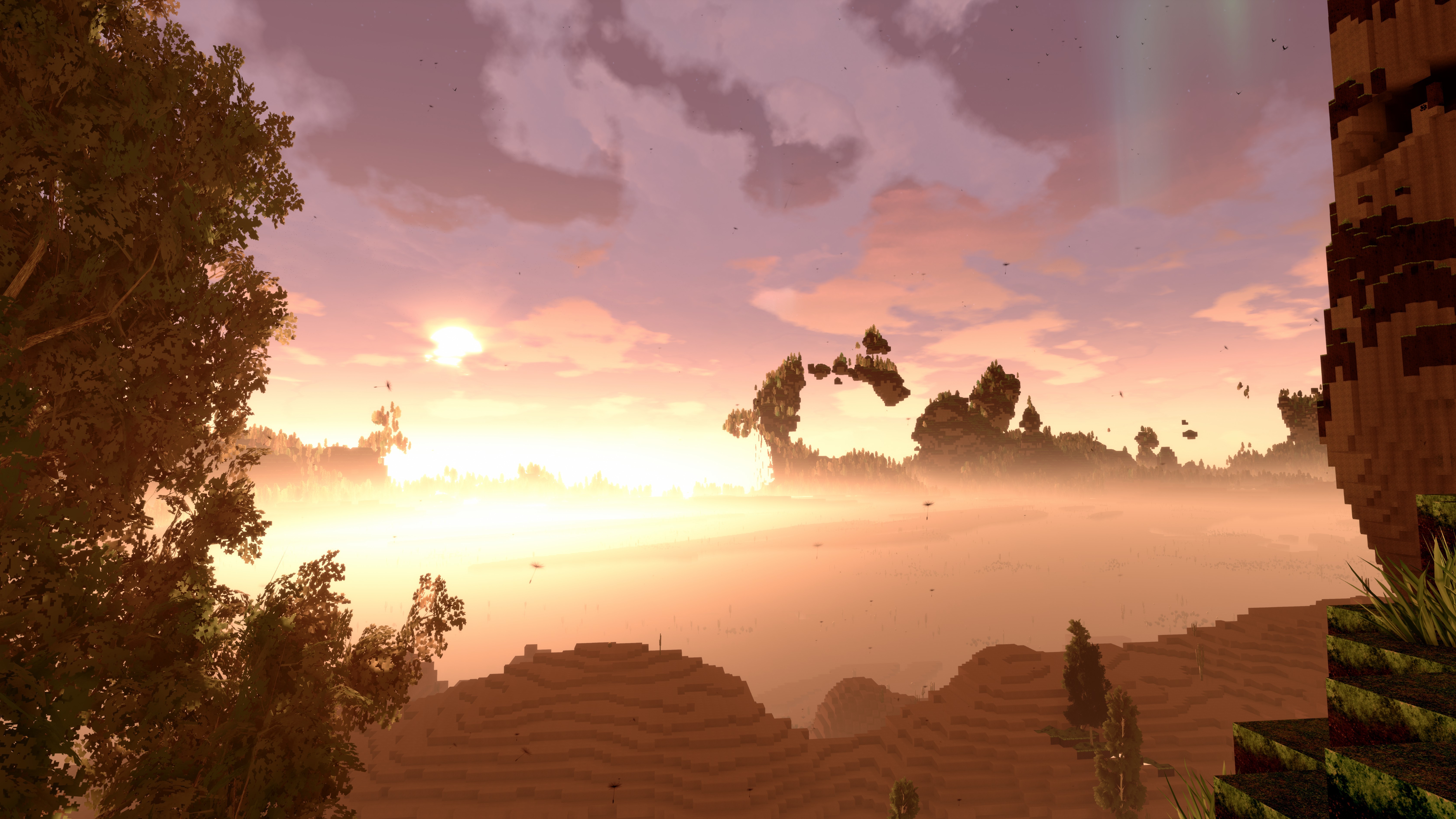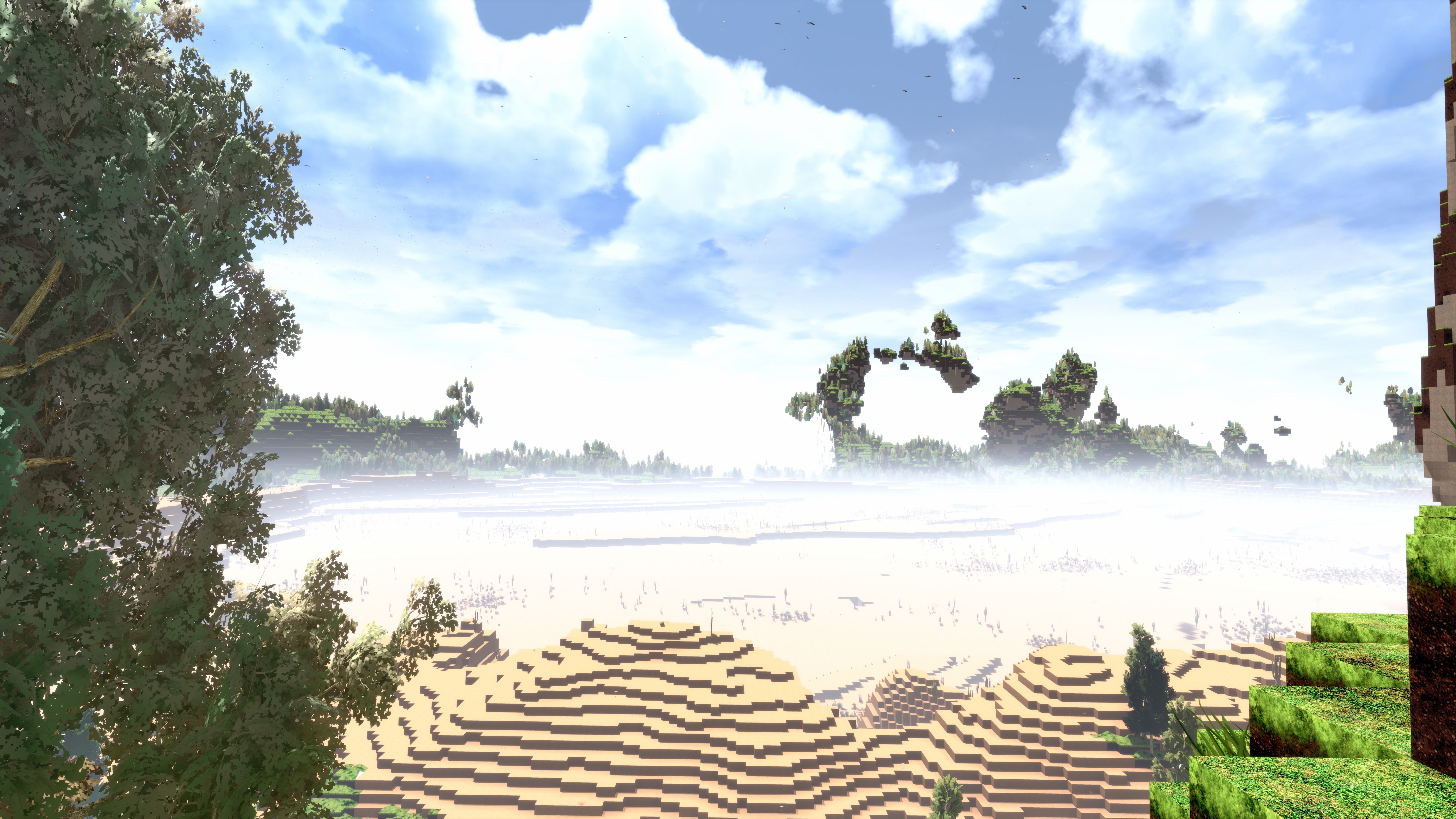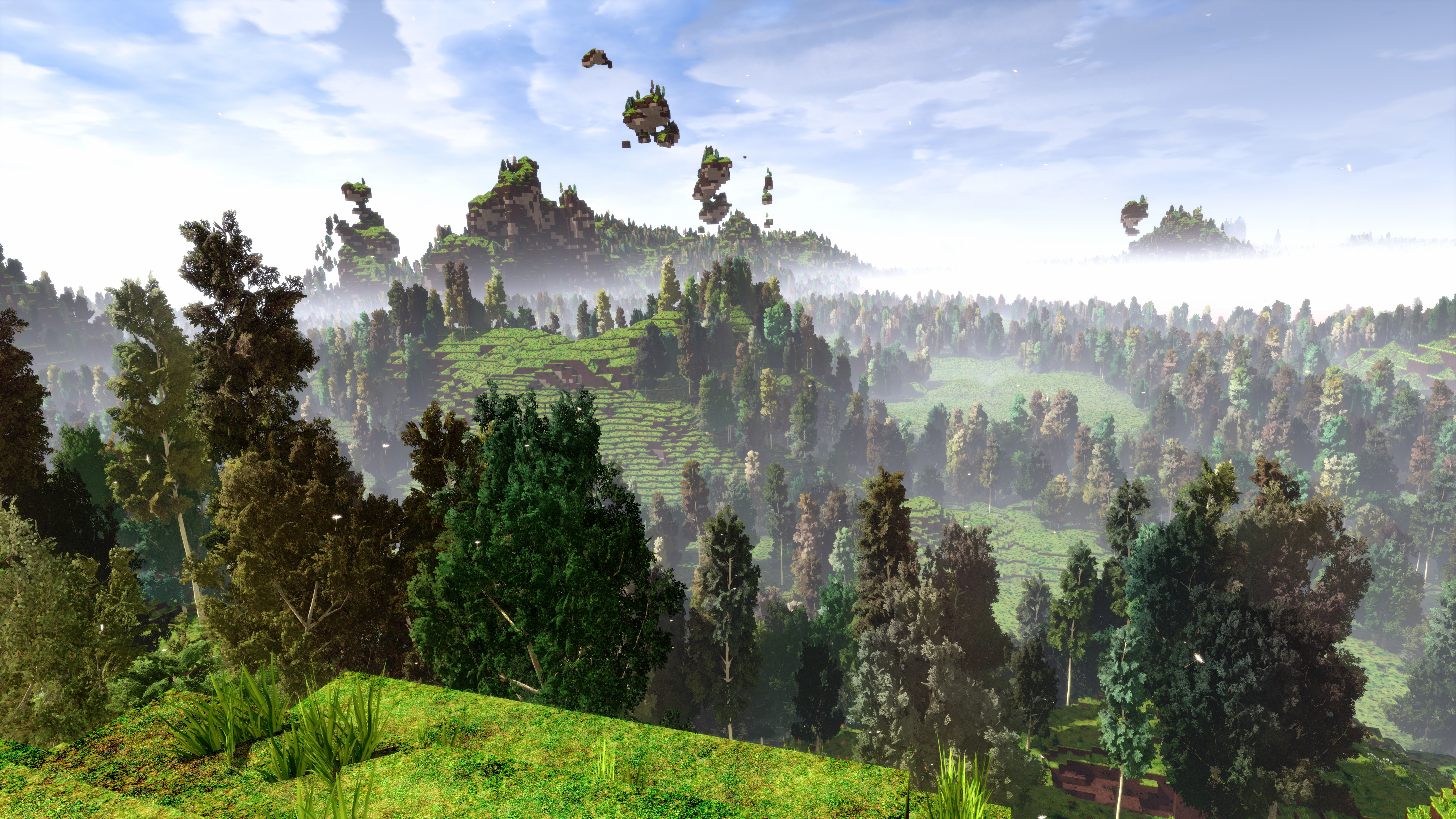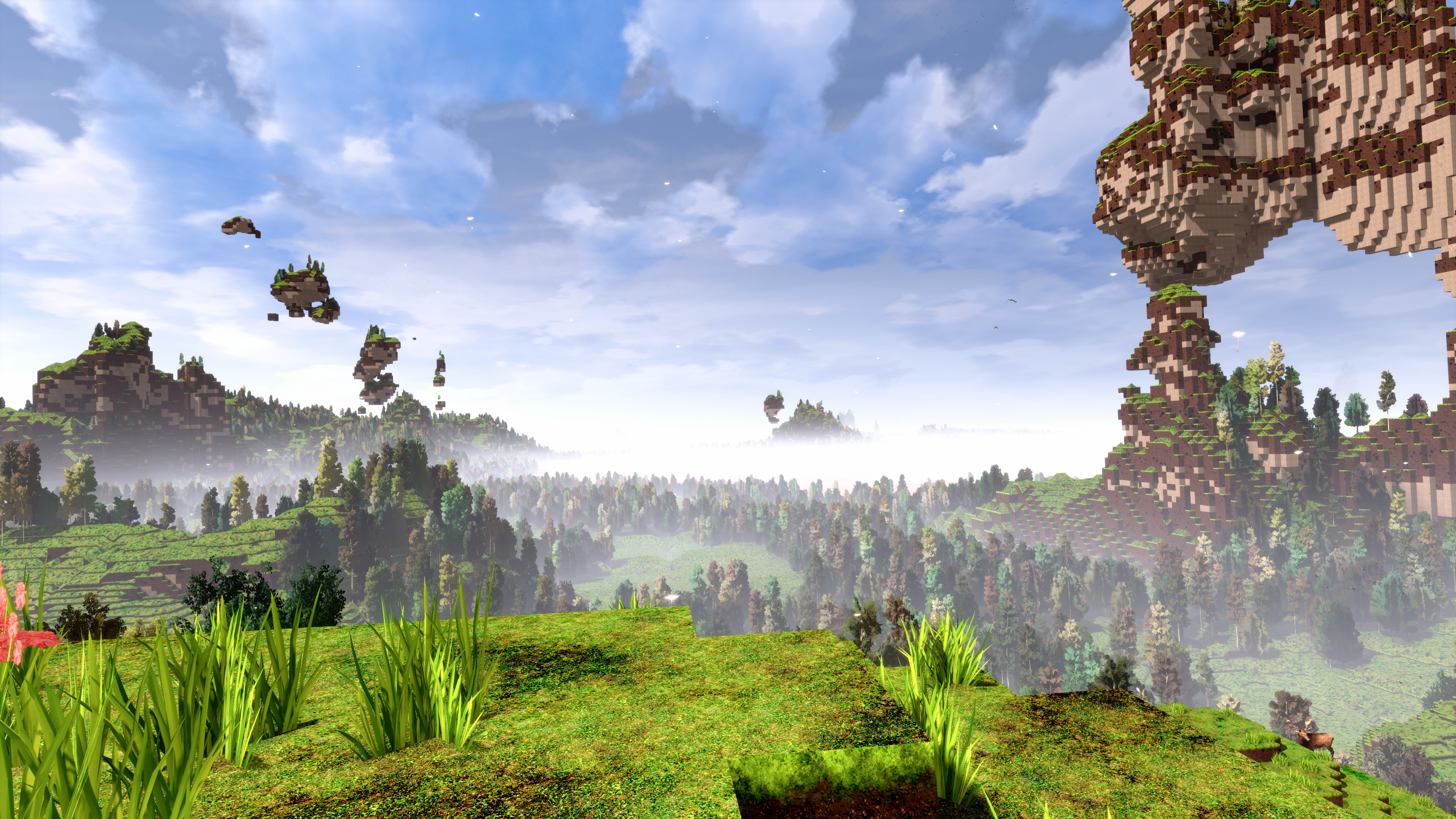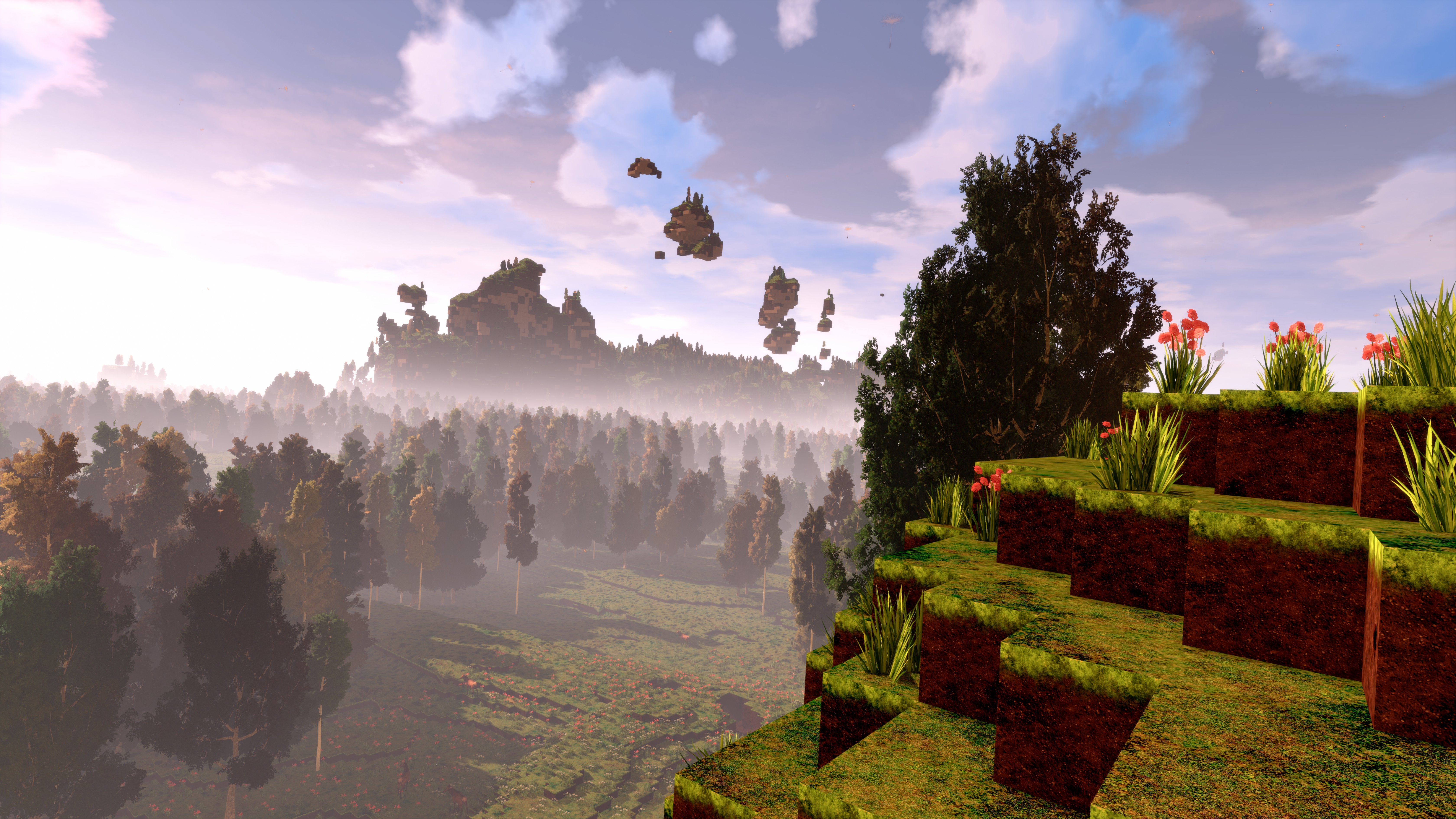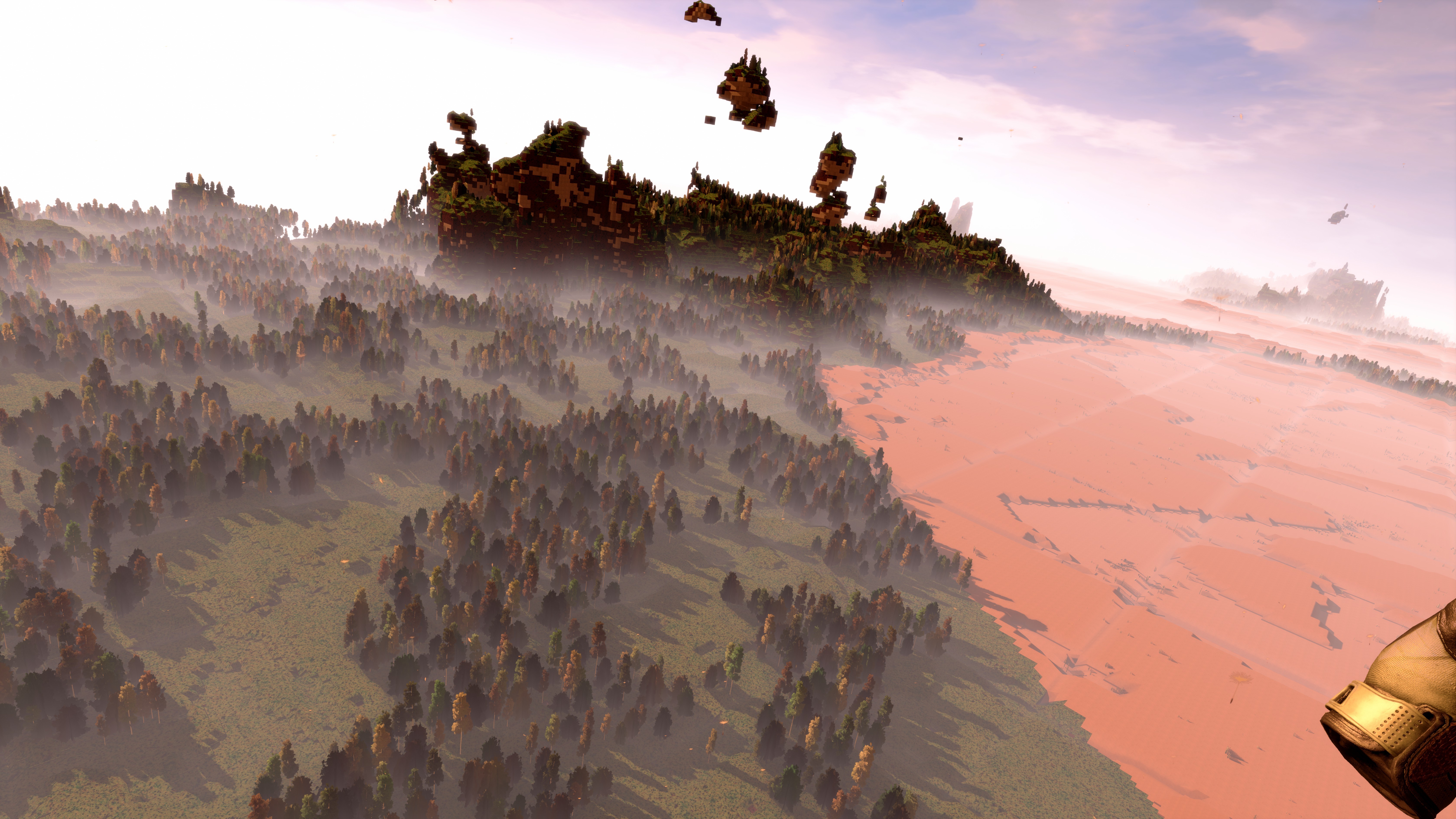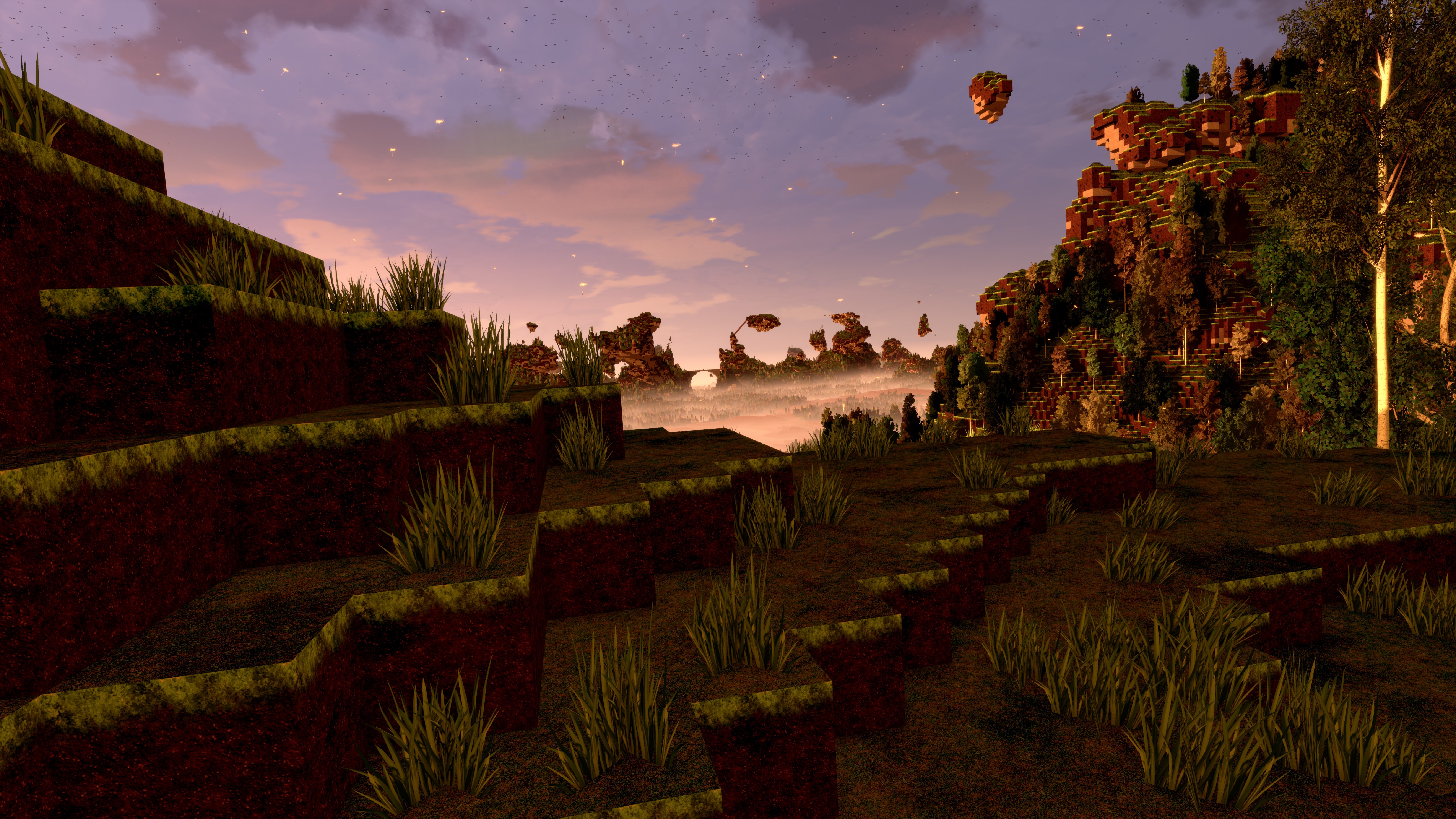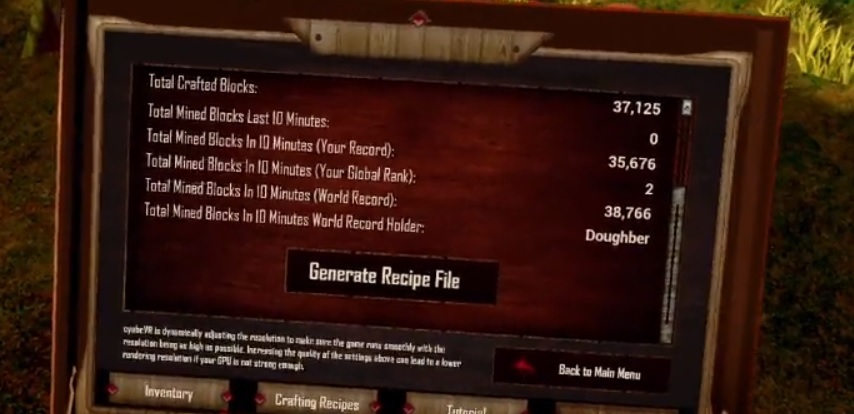Jan 9, 2021
Exoplanet: A Project Coreward Demo - GreggBzz
What's Changed?
(Unfortunately, this update can break legacy save games, it is recommended to start a new game.)
https://youtu.be/GbyYUyNC8Eg
(Unfortunately, this update can break legacy save games, it is recommended to start a new game.)
- Planet side artifacts and monuments
- A quest system (with one demo quest)
- Scanner system
- Improved navigation system
- Drastically reduced save game size and loading times
- A basic help bubble system
- More trees
- Performance fixes
- Fixed a long standing procedural terrain bug
- Better star graphics
- Thrusters
- Enhancements to the waypoint system
- UI enhancements
- A landing coordinates bubble
- Vignette has been vastly improved
- Better water shader and underwater effects
- New combat music
- Doctor's treatment menu
- Many minor things I'm forgetting
https://youtu.be/GbyYUyNC8Eg