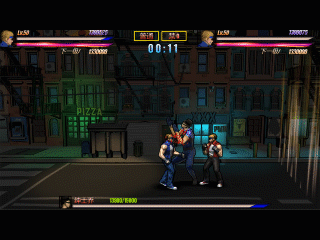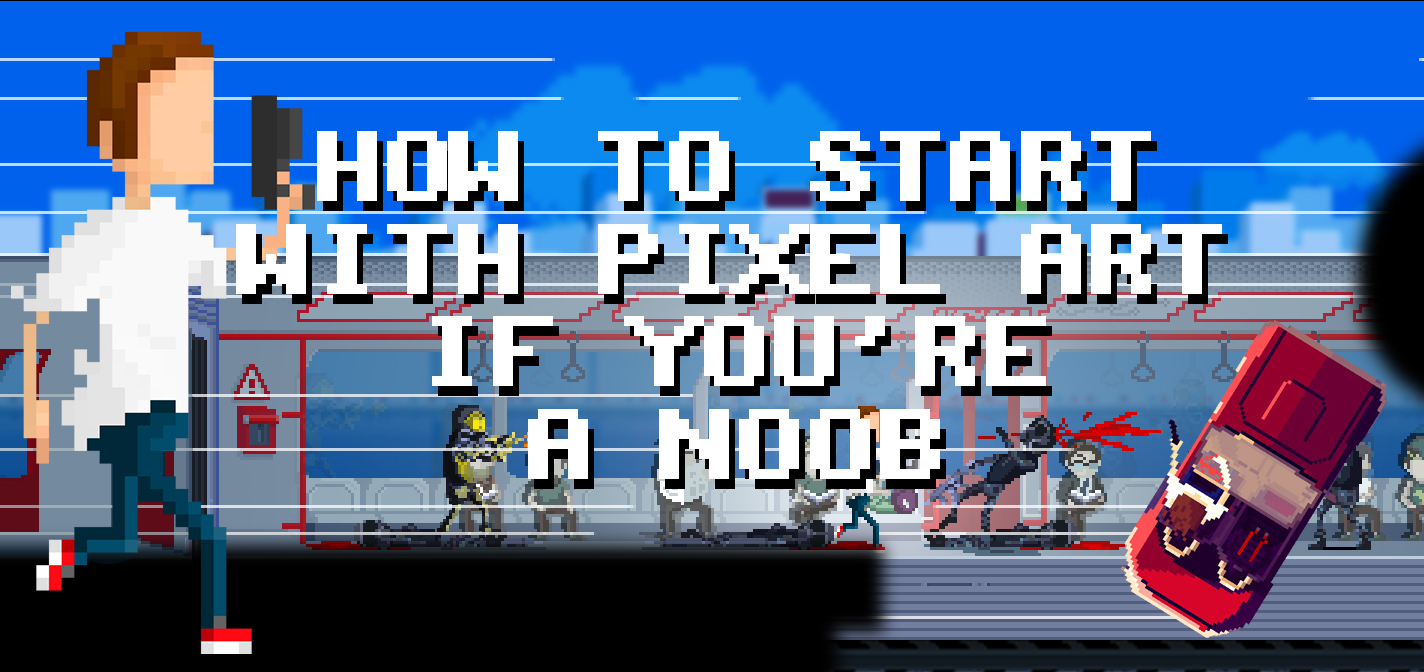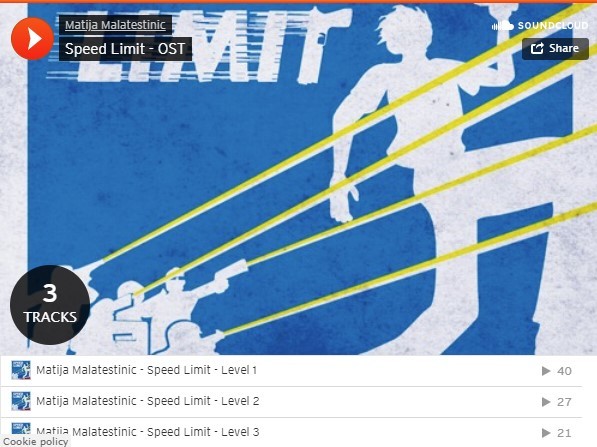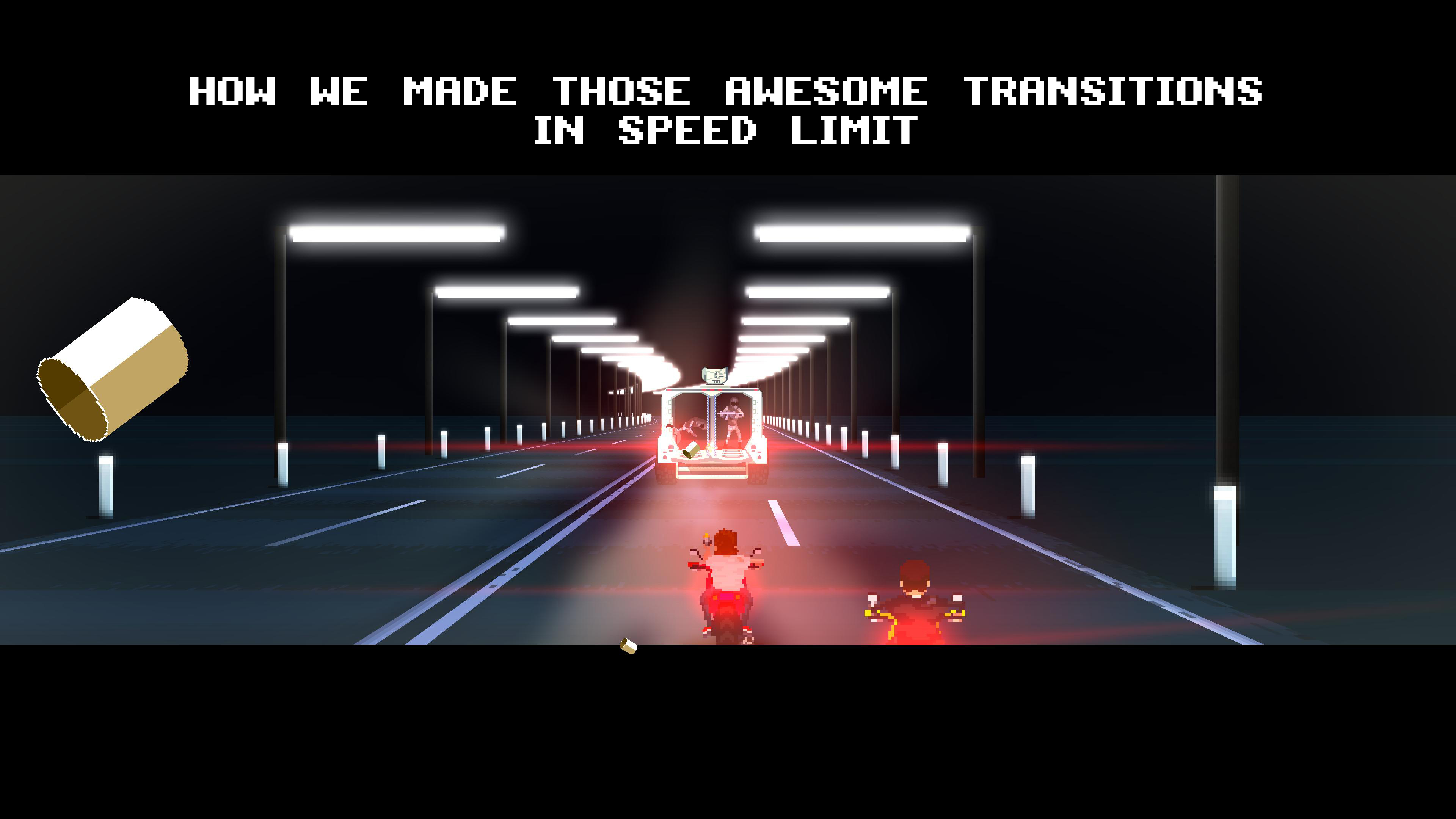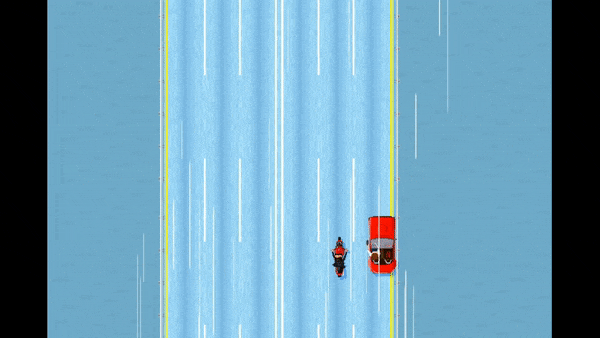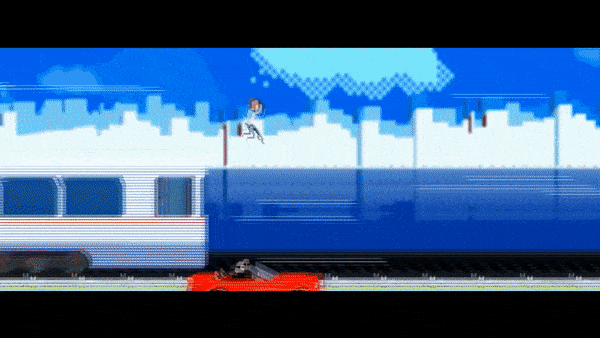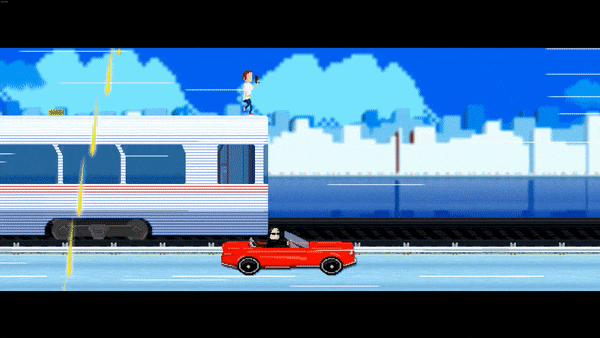Jan 6, 2021
Laser Burst - PsychoZA
The year of 2020 was long and trying for so many people including myself. Despite that fact I'm extremely proud and excited that despite everything I managed to work on and complete Laser Burst as my first independently developed video game. I hope each and every person who gives it a try enjoys the puzzles, the music, and the energy that I put into it.
<3
Jesse @ Never Mind Games
https://store.steampowered.com/app/1475000/Laser_Burst/
<3
Jesse @ Never Mind Games
https://store.steampowered.com/app/1475000/Laser_Burst/