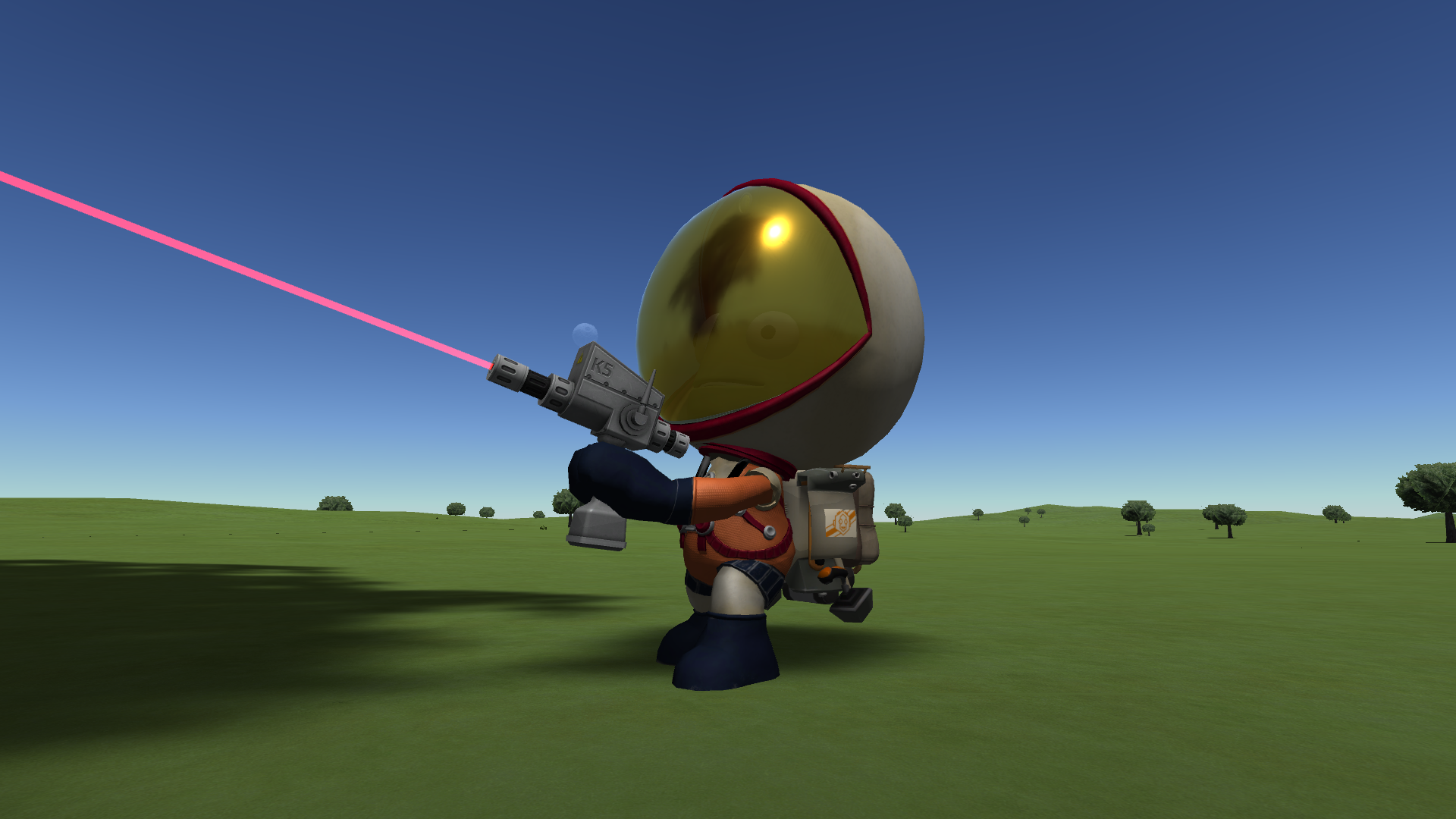Fell Seal: Arbiter's Mark - 1C_David

We are happy to let you know that we have added Simplified Chinese localization to Fell Seal: Arbiter’s Mark! To all our fans in China, we hope you enjoy the game now in your native language.
12/17/2020 - Version 1.5.0b
New Content:
- Simplified Chinese: Is now an officially supported language.
Bug Fixes:
- Achievements: Some achievements could fail to trigger if they were triggered while playing in offline mode. This should be behaving better now.
Modding:
- Text: Modders could crash the game by creating recursive text replacement entries. Fixed.
https://store.steampowered.com/app/699170/Fell_Seal_Arbiters_Mark/