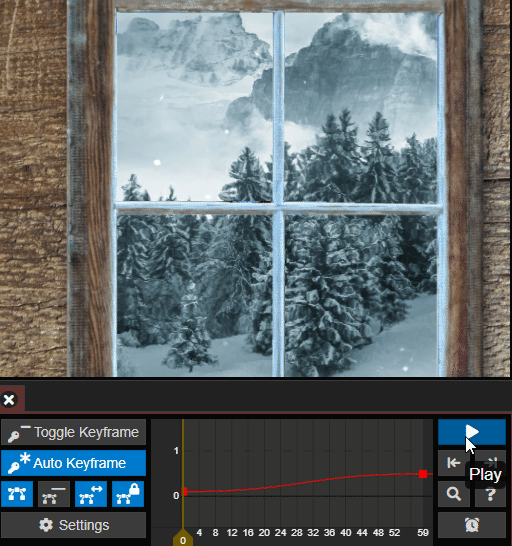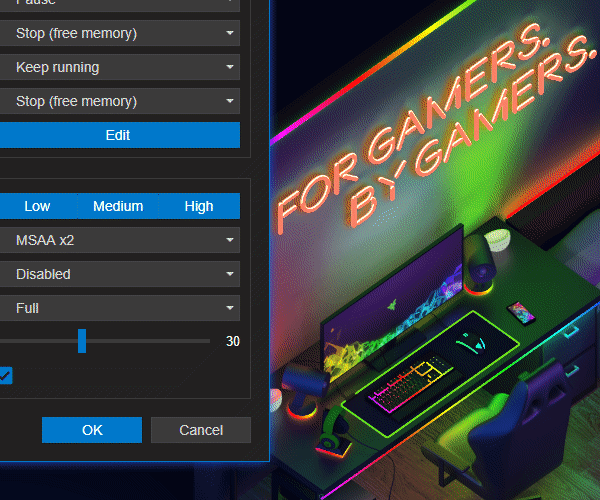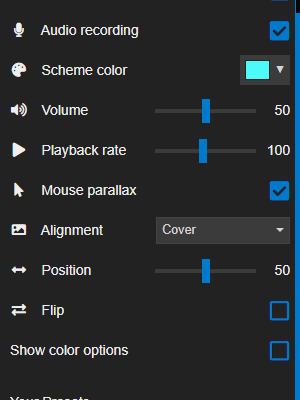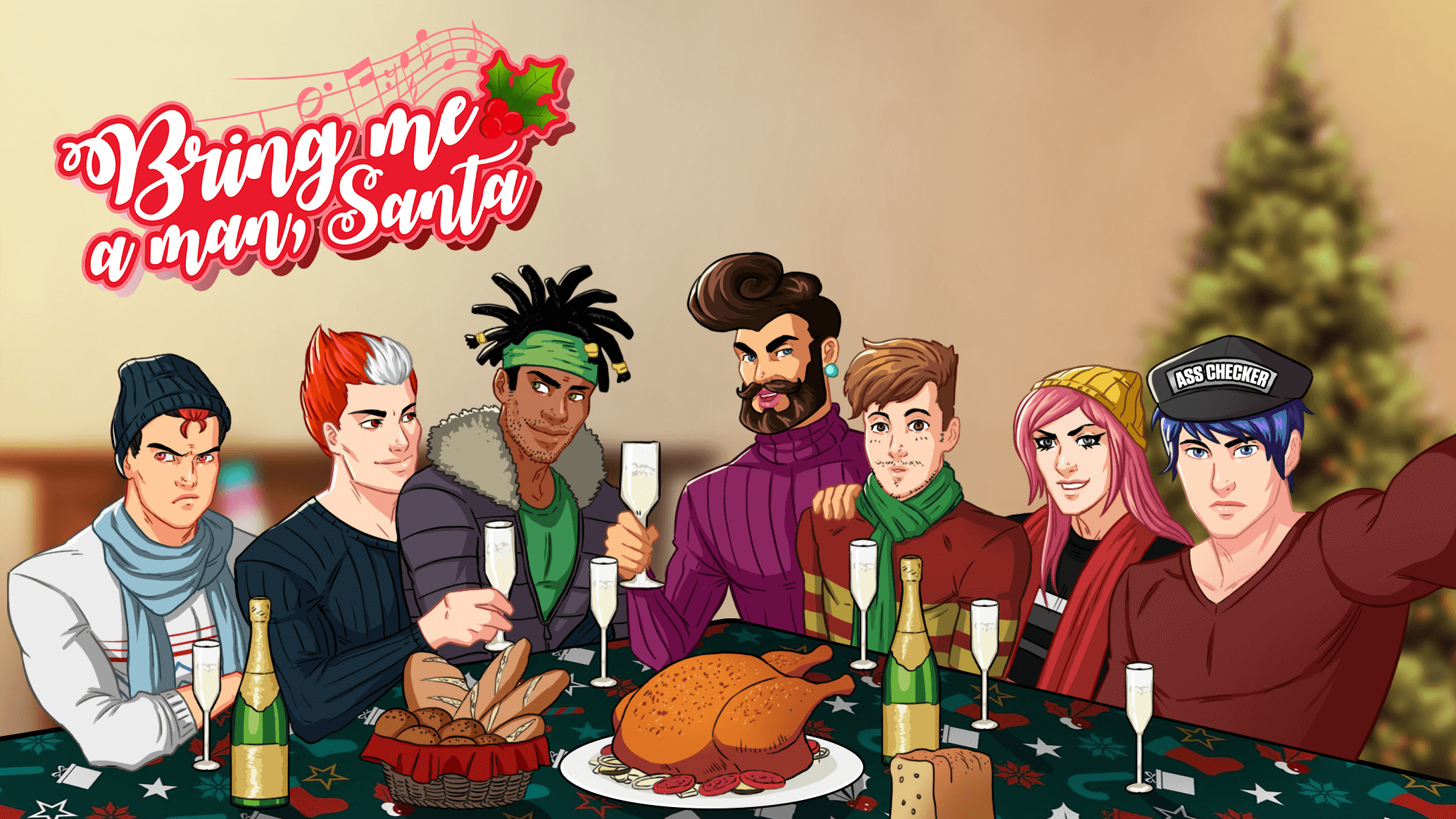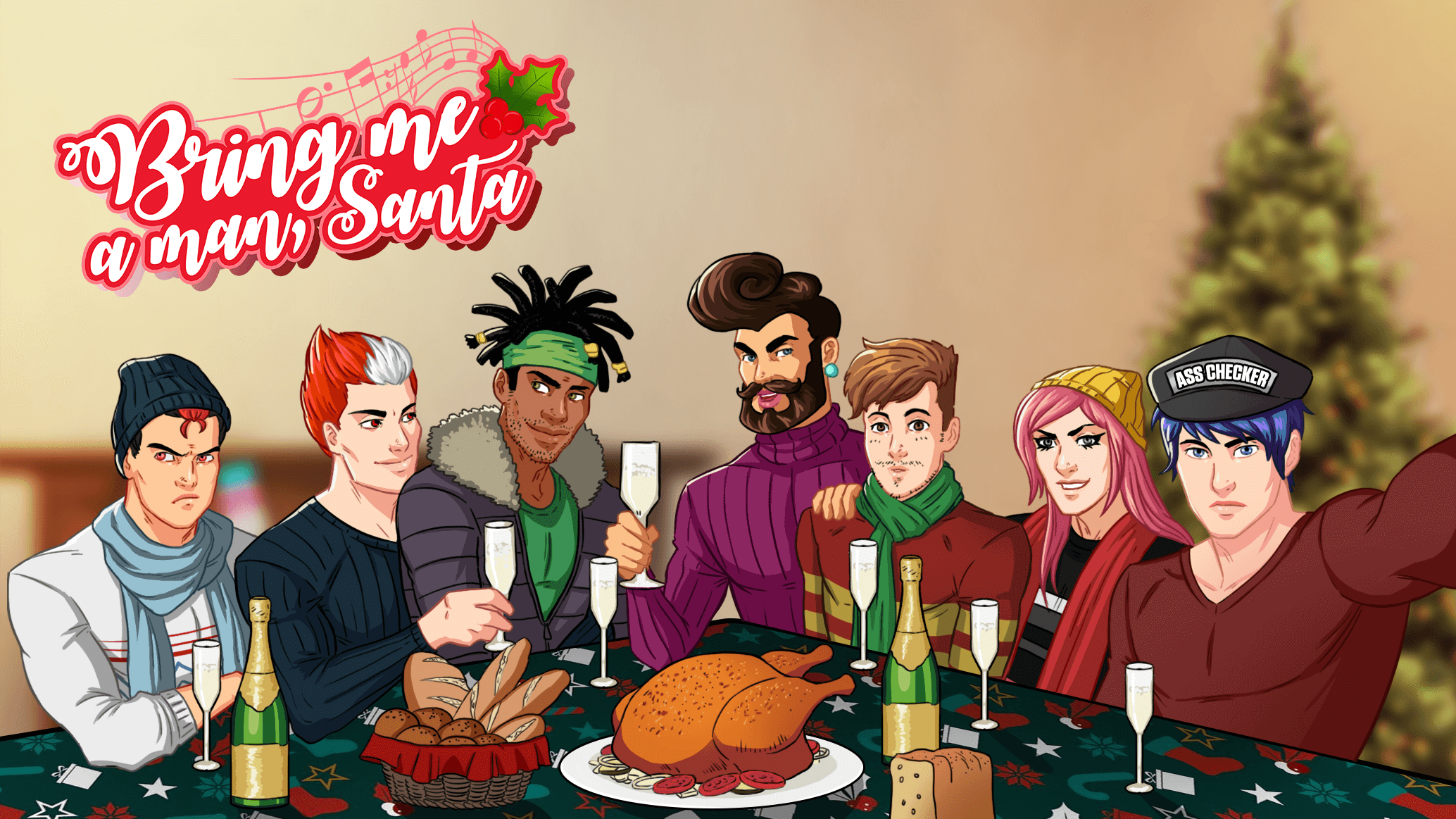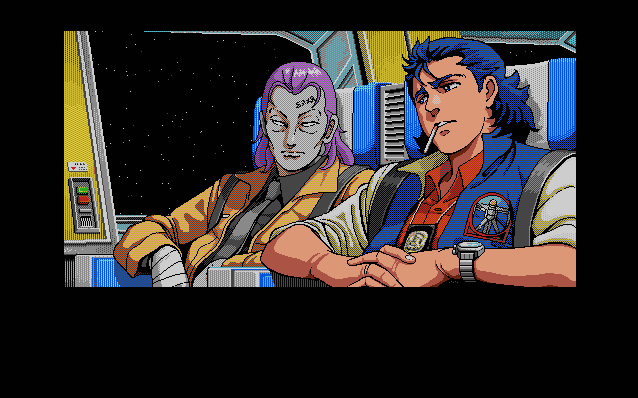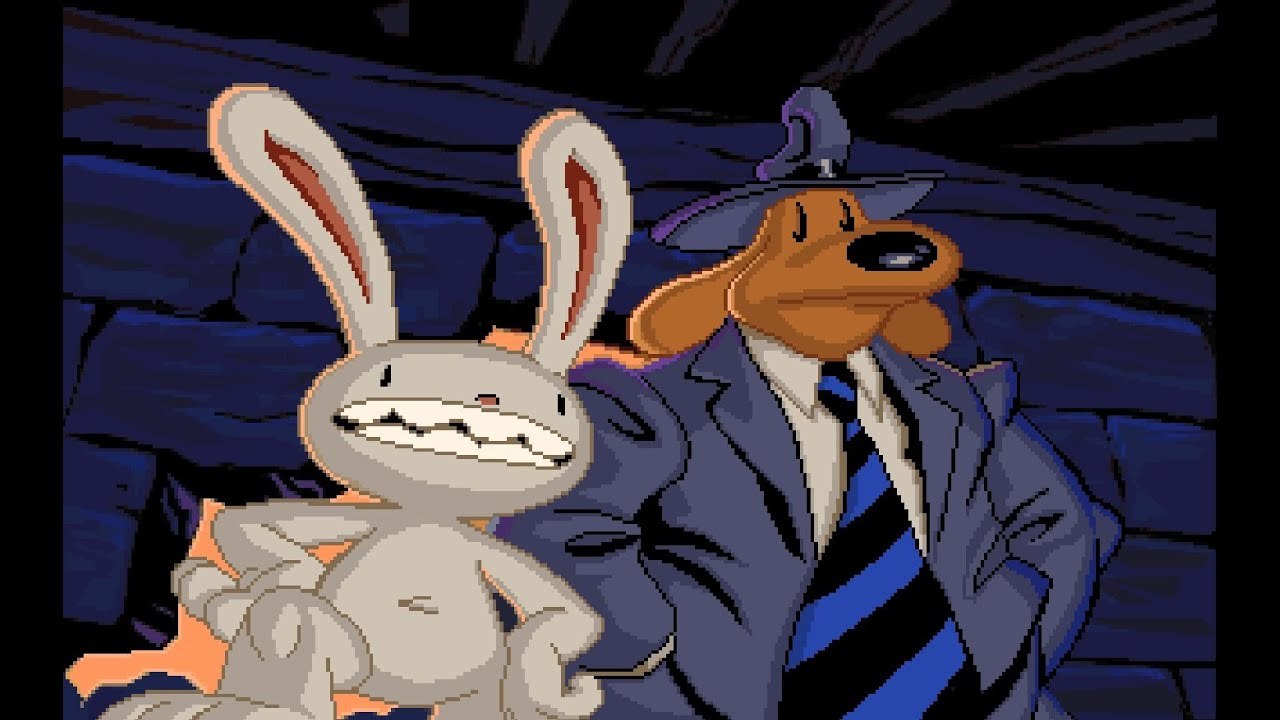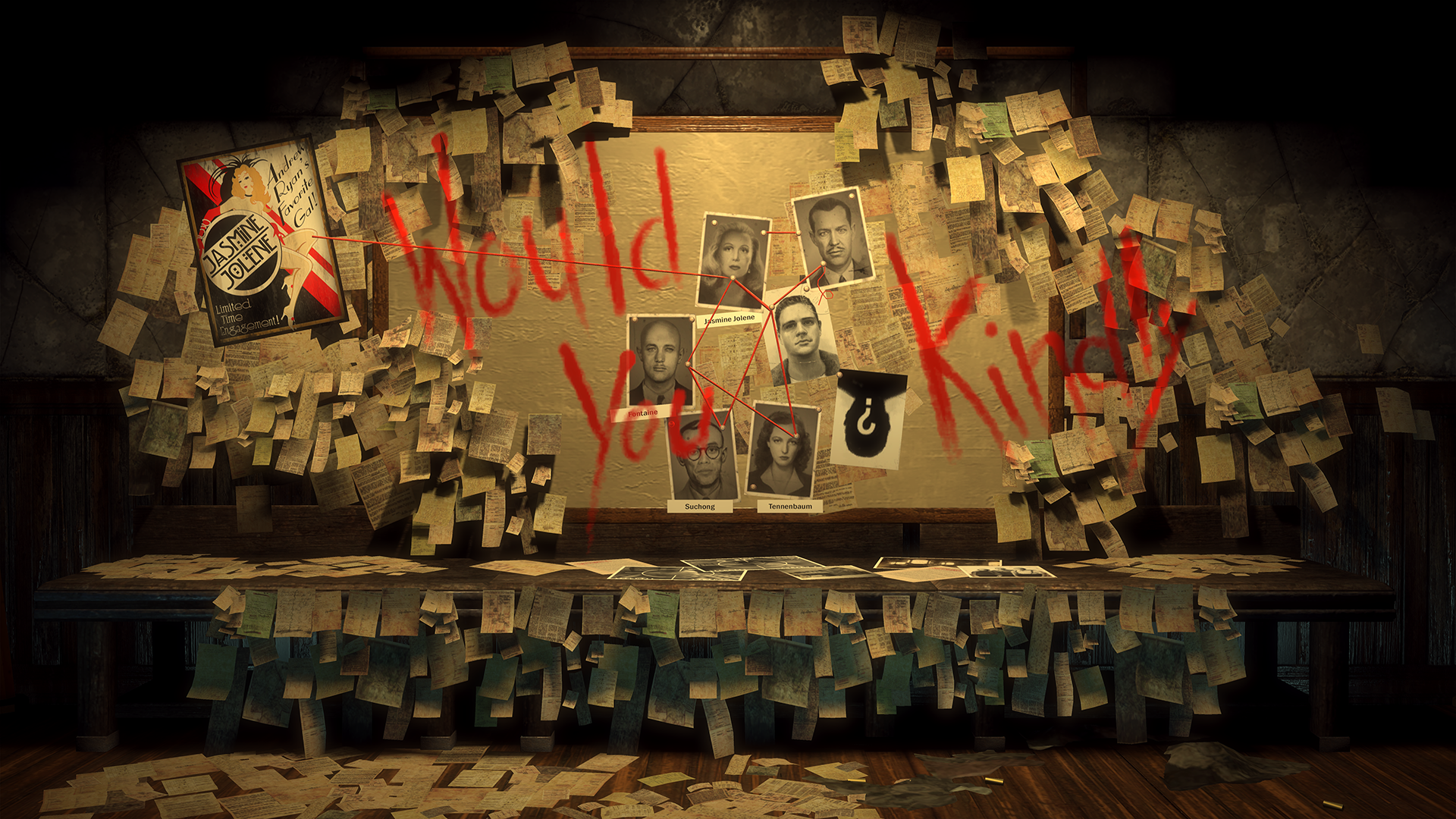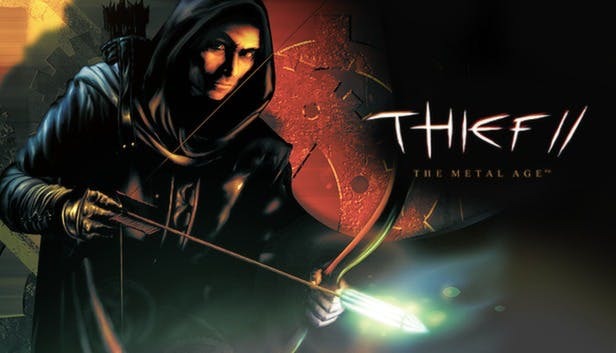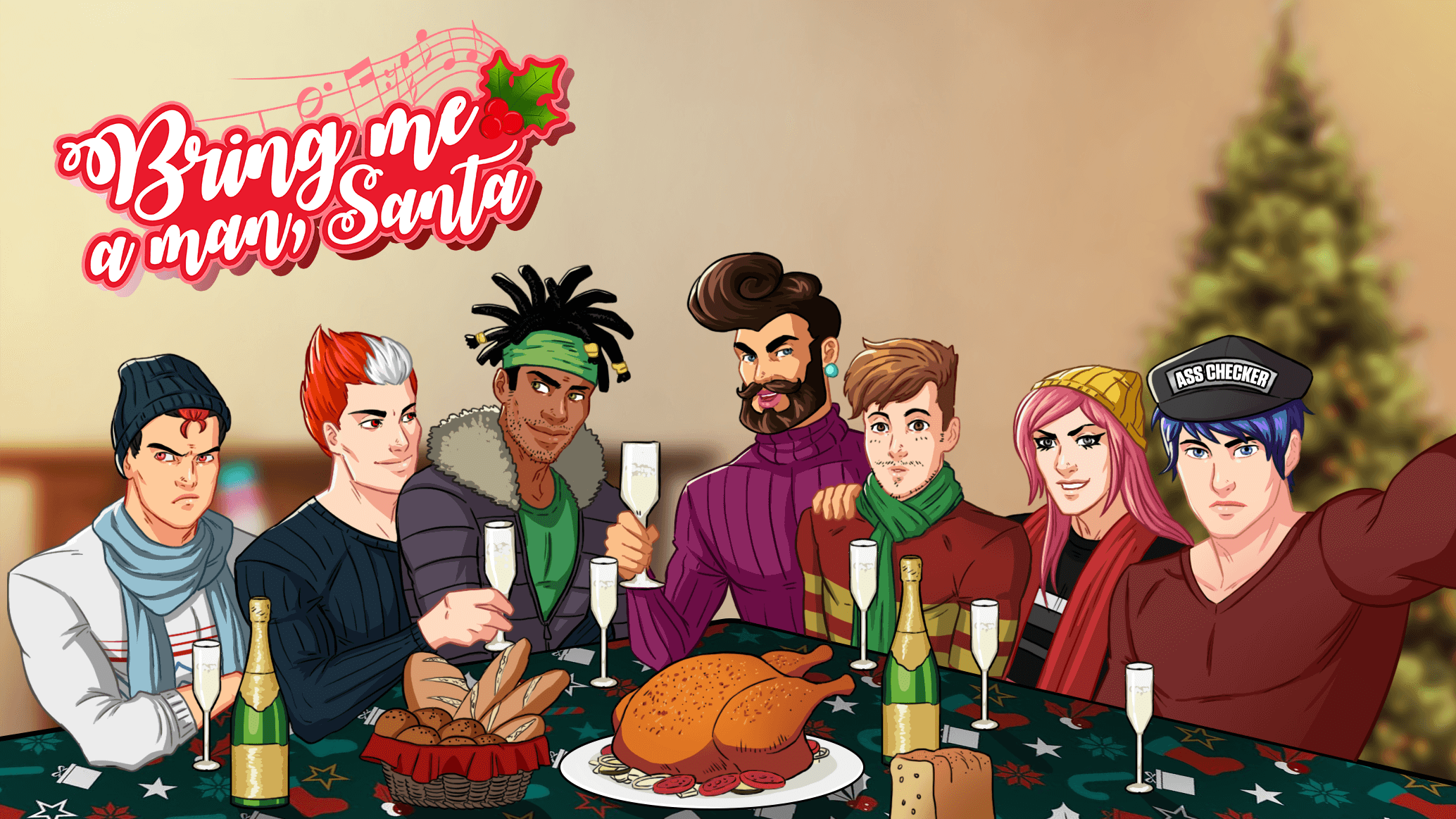PARANOID - TheHellMessenger
Madmind Studio presents a brand new trailer for PARANOID, first-person survival horror taking place in the 80s. The game combines an extensive, psychological story with dynamic and brutal combat, and is planned to launch exclusively on Steam.
The game is designed with the next-gen hardware in mind, featuring raytracing and 4K resolution. The trailer is focused on introducing our protagonist - Patrick, showing his struggles with a progressing mental illness. The voices in his head grow ever stronger, affecting his behavior and pushing him towards the unthinkable.
More info about PARANOID
The game tells the story of Patrick Calman, a 31-year-old man who has lost his entire family under mysterious circumstances. His parents died violently, and his sister went suddenly missing. Trauma associated with the loss of his loved ones destroyed Patrick's psyche. His own apartment became his prison.
One day Patrick gets a call, and the voice on the phone seems to belong to his sister. Thirteen years after the disappearance, she announces her comeback. To learn the truth about everything, Patrick will have to leave his secluded life, exposing himself to horrible experiences that will put him on the verge of madness.

Take care,
Madmind Studio