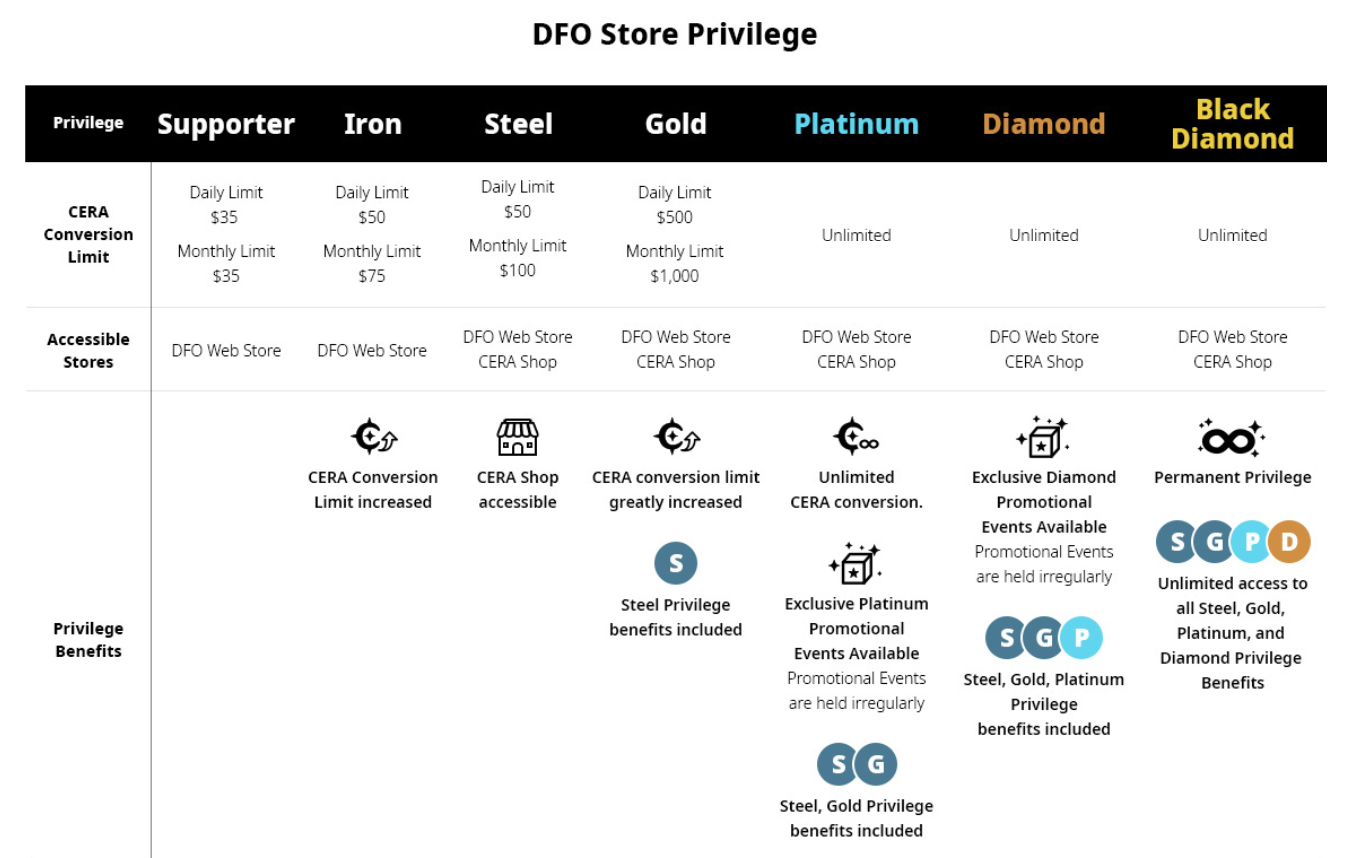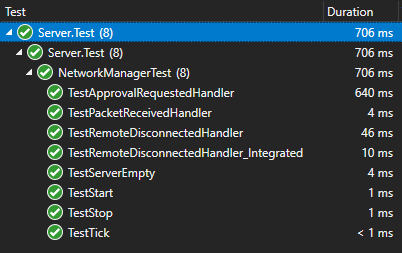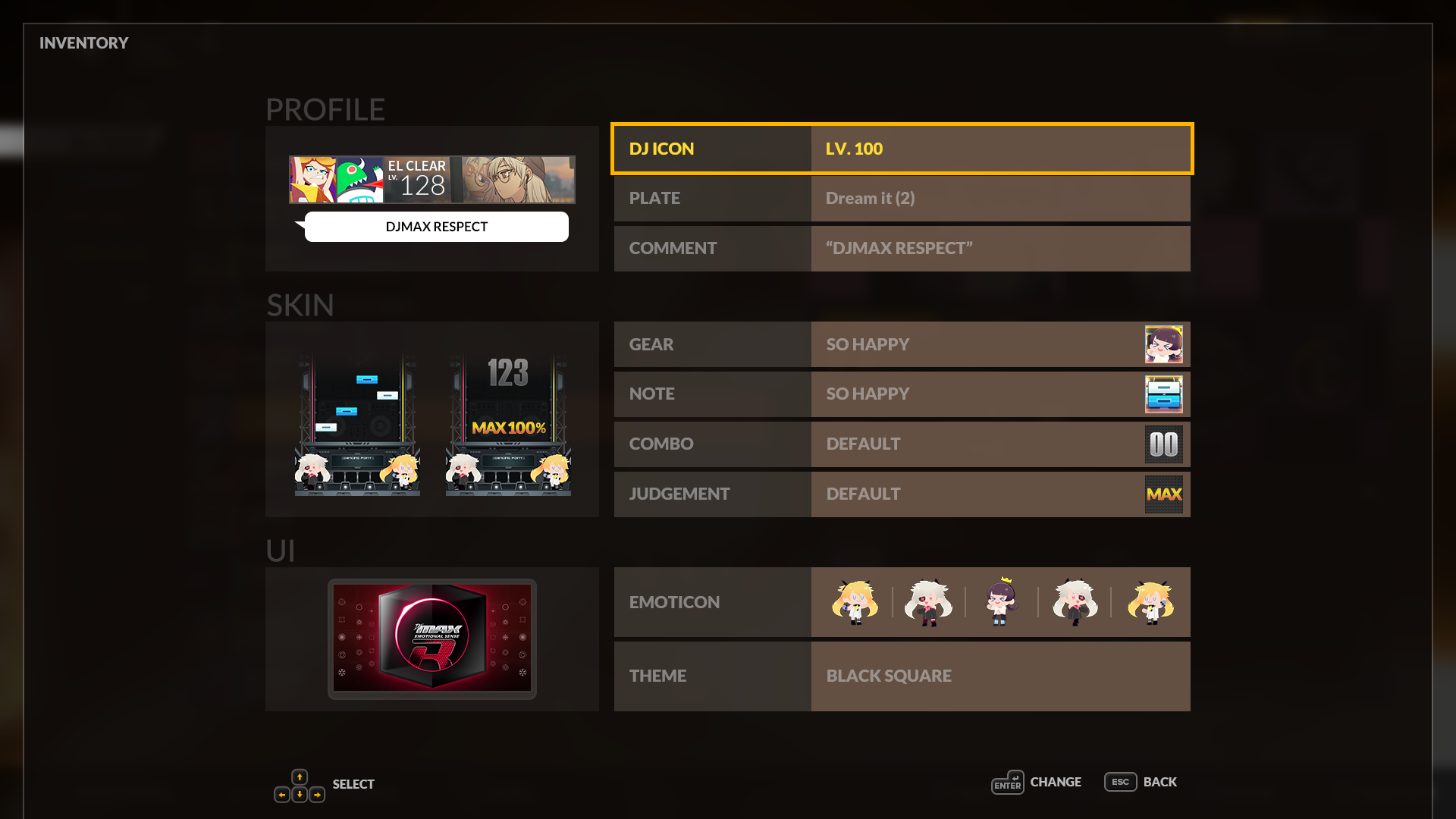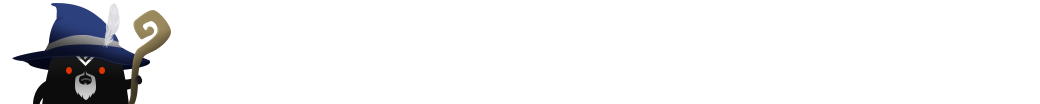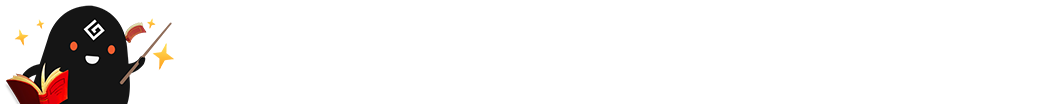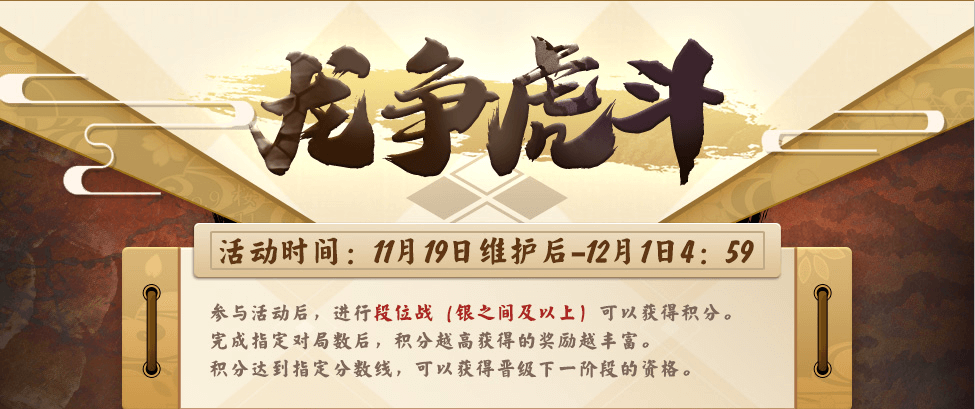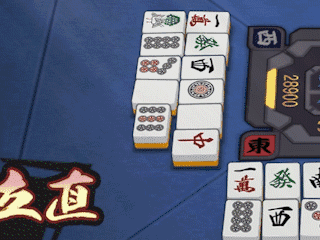Nov 18, 2020
Shadow Arena - [GM] Hazel

Greetings, this is Shadow Arena.
Here are the updates made to Shadow Arena during the November 19th maintenance.
* Patch Size: 628.72MB (Approx.)
Check out all the details below, and we will see you in the arena!
■ Hero
- Fixed an issue where going into the water while riding Laytenn caused you to be invincible when you became invisible.>This does not apply to Laytenns in Sparring Grounds.
- Fixed an issue where Heroes can double jump as a Black Spirit after reviving in Death Match and Trio Mode or after using a Jump Gate and landing on the ground.
- Increased jump distance by 42.8% in the above conditions.
- Added visual effects on weapon skins.
The Trio Champions Showdown is planned for this week, so we focused more on bug fixes than Hero balances. We plan to apply Hero balance changes next week.

Natural Marksman (RMB)
- Fixed an issue where the aiming point adjusts when Natural Marksman is used while crouching.
- Fixed an issue where crouching is cancelled when you are crouched and moving while using Natural Marksman.
- Fixed an issue where you pause briefly when Natural Marksman is used while descending after a jump.
- Fixed an intermittent issue where you stiffen briefly with an error message when moving sideways and pausing to use Natural Marksman.

- Fixed an issue where an error message saying, “Please try again in a moment.” is shown when you execute a left basic attack then a forward basic attack without any stamina.
Radiant Slash (Courage Stance -3), Breath of Elion (Patience Stance -3)
- Fixed an issue where DP increases briefly when Ultimate Level Radiant Slash or Breath of Elion is used.
Light's Judgement (4)
- Fixed an issue where the skill is sustained when Light's Judgement is used without any stamina.

- Fixed an error where you pause briefly and an error message saying, “Please try again in a moment.” is displayed when Scale Ripper (RMB) is used while crouching without any stamina.

- Fixed an issue where Heilang continues to chase down enemies even when Heliang is far away from you.

- Changed weapon appearance to not show while stealthed.
■ Trio Mode
- Fixed an issue where a Hero can’t be selected if you click “All ready” on the Hero Selection Screen, cancel, and immediately click on another Hero. - Fixed an issue where the Create Party window is shown on the Hero Selection screen if the Party Leader starts the game while the Create Party window is loading after Auto Matching succeeds.
- Fixed an intermittent issue where party chat isn’t set as the default chat.
- Fixed an issue where the party AP icon is stretched.
- Changed the key guide that shows while waiting for "Move to Shared Inventory" to “Ctrl + LMB”.
- Changed the Blackstar icon that appears in the center of the fog to no longer appear.
- Fixed an intermittent issue where Auto Matching fails with an error message.
Since we are having the Trio Champions Showdown this week, we are refraining from making big changes to avoid making strategy changes and balance impacts in Trio Mode. We made improvements mainly in the communication features such as pings and the chat feature. Next week there will be several changes for Hero balances, bosses, and objectives.
Improvements in Ping UI
- The maximum distance players can use a ping increased greatly.
- World map (Tab) can now be activated and deactivated.
>Click on the world map (Tab) to activate the world map.
>Deactivate the world map by clicking [Esc] or clicking on the world map (Tab) key again.
- Added a feature to mark with RMB in the World Map (Tab).
> Your mouse will automatically activate if the Hero is not on the move.
> Players can activate the mouse through opening the Item window (I), and the Skill window (K), while on the move.
- Made modifications so that pings marked by party members will show on the world map.
- Added “Help!” ping that creates a light pillar on the player’s grave if the player clicks [‘] key when dead.
- Made changes so team members will be displayed as different colors.
> Player’s own Hero will show up as ivory, party members will show up as green and blue. (Modified)
> Party members’ portrait edges on the top-left corner will show up as green and blue. (Modified)
> Ping icons players mark on the world map will show up as their own colors.
Blackstar Fragment
- Made modifications so that AI players would absorb nearby Blackstar Fragments if the AI player is not in a battle.
- Changed the icon that displays on the Mini Map and World Map when a player gains the Blackstar Fragment, into a red dot.
- Increased the size of Blackstar Fragments by 1.4 times.
- Improved the Blackstar Fragment blinking issue.
Ascension
- Changed the effect color exposed to the team member filling up the Ascension gauge.
- Decreased the height of flying up to the sky if Ascension succeeds.
- Added sounds to Ascension success motion.
Monster
- Decreased 20% of the Steppe Stoneback Crab and the Mountain Stoneback Crab HP.
- Changed the color of the notification message displayed when an objective is defeated.
- Fixed the display time of Stoneback Crab Alert Message to match 1 minute not 1 minute 10 seconds.
■ 1:1 Battle Practice
- 1:1 Battle Practice has been added to the tutorial. > Players can proceed to 1:1 Battle Practice through the UI displayed after completing the basic tutorial for creating the first account.
> Players could enter through [Game Start] -> [Tutorial] -> [1:1 Battle]
> AI difficulty will grow by play order, and practice ends after a total of four battles.
■ Daily Quests, Battle Pass
- Daily Quests and the Rookie Battle Pass has been changed to the following. Daily Quest
> [Solo Match] 1st play: Receive 100 Silver, Battle Pass, and 250 Points.
> [Solo Match] Rank 10th place or above: Receive 100 Silver, Battle Pass, and 250 Points.
> [Trio Mode] 1st play: Receive 100 Silver, Battle Pass, and 250 Points.
Rookie Battle Pass
> Play 1 Solo Match: Get 5,000 Silver
> Play 2 Solo Match: Get 10,000 Silver
> Play 3 Solo Match: Get 20,000 Silver
> Play 1 Trio Mode: Get All Hero Pass (7 days)
> Play 2 Trio Mode: Get [Title] “Knows What’s Up”
■ Improved Chat Feature
- Improved Chat feature to open up the Chat window if there’s an unread message from Friends, Clan members, Party members, even if the Chat Window is closed. - Added an ‘N’ icon that appears on the Chat category if there’s an unread conversation.
- Added a feature to check the party recruitment status through the party category on the chat window, if the player joined a party through the friends list at the lobby.
- Made modifications for an “N” icon to show if there’s a message on the Clan Chat while chatting in the Lobby Channel.
- Made chat feature available in the game result screen.
- Added a whisper feature available in-game, and in the lobby for players registered as friends.
- Fixed the error of Item messages being exposed to the chat window when players gain items.
■ Sparring Grounds
- Changed sparring Specters to no longer spawn in the Heidel sparring area in Sparring Grounds. - Fixed an error where Sparring Specters of the Sparring Grounds appeared floating in the air.
■ Spectator Feature
- Fixed an issue where the Party Member Info window and kill log overlap when you enter Custom Match in Spectator Mode. - Fixed an issue where players’ icons do not show in the World Map when you enter Custom Mode in Spectator Mode.
- Changed Ascension Points and Party Buff UI to no longer show when spectating through a Free cam in Custom Match.
- Updated Party Member Info Window to remove party members that leave mid-game if they are partied with the player that the spectator is watching in Custom Trio mode.
- Fixed an issue where the Fog is not renewed while spectating in Freecam mode in Custom Match.
■ AI Players and Specters
- Fixed an issue where the damage of the last attack is delayed when hit by a Yeonhwa Specter or the Red Moon Skill from an AI bot. - Fixed an issue where Clairvoyance skill sounds of Yeonhwa AI bot or Specter can’t be heard.
- Fixed an issue where Ahon AI bot or Specter casts the last stun attack of Resonating Shadow too quickly.
■ UI fixes and improvements
- Changed the icon to display as grey (deactivated) for 30 seconds before Shadow Lords and Sealed Relic Towers appear. - Updated icons for additional damage to Monsters to the following:
> +100 or less: 1 Arrow
> +200: 2 Arrows
> +300: 3 Arrows
> +400: 4 Arrows
> +500 or more: 5 Arrows
- Updated icon for % DP decrease debuff to the following
> Fixed DP debuff icons are the same as before.
> 10% or less: 1 Arrow
> 20%: 2 Arrows
> 30%: 3 Arrows
> 40%: 4 Arrows
> 50% or more: 5 Arrows
■ Other Improvements and Fixes
- Revamped the help text that appears on the loading screen when entering the game. - Changed the “The action combo has exceeded the set limit.” message to “Please try again soon.”
- Updated hit effects to show when attacking a Shadow Troll.
- Fixed an issue where all Heroes’ Mastery is shown as 1 when you select Retry in Solo mode.
- Fixed an issue where the left arrow to view Heroes in the main screen does not work when the Chat window on the main screen is activated.
- Fixed an issue where the location of the Hero image in the screen is off when returning to previous setting after changing screen resolution.
- Fixed an issue where the Hero blocks the screen when the Use Coupon or Account Buff window is activated in the main screen and the Hero image on the bottom is selected.
- Fixed an intermittent issue where skill descriptions aren’t shown when hovering the mouse over the skill icon in Hero Selection screen.
- Fixed an issue where the resolution button looks off when you click on the the resolution button in the game Settings.
- Fixed an intermittent issue where the Hero image shakes when hovering the mouse over the Hero image in the Hero Selection Screen.
- Fixed an issue where an awkward effect lingers where the Hero selection was made when you enter the game after selecting a Hero in the Hero Selection Screen.
■ Event
- [[/b]Heat Up Hot-time & Go All Out with the All Heroes Free Event!] event has started. [[b]Event 1. It’s Hot-time! Bring on the heat!]
>Event Period: November 19th (Thu) 2020 after maintenance - November 26th (Thu), 2020 before maintenance
>Silver and Mastery boost is tripled in Solo Match, Trio Mode, and AI matches.
[[b]Event 2. Bring it on! All out with all Heroes free![/b]]
> Event Period: November 19th (Thu), 2020 after maintenance - December 3rd (Thu), 2020 before maintenance
>Players can play all the Heroes in Shadow Arena for free during the event period.
Please see details here.
▶ [Heat Up Hot-time & Go All Out with the All Heroes Free Event!]
- [[b]A Chance to Win an RTX 3080 Just By Logging In?[/b]] Event has started.
> Event Period: November 19th (Thu) 2020 after maintenance – December 17th (Thu) 2020 before maintenance
Please see details here.
▶ [A Chance to Win an RTX 3080 Just By Logging In?]
- [[b]Predict the Winner![/b]] Event has started.
> Event Period: November 19th (Thu) after maintenance – November 22th (Sun) 20:59(UTC+9)
> Predict the winners of 2020 Asia Champions Showdown (Trio) and get rewards.
Please see details here.
▶ [[b]Predict the Winner![/b]]
- [[b]When You Grow, the Clan Grows[/b]] event has started.
> Event Period: November 19th (Thu) 2020 after maintenance – December 10th (Thu) 2020 before maintenance
> Claim rewards accordingly to the number of new Clan members who reached Silver 5 Tier or above during the event period.
Please see details here.
▶ [[b]When You Grow, the Clan Grows[/b]]
- [[/b]All-New Rookie Battle Pass!] event has started.
> Event Period: November 19th (Thu) 2020 after maintenance – until further notice.
> Players can claim an All-New Rookie Battle Pass reward if they play a Trio Mode or a Solo Match.
Please see details here.
▶ [All-New Rookie Battle Pass!]https://shadowarena.pearlabyss.com/en-US/News/Notice/Detail?boardNo=2838&countryType=en-US
■ Homepage Improvements
[[/b]Arena Board] > [Ranking] - Improved Hero Ranking page to go directly to a specific Hero’s Ranking page when clicking on that Hero’s image after All Heroes category is selected.
[[/b]Overview] > [Heroes]
- Added Tantu’s Inherent Skill description section.
Thank you