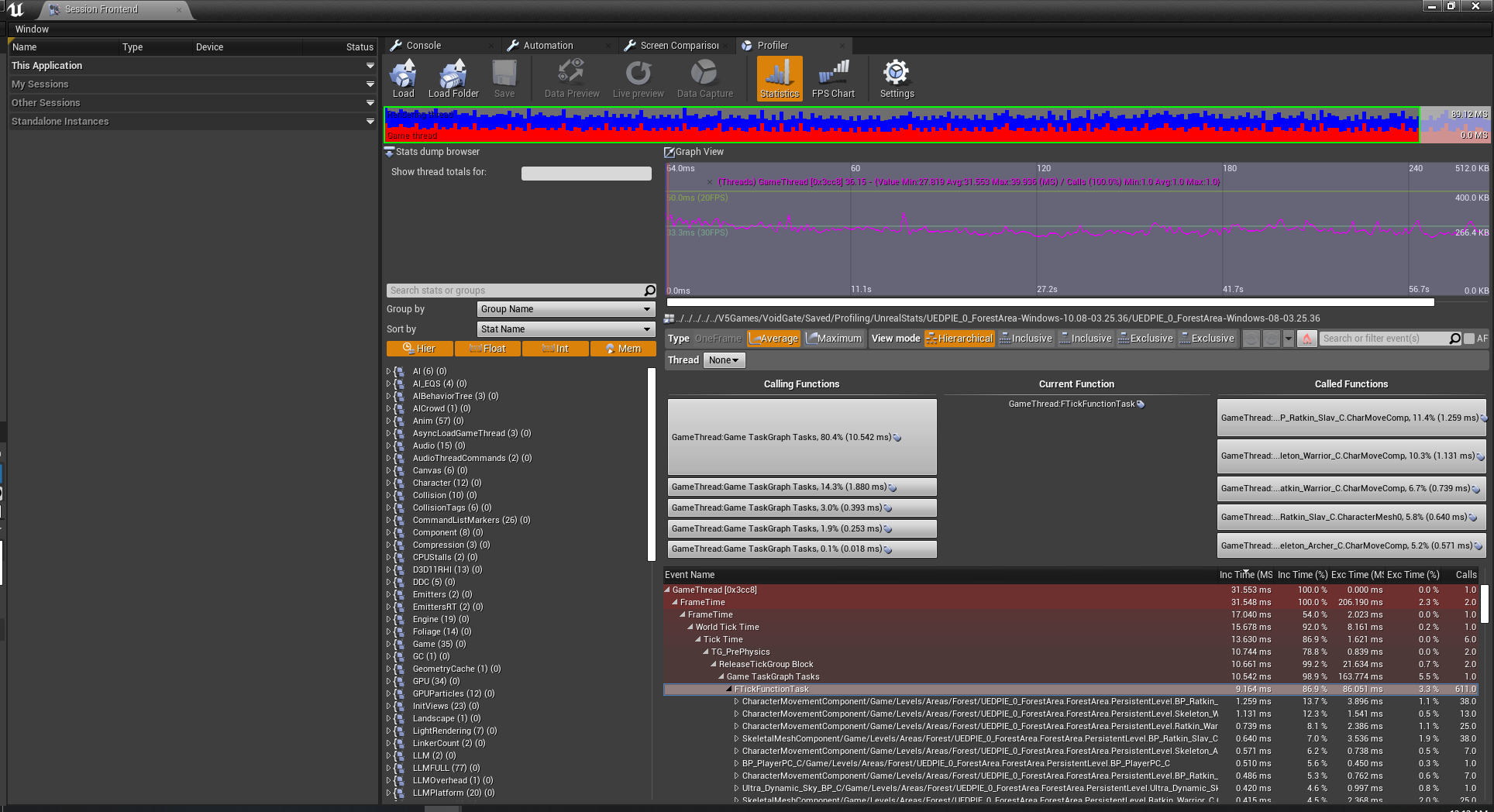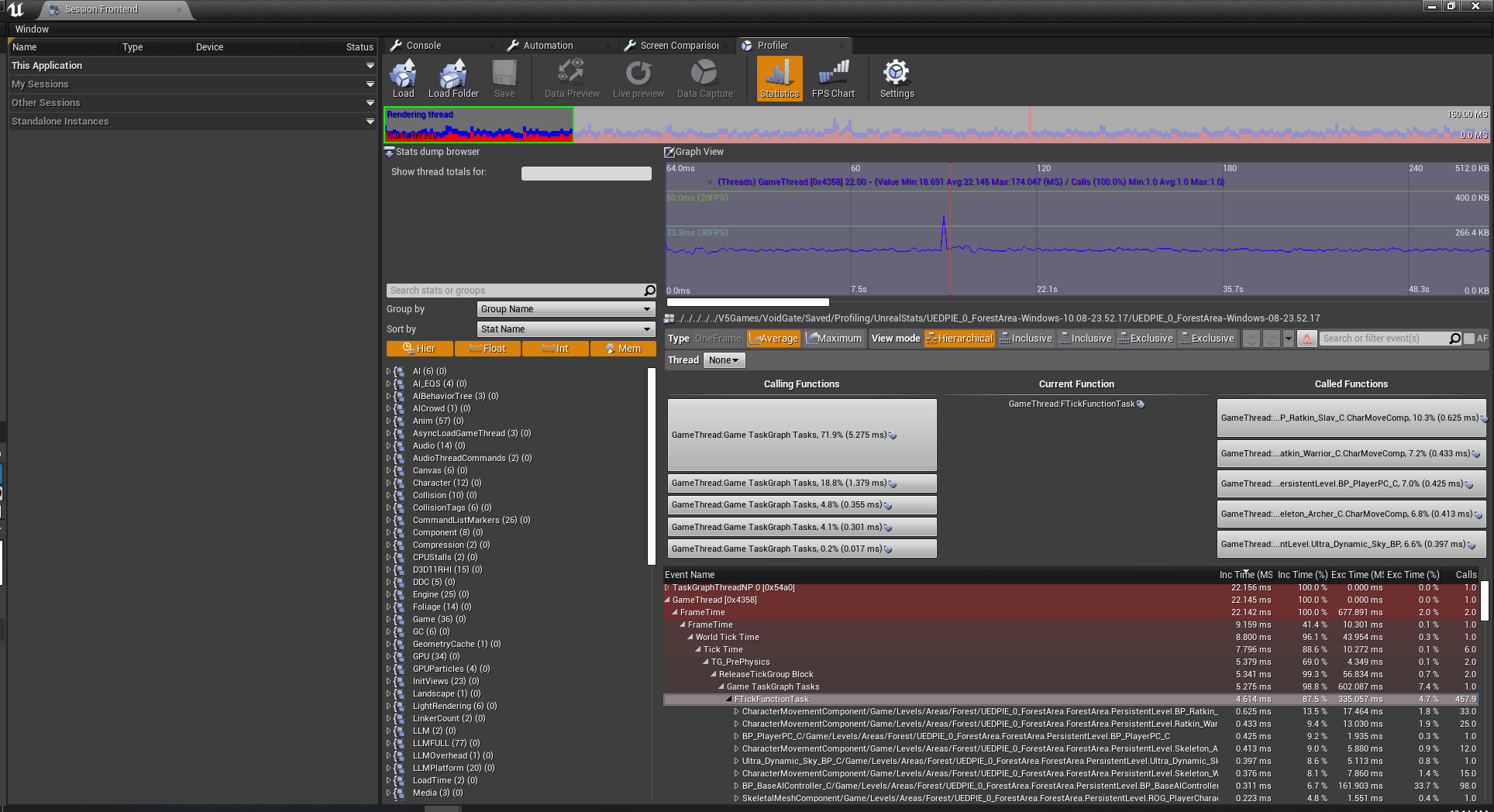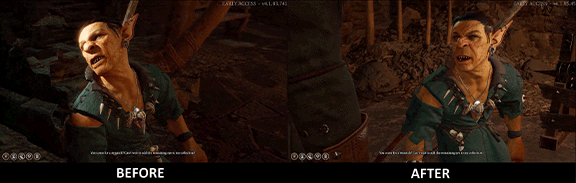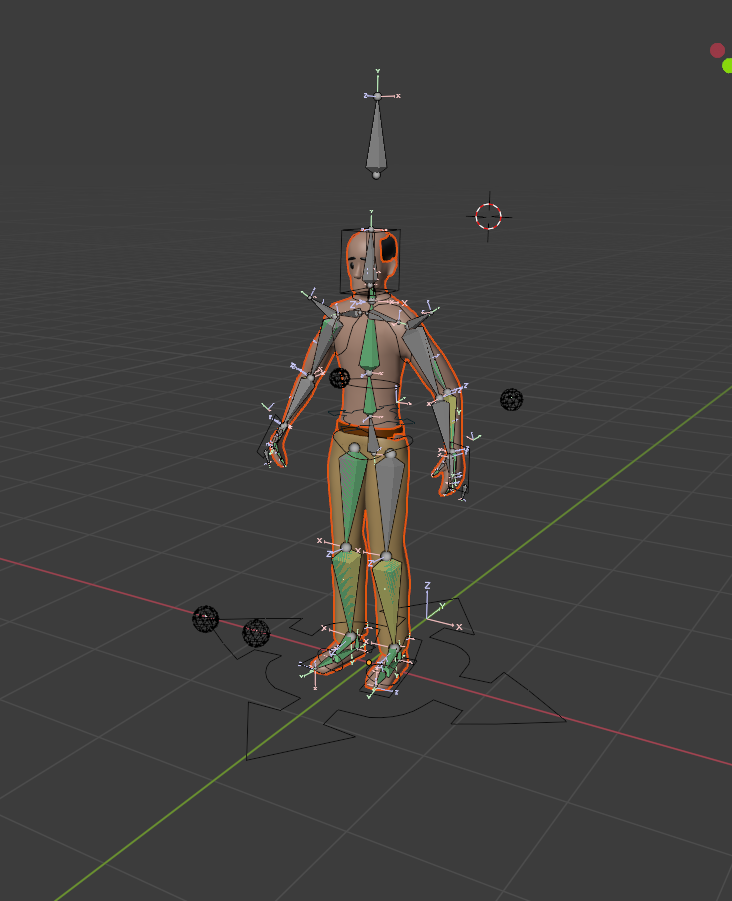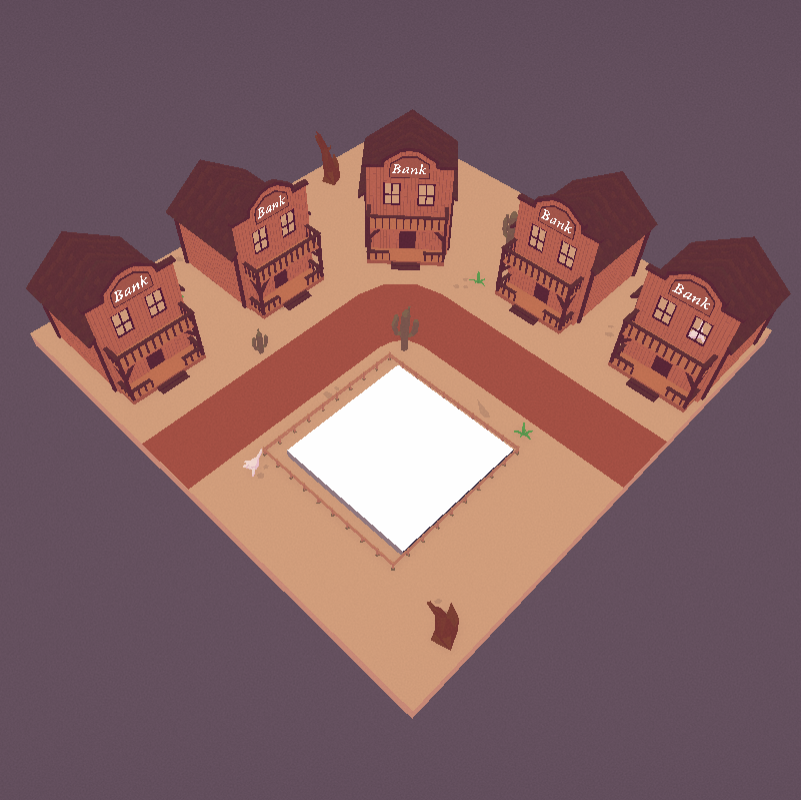Thief Simulator VR - mattbnn90
Hello there,
The day has finally come! We can present you the release date of Thief Simulator VR. This is the day game leaves Early Access.
What is the date? It's easy to remember. Remember, remember the 5th November. ;)
Releasing Thief Simulator VR in the form of Early Access was the best decision we could make. After our adventure with the "thief", we found out that the players know best what this game should look like. The amount of information with ideas that we received made us extremely grateful. You supported us every day, and we gradually introduced the changes you suggested. Thus, since the game's debut in the form of Early Access:
Watch the new trailer!
https://www.youtube.com/watch?v=ObOTllkGC-0
And once again - thank you, community.
The day has finally come! We can present you the release date of Thief Simulator VR. This is the day game leaves Early Access.
What is the date? It's easy to remember. Remember, remember the 5th November. ;)
Releasing Thief Simulator VR in the form of Early Access was the best decision we could make. After our adventure with the "thief", we found out that the players know best what this game should look like. The amount of information with ideas that we received made us extremely grateful. You supported us every day, and we gradually introduced the changes you suggested. Thus, since the game's debut in the form of Early Access:
- we've made 149 minor changes to the gameplay
- we added a significantly better tutorial
- we changed the look of the inventory
- we have introduced new story quests
- players got an additional neighborhood
- changeable weather appeared
- players got the opportunity to buy a house and decorate it
- we added the "junkyard" location
- we added a new vehicle - VAN
- we have enabled a sitting game mode
Watch the new trailer!
https://www.youtube.com/watch?v=ObOTllkGC-0
And once again - thank you, community.