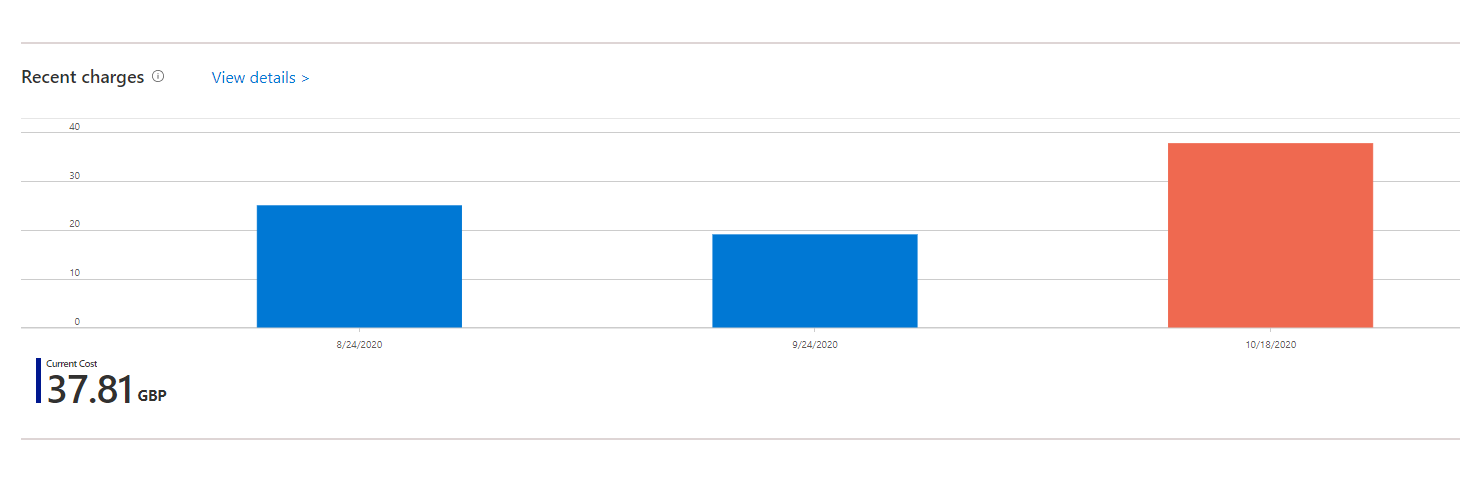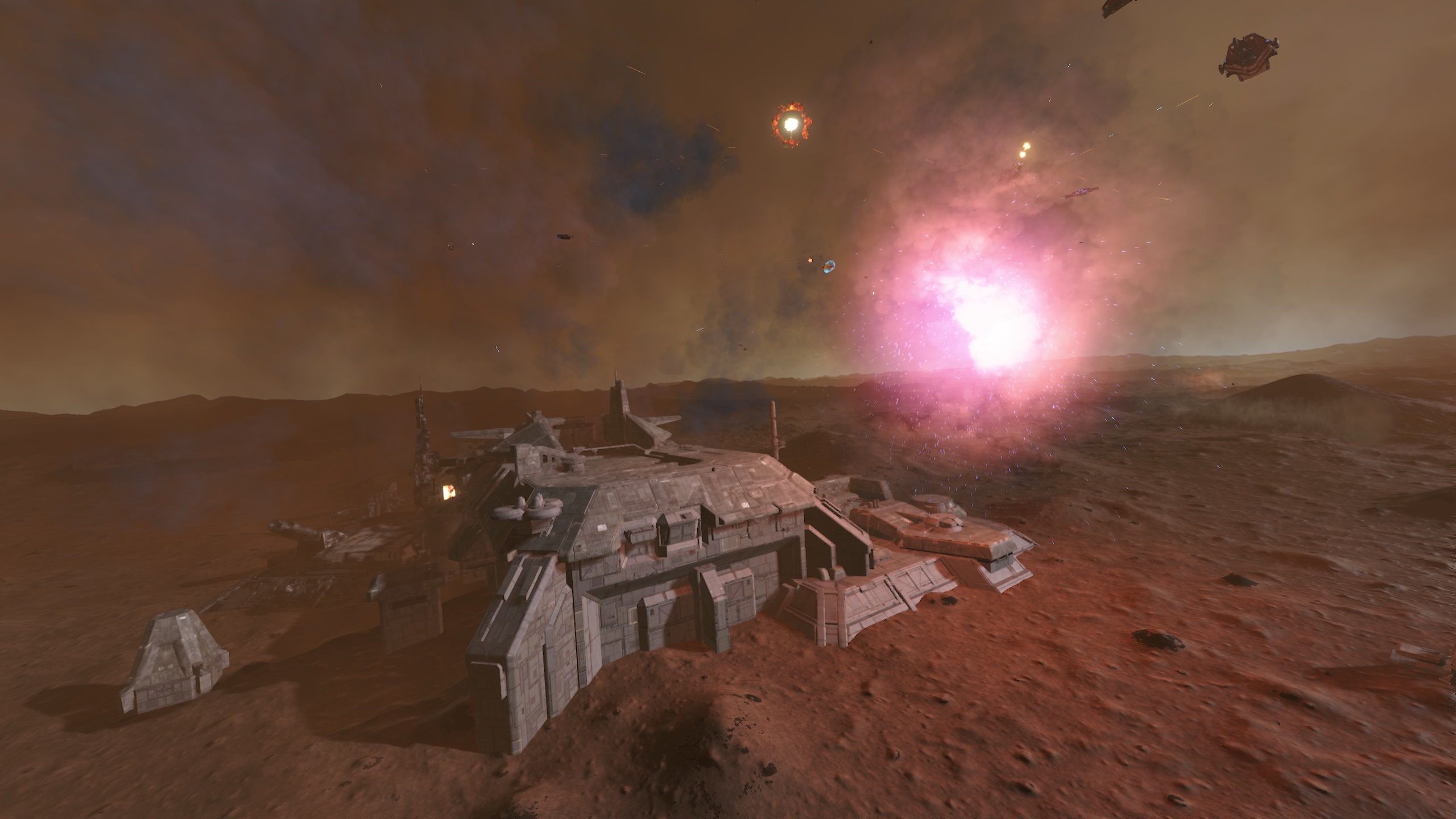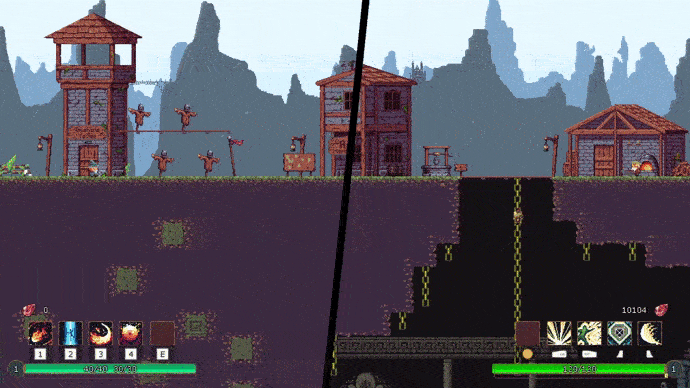Oct 18, 2020
The Fishery - careywhite98
I'd like to start this update by thanking everyone who has purchased The Fishery, added it to their wishlist or who has even taken the time to check it out! I appreciate all of your patience and understanding that I am a solo developer - some aspects will take me longer to complete and update than others; that being, the graphics.
Below is a changelog (of sorts) in regards to what is new in V0.42!
Gone are the black buttons with a white outline, in with the custom (self) made buttons!
Replaced the following buttons:
Below is a changelog (of sorts) in regards to what is new in V0.42!
Additions
- Added 2 more orders; Home, sweet home and Cleaning up
- Added more achievements
Graphical improvements
Gone are the black buttons with a white outline, in with the custom (self) made buttons!
Replaced the following buttons:
- Start
- Exit
- Sell
- Release
- Trash
- Purchase
- **Controls
- Reworked the entire tutorial graphical system
- Improved the fish fight screen - it no longer takes up all of the screen, but the correct size for the fish fight display
- Fixed the display of the amount of money caught when hovering over the sell button
- Fixed the bug of the "level up" and "achievement unlocked" displaying in two different places
- (Last patch, forgot to add it to the changelog) - Improved the fish "wall" at Carol's Lake
Balances
- Reeling in a fish is now A LOT easier
- Balanced the amount of reel strength the player has
- Balanced the amount of line tension caused by reeling