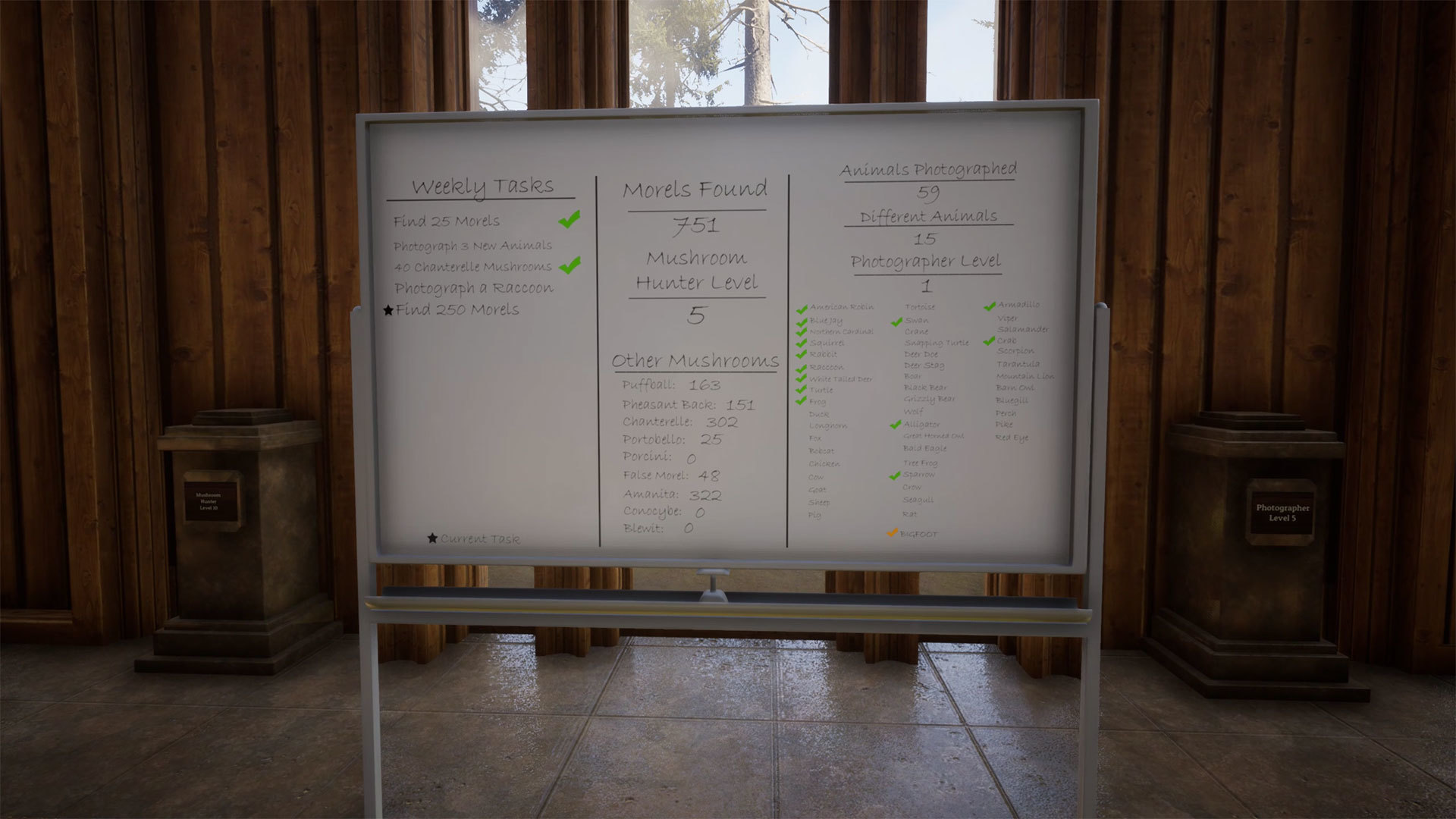Oct 13, 2020
Gold Hunter - Gold Hunter | cHaOsFaTz
■ Fixed error for collision on each claim
■ Fixed error with setup rubber mats for highbanker (you need to buy "rubber mat 1" again)
■ Fixed some translations
■ Fixed reported map issues
■ Fixed error with setup rubber mats for highbanker (you need to buy "rubber mat 1" again)
■ Fixed some translations
■ Fixed reported map issues