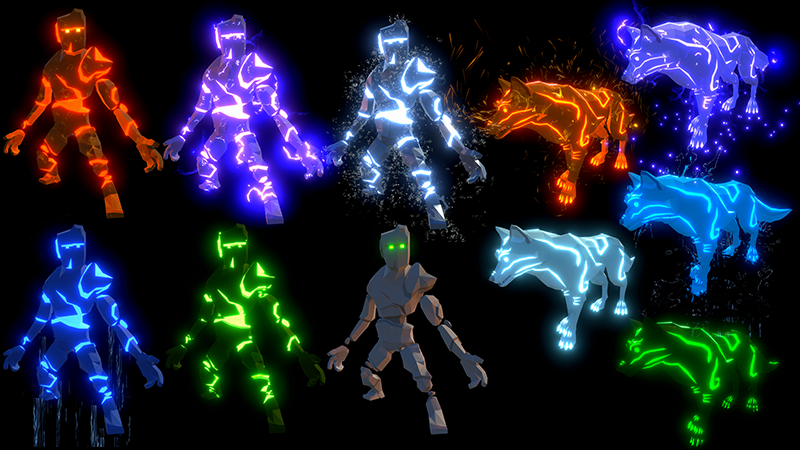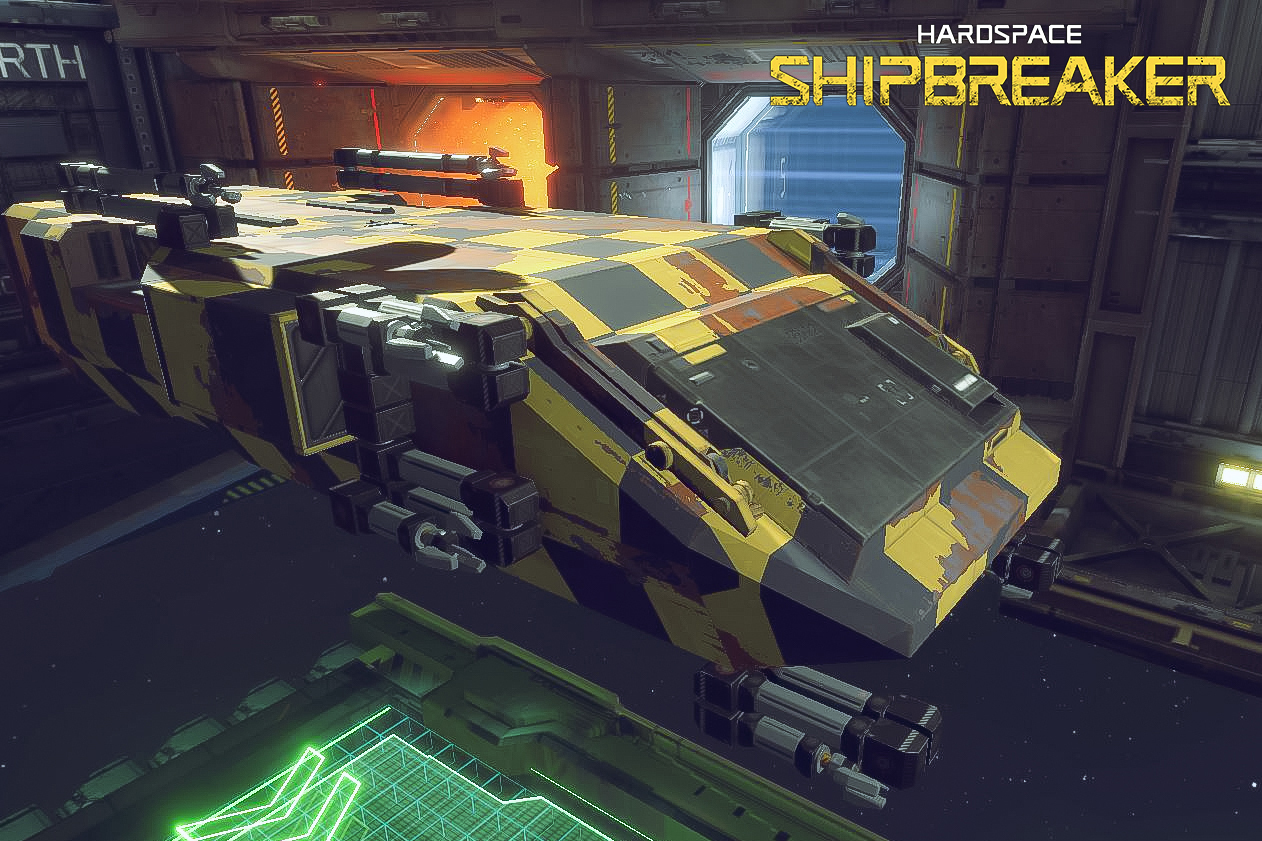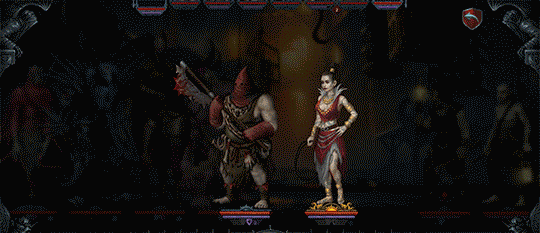Oct 8, 2020
Hunt: Showdown 1896 (Test Server) - Cry_Beedyboy
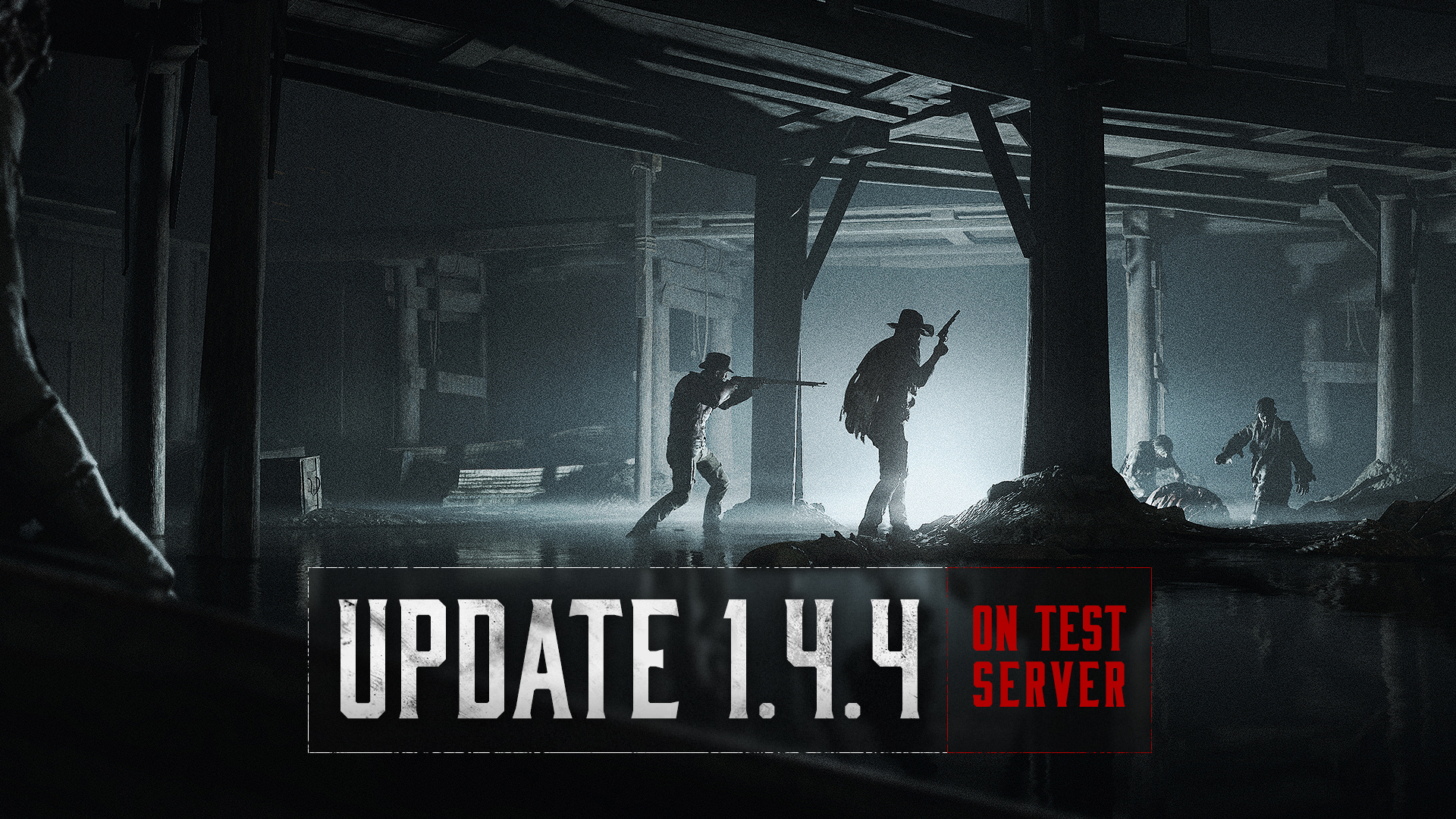
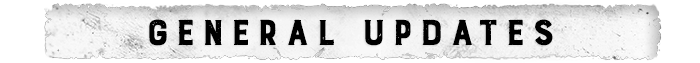
Gunplay
- Overall, weapons should blend nicer again and feel more responsive, as the transitions after swapping weapons have been smoothed out a bit.
- However, some weapons might still feel a bit clunkier compared to before, as there was zero delay when swapping, and now there will always be a bit at least to ensure the shooting animation, and recoil are not skipped before the swap action is completed.
- Weapons with Marksman and Sniper scopes, as well as powerful weapons in general will be affected by this more noticeably than others.
- However, some weapons might still feel a bit clunkier compared to before, as there was zero delay when swapping, and now there will always be a bit at least to ensure the shooting animation, and recoil are not skipped before the swap action is completed.
- Slightly increased the rate of fire for the LeMat Mark II revolver.
- It shoots a little bit slower than the Caldwell Conversion with regular fire.
- The fanning speed is comparable to the Caldwell Pax now.
- It shoots a little bit slower than the Caldwell Conversion with regular fire.
- Slightly reduced the rate of fire for the Nitro Express Rifle.
- It is a bit slower now in firing the second barrel right after the first, in order to help with animation blending and the quick swap smoothing mentioned above.

UI
- Fixed an issue where a wrong Hunter was displayed as the selected Hunter of a teammate in the Lobby.
- Fixed a bug that caused the Leaderboard tab to be completely empty (Note: LB can still be slow on Test Server).
- Fixed a bug where the weapons filter had 'noise' tabs, but the 'long ammo' tab was missing, and Consumables were missing their 'noise' filters.
~The Hunt Team