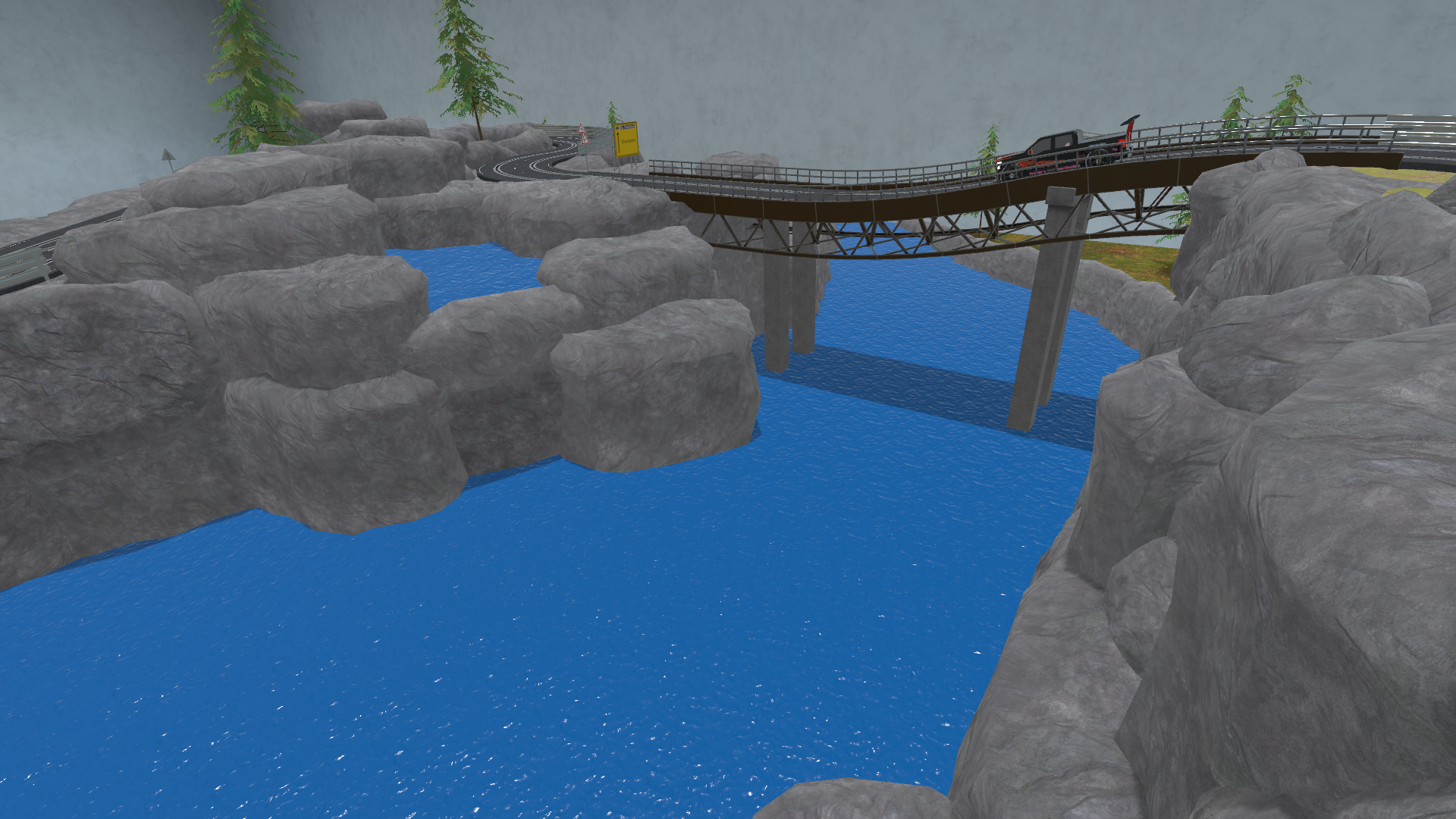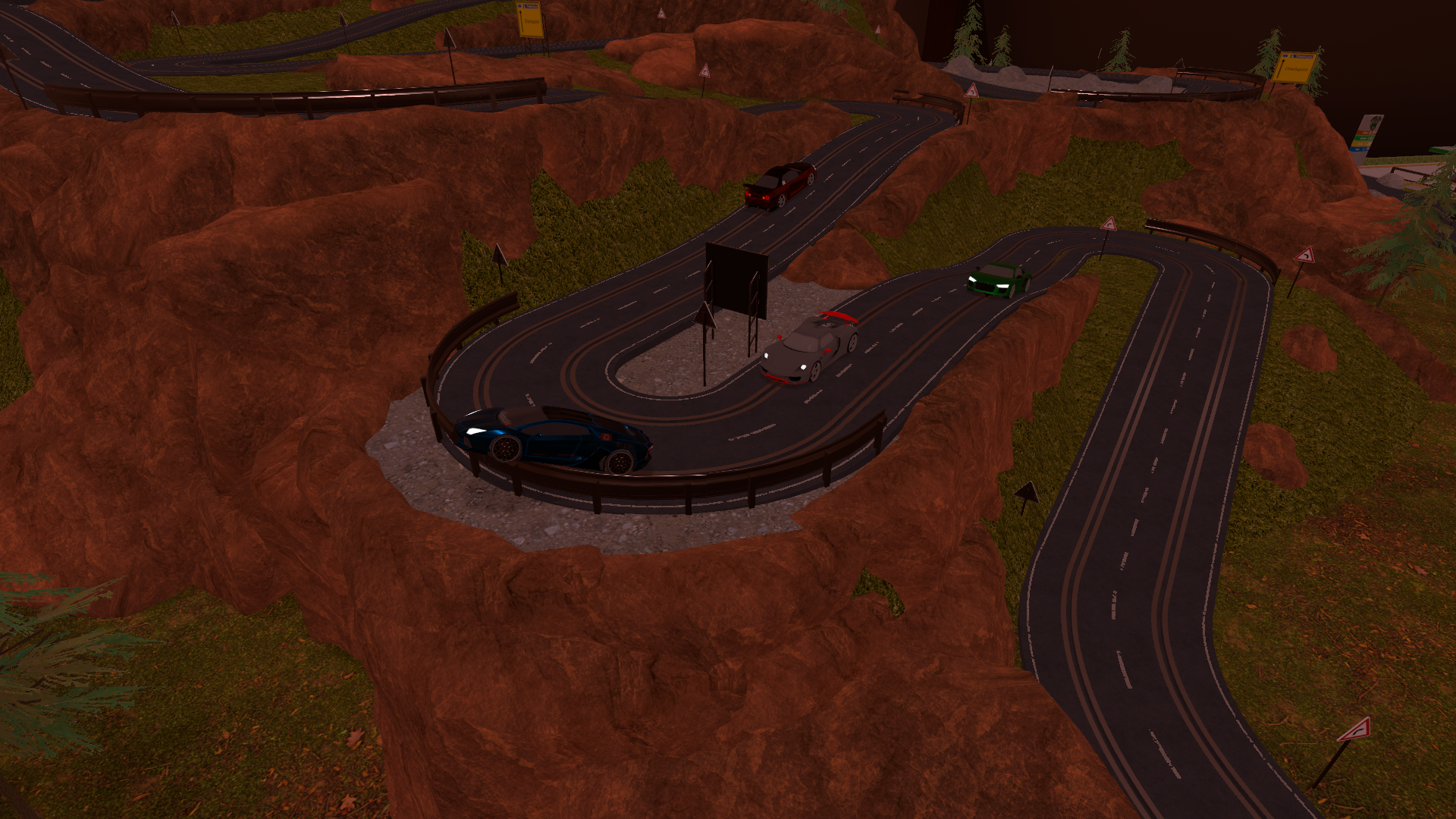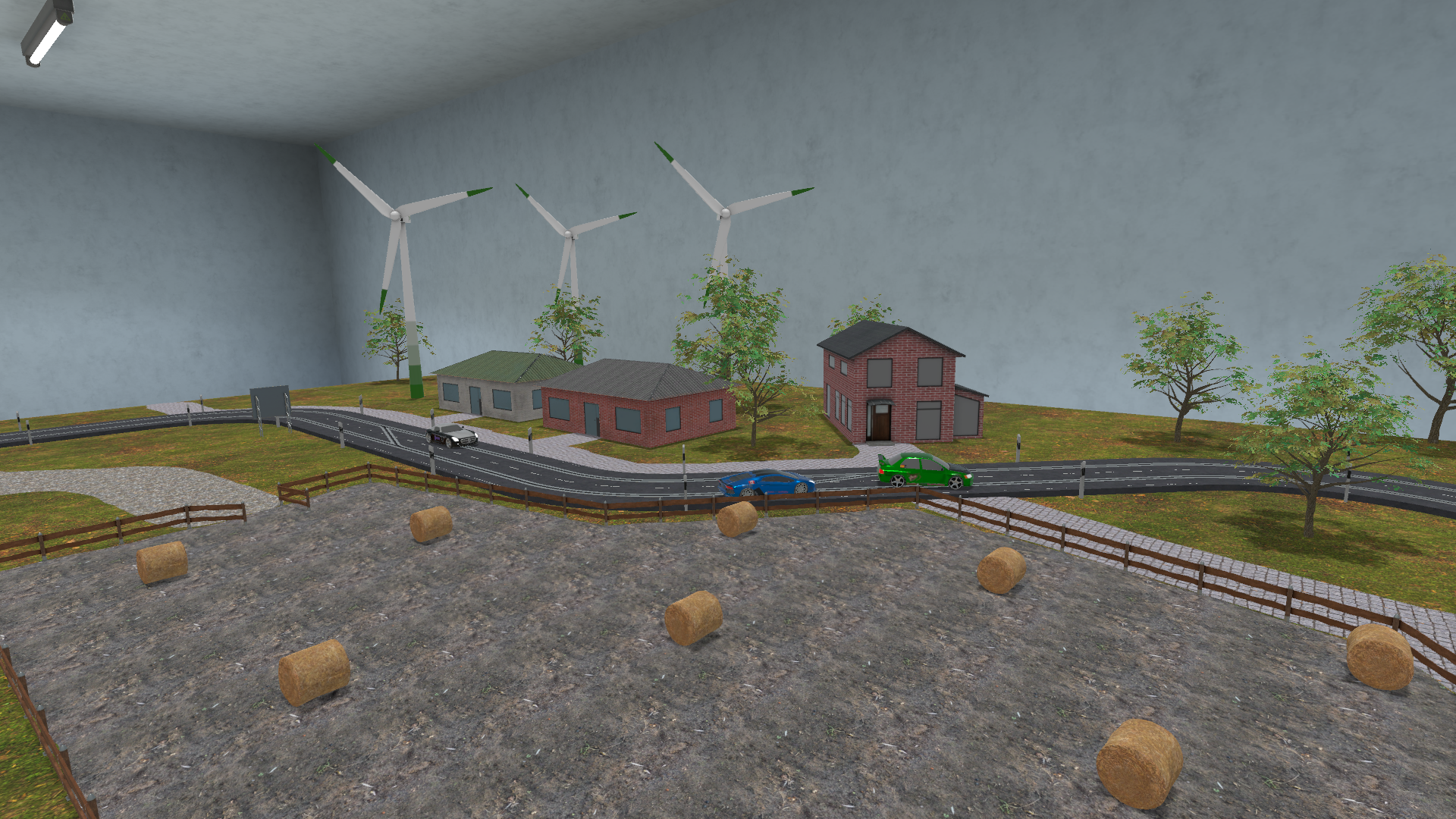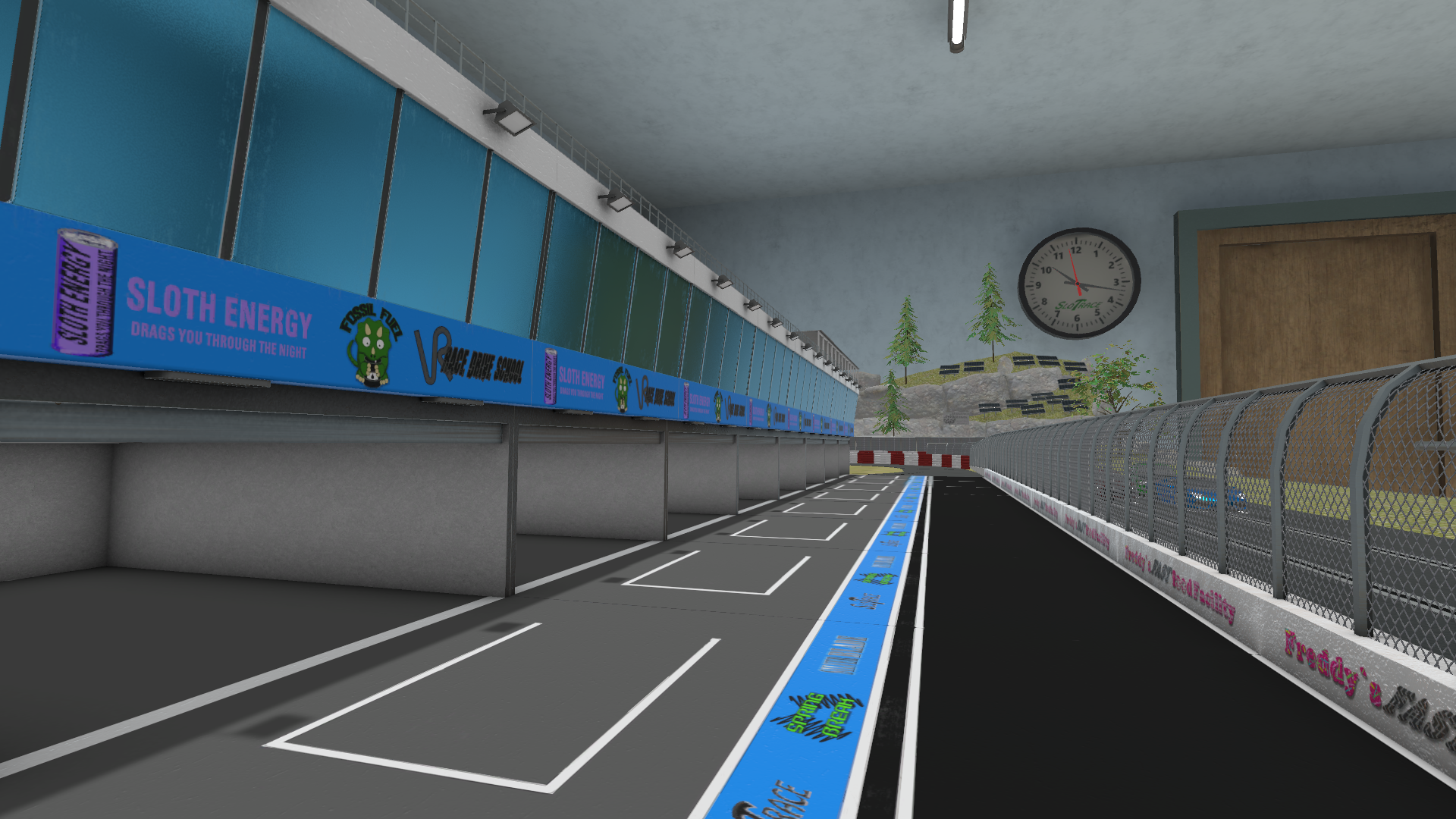Sep 27, 2020
Apastron - daydreamergamesofficial
Patch Notes Quality of Life Update #2
2 New Weapons :
Added Lz5 (rare)
Added Super G (uncommon)
Tutorial / Barren Rework :
The beginning of the game has heavily been reworked. A new tutorial section has been added to the beginning of the barren. There are jumping segments and notes that teach you about the mechanics of the game. A chest spawn and lots of crystals are available here.
Updated Music for the barren and the return to the void.
Fixed Bug on E1M1: Addressed concern where another camera was rendering on top of player camera. This was tanking performance and is now fixed.
Animation Reworks :
BR4-C has new animation
Addressed Concern Compact F2 sprint was not playing
Bulpor has new animation
E1M2 Changes :
Added new common chest spawnAdded another computer giving hints to location of compound.
UI Changes :
You can now put the game in windowed mode and the screen is resizable.
Ui now scales Vertically instead of Horizontally.
This adds 21:9 Resolution Support.
That's all for this update. Thanks again to everyone for the support on the game! If there are changes you would like to see or an issue you have with the game leave a suggestion down below and I might add it to the next update.
Thanks again!
~ N