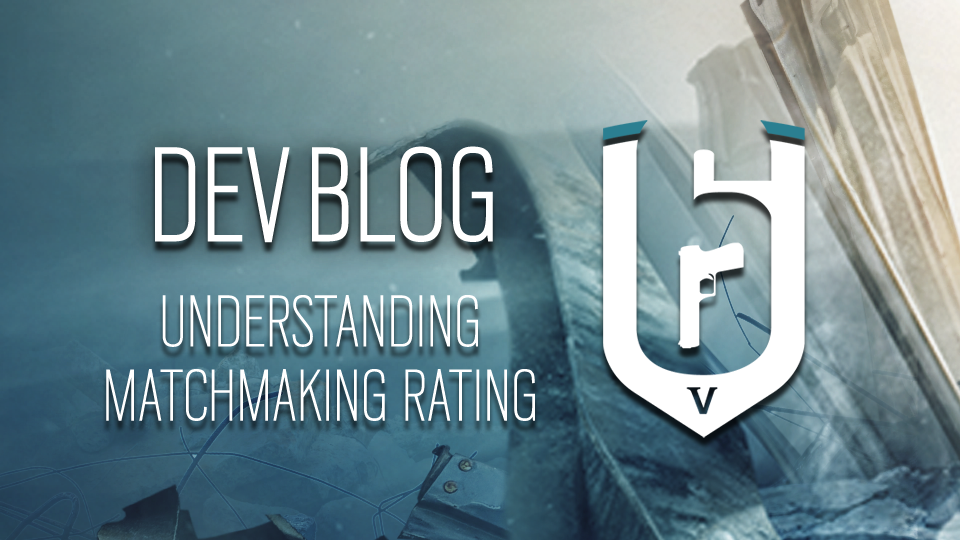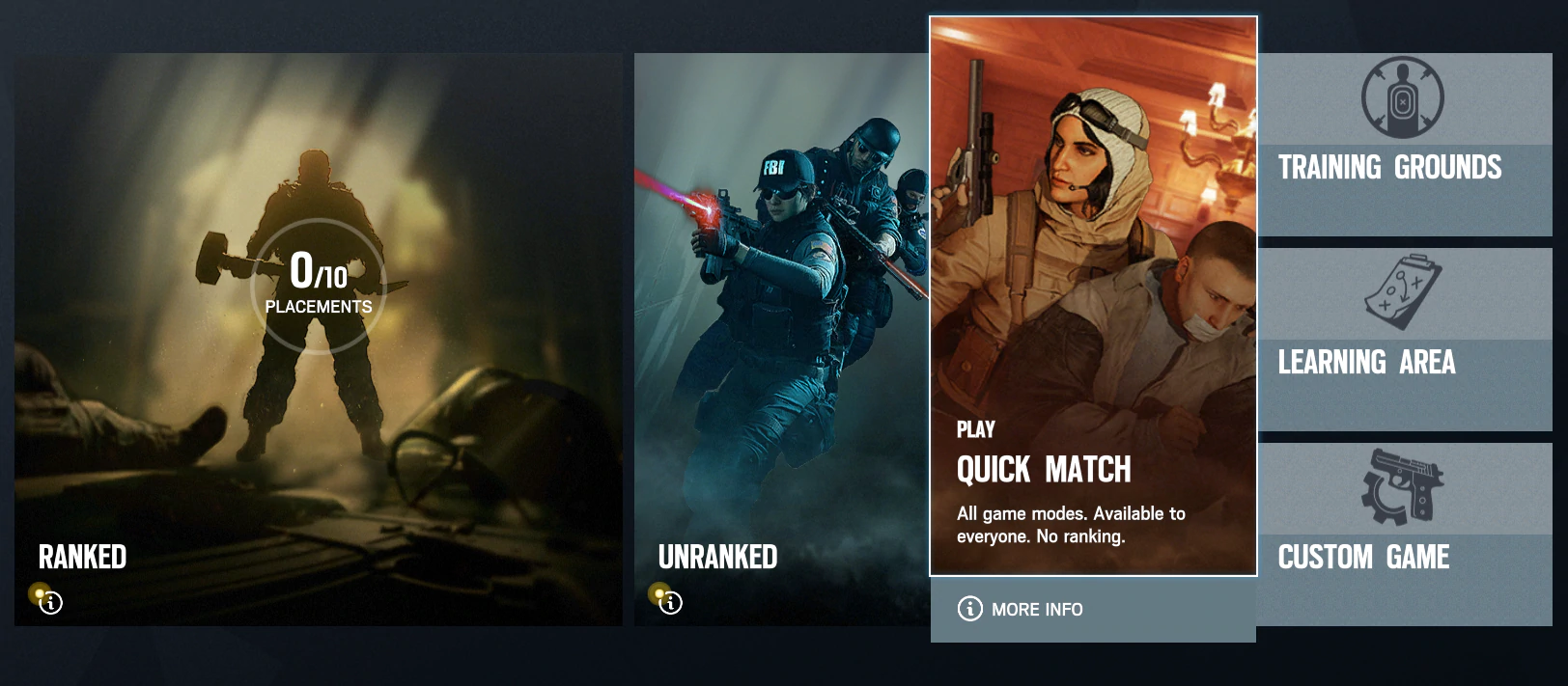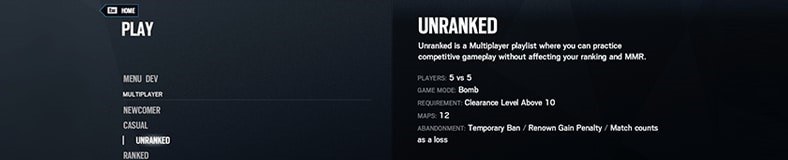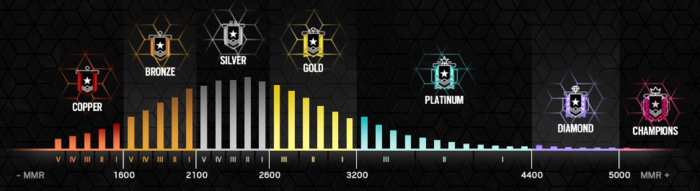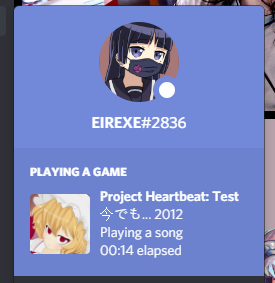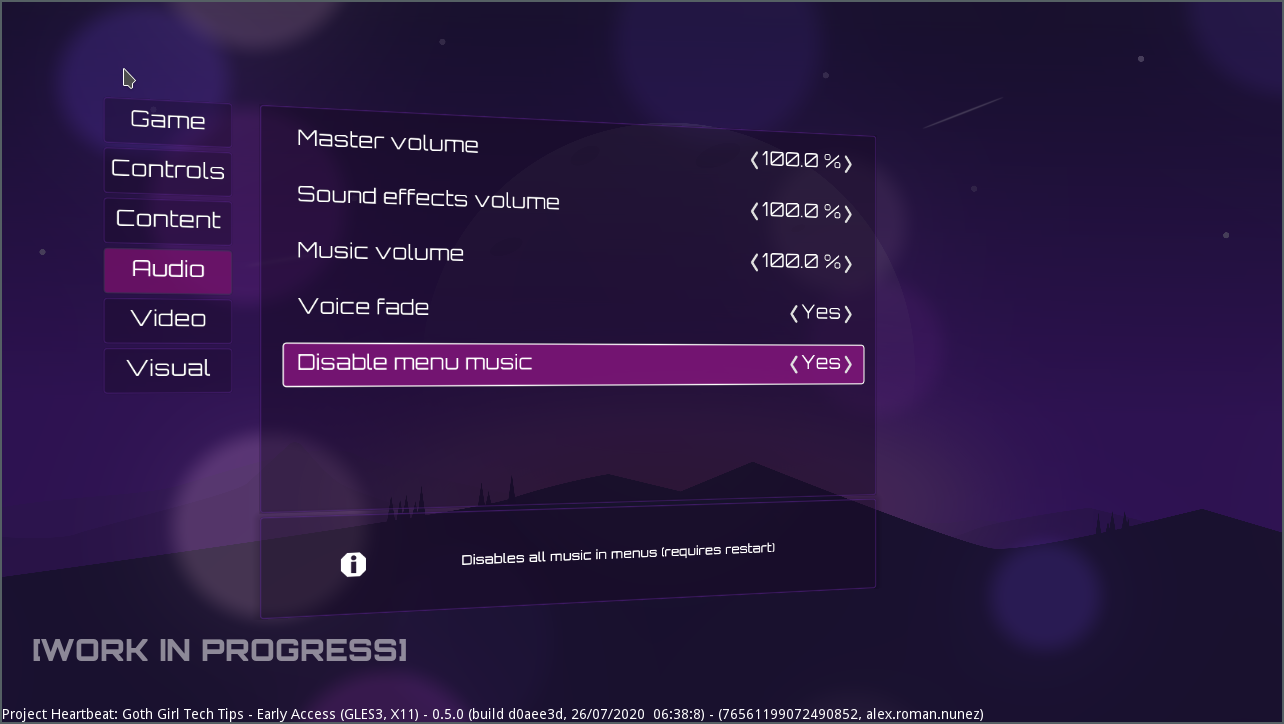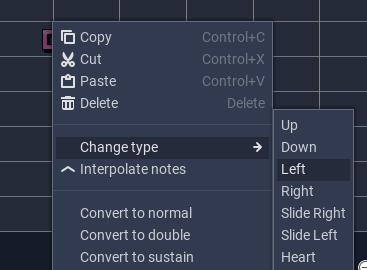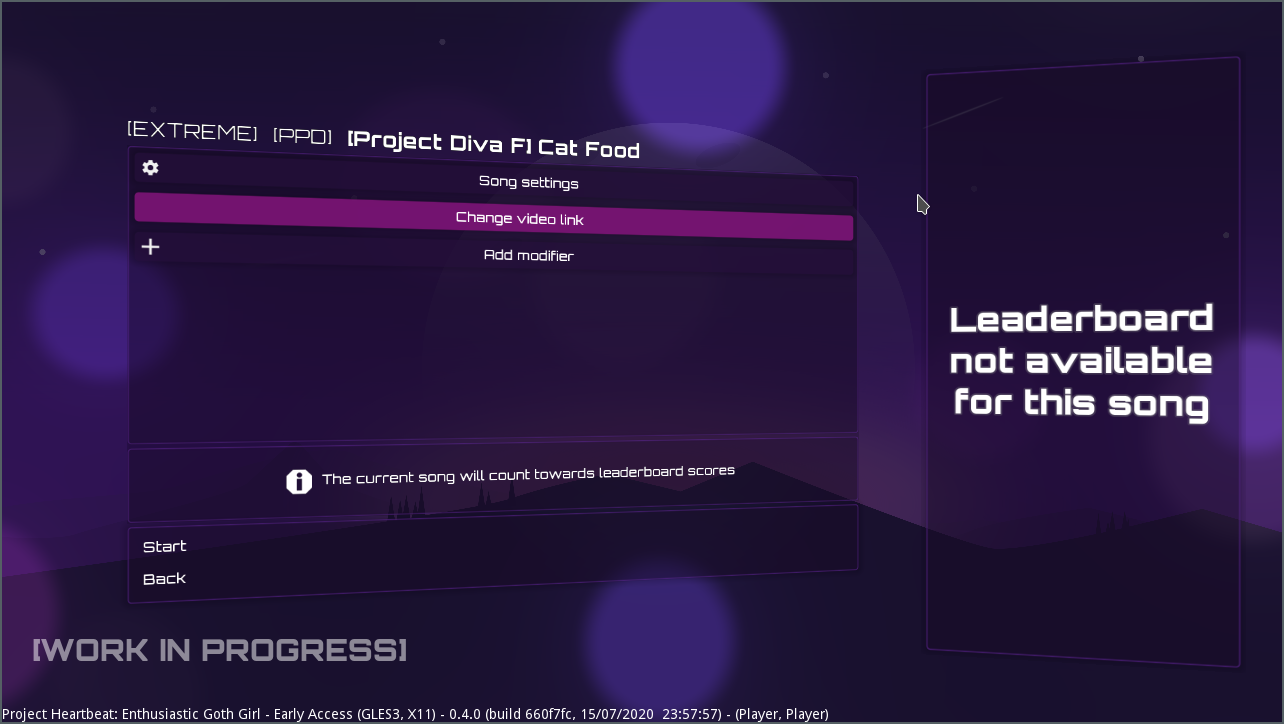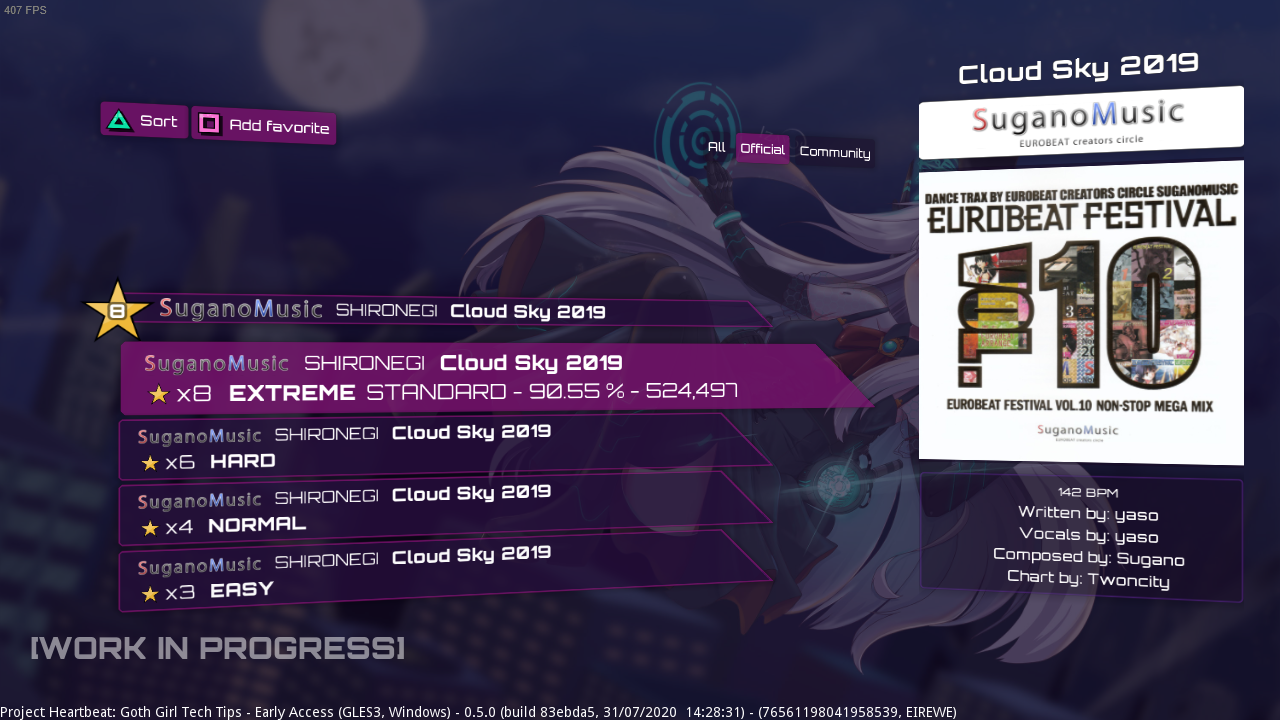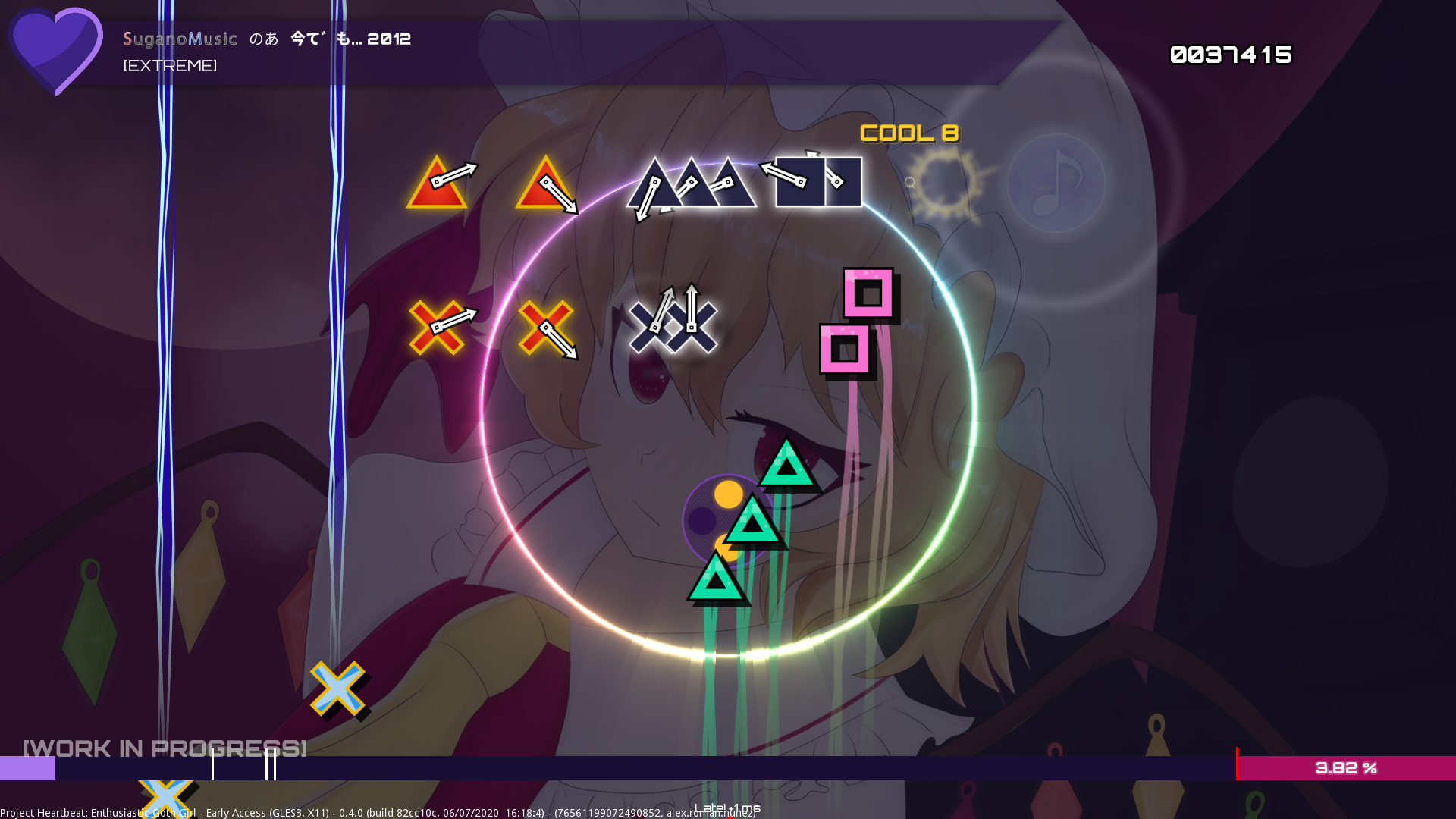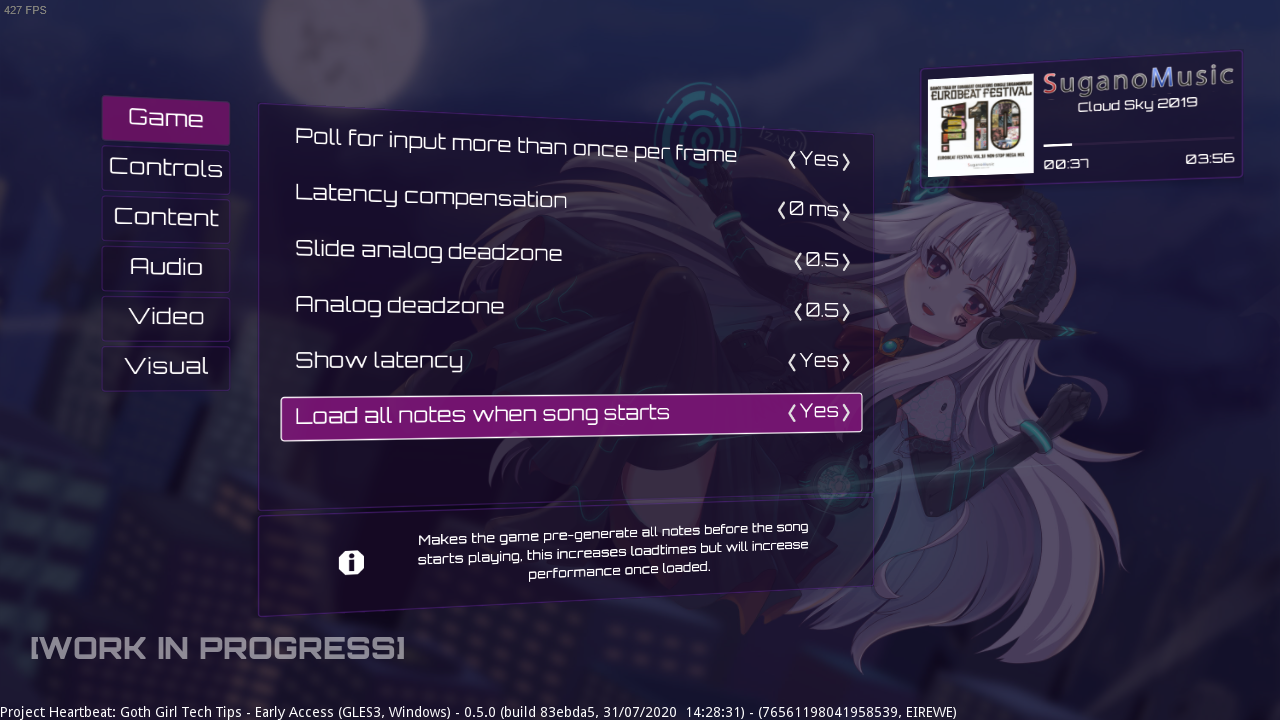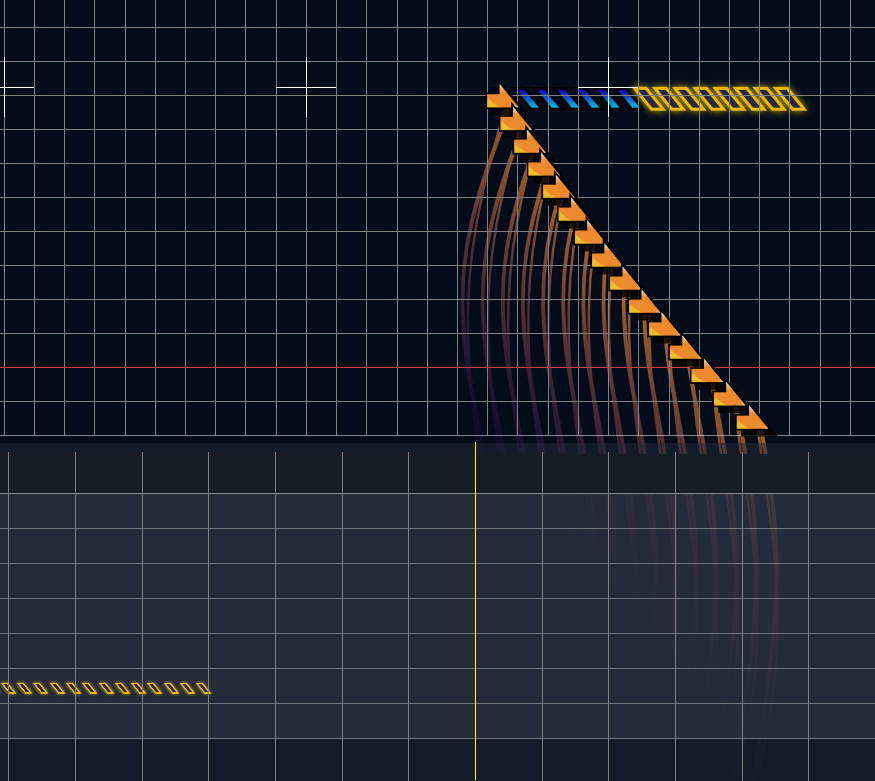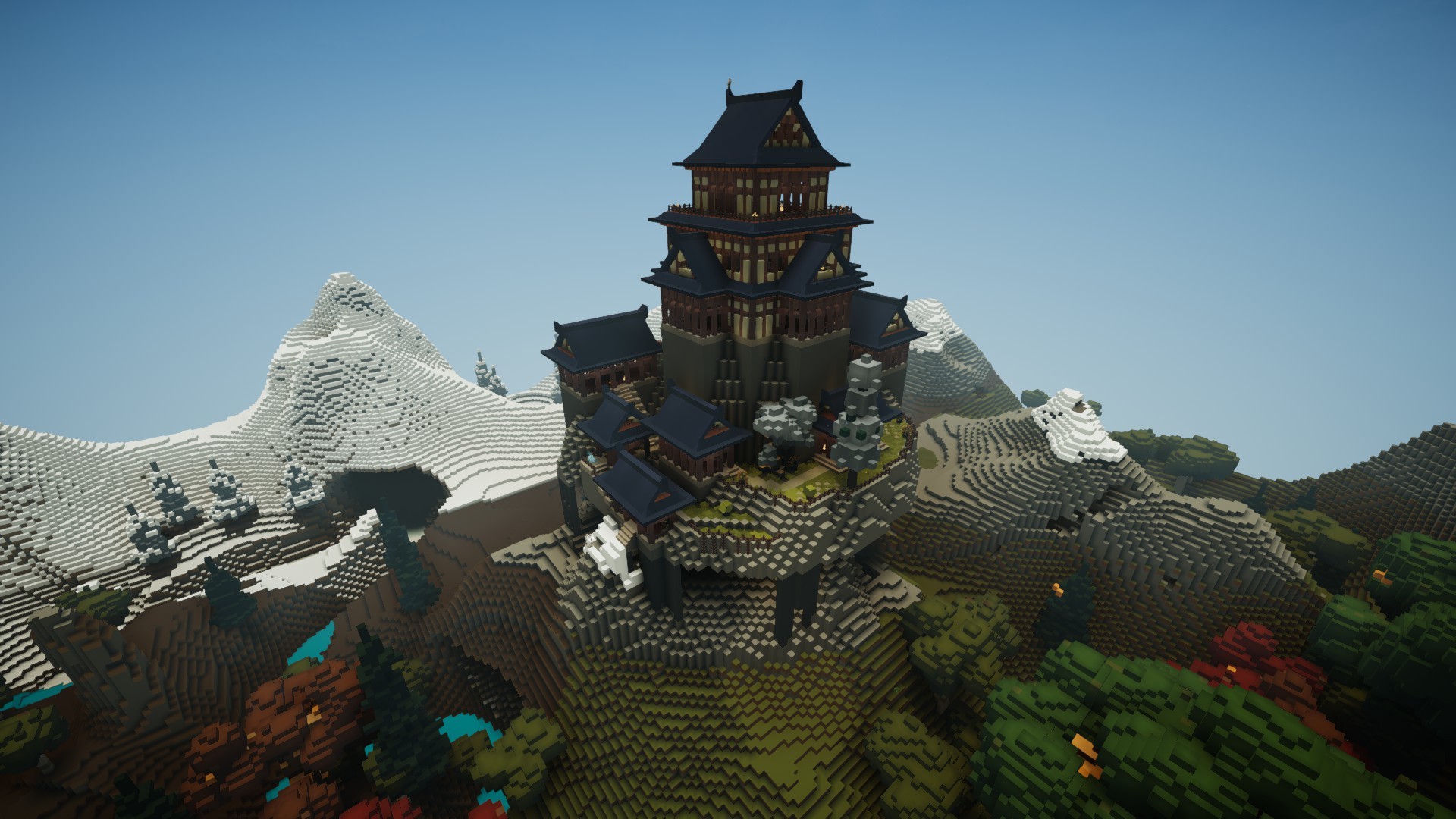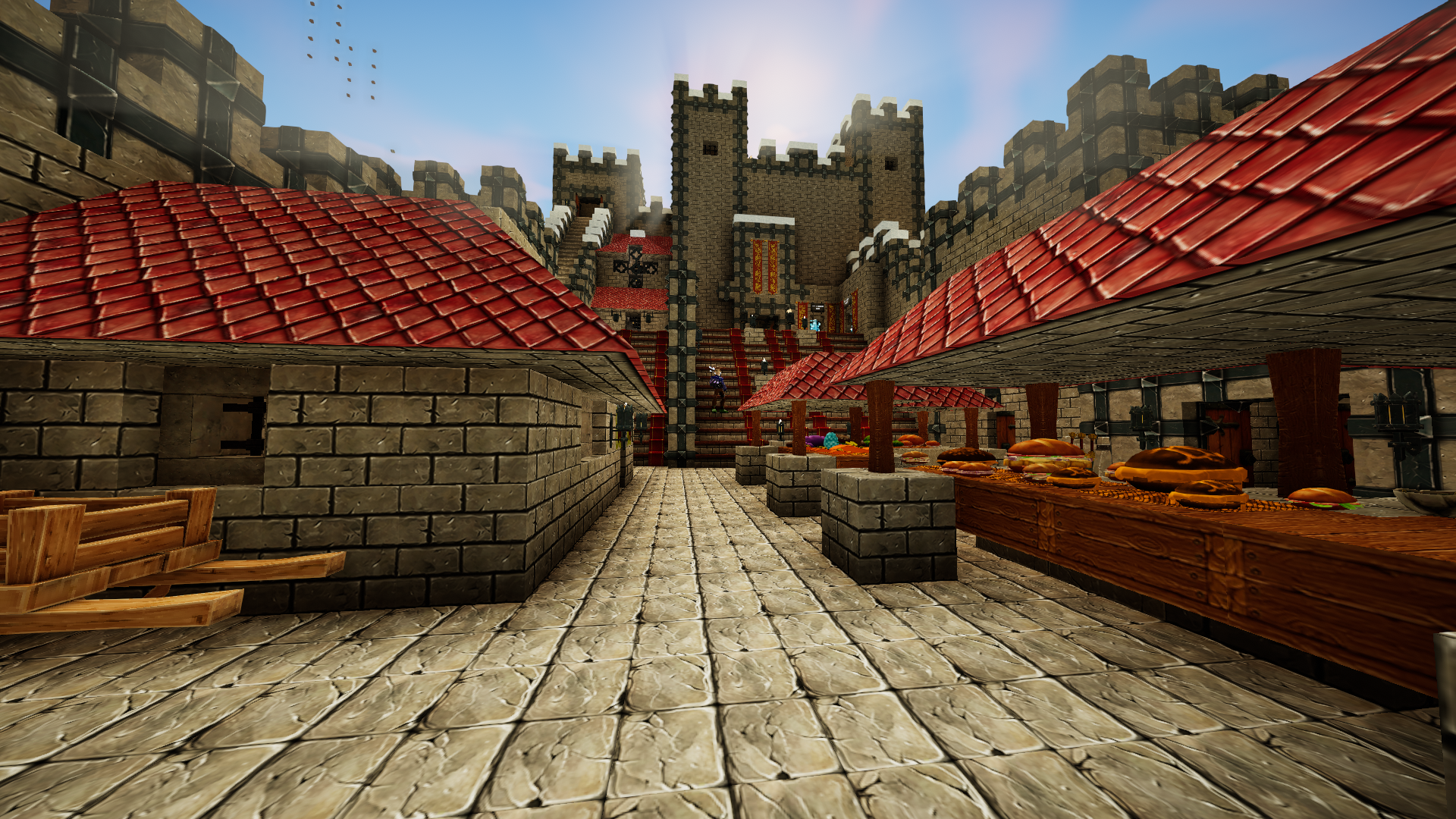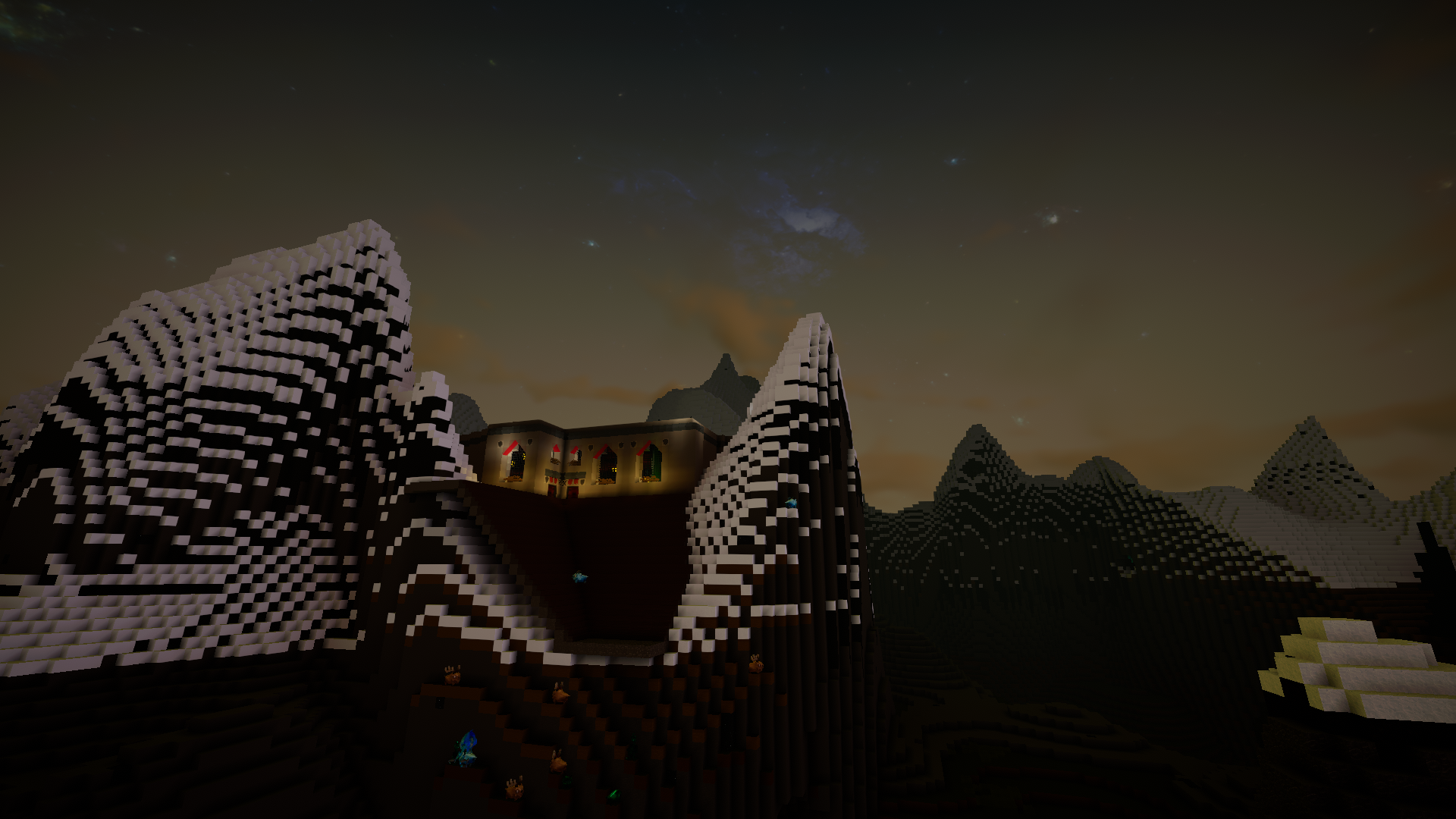Aug 4, 2020
DOOM Eternal - tokyopunchout | Bethesda
Update 2.1 for DOOM Eternal is now live, and features Campaign & BATTLEMODE bug fixes and improvements.
New Game Improvements
- Weapon Quick Switch has been enabled again in both Campaign and BATTLEMODE (Thanks again for all of your passionate community feedback!)
- Made further improvements to networking latency in BATTLEMODE
- Added the ability for the Mancubus to shoot after starting a double jump in BATTLEMODE
- Maykr Drones have been added back in to some loadouts in BATTLEMODE bonus loot drops have been removed from headshots against the Maykr Drone in BATTLEMODE
New BATTLEMODE Balance Updates
- Reduced The Slayer’s Precision Bolt damage in BATTLEMODE against player demons from 400 damage to 300 damage
- Reduced The Slayer’s starting bullet ammo in BATTLEMODE from 84 bullets to 72 bullets
Fixes
Campaign- Fixed an issue with the Gladiator failing to drop health while staggered
- Fixed an issue with the Khan Maykr failing to drop health when Blood Punched
- Fixed a rare issue where AI became invulnerable after a failed Glory Kill
- Fixed an issue with Zombies ragdolling incorrectly when killed
- Fixed Baron of Hell leg animations displaying incorrectly in certain circumstances
- Fixed a graphics issue with the gibs that display when Glory Killing the Archvile from the front
- Fixed an issue in Extra Life Mode that caused extra lives to be removed during the Revenant gameplay sequence in Cultist Base
- Fixed an issue causing notifications for rewards to display repeatedly
- Fixed an issue where challenges would display on screen for an extended period if another challenge was completed while being displayed
- Fixed a crash in BATTLEMODE when backing out of a private match
- Fixed a crash in BATTLEMODE on the Round Upgrade menu
- Fixed an issue in BATTLEMODE where selecting a demon simultaneously would display podiums incorrectly
- Fixed an issue in BATTLEMODE where the Marauder's wolf didn’t always deal damage and explode when attacking The Slayer
- Fixed an issue in BATTLEMODE with the Damage Report displaying incorrect damage numbers
- Fixed an issue in BATTLEMODE that would cause health/ammo loot visuals to persist when Loot Block was used while the slayer was chainsawing AI
- Fixed several descriptions for BATTLEMODE Round Upgrades to more accurately reflect current functionality
- Fixed an issue in BATTLEMODE where level progress would sometimes display incorrectly to other players in the lobby
BATTLEMODE Fixes
- Fixed an issue in BATTLEMODE that would cause the title to crash when loading into a match with HDR enabled on some graphics cards
- Fixed a rare crash when the Archvile teleported while the BFG was equipped in BATTLEMODE
- Fixed an issue in BATTLEMODE where enemy hit sound effects would revert to default after installing a new game patch
Known Issues
- Demon Players may fall through the floor at round start in BATTLEMODE in rare circumstances (Players are teleported back into the map after the countdown timer ends or if a new round begins)
- Demon Players may observe a dark screen in BATTLEMODE persisting during the countdown timer on the Torment map
- The Demon Player HUD only displays the first two digits of the cooldown timer for instant resurrect and team heal
- Unlock notifications for event and series unlock content only display when entering the Rewards menu or when restarting the title