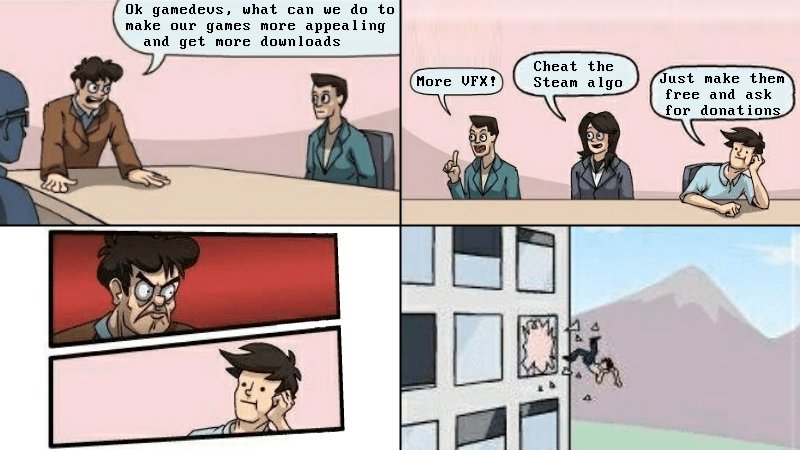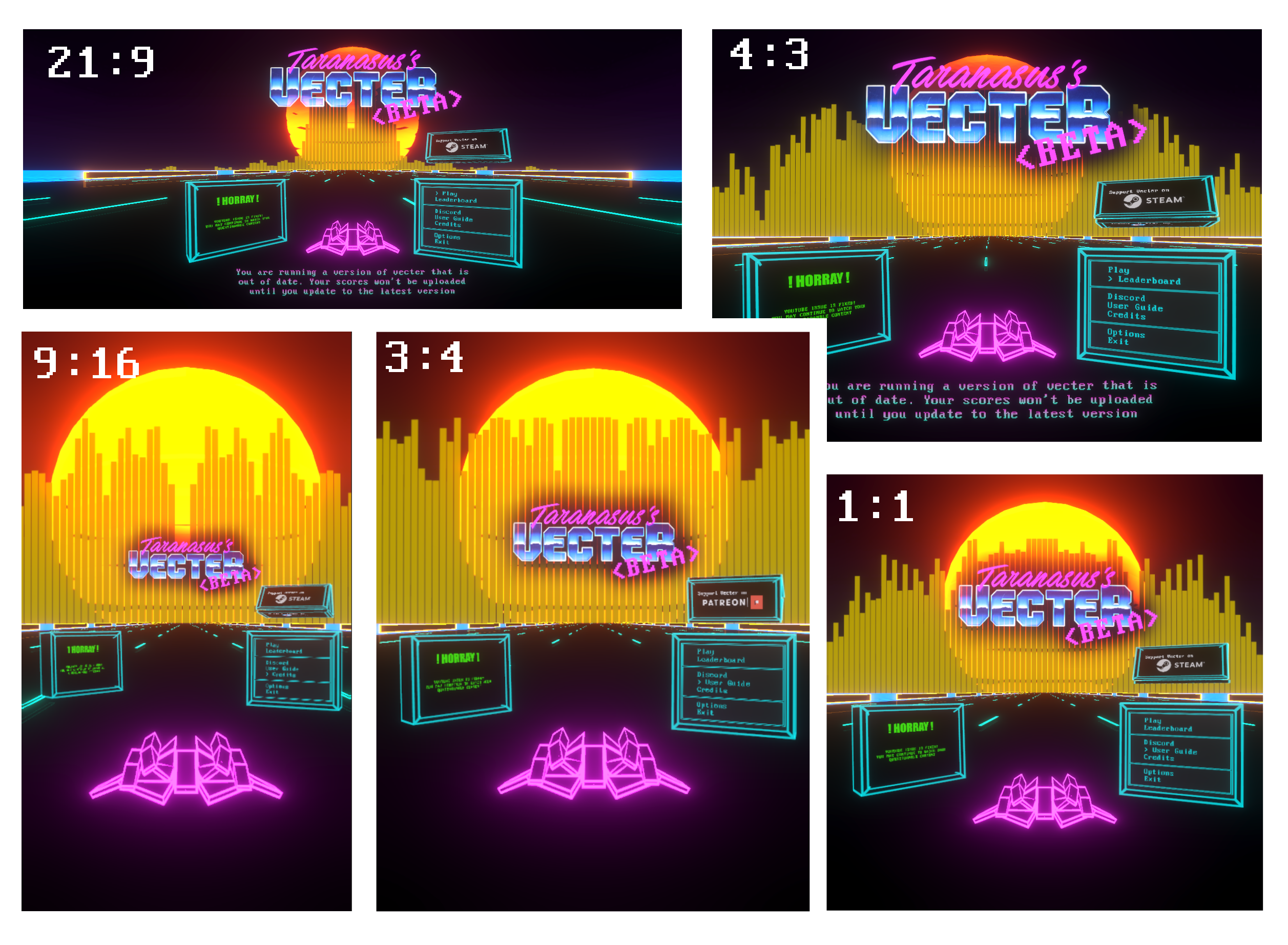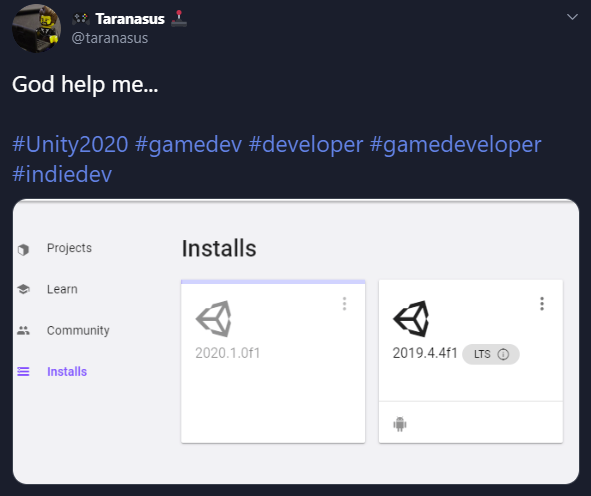Aug 2, 2020
Townscaper - Oskar
Townscaper is now finally officially supported on MacOS. I don't have much experience making things on or for Mac so it did take a while.
I have hopefully fixed the fullscreen bug, and the missing meshes bug. Let me know in the bugs section if the Mac version has any issues, if you encounter additional bugs or if the before mentioned bugs are in fact not fixed.
Plus I've added a garden gate.
Best wishes,
Oskar Stålberg
I have hopefully fixed the fullscreen bug, and the missing meshes bug. Let me know in the bugs section if the Mac version has any issues, if you encounter additional bugs or if the before mentioned bugs are in fact not fixed.
Plus I've added a garden gate.
Best wishes,
Oskar Stålberg