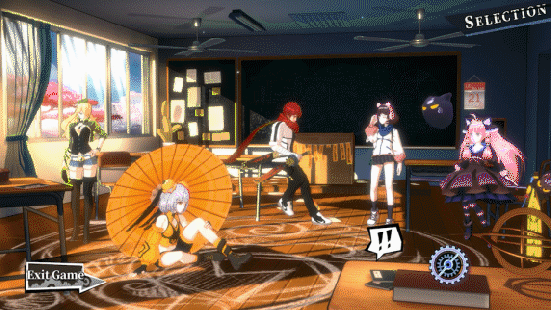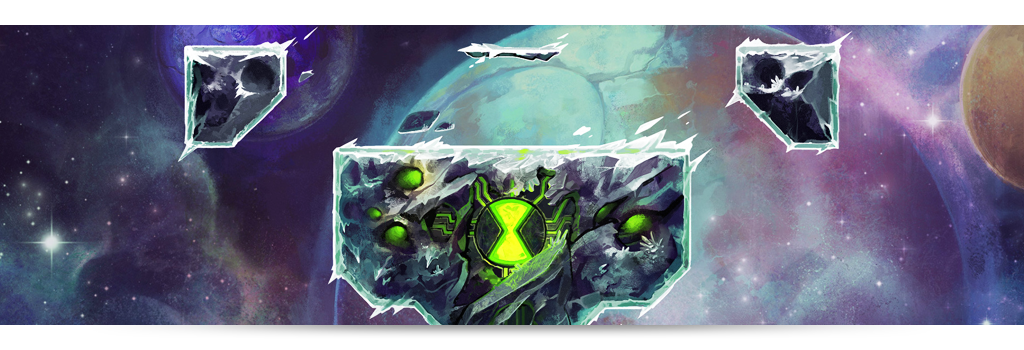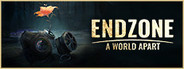
Jun 24, 2020
Endzone - A World Apart - Assemble | Kizzle

Greetings, survivors!
After the first Updates that mainly involved Balancing and introducing long time planned mechanics, we are now introducing the Technology Tree and the associated Research Station, bringing research to the world of Endzone while adding several new buildings based on your feedback. We also added 2 new Scenarios, 5 new Side Missions and 6 new Expeditions. Additionally, another major aspect was the adjustment of the erratic and inefficient behavior of the builder profession. Builders now act way smarter and help you build exactly the city that you want to have. We sure also did take our time to iron out bugs and issues players reported over the month.
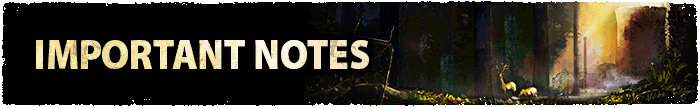
- Gameplay: We made profound changes to settler behavior and especially the Builder profession. Builders will now exclusively deliver resources to constructions sites. Please see the Tweaked section for in-depth info.
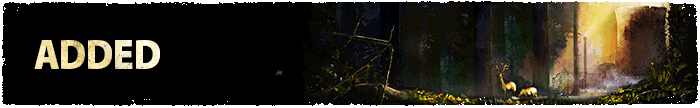
- Buildings: Added a small and medium version of the Warehouse that can be upgraded into a large Warehouse. Each upgrade has more capacity.
- Buildings: Added a Hemp Weaving Mill that produces Cloth from Hemp.
- Buildings: Added a Wind Turbine that constantly produces power but can only supply a small number of buildings. The Wind Turbine is also the first building that uses building animations.
- Buildings: Added A Scrap Catcher that is able to catch scrap whirling around during sandstorms.
- Buildings: Added a Research Station that enables the player to research new buildings, formulas or other technologies. Accumulate Knowledge by performing expeditions, solving certain Side Missions or by assigning Researchers. New buildings can be unlocked in the Technology Tree.
- Buildings: The Shelter can now be upgraded into an upgraded Shelter.
- Feature: Added a Technology Tree that the player can use to perform research. The Technology Tree is only a first version and will be enhanced in future updates.
- Content: 6 new Expeditions were added.
- Content: 2 new Scenarios were added.
- Content: 6 new Side Missions were added.
- User Interface: Added color schemes for radiation and water levels that can be selected in the Game Options Menu to assist with color blindness (let us know other color combinations, so we can add them as an option)
- User Interface: Added Glossary Entries to all new buildings
- User Interface: Added descriptions to Scenario Medals that roughly describe what to do to reach a medal
- Achievements: Added 2 new Achievements for both new scenarios.
- Game Options: Added new Game Options for Research and Rain Contamination Director. The Research Game Options include a ‘Legacy’ option that unlocks all buildings that were available to the player before this update from the start.

- Different color schemes for colour-blind people -
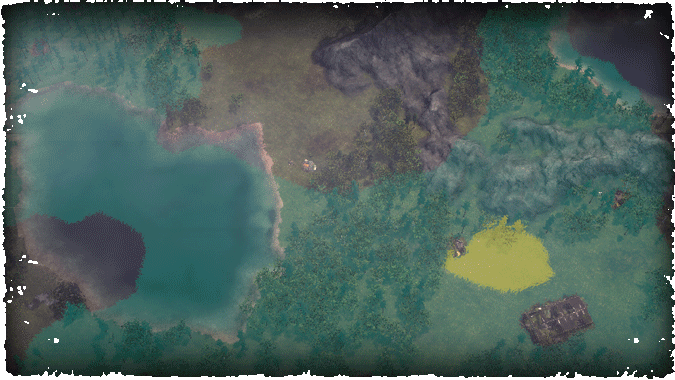
- Radiation Heatmap switching through an alternative color scheme -
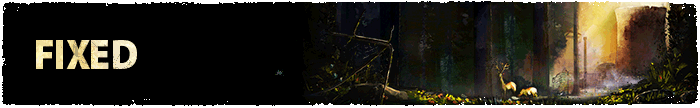
- Performance: Opening the Survival Handbook will no longer result in freezing the game for a few seconds.
- Audio: Typewriter sound effect in settler dialog is now stopped when the window is closed before it finished
- Audio: Fixed volume spike at the start of the game.
- Audio: Click sound spamming of buildings and dialogues is now prevented.
- Graphics: Fixed object clipping/popping when zooming in/out for the first time.
- User Interface: Fixed Minimap Position Markers on minimap resizing.
- Save Games: Fixed housing logic for old save games
- Save Games: Fixed circular tasks for old savegames
- Expeditions: Story Dialog now shows correct titles for already solved options
- Side Missions: Effects when declining a Side Mission are now correctly triggered
- Buildings: Fixed settlers standing in front of the medical facility when they are ill.
- Buildings: Fixed mipmapping for potatoes.
- Buildings: Irrigation Plant no longer stores infinite amounts of water when irrigation is set to “None”.
- Gameplay: Several fixes to the task system.
- User Interface: Fixed wrongly colorized building grid and highlighting of streets.
- Pathfinding: Fixed error when upgrading buildings.
- Effects: Effects are now correctly rotated on rotated buildings/ruins.
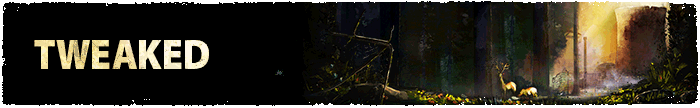
- Gameplay: Improved the overall settler behaviour, primarily focussing on the profession “Builder”, as they were causing most of the trouble in your settlements. Builders should now work more efficiently regarding the construction of buildings. They will no longer change home with other settlers living near a construction site, which should boost the overall efficiency of your settlement. Builders will now also be responsible to deliver all resources needed for the construction of a building themselves, without the help of normal Settlers. Normal Settlers will only help to clear the construction site from trees or scrap and to dig up the ground in order to remove radiation.
- Gameplay: If Game Options have droughts to be Always enabled, the game will start with zero ground humidity
- Audio: Death sound now only plays on unnatural deaths. When a settler dies of natural causes (old age), the death sound is not played anymore.
- Camera: Added small camera effect to main menu
- Performance: Optimized rendering performance for all objects rendered by the camera.
- User Interface: Reworked parts of the main menu (e.g. the scenario menu) to give a better overall user experience and to work better with different display aspect ratios.
- User Interface: Added a UI element to show the fill level of all water specific buildings, including Irrigation Plants, Cisterns, Water Towers, Wells and Rain Collectors.
- User Interface: Added better tooltips regarding disease spawning
- User Interface: New save games will now also create a screenshot that is saved and displayed in the load menu.
- User Interface: The intro can now be played at any time from the ‘Extras’ section in the Main Menu.
- User Interface: The intro will only play on the first start of the game, instead of every time the game boots up.
- User Interface: Toggling between buildings of the same type using the arrows in the building’s inspector now shows the index of the current building as well as the number of buildings of this type.
- User Interface: Added camera movement that reacts to the mouse cursor in the main menu.
- Balancing: A sturdy house now has space for up to 6 adults and 4 children.
- Gameplay: Some buildings from former versions of the game are now part of the new technology tree.
- Buildings: Added spot lights that illuminate buildings and their surroundings, when they are connected to electricity.
- Buildings: Added light to well that will be activated when it is connected to electricity.
- Buildings: Iterated over all buildings and added smoke effect to all chimneys
- Buildings: Changed visuals for the Wheat Seed
- Buildings: Changed visuals for the Cultivated Field
- Buildings: Changed visuals for the Dirt Road
- Buildings: Fields will now always be harvested 100% once harvesting starts. This fixes cases where fields might have 1-2 seeds left that will never grow and therefore block the whole field.
- Bug Overlay: The “Oopsie” error window now has a button that directly opens an explorer window, so you can find the relevant files more easily.
- Settlers: Settlers now have a random max age.
- Gamedata: Migrated global progress save data from Config folder to the Save Game folder so it can be saved by any Cloud providers.
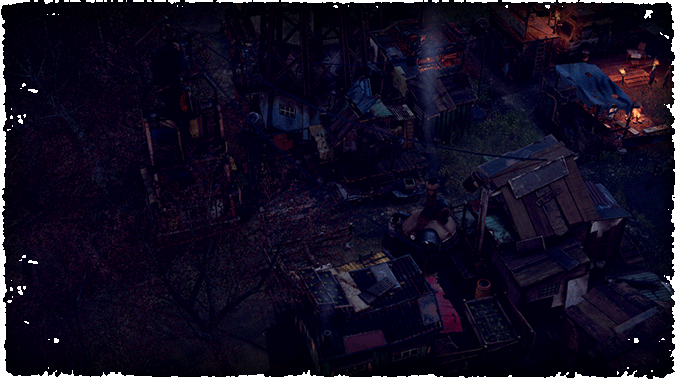
- New volumetric lighting for buildings powered with electricity -
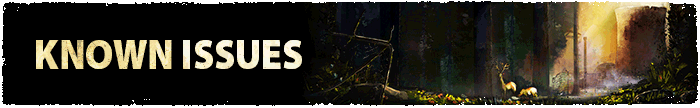
- World Tasks: World Tasks that collect more than one resource type are currently ignoring max caps at the moment. When using a World Task like gathering forest plants, which can be berries, mushrooms and herbs for example, the maximum cap for two of these resource types is ignored.
- Share Codes: Map Share Codes currently don’t affect the new game options “Research” and “Rain Contamination Director”.
- Scrap Catcher: The point where Salvagers pickup scrap from the Scrap Catcher is currently wrongfully offset.
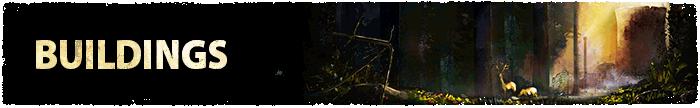
Since the very first day of Early Access, people have constantly shared their ideas and plans for new buildings that could be part of the world of Endzone.
We discussed a lot, which buildings should find their way into the game based on the feedback and the necessity. Having the ability to conduct research and being able to use a Technology Tree for further advancements in the game, was an often called wish from you. Remember that this Update is only one of more Content Updates to follow. We are always collecting new ideas and listening to your feedback carefully.
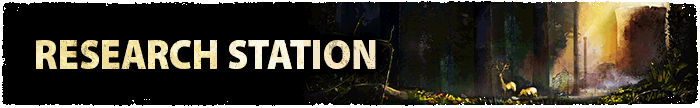
The Research Station is the central building for research in Endzone. Through the Research Station and the new profession "Researcher" you can now generate Knowledge Points. These can also be gained through expeditions or by completing side missions.
As soon as enough knowledge has been gathered, a new building can be explored via the Technology Tree. This process takes a while and costs resources. You also need your “Researches” for conducting research.



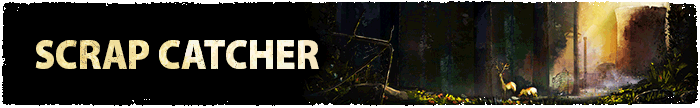
The Scrap Catcher now gives you the chance to collect Scrap in your immediate surroundings. Emerging into the endgame your settlers were often forced to travel long distances in order to gather more scrap. The Scrap Catcher automatically catches Scrap It even catches more during Sandstorms. This mechanic makes Scrap now also an endless resource.


The Hemp Weaving Mill allows you to make cloth out of Hemp. Before it was only possible to generate Cloth from Scrap. This gives you another option to maintain the need for protective clothing from larger populations, without the need of Scrap.

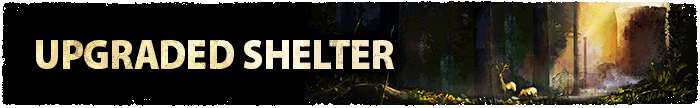
The new Shelter Upgrade can hold more people while taking up the same space as the old Shelter. You can now fit 50 people into the Shelter giving you better options to extend your population without spamming new buildings too much. The new Shelter also benefits from being connected to the power grid giving a bonus on the overall confidence of your settlers.
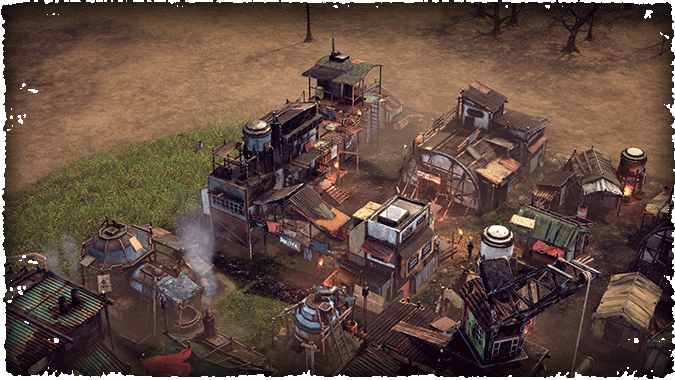
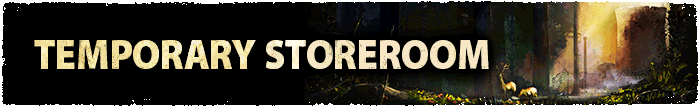
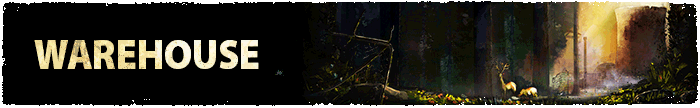
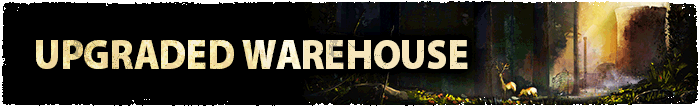
We had a lot of feedback regarding insufficient storage space, thus forcing the player to spam Warehouses to maintain the heavy need from a large population. The Temporary Storeroom is now the first building to build to increase your storage. It has the same storage capacity as the Warehouse before, therefore not changing the feel for the Early Game at all. With the two additional upgrades you get 10.000 or even 15.000 units of storage space.

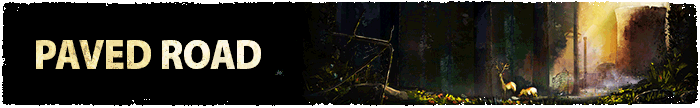
We also introduced a new road type, the Paved Road. It gives you a significant speed bonus on the Movement Speed of your settlers. We also overhauled the visuals for the old road type (Dirt Road) to make them more distinguishable.

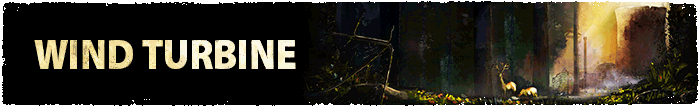
The Wind Turbine is a new electricity building, giving you a constant delivery of power for a small amount of buildings. The Wind Turbine can generate electricity all by itself, even at night and has no need to be connected to a Battery. The building itself can provide a lot less electricity than a Solar Collector, but can also be built with a lot less resources.
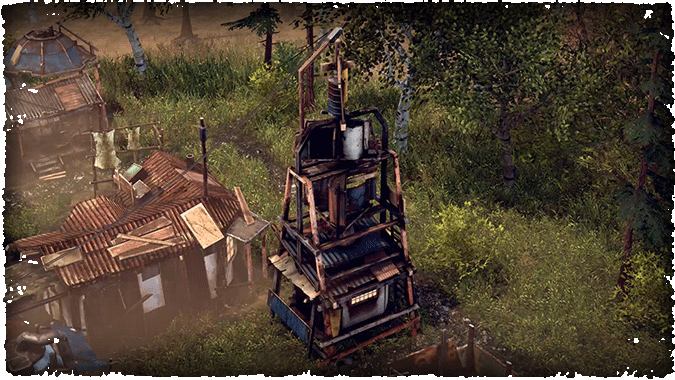
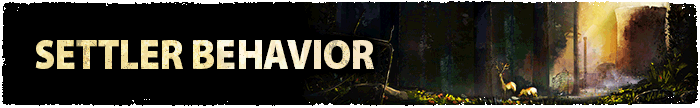
Builders and construction sites have been a topic since the very first day of Endzone. It constantly appeared, that builders did not prioritize buildings as they should, or better said as the player thought they would. This quickly could lead to a downward spiral of your settlement, since crucial buildings just were not built anymore, important steps or planning ahead did not work out at some point and drove the settlement into the abyss. Builders are now responsible for transporting resources to the construction site and will immediately take care of the construction. The "Build Next" button now works as you would expect. Immediately after pressing it, current orders will be cancelled and the construction of the building will take first priority. Builders also don’t change homes as quickly as before and will stay in their building profession.
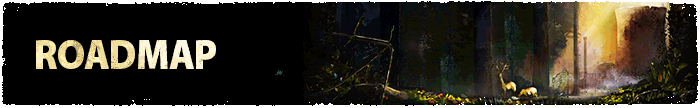
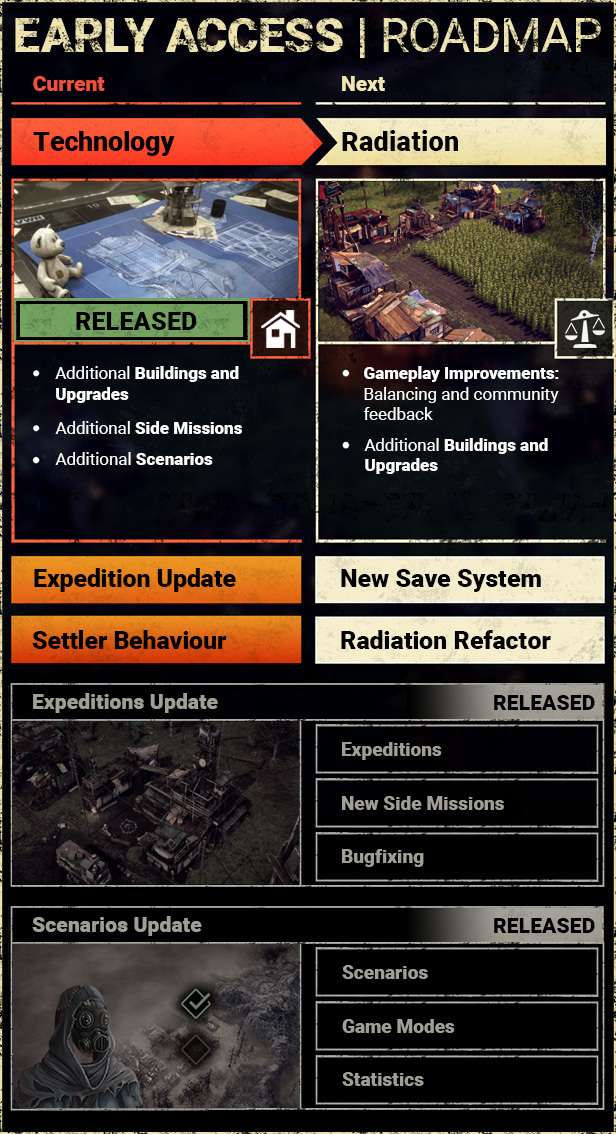
https://www.youtube.com/watch?v=0laZ5T-6x60

We know that there are a few more things we need to address and we are listening to your feedback. We're trying to address all the important issues in a timely manner and make the game as a whole more understandable and fair. However, it is important to remember that Endzone - A World Apart is a survival game, so we have made it challenging with full intention.
- Your Team von Gentlymad & Assemble Entertainment
Changelog Version 0.7.7480.27967