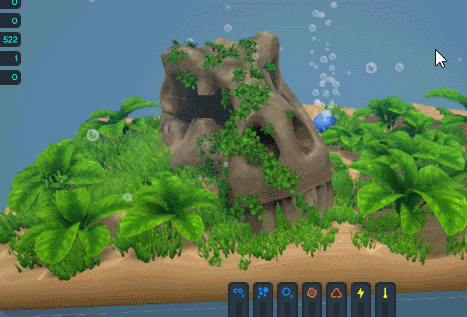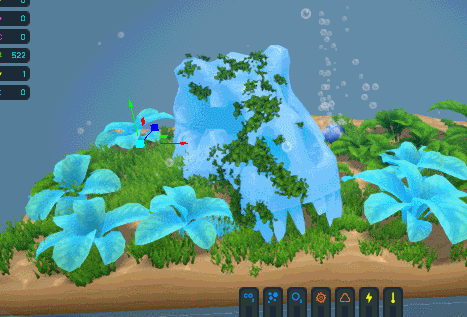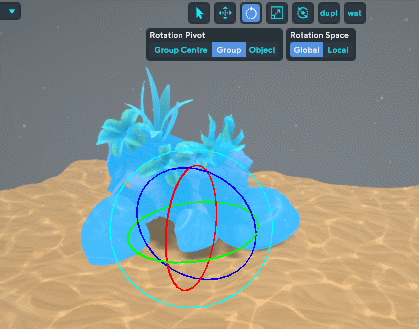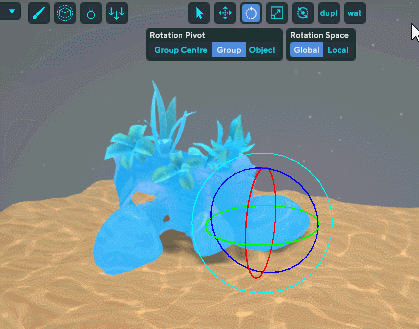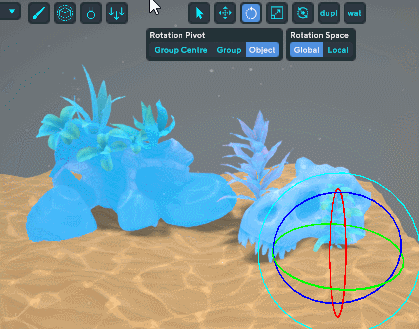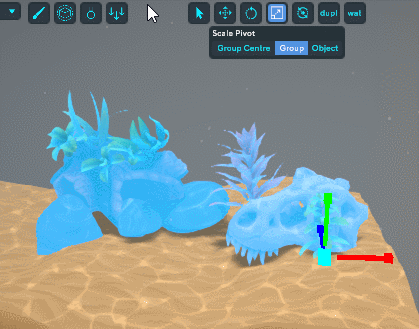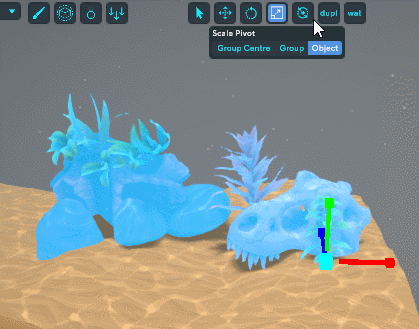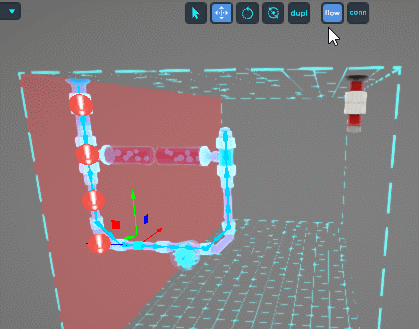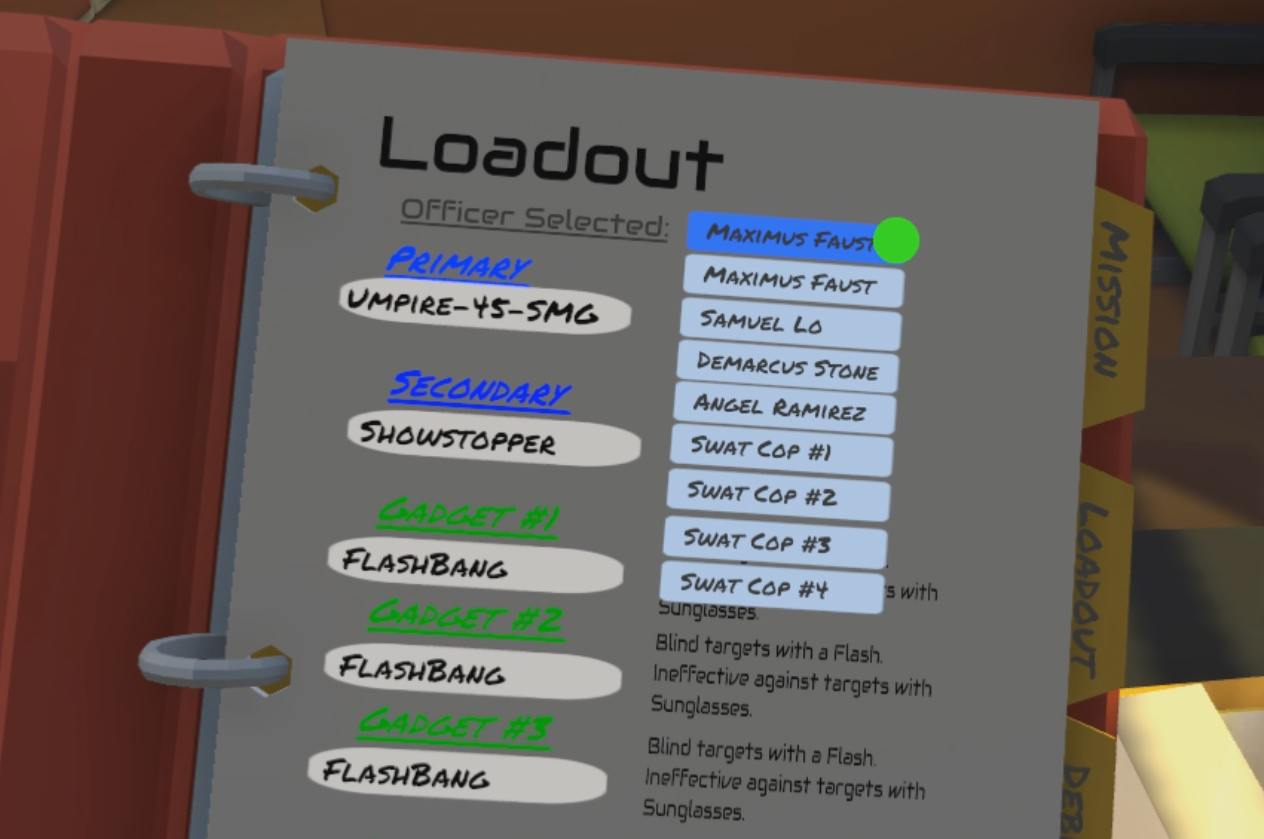May 29, 2020
Hot Dogs, Horseshoes & Hand Grenades - [RUST]Grumplestiltskin
Howdy Folks!
BETCHA WEREN’T EXPECTING THIS ONE EH? :-P In all seriousness, the original plan had not been to work on bipods this week, but a random discussion in our discord provoked some inspiration, which led to a breakthrough, and one totally-recoded system later, we have not just vastly improved Bipods, but attachable ones as well!
Please note that while I’ve tested all of the weapons with integrated bipods, and everything works as expected with the new systems, I have not done so with the new attachables (as well there are like 200+ guns one could theoretically mount one on), so there might be a few unforeseen issues, or kinks that need ironing out.
As always, if you run into any issues, report them in the bug reports section of our Steam Community forum.
Can’t wait to see what new bizarre creations you folks come up with!
Peace,
Anton
TO ACCESS THE ALPHA BRANCH
- Right click the game in Steam
- Click Properties
- Go to the Betas Tab
- Click the Dropdown
- Select ‘Alpha 1’
Full Changelog - Update 90 - Alpha 3
Major Changes:
- Rebuilt ENTIRE Bipod System
Additions:
- Added New Attachment: Attachable Bipod A
- Added New Features to Paper Target System
Changes:
- Ammo Panel Completely Rebuilt
- AWM now has under-mounted rail (to facilitate bipod usage)
- SV-98 now has integrated Bipod
- Integrated Bipods Removed from P762 and SG550
- Improved Splatter Target Decals for Paper Target
- Changed The Foregrip Itemspawner Category Name to ‘Grip / Bipod’
- Tweaked existing Bipod parameters for FAMAS, G36, Fal Para, Galil, M107, M200, FRF2, Hecate, Scout, WA2000, Bren, BP28, M249, BAR, M60s, MG42, RPD
Fixes:
- Fixed scaling issues on 5rnd, 20rnd and 30rnd Stanag magazines
- Fixed lighting and rail alignment issues on the H416
- Fixed incorrect scoring numbers on black target outer diamonds