
May 15, 2020
Atlantica Global - VALOFE KR

Dear Atlantians!
This article will help you navigate the Atlantica Global's purchasing process from
Top up to item acquisition. But before you can access the 'Item Mall' feature you must finish
first the Tutorials in-game, and accumulate some game time.
Step 1: Inside the game access the Item Mall tab (You must finish the Tutorial area first to have access to this feature).

Step 2: After clicking ‘Purchase GC’, a new window will appear, In that window you can pick the amount you want to top up using your Steam credits.
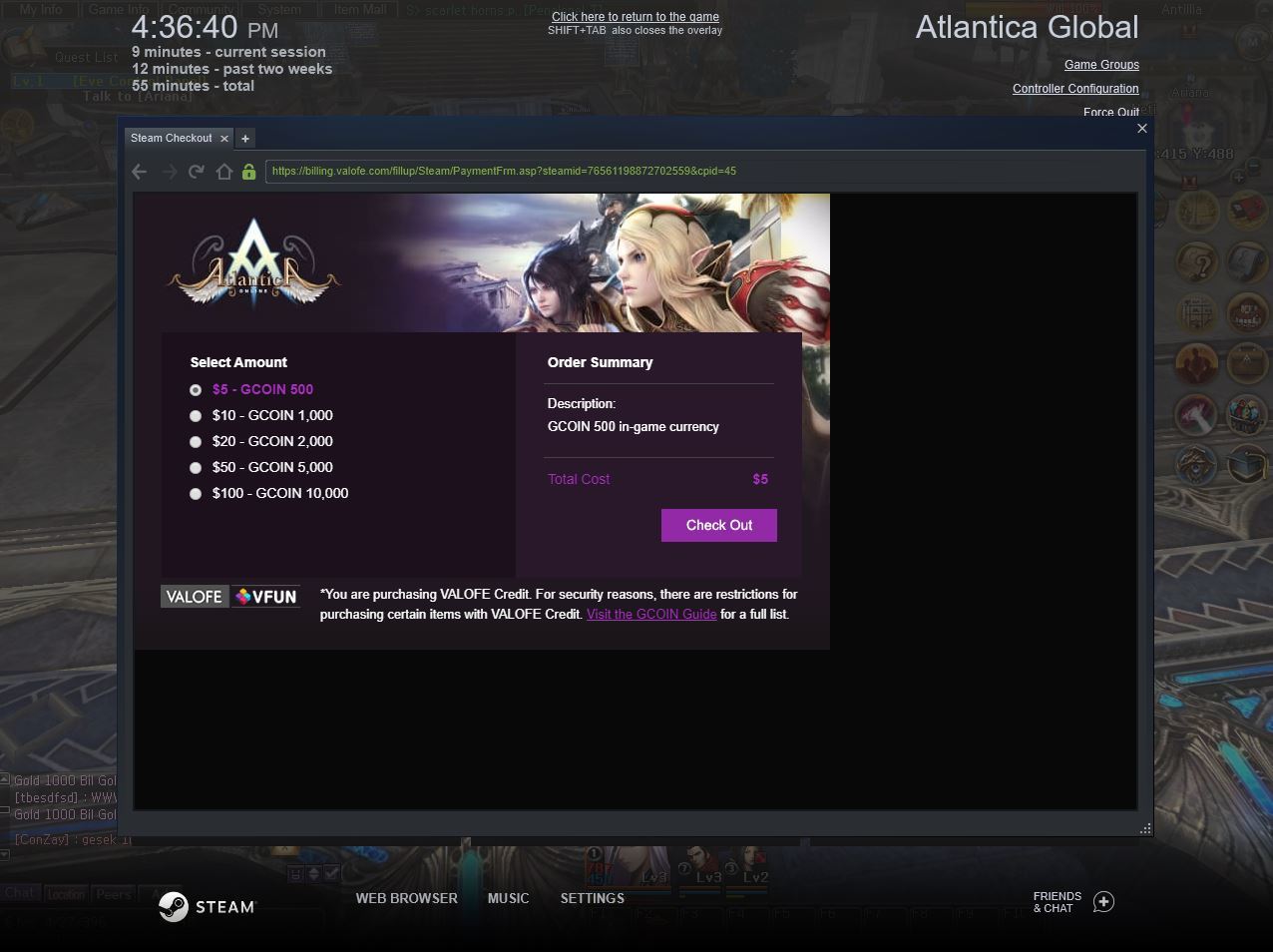
Step 3: After choosing the amount, a confirmation window will appear confirming your purchase. Press OK to proceed.

Step 4: A confirmation message should appear confirming your Top Up.

Step 5: Now access again the Item Mall tab and click the Item ‘Item Mall’, a new window must appear.

Step 6: This is the Item Mall interface where you can buy essentials to help you throughout the game.
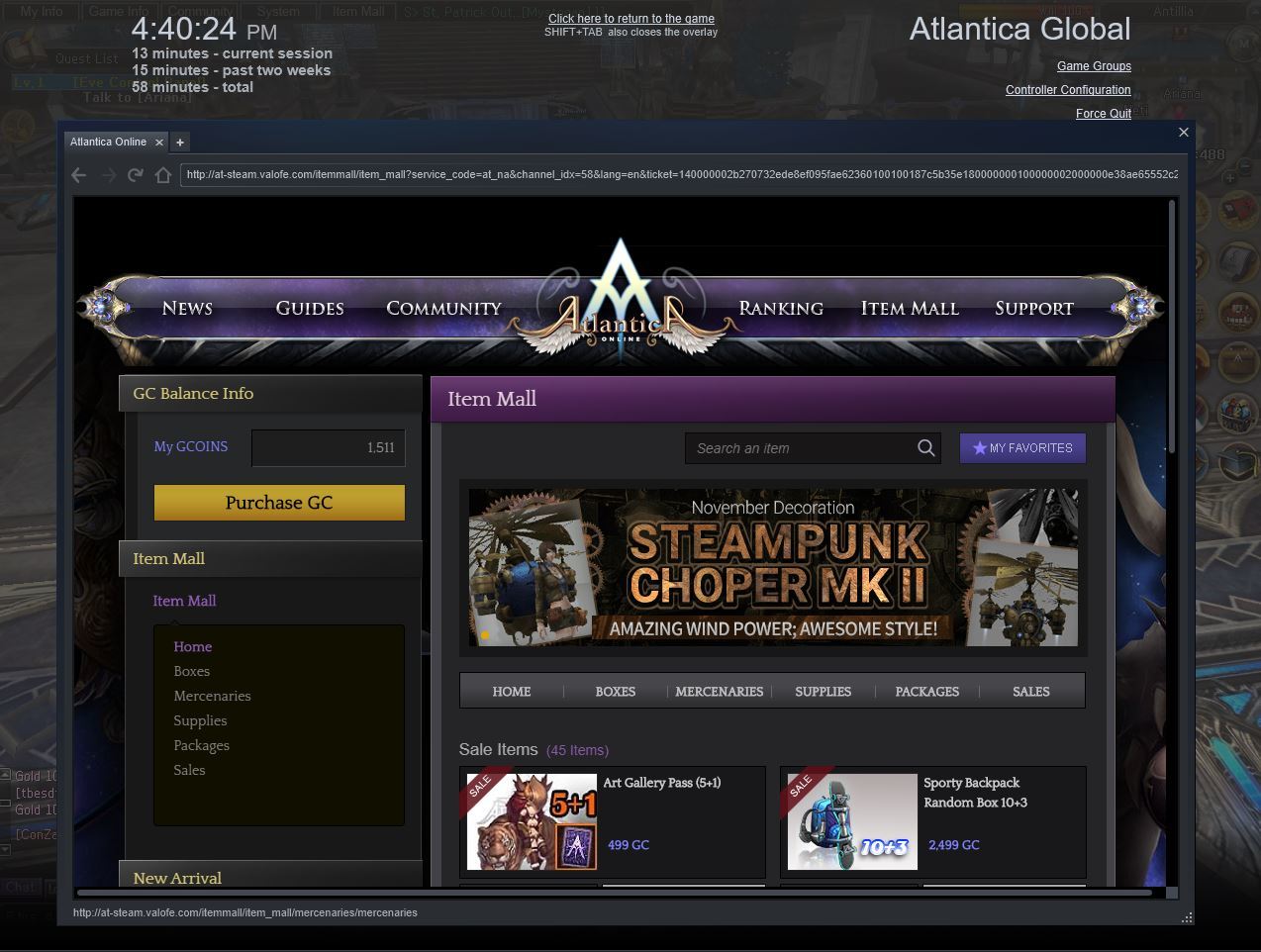
Step 7: After choosing an item, kindly press the ‘Buy’ button and a confirmation window will appear.
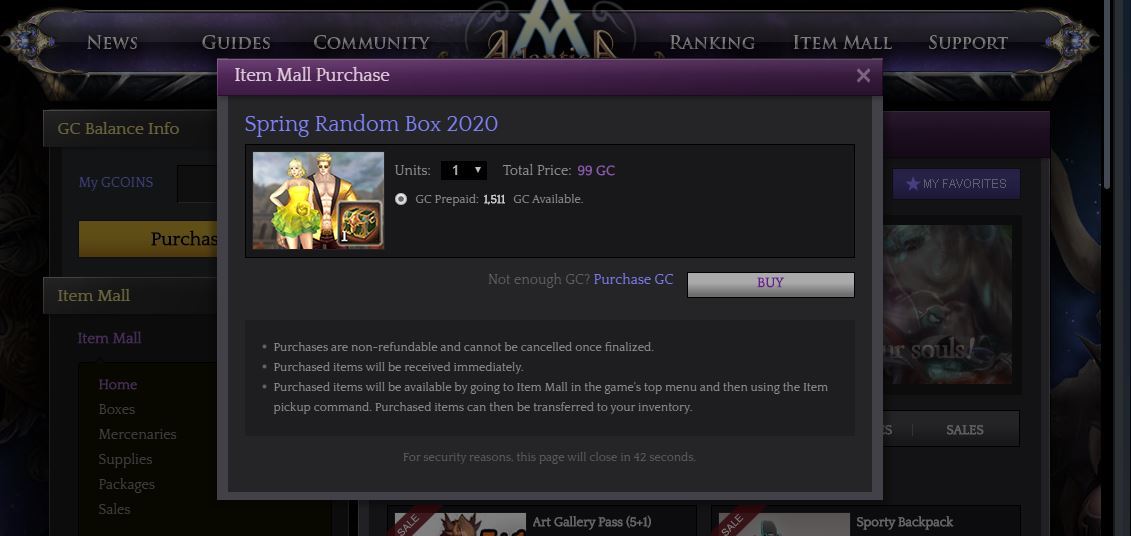
Step 8: Back in-game, click again the Item Mall tab and click the ‘Item Pickup’ button.

Step 9: A new window will appear with the item you bought. Click that item and click the ‘Move to Inventory’ button.

Step 10: Congratulations! You have successfully bought an Item in the Item Mall!


Have a great time in-game!
Stay safe and chill!
VALOFE Atlantica Global Team






















