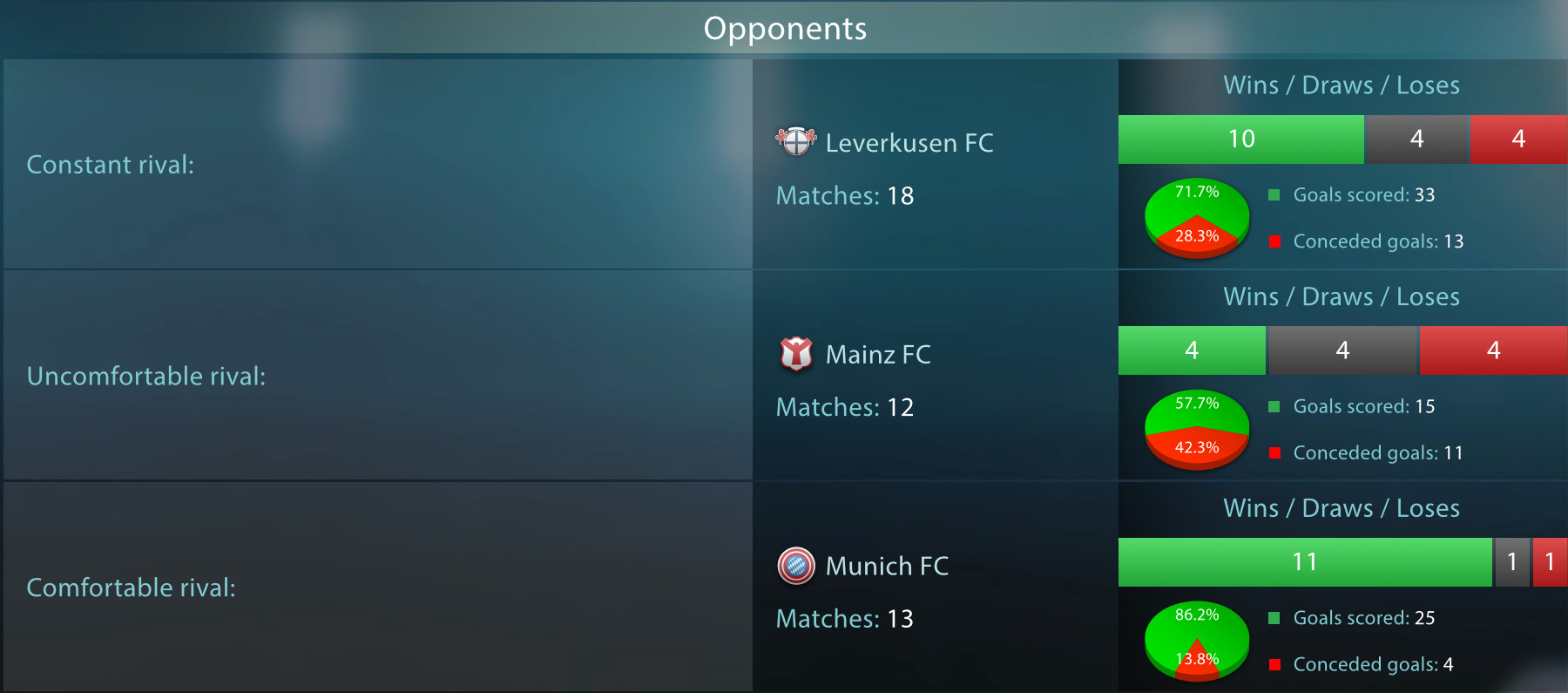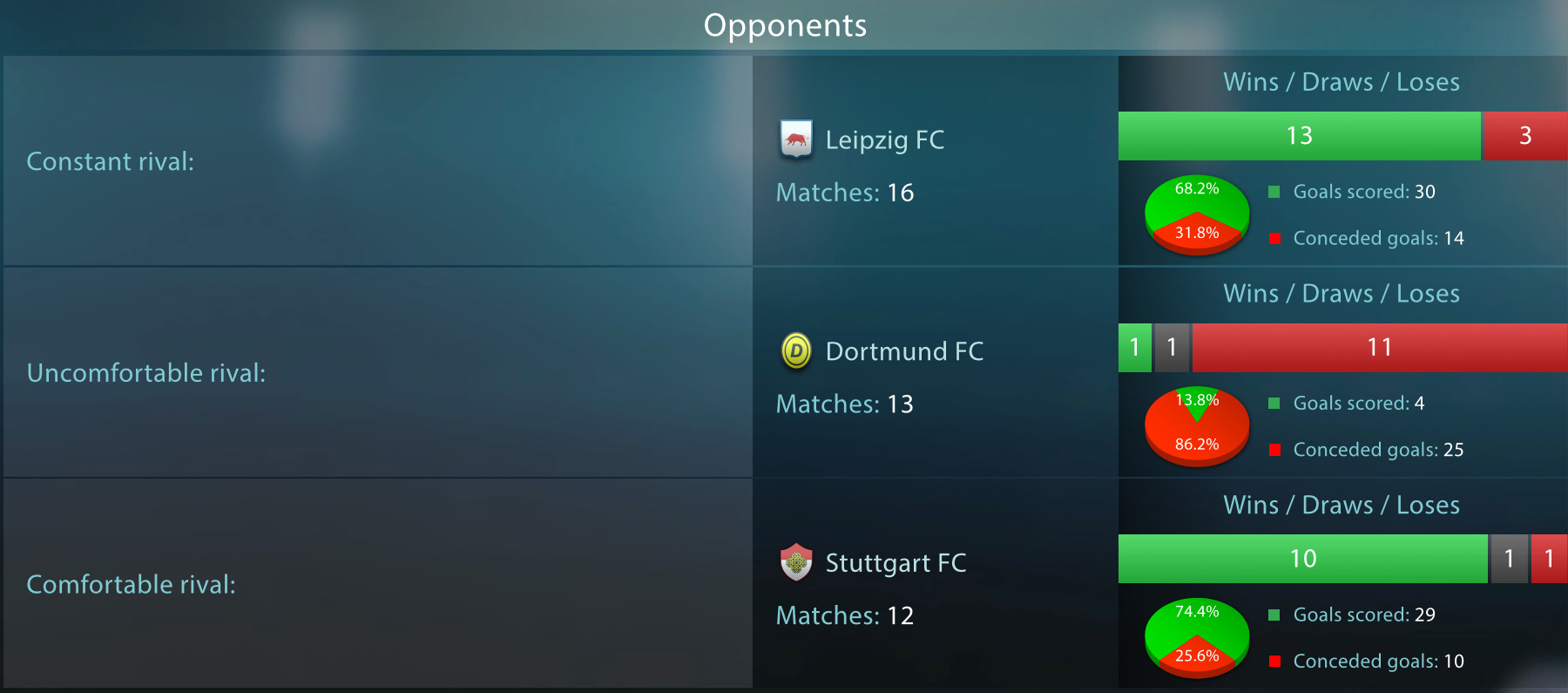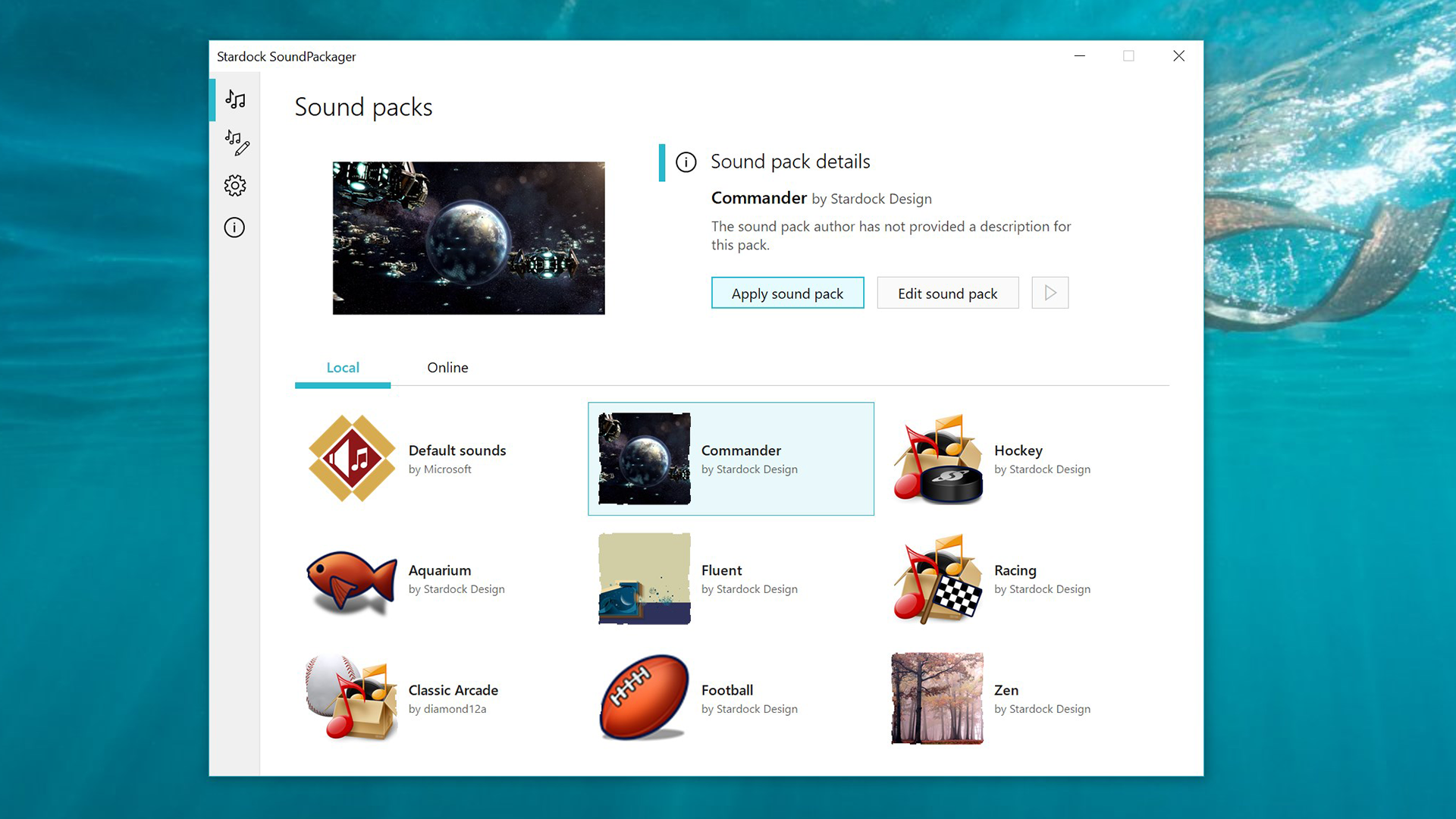May 6, 2020
Snacko - enralis
Hi everyone! Welcome to the launch of the Snacko Steam page!
If you've never heard of Snacko before, thank you for checking us out! If you're looking for a farming adventure with mysteries, purrsonality (sorry), and tons of surprises, you've come to the right place. Snacko blends a lighthearted story and exploration with the freedom to farm, build, fish, and more.

We've been working on Snacko for a few years meow, and we thought it was finally time to share it more broadly. It's a game inspired by the titles we've both loved to play throughout our lives, with the elements we've always wished some of them had. Plus, it stars Momo and Mikan, our two real life cats! (We did get a new addition, but he'll be joining the crew soon...)

If you like, you can follow us on Twitter @snackodev for extra screenshots and tidbits. We'll be providing regular monthly updates here as we go. We hope you'll consider wishlisting us here on Steam (it helps a lot!) to stay notified of updates throughout development. Here's a peek at something we're building right now!

We'll have a lot of exciting news and surprises to share in the coming weeks and months. The release of Snacko is still a long way off, but we hope you'll follow along with the journey.
Thanks for reading!
We hope you have an ameowzing day!
If you've never heard of Snacko before, thank you for checking us out! If you're looking for a farming adventure with mysteries, purrsonality (sorry), and tons of surprises, you've come to the right place. Snacko blends a lighthearted story and exploration with the freedom to farm, build, fish, and more.

We've been working on Snacko for a few years meow, and we thought it was finally time to share it more broadly. It's a game inspired by the titles we've both loved to play throughout our lives, with the elements we've always wished some of them had. Plus, it stars Momo and Mikan, our two real life cats! (We did get a new addition, but he'll be joining the crew soon...)

If you like, you can follow us on Twitter @snackodev for extra screenshots and tidbits. We'll be providing regular monthly updates here as we go. We hope you'll consider wishlisting us here on Steam (it helps a lot!) to stay notified of updates throughout development. Here's a peek at something we're building right now!

We'll have a lot of exciting news and surprises to share in the coming weeks and months. The release of Snacko is still a long way off, but we hope you'll follow along with the journey.
Thanks for reading!
We hope you have an ameowzing day!