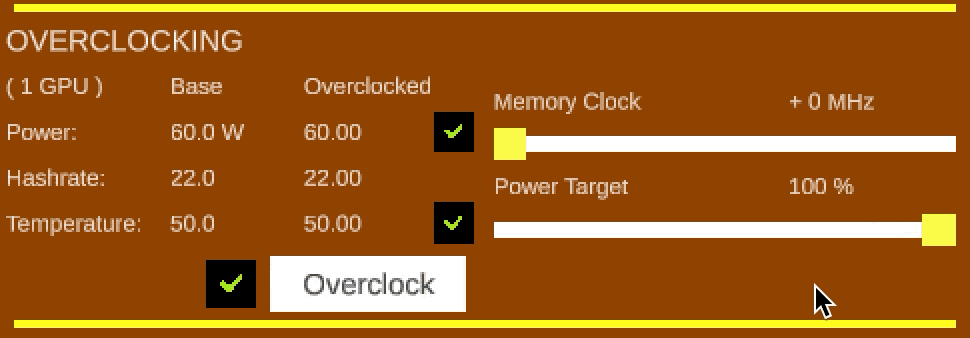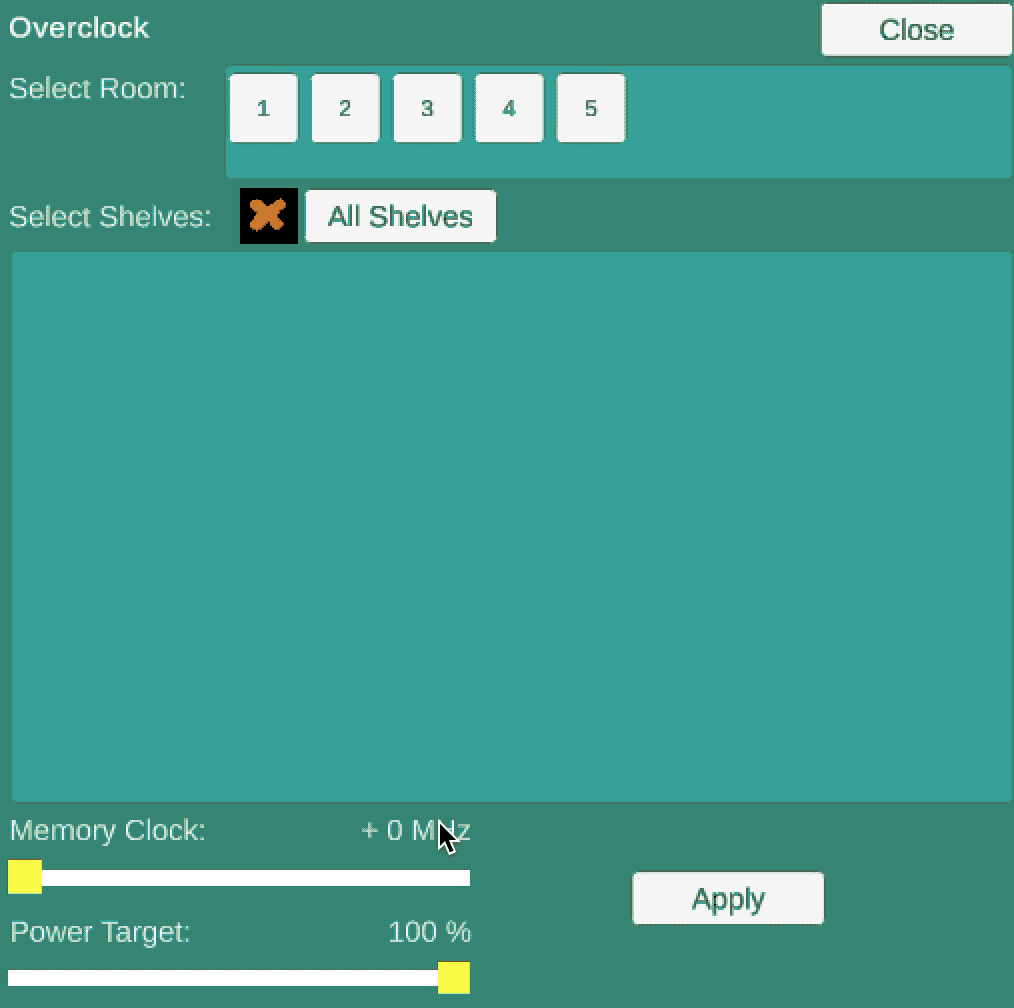Feb 19, 2020
Scions of Fate - Scions of Fate
Dear SOF Community!
We will be performing maintenance at 19:00 PM (PDT)
on 2/19. We expect this maintenance to last about 4~5 hours.
Kindly find the detailed information below.
Downtime:
Feb 19, 19:00 PM (PDT) – Feb 20, 00:00 PM (PDT)
───────────────────────────────────────
1. New PVP Update - SOUL WAR
It's not a war between the Faction.
All free from "Level, Faction, Weapon, and buff" !
Departed in Red and Blue team randomly and
gain Soul Points with a soul hammer.
Check details of the update below
▶ http://fate.netgame.com/
2. Premium Shop Update - Costume for March
- The following item will be updated on Premium Shop
after the maintenance.
a) Costume for this month - "Spring School Uniform"
- Name of the Costume :
Spring School Uniform(M)/Spring School Uniform(F)
- Duration : 02/20/2020 - 03/19/2020 (1 month)
3. Valentine's Day Event [END]
- Following Event Quests will end :
Sweet Dark Snack
Give me Sweet Dark Snack
Fortune of Love
- Valentine's Day Event Quest items will be removed.
Quest Items : Piece of Dark Snack, Mysterious Yellow Paper
4. Bug Fix
- Irish Luck Suit(Male) will be fixed.
───────────────────────────────────────
Regards
SOF Team
We will be performing maintenance at 19:00 PM (PDT)
on 2/19. We expect this maintenance to last about 4~5 hours.
Kindly find the detailed information below.
Downtime:
Feb 19, 19:00 PM (PDT) – Feb 20, 00:00 PM (PDT)
───────────────────────────────────────
1. New PVP Update - SOUL WAR
It's not a war between the Faction.
All free from "Level, Faction, Weapon, and buff" !
Departed in Red and Blue team randomly and
gain Soul Points with a soul hammer.
Check details of the update below
▶ http://fate.netgame.com/
2. Premium Shop Update - Costume for March
- The following item will be updated on Premium Shop
after the maintenance.
a) Costume for this month - "Spring School Uniform"
- Name of the Costume :
Spring School Uniform(M)/Spring School Uniform(F)
- Duration : 02/20/2020 - 03/19/2020 (1 month)
3. Valentine's Day Event [END]
- Following Event Quests will end :
Sweet Dark Snack
Give me Sweet Dark Snack
Fortune of Love
- Valentine's Day Event Quest items will be removed.
Quest Items : Piece of Dark Snack, Mysterious Yellow Paper
4. Bug Fix
- Irish Luck Suit(Male) will be fixed.
───────────────────────────────────────
Regards
SOF Team