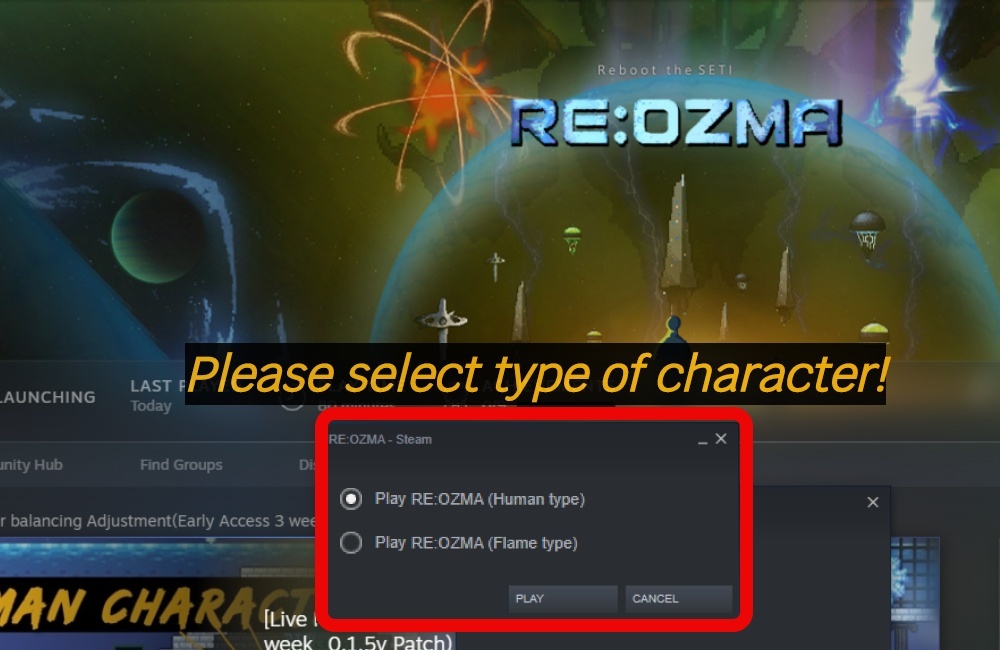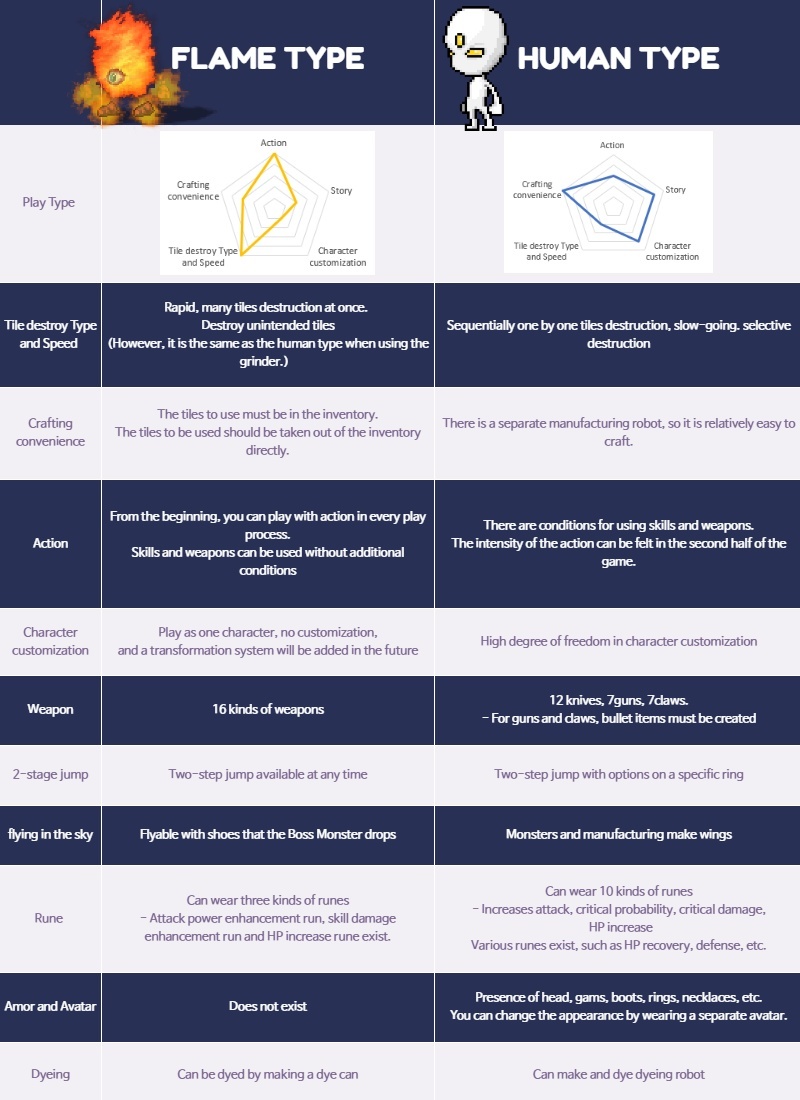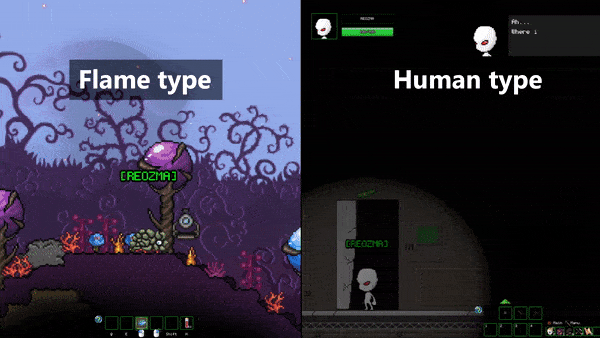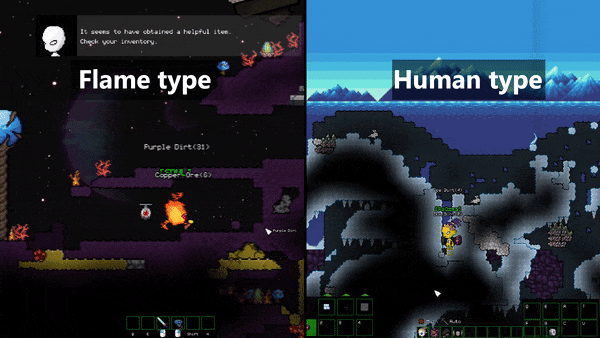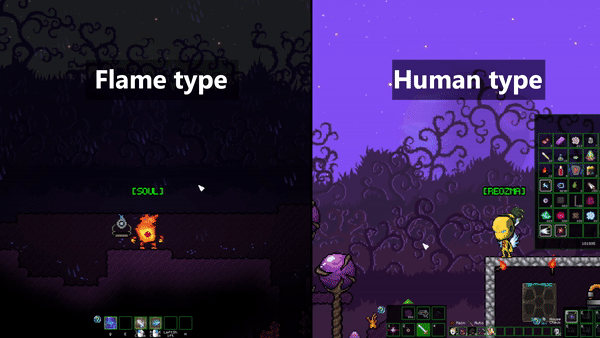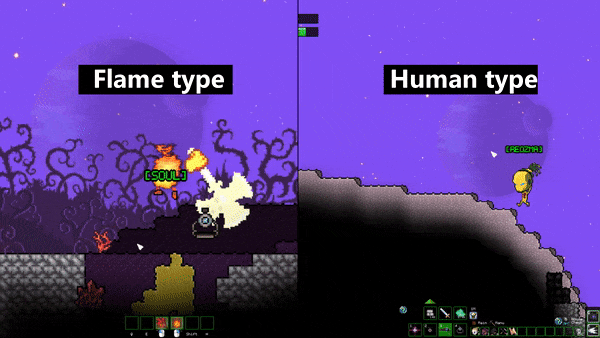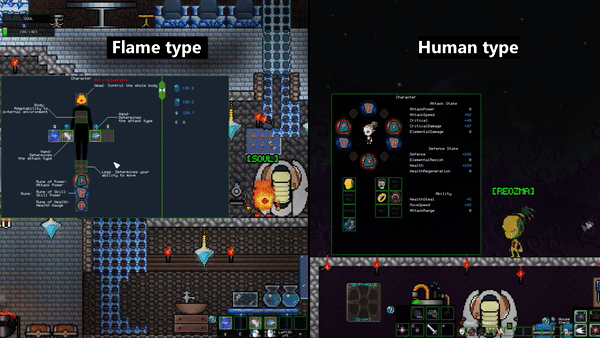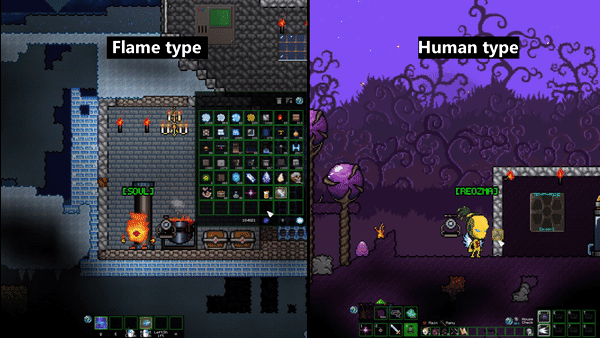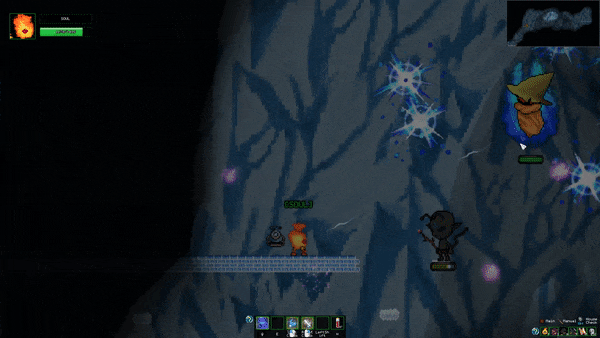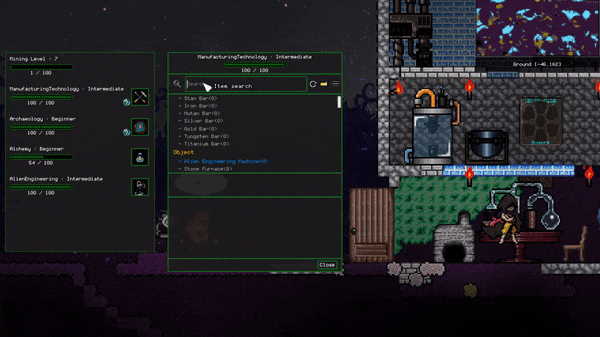Jan 23, 2020
DUMB FIGHT - mogingames
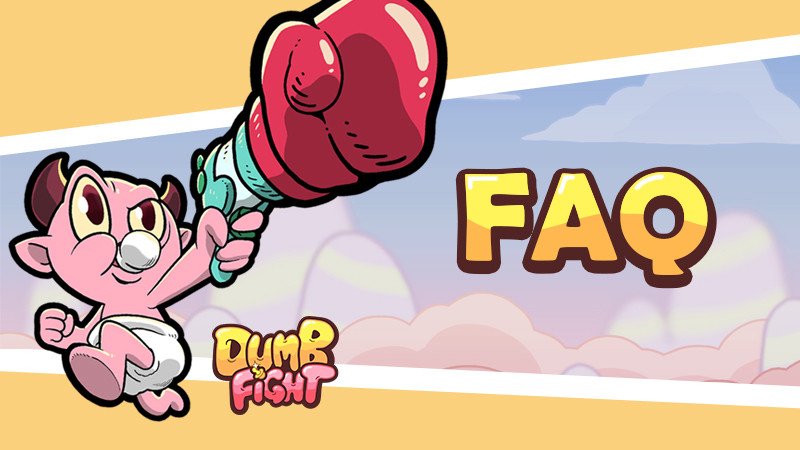
Remote Play Together
Q:What is Remote Play Together? How to use it?
A: Remote Play Together function is provided by Steam, once you have a game, you can play with your remotely online. This function is also build-in the DUMB FIGHT. Look here for more information about Remote Play Together
Q:How to solve the delay problem when using Remote Play Together.
A: While using Remote Play Together, an orange or Red sign will appeal at the right bottom corner of your screen if the connection is unstable. This is a Steam build-in function, might differ from different regions. If you encounter an unstable connection, you may follow the solution provided by Valve to improve:
- Hardware:
We recommend a minimum of a quad-core CPU for the computer running the game. The client has more modest requirements, but should have a GPU that supports hardware accelerated H264 decoding. Any recent laptop or PC should meet the client requirements. - Network:
We recommend using a wired network for the best streaming experience. People have had some success with powerline networks and wireless N and AC networks with good signal, though your experience may vary. - Game Settings:
To improve your streaming experience, you can go into your game settings and lower your resolution and turn off vertical sync. - Steam Settings:
In the Remote Play settings you can change a number of things that can affect your experience. You can change your preference for speed vs quality, limit the network bandwidth, and adjust the maximum capture resolution.
Q:Why is my keyboard controlled by others?
A:When using Remote Play, your keyboard will be identified as a shared device. Please make sure you and other players are using different parts of the keyboard, or use another controller to avoid this problem.Control of keyboard and controller
Q:How many players can play with one keyboard?
A: Currently one keyboard can support up to 4 players.(Keyboard controlling Guideline)
Q:I am not familiar with the key configuration, can I modify?
A:Sorry, currently our game does not allow personalize keyboard configuration. We are working on it, thank you for your patient.Q:Why is my controller not reacting?
A: If your controller can react normally in other games, please follow the instruction below:- Open Steam application, click "Steam" on the left upper corner, and go to "Settings"
- Go to "Controller" and choose "General Controller Settings"
- Put a "Check Mark" on the controller type.
- Check the wire link between computer and controller, all devices detected will appeal.
- Finish setting.
Q:How many controllers do I need to paly with 8 players.
A:Your keyboard can provide up to 4 players, to play with 8 players, you will only need 4 extra controllers. Or you may also play with 8 controllers.Others
Q:How many players suit best for this game?
A:We suggest 4-8 players can have a better game experience. Q:Will there be an online connection function?
A:Our team is working on a related feature, will release an Alpha version that supports online connection sooner or later.






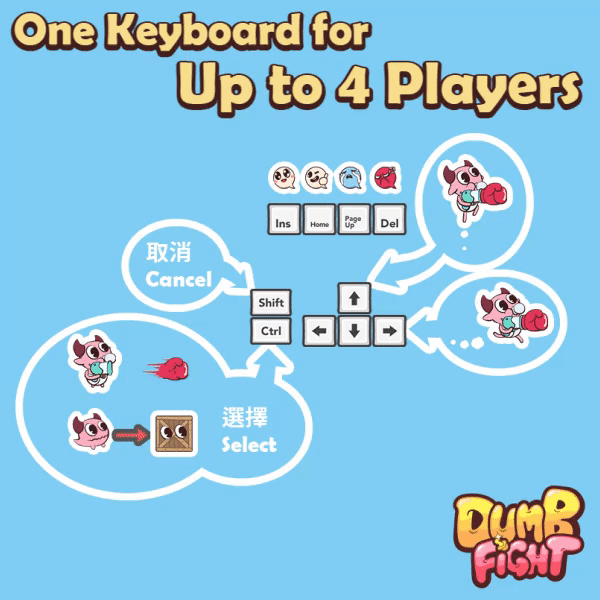
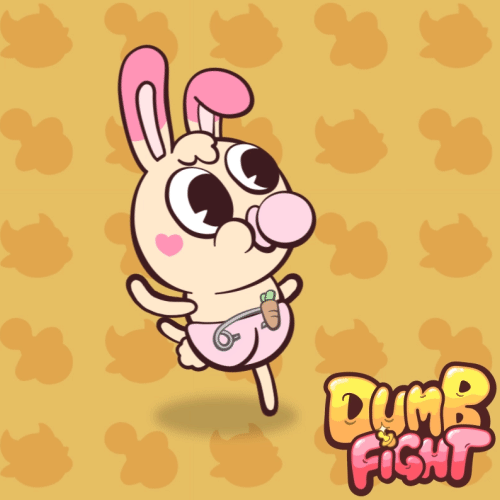

 760.png[/img]
760.png[/img]